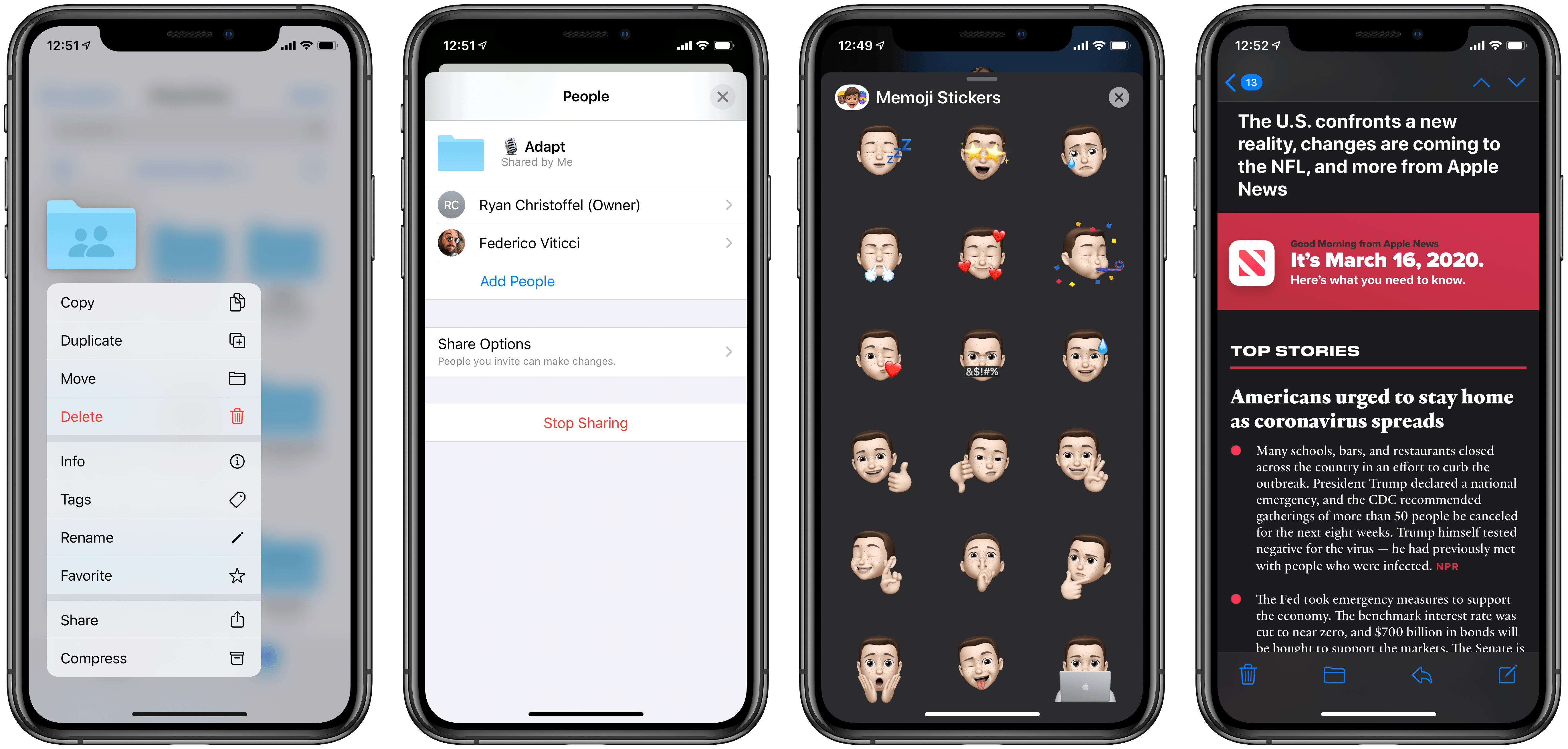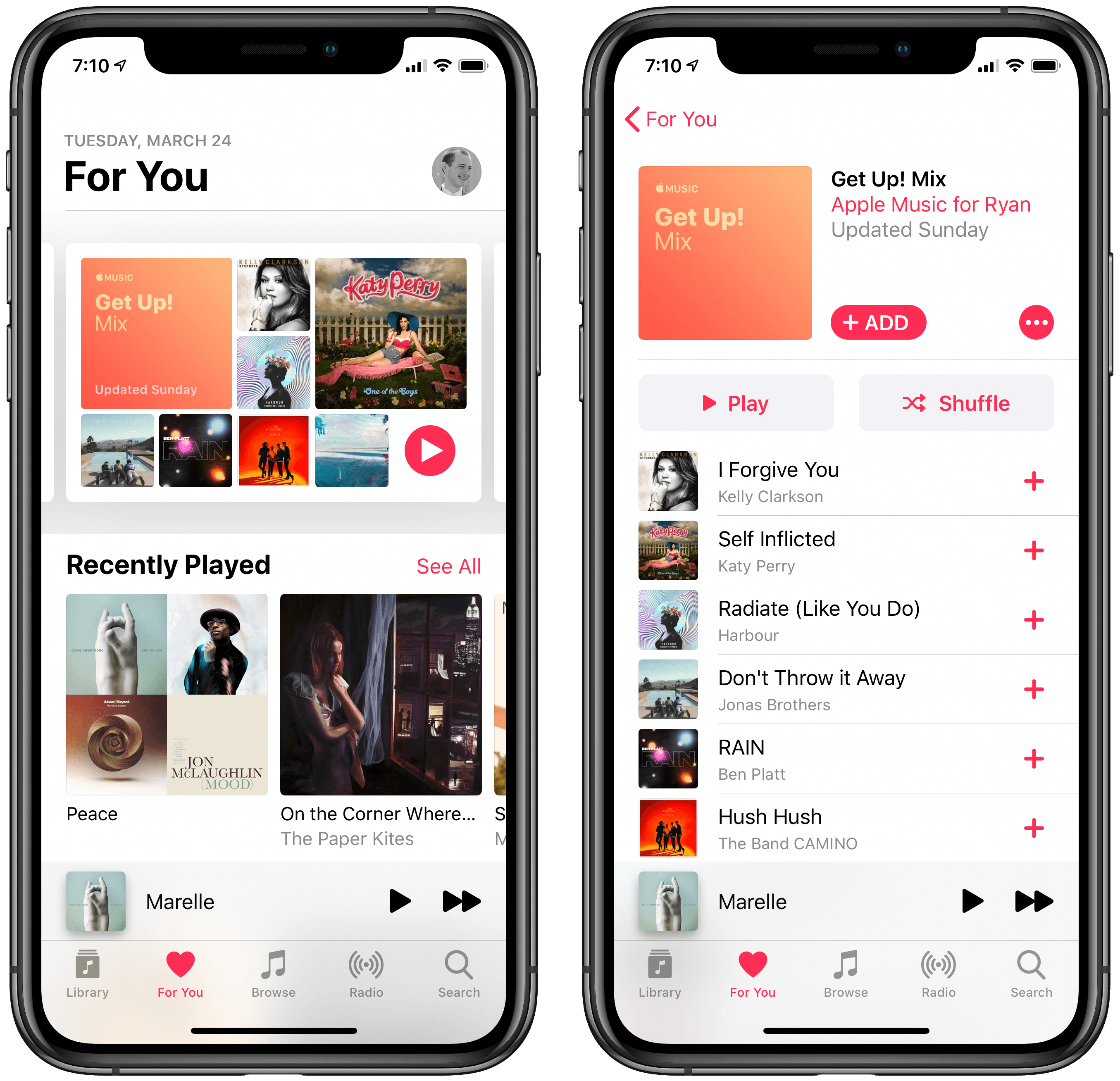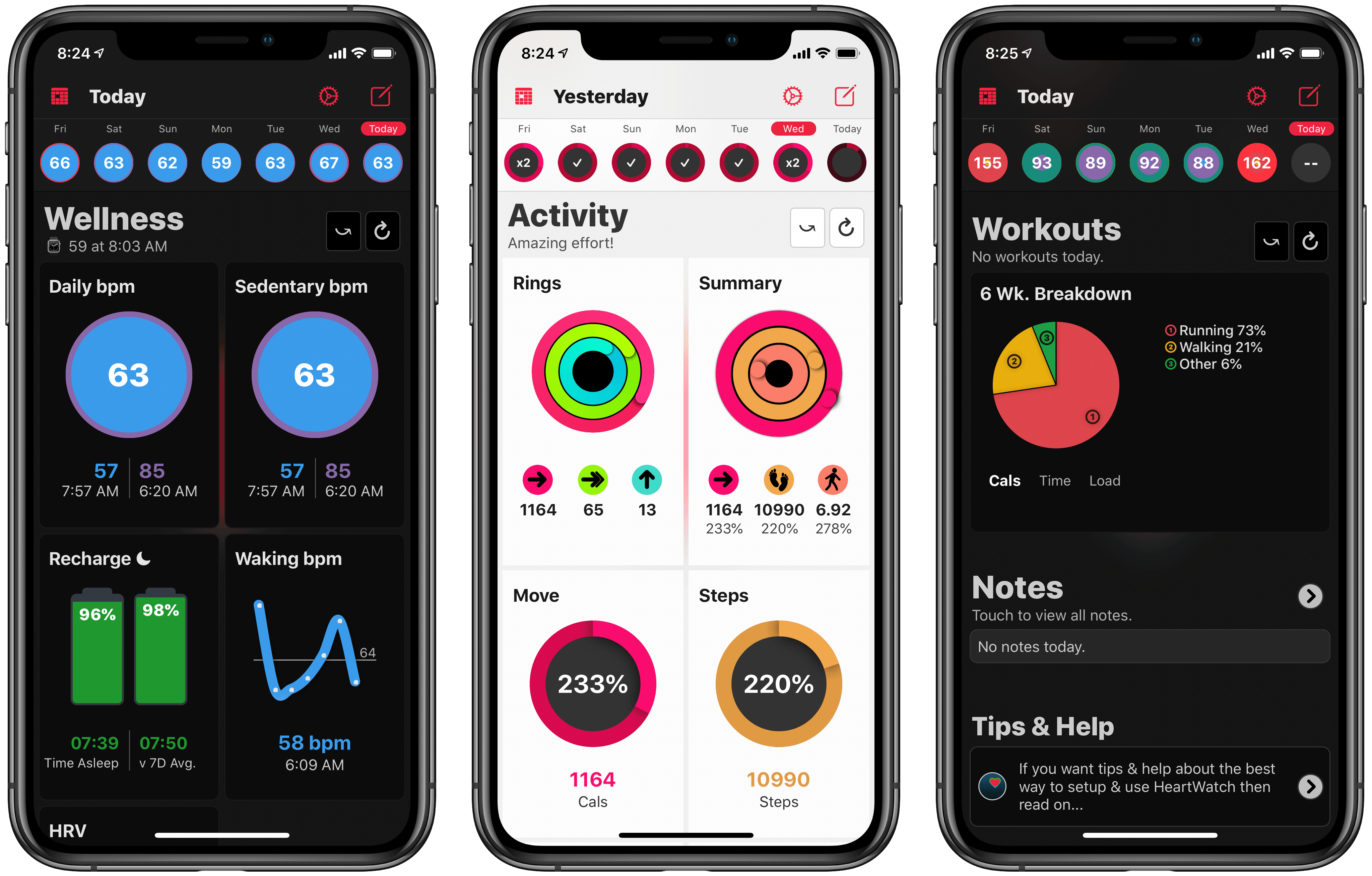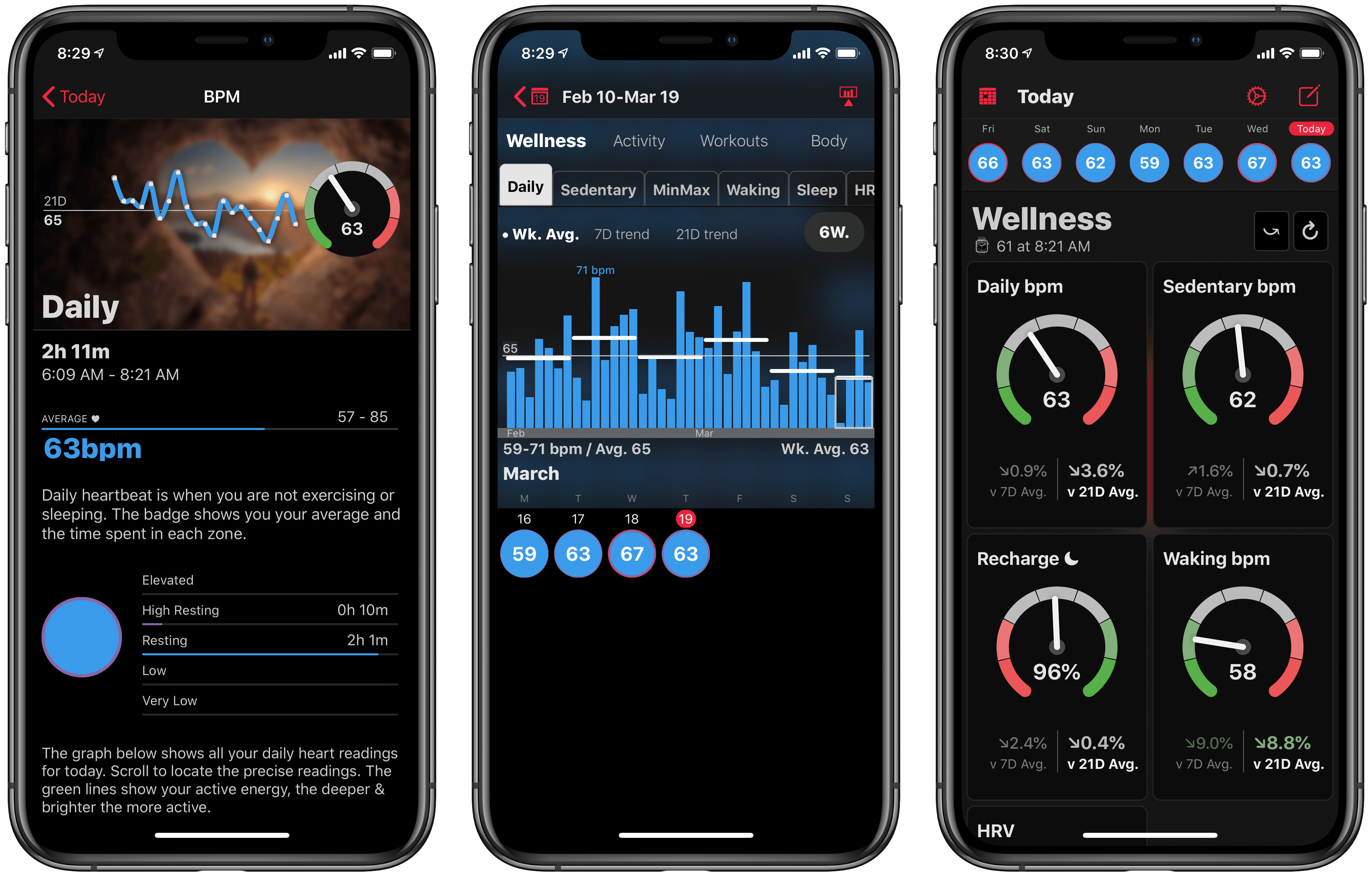Today Apple released the latest updates for its suite of software platforms, most notable of which are iOS and iPadOS 13.4. Timed with the release of the latest iPad Pro models, the hallmark features include brand new systemwide support for mouse and trackpad on iPad, plus a handful of external keyboard enhancements. Shared folders for iCloud Drive is the other big addition – first announced at WWDC last June then delayed out of the initial 13.0 release, iCloud users may finally be able to consider reducing their Dropbox dependency. Beyond those highlights, Apple has also included smaller OS tweaks in a variety of areas.
2020 iPad Pro Review Roundup
Ahead of its release Wednesday, the first reviews for the latest iPad Pro models went live today. Apple’s marketing for the new device has centered around its forthcoming accessory, the Magic Keyboard. Unfortunately, reviewers didn’t receive an advance version of the Magic Keyboard for testing, so the reviews have to focus on what’s available today.
The general consensus is that while the 2020 iPad Pro is a fantastic device in many ways, it doesn’t offer much improvement over the 2018 models.
Apple Music Debuts New ‘Get Up! Mix’ Algorithmic Playlist→
It doesn’t happen often, but Apple Music is rolling out a new algorithmic playlist today to join the existing Favorites Mix, Chill Mix, New Music Mix, and Friends Mix. Per Igor Bonifacic at Engadget:
Apple is trying something new to keep people’s spirits up during the coronavirus pandemic. In Apple Music, it’s introducing a new algorithmic playlist called the Get Up! Mix that the company says is full of “happy-making, smile-finding, sing-alonging music.” With the help of human editors, it will update the playlist each week with new songs. Think: Discovery Weekly, but with a focus on playing tunes that will encourage good vibes – though there’s the promise of discovering new music as well.
The idea behind the Get Up! Mix is exactly what I would want in a new weekly playlist. Though I’m not in love with the name, I’ve always wanted a positive, upbeat playlist containing both tracks I’m familiar with and a few I’m not. A quick glance over my first Get Up! Mix shows that this is exactly what Apple’s going for. I’ve only rarely listened to the other weekly playlists Apple Music offers, but I think things are going to be different with this latest addition.
The new playlist is still rolling out, so you may not see it in your For You tab just yet. According to the app, the Get Up! Mix will be updated every Sunday, which is when the Chill Mix was formerly updated; the Chill Mix’s weekly schedule now moves to Saturdays.
New MacBook Air Review Roundup
Today the MacBook Air review embargo lifted, allowing writers and YouTubers to publish their takes on Apple’s 2020 model. Unsurprisingly, considering all that the company improved this year, the reviews are strong across the board.
HeartWatch 4: A Streamlined Dashboard for Your Health
HeartWatch 4 released today on the App Store as a major redesign of the health dashboard app from David Walsh, creator of the popular AutoSleep app.
HeartWatch takes the existing heart and activity data captured by your Apple Watch and presents it in a different way than Apple’s own Health app. The app has long offered fresh approaches to visualizing your data, but the sheer amount of information, and how it’s organized, can easily feel overwhelming. The main goal of HeartWatch 4 was to simplify everything, making it easier to navigate and thus more approachable. Spend just a couple minutes with this update and it’s clear that it succeeded.
I’m not going to re-hash all of the functionality of HeartWatch, since we’ve covered that in the past. You still have access to important metrics like your heart’s average daily bpm, sedentary bpm, sleep data, movement stats, and more, accompanied by charts, graphs, and comparisons over time. But the way everything’s organized has been drastically improved.
In the last version of HeartWatch, a navigation bar divided the app into four main sections: Vitals, Dashboard, Activity, and More. The difference between each of these screens wasn’t immediately obvious, so until you spent significant time getting situated in the app, it felt like work trying to find what you wanted. All of that’s changed now thanks to a design that puts everything in a single scrolling view.
The new HeartWatch design is broken into Wellness, Activity, and Workout sections that are stacked vertically in the new one-stop dashboard. Inside each section is a collection of tiles for different data points, not unlike what Walsh did with the Today dashboard in AutoSleep last year. The tile design provides a great overview of data, and it’s entirely customizable so you can, from the Settings screen, disable any tiles you don’t want to see.
At first glance, HeartWatch’s tile design may seem like it’s eliminated much of the valuable data comparisons and visualizations previously found in the app, but all of that is actually just hidden behind each tile. You can swipe on a tile to flip it over and get more info, or tap, or even tap and hold to view more details; personally I think loading different screens depending on whether you tap or tap and hold is overly complicated, but regardless the whole system remains a major improvement. The simple data is kept front and center, and when you want more, you can easily get to it in an intuitive way.
HeartWatch 4 includes other improvements too – like its custom activity metrics as an alternative to Apple’s rings, support for automatic system switching between light and dark modes, and an upgraded Watch app – but the highlight here is definitely the redesigned iPhone app. If you ever found HeartWatch and all of its data overwhelming, version 4 is a compelling reason to give the app another try. It’s strong evidence of the power of iteration and simplicity.
HeartWatch 4 is available on the App Store.
How the iPad’s Trackpad Support Works→
We can answer some of your questions about how trackpad support will work today and we’ll get a chance to actually use it ourselves in the public beta. In the meantime, here’s what we definitely know about how it will work based on videos Apple has released publicly and on a video presentation given to reporters this morning.
Bohn gives a great bullet-point walkthrough of how iPadOS handles input from a trackpad or mouse, complete with the roster of navigation gestures supported by trackpads.
Best of all, however, the article includes a video Apple created in which Craig Federighi, Apple’s software head, demos the trackpad on the iPad Pro’s new Magic Keyboard. Presumably it’s exactly what Federighi would have done if the company had been able to introduce the iPad Pro at a press event.
Logitech Introduces Combo Touch Keyboard Case, Bringing a Trackpad to the iPad, iPad Air, and 10.5-inch iPad Pro
Today following Apple’s debut of the new iPad Pro and Magic Keyboard, and cursor support coming to all iPad models that can run iPadOS 13.4, Logitech has announced a brand new accessory coming in May: the Combo Touch, which brings a keyboard case with trackpad to the iPad (7th generation), iPad Air, and 10.5-inch iPad Pro. From the product listing on Apple’s online store:
Logitech’s Combo Touch for iPad combines a precision trackpad with a full-size backlit keyboard…Enjoy comfortable typing on a full-size keyboard with backlit keys that are perfect for working in dark environments like on an airplane or late at night. And the flexible design supports four use modes for extra versatility.
Despite all modern iPads gaining full cursor support, Apple currently only offers a first-party keyboard with built-in trackpad for the iPad Pro, not any other iPad model. Filling that gap, Logitech’s Combo Touch will be available for $149.95 as a great solution for users of other modern iPads. The Combo Touch covers the front and back of the iPad, includes a full keyboard and trackpad, and even offers a dedicated holder for the Apple Pencil. Notably, the device’s trackpad will also support all the same multitouch gestures that Apple’s Magic Keyboard offers.
Between Apple’s Magic Keyboard for the iPad Pro, and Logitech’s Combo Touch covering the iPad, iPad Air, and 10.5-inch iPad Pro, the only modern iPad where a keyboard case with trackpad isn’t being offered is the iPad mini.
Apple Debuts New Seasonal Colors for iPhone and iPad Cases and Apple Watch Bands
Apple has debuted a new lineup of colors today for iPhone and iPad cases, alongside a lot of new Apple Watch bands. A spring launch of new accessory designs is common practice for the company, but this year that was less than certain due to the state of the world amid a pandemic. These releases bring with them a semblance of normalcy, which I find comforting.
Things Debuts Modernized Apple Watch App
The Apple Watch has come a long way in five years, and apps are only starting to catch up. Many Watch apps received the majority of their development attention with the first or second versions of watchOS, before the days of LTE service, independence, and SwiftUI. Those early Watch apps were hamstrung by OS limitations, but in the last few years as the platform has evolved, most apps never adapted to what’s possible now.
Things 3.12, releasing today, exists for just that purpose: it addresses the task manager’s former Watch client shortcomings, making it a truly capable companion for Things on iPhone, iPad, and Mac.