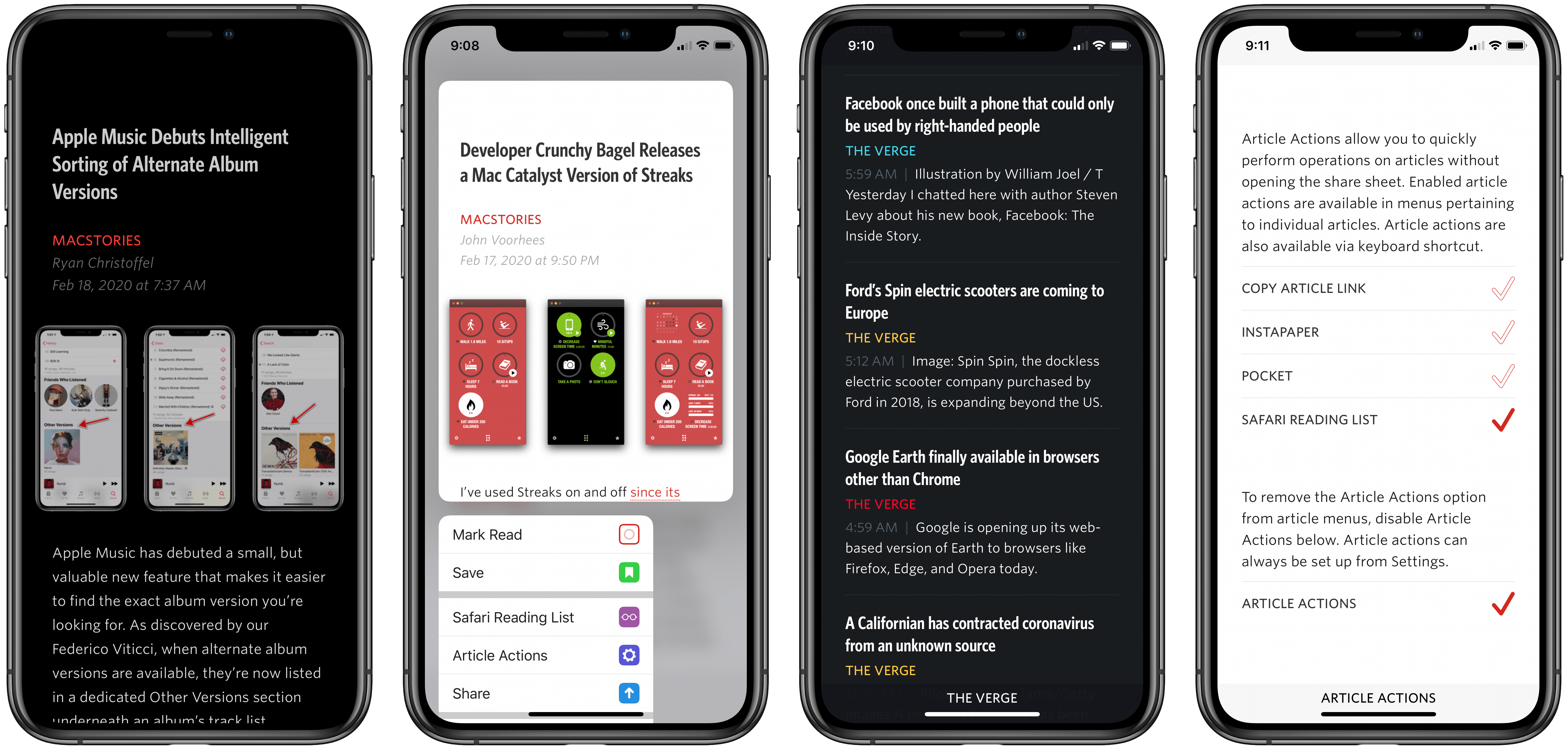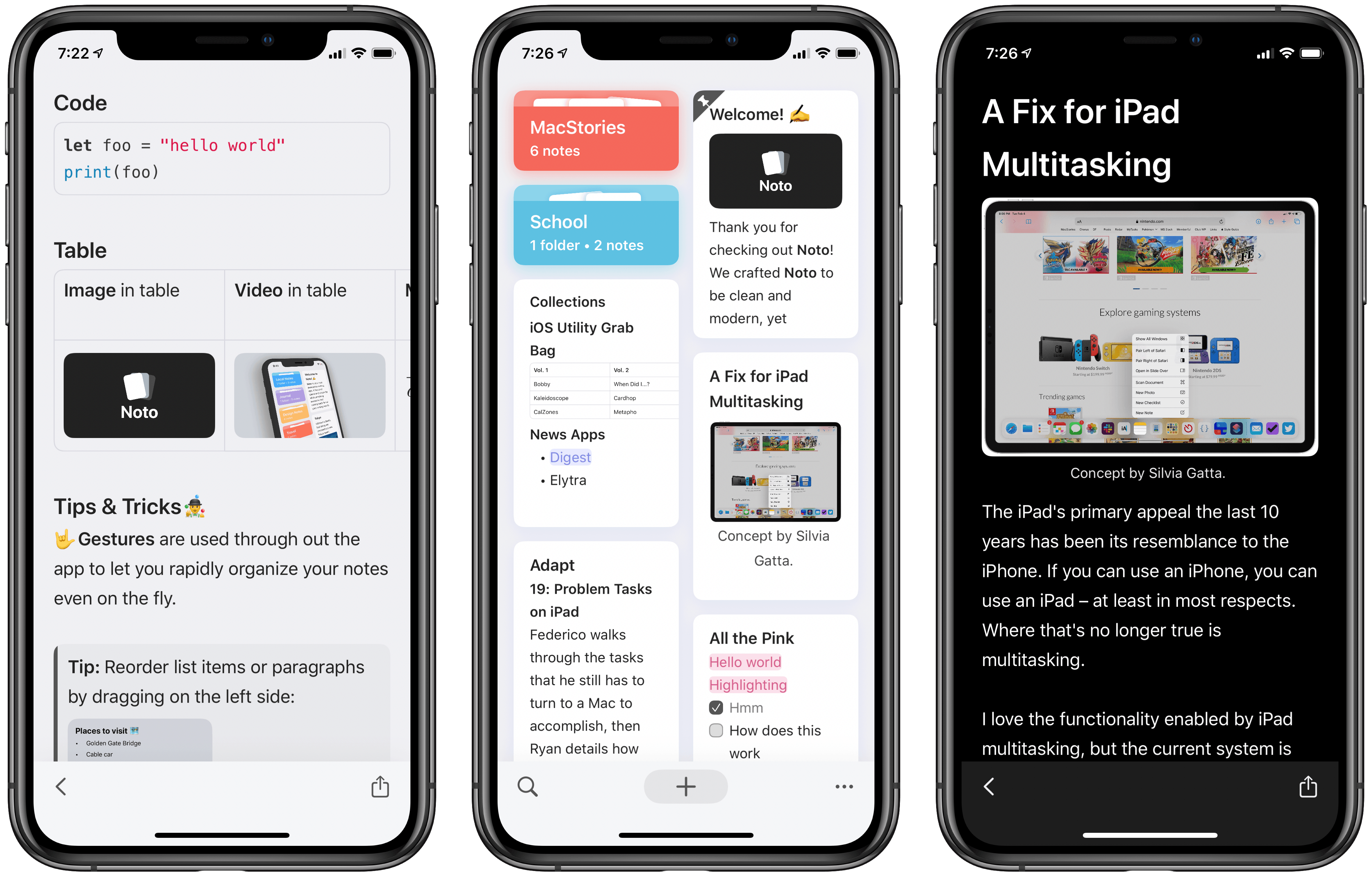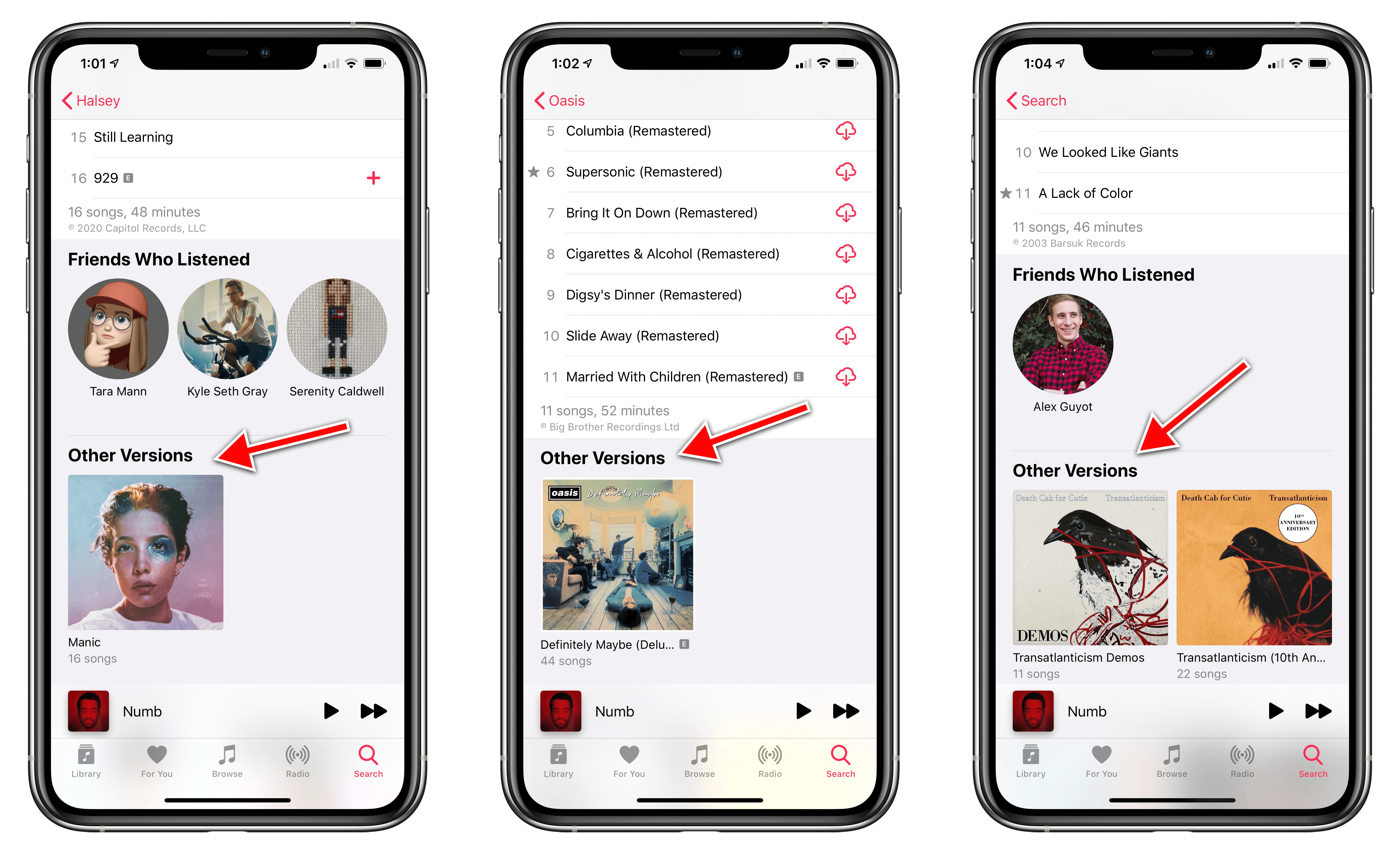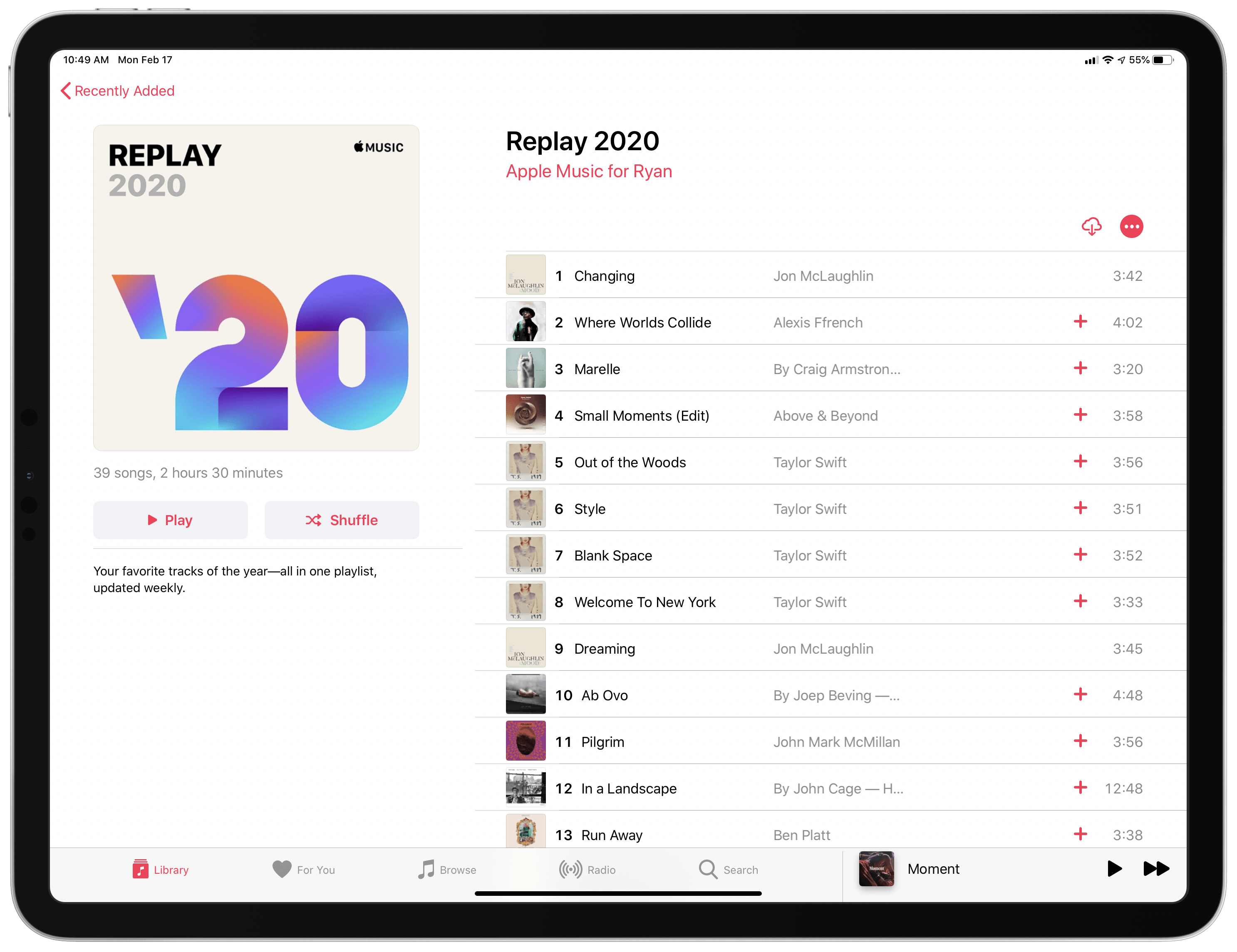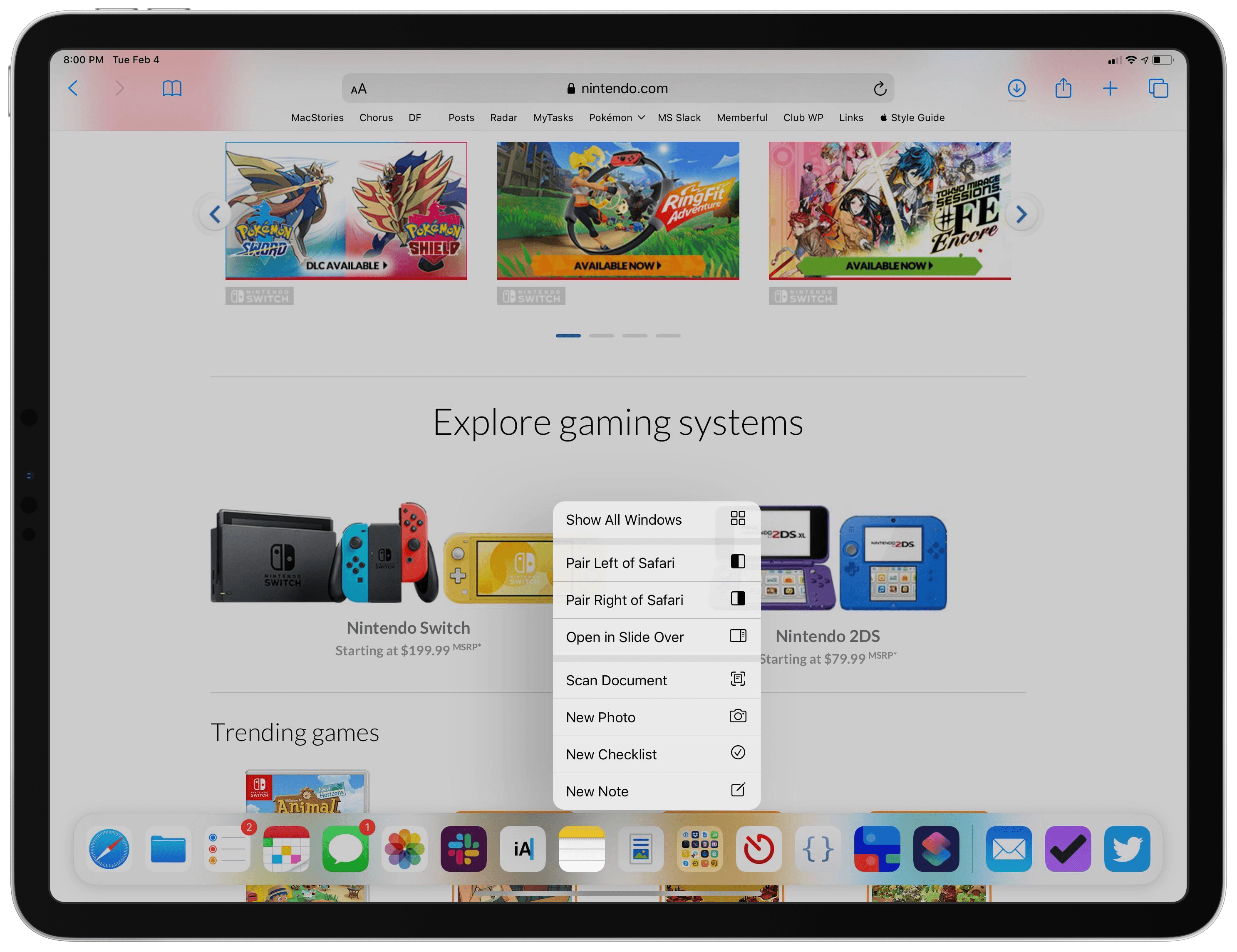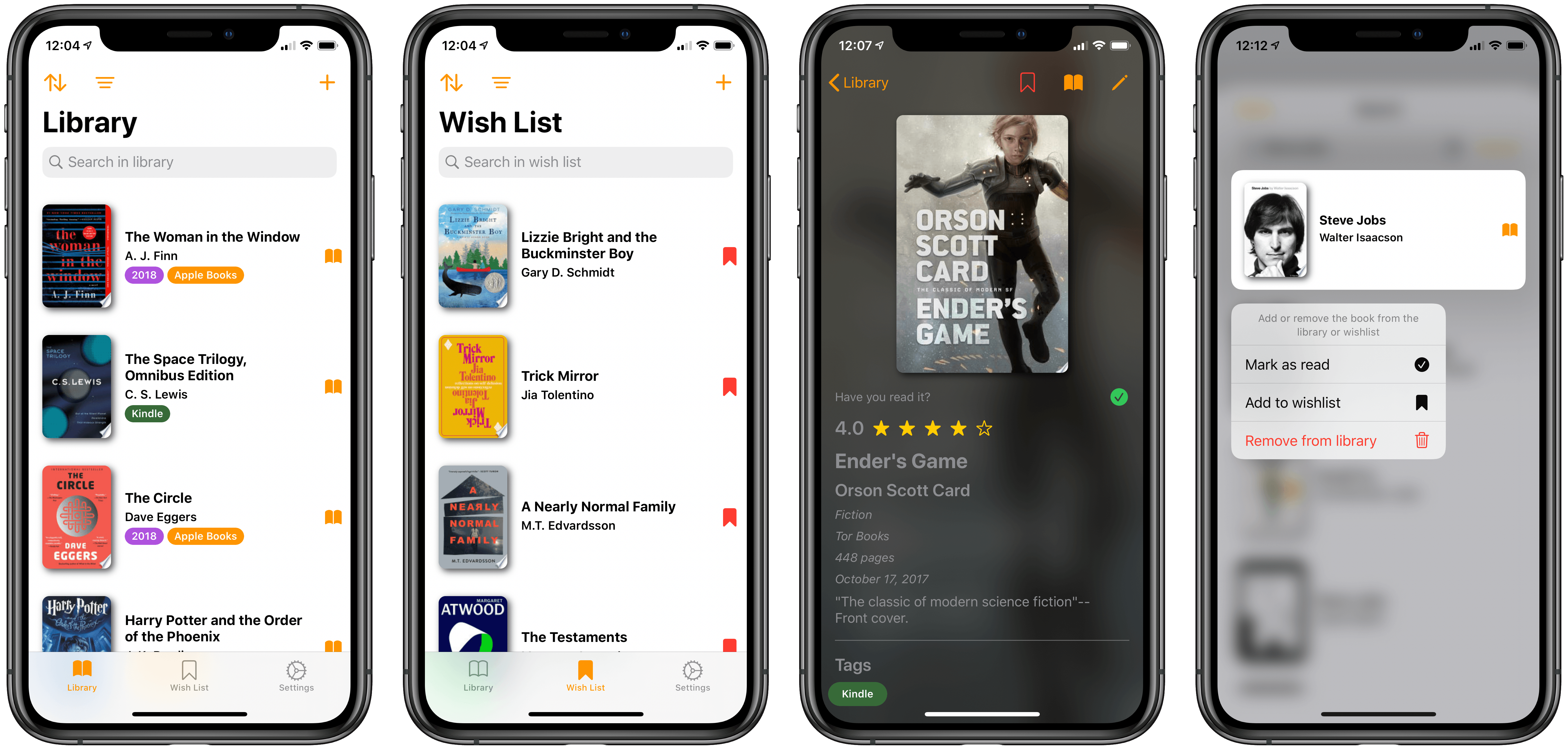Today Twitter announced a test, limited to Brazil, of a major new feature for the social service: Fleets, which take their inspiration from the Stories feature found on Instagram, Snapchat, and Facebook.
Fleets, short for “fleeting tweets,” live at the top of your timeline just like stories do in other social media apps, and they disappear after 24 hours. Multiple fleets can be written in a day and include text, images, GIFs, and videos, but the way they are interacted with is different than a standard tweet. There’s no way to retweet or reply to someone’s tweet in a public sense; instead, followers can react to a fleet via DM, or a reaction which is sent via DM. Presumably this means that if someone’s DMs are closed, only people they follow can respond to their fleets.
This new test was announced by Twitter Product Lead Kayvon Beykpour in a series of tweets where you can see both images and video of fleets being demoed.
Fleets are a way to share fleeting thoughts. Unlike Tweets, Fleets disappear after 24 hours and don’t get Retweets, Likes, or public replies– people can only react to your Fleets with DMs. Instead of showing up in people’s timelines, Fleets are viewed by tapping on your avatar. pic.twitter.com/sWwsExRLcJ
— Kayvon Beykpour (@kayvz) March 4, 2020
Normally tests of new features, especially ones as limited as this, wouldn’t necessarily merit reporting on because there’s a good chance they may not come to fruition in full release. Fleets, however, are a major new functionality for Twitter and they have clearly had a lot of work poured into them. They’re also a reflection of where other social media services have already moved, making it highly likely that they’ll eventually get a wide release on Twitter, in some form or another.
Although I’m not a big user of ephemeral sharing on other services, and that’s unlikely to change here, I’m nevertheless happy to see Twitter continue pouring work into evolving its product. If fleets do get a worldwide release in the future, I’ll be interested to see if they cause the quality of timelines to improve as tweets are reserved for more important statements while fleets house everything else.