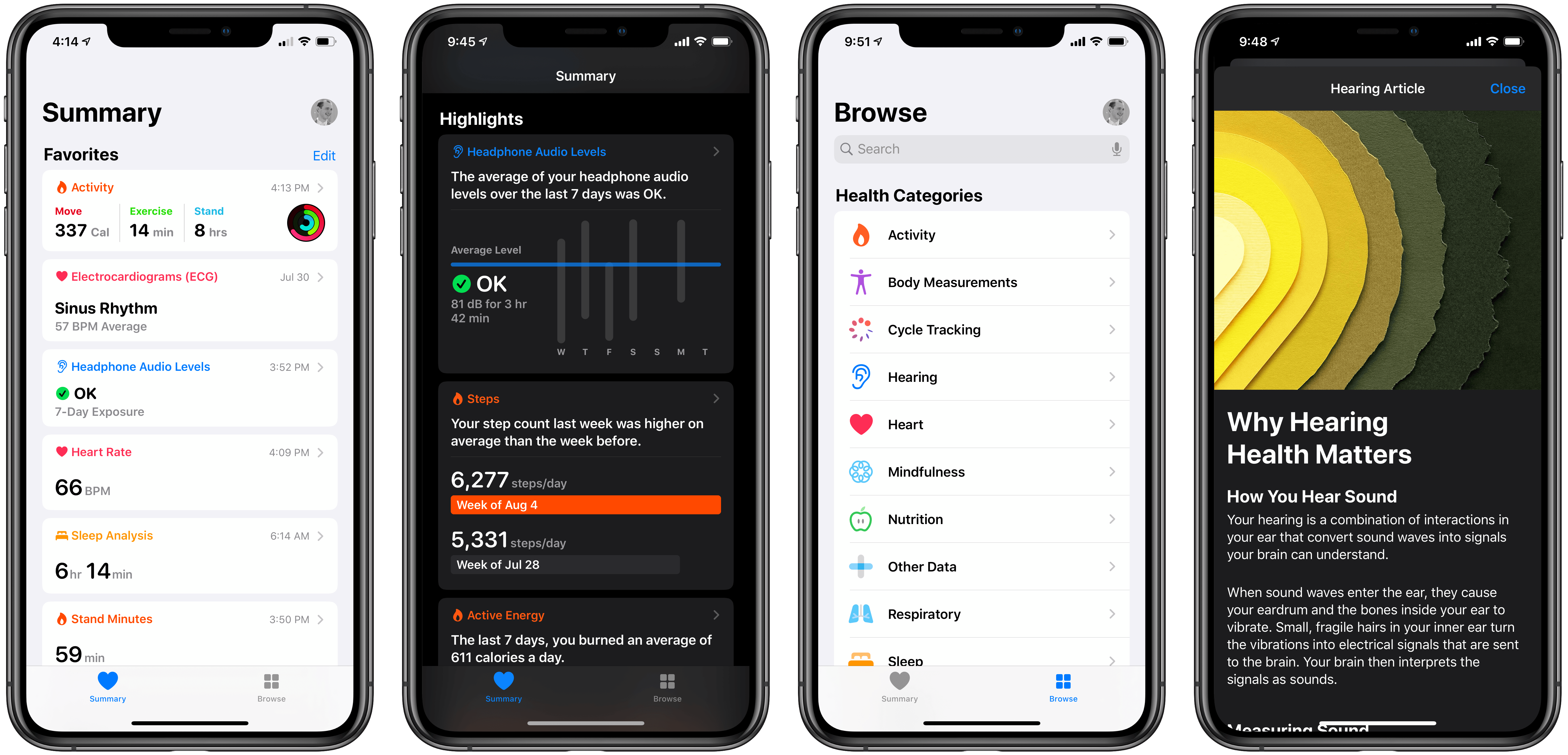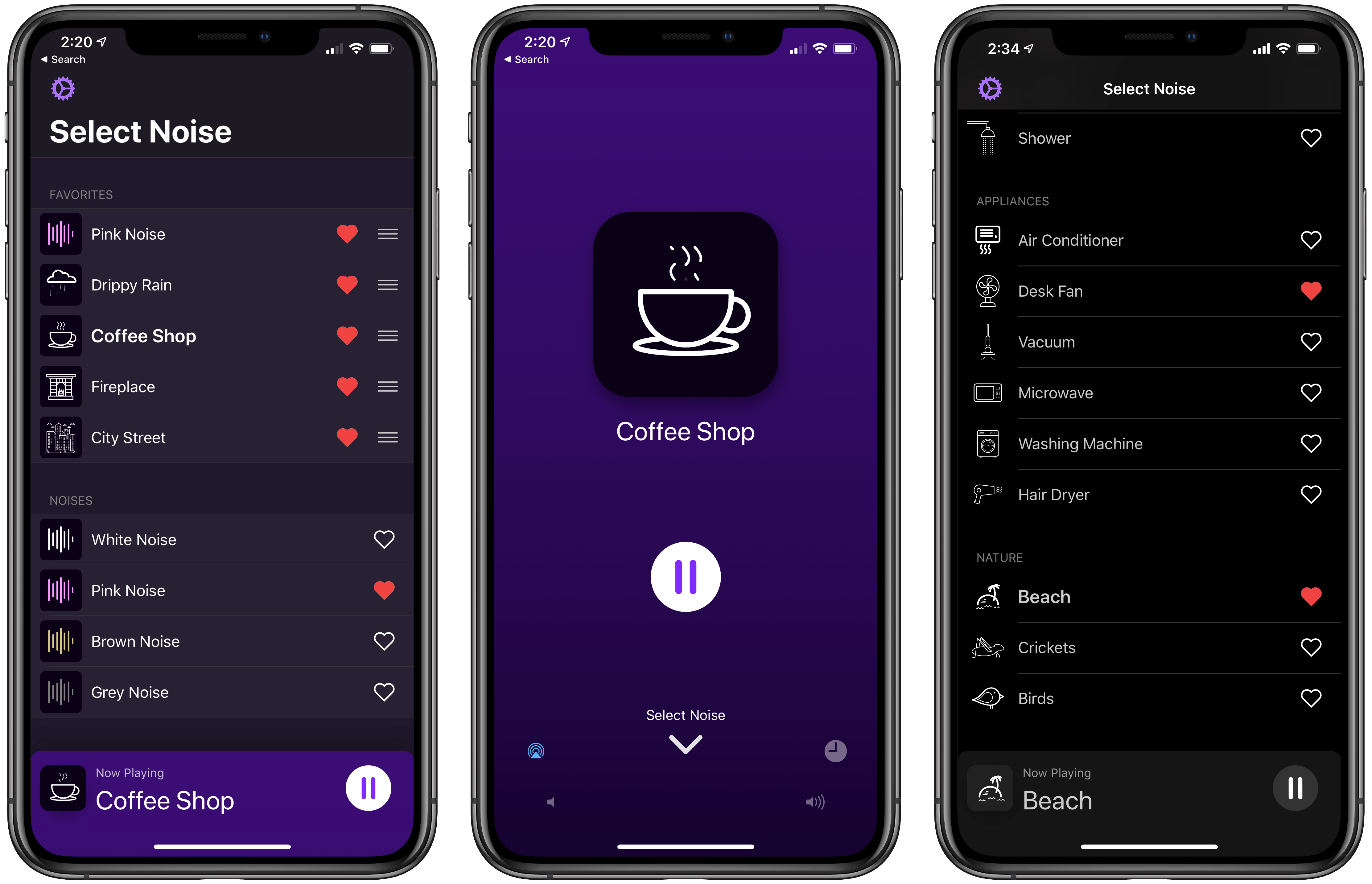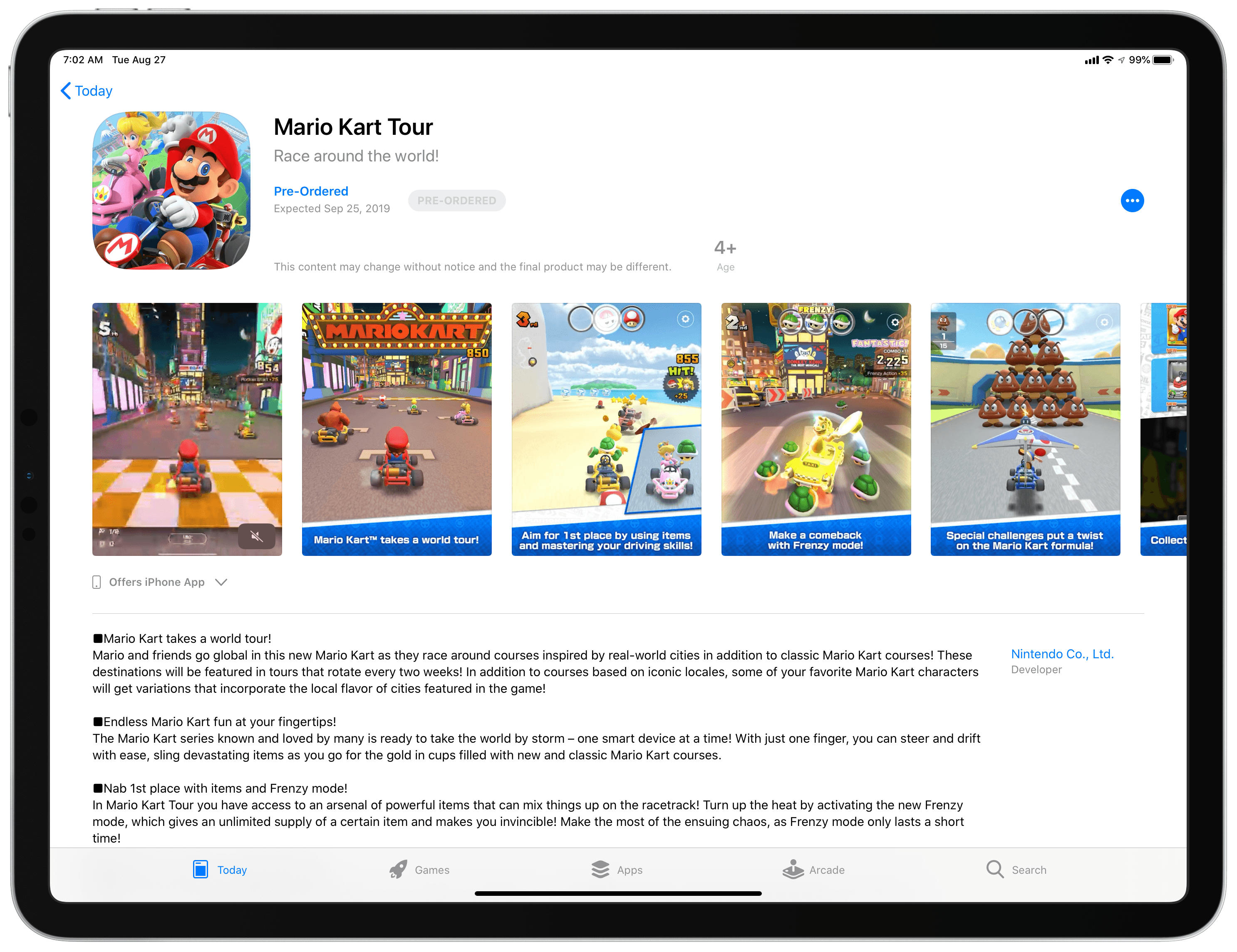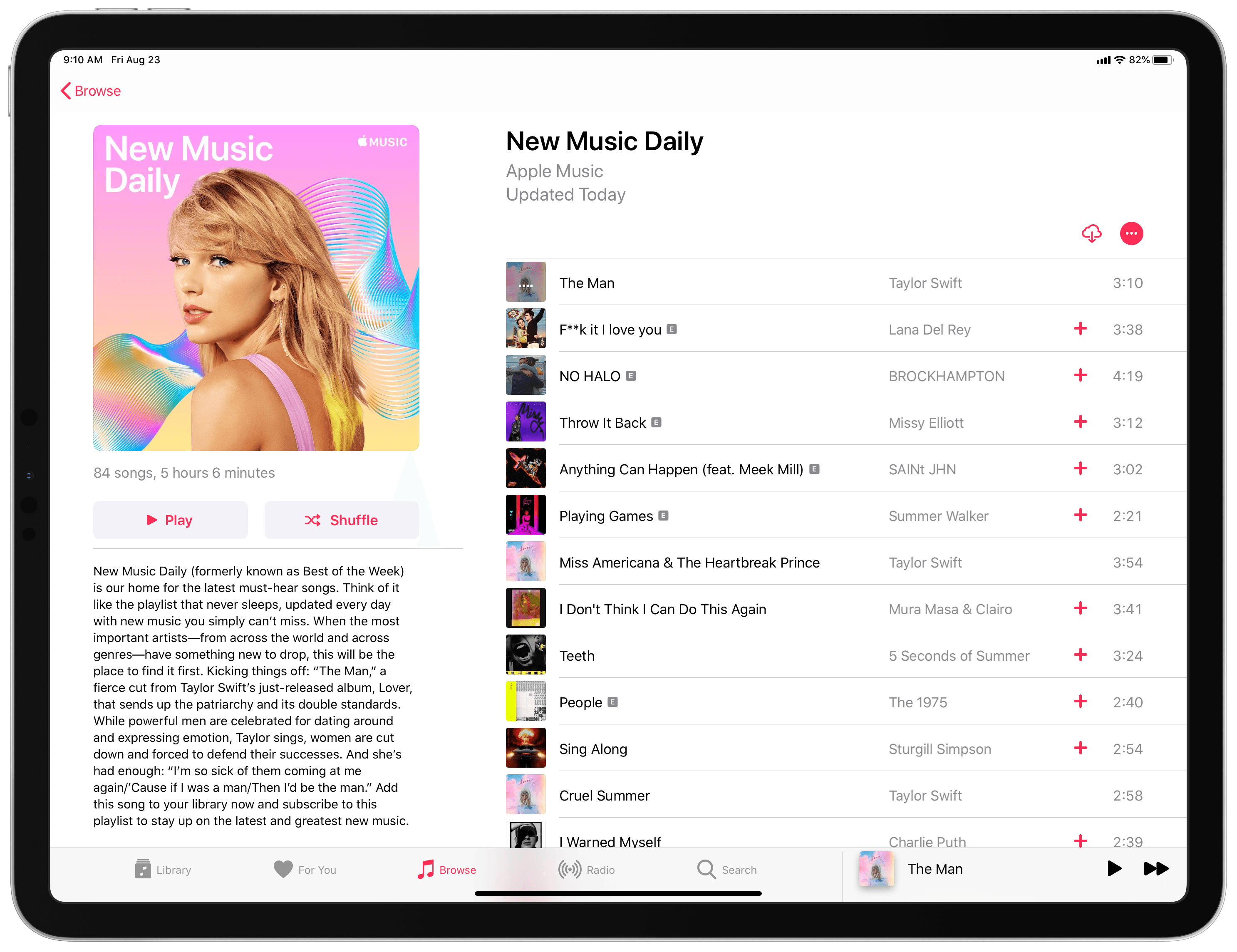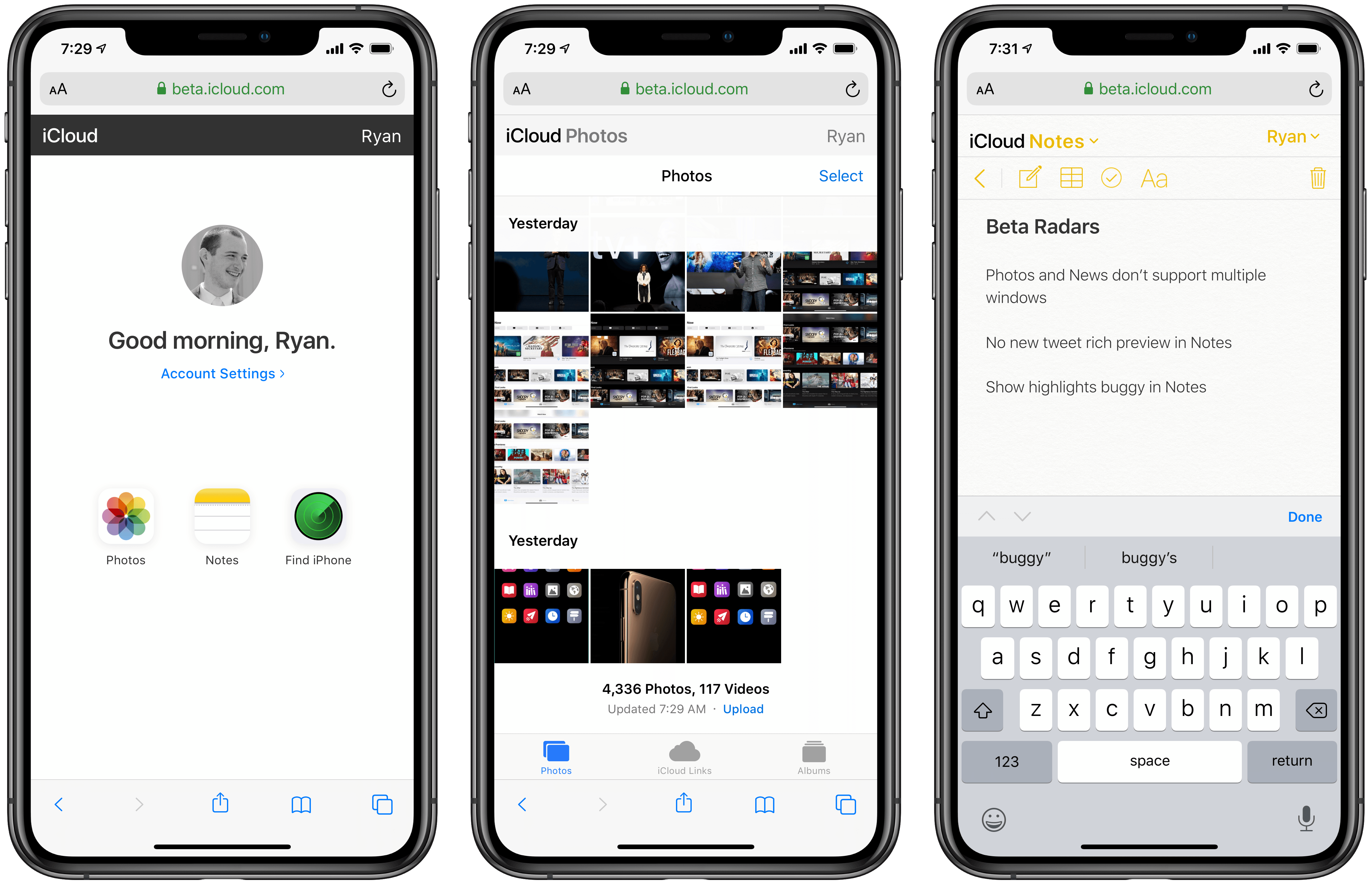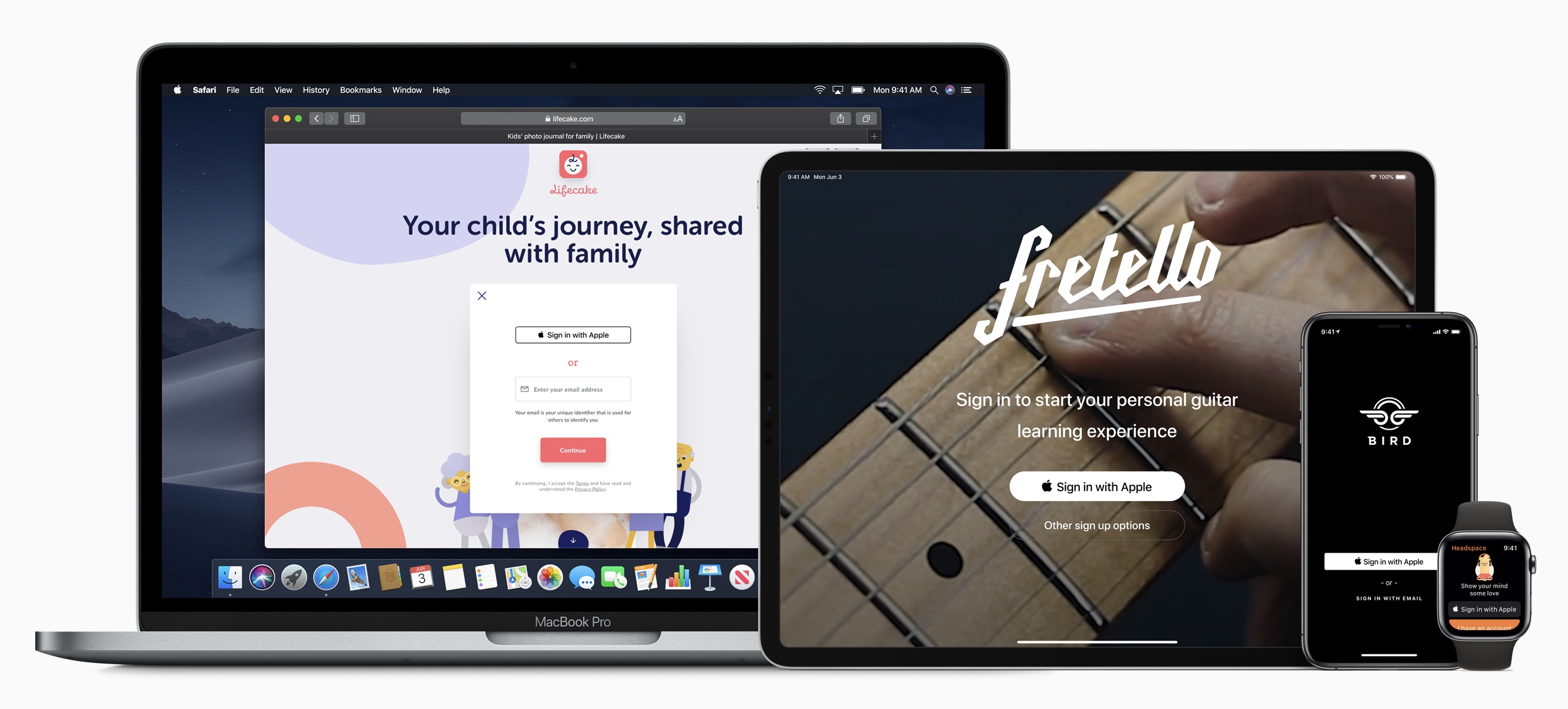Days away from Apple’s big September event, and likely just a week or two from iOS 13’s public release, this is often a quiet time for app releases. Generally that’s true for the summer as a whole, with developers heads-down working on big fall updates, but it’s especially the case the closer we get to Apple’s iPhone event. Today, however Bear has released the type of wide-ranging update that’s rare to see pre-OS launches. Bear 1.7 introduces a variety of big and small changes that improve many facets of the note-taking app. The update enables locking individual notes, or locking access to the app altogether, it brings two new themes and 33 new tagcons, there’s now emoji auto-complete, live note links, Apple Watch improvements, and more.
Health in iOS 13: A Foundation for Apple’s Grand Wellness Ambitions
Apple’s Health app first debuted in 2014 as part of iOS 8. In the five years since its launch, Health has been one of the only iOS apps to receive redesigns every couple of years. The basic purpose of the app has remained the same through those changes, still serving as an aggregation tool for wellness data from sources like the Apple Watch to third-party apps and devices. However, Health’s regular reimagining serves as strong evidence that Apple has never quite felt content with how that original goal was being fulfilled.
It may be too early to cast judgment, but I have a strong suspicion that this year’s rebrand will stick. iOS 13’s Health app finally brings a design that feels intuitive and user-friendly, doing away with complication and creating a streamlined, inviting interface. Simultaneously, this year’s update adds compelling new features related to cycle tracking and hearing health that may hint at an evolving vision for the Health app’s future.
Apple Announces New Initiative to Support Device Repair Providers→
Following news earlier this summer that Apple was partnering with Best Buy for expanded repair service, today the company has announced another initiative to make device repairs more accessible:
“To better meet our customers’ needs, we’re making it easier for independent providers across the US to tap into the same resources as our Apple Authorized Service Provider network,” said Jeff Williams, Apple’s chief operating officer. “When a repair is needed, a customer should have confidence the repair is done right. We believe the safest and most reliable repair is one handled by a trained technician using genuine parts that have been properly engineered and rigorously tested.”
Independent repair providers can join Apple’s new program at no cost, provided they have an Apple-certified technician on staff. Joining provides a variety of benefits:
Apple will provide more independent repair businesses — large or small — with the same genuine parts, tools, training, repair manuals and diagnostics as its Apple Authorized Service Providers (AASPs). The program is launching in the US with plans to expand to other countries.
Apple’s moves this summer to make authorized repairs more accessible from outside an Apple Store reflect the company’s struggles to keep up with accelerated repair demand from a growing user base. While repairs will likely always be a core element of Apple Stores, by pushing more people to third-party providers, Apple can perhaps make its retail locations less crowded and thus more pleasant to visit moving forward.
Dark Noise Review: Ambient Noise Never Looked So Good
An ambient noise app’s most important job is providing a variety of sounds that can evoke a soothing sense of calm, and offer environment control. The App Store is full of apps that accomplish this purpose, and a new one’s being added to that roster today: Dark Noise, from developer and designer Charlie Chapman.
One chief advantage of Dark Noise over its competition is that out of the gate it’s the best of iOS citizens. Nearly every relevant iOS technology that Apple puts at developers’ disposal has been implemented in Dark Noise: Siri shortcuts, haptic feedback, alternate app icons, a customizable widget, an iPad version with Split View support, and more. I’ve never used an ambient noise app with such strong system integrations.
What makes Dark Noise truly special, however, is the way it’s easy not only on the ears, but the eyes too. Chapman’s pedigree as a designer and motion graphics artist shines throughout the app, creating a design experience through animations and gestures that’s truly delightful.
Mario Kart Tour Coming to iOS September 25
Following a pre-announcement in 2018 and a delay earlier this year, Mario Kart Tour will finally arrive on the iPhone and iPad soon. September 25 is the official release date, and you can pre-order the game on the App Store now so it will automatically download on release day.
Mario Kart Tour will be a free download upon launch, with In-App Purchases required for certain content. It’s unclear at this time which gameplay elements will be free and which will be locked behind an In-App Purchase, but more details are expected leading up to the title’s release.
The video above offers a glimpse at the game’s control scheme. Steering will take place by holding one finger on-screen and dragging it slightly to the left or right; it may just be a video, but the controls seem especially well suited for a smartphone, appearing far more natural than something like on-screen buttons might have.
In years past the debut of a popular title like Mario Kart Tour might have been something we’d see on-stage at the September Apple event. This year, however, Apple Arcade is bound to receive all the stage time dedicated to gaming, and to this point Nintendo hasn’t signed on to create any Arcade titles. If Arcade takes off, however, it will be interesting to see if that approach changes in the future.
Apple Music Introduces ‘New Music Daily’ Playlist
Recently Apple Music has been in the process of rebranding many of its longstanding editorial playlists, such as turning The A-List: Alternative into ALT CTRL and The A-List: Hip-Hop into Rap Life. These changes have reflected a shift in brand tone, but not a fundamental difference in the content of the playlists. The latest playlist change, however, is bit more substantial. What was formerly known as Best of the Week has been changed to New Music Daily, which as its name implies, makes this a daily-updated playlist rather than weekly.
New Music Daily aims to collect the most noteworthy new songs across a variety of genres around the world. Today on its launch, it’s filled with lots of Taylor Swift to coincide with her new album’s release, but it will be interesting to see what shape the playlist takes from day to day.
The most newsworthy detail about New Music Daily is simply its update schedule, which is fairly unique for Apple Music. Historically Apple’s editorial team has focused on providing weekly updates for its big playlists, or even rarer updates for less popular playlists, so the transition to daily is a big shift. I don’t expect we’ll see many other playlists follow suit, due to the sheer amount of labor required in editorially selecting songs each day, but it’s nice to see Apple’s team enter new territory.
Apple Launches iCloud for Web Redesign in Beta
Last night our own Federico Viticci shared a discovery on Twitter, first noticed by Kyle Seth Gray, which is that Apple has quietly launched a beta version of a redesigned iCloud.com interface.
New https://t.co/1rxiu3BRbk beta web app has gone live (thanks @kylesethgray). New launch screen, new Reminders app, and an iCloud Drive web app. pic.twitter.com/CATWI8vCy2
— Federico Viticci (@viticci) August 23, 2019
The old look for iCloud.com reflected the iOS 7 design era, while this new version, which is accessible by visiting beta.icloud.com, fits better with Apple’s modern design conventions. It also brings new functionality to the iPhone. While you can’t access the full slate of web apps on the iPhone like you can the iPad or Mac, Photos and Notes join Find iPhone in being available on the iPhone. Also of note: on devices that support the full range of iCloud web apps, the Reminders app has been redesigned to reflect its forthcoming iOS 13 version.
The web version of iCloud has long felt overlooked by Apple, so it’s nice to see it finally receive some attention. Though native apps still offer the best experience for users, it’s great to have the option of web access for important tools when needed.
Apple’s New TV Strategy Might Just Work

It’s been a very significant week for Apple’s TV efforts. On Monday the company debuted its first full-length trailer for an Apple TV+ original; that trailer was for The Morning Show, which has long been destined as a tentpole title for Apple. From what I’ve seen online, the trailer has been well-received, aided by an aggressive marketing push on YouTube and Twitter.
While The Morning Show’s first full trailer is a big occasion, and we’ll likely start seeing promos for other Apple TV+ shows soon with its fall launch fast approaching, the most important TV news in Apple’s week came from Disney.
Disney announced that its Disney+ streaming service would launch with native iOS and tvOS apps, which will use Apple’s In-App Purchase system for subscriptions, and the service will be “fully integrated with the Apple TV app.” Depending on your interpretation of that quote, Disney didn’t technically announce that Disney+ would be a channel in the TV app, but “fully integrated” is a strong phrase, and since Disney’s adopting Apple’s In-App Purchase system and integrating in some way with TV already, there’s virtually no reason to think it won’t be a full-fledged channel.
Following these two key events – the marketing push for Apple TV+ starting to gain steam, and Disney+ partnering with Apple in a key way – I’ve been reflecting on what Apple’s future in TV may hold.
We’ve known since March what the company’s TV strategy entailed: putting the TV app everywhere as an aggregator, bolstered by channels and Apple TV+. With the TV app Apple can do something that no one else seems to be trying: control the full stack of TV experience through integrating hardware, software, and services – the classic Apple playbook. But Apple needs partners to make this vision a reality. Without TV app commitments from big players like Netflix or Disney, it was unlikely that Apple’s strategy could ever find success. Signing Disney+, however, changes everything.
Absent Disney, failure seemed inevitable. The lack of both Netflix and Disney+ would have been a death blow to Apple’s plans. But with the home of Disney, Pixar, Marvel, and Star Wars now on board, I’m starting to think Apple’s TV strategy might just work. Here’s why.
Sign In with Apple: Goodbye Account Management
I love trying new apps and services. It may be part of my job at MacStories, but even if it weren’t, I would still constantly be on the lookout for interesting, creative products that can benefit either my work or leisure. In recent years it seems like there’s always a fresh stream of apps and services to check out. Often when I try something new, however, I’m immediately confronted with the obstacle of a login screen. At which point there’s a choice to make: do I go through the hassle of creating an account for this service, or – if the option is available – do I simply authenticate via a third party like Google or Facebook? Sadly, neither option is ideal.
Creating a new account for every service you try is a major pain. It’s made easier with the aid of iCloud Keychain and 1Password, but while those tools eliminate lots of friction, they can be a little clunky, and in the end you’re still trusting your data to the (usually unknown) privacy policies of the service you sign up for.
Third-party login buttons solve the convenience problem, mostly. They may require entering your credentials for that third-party service, but at least you don’t have to create and remember new credentials for multiple services. The data privacy issue can be a question mark with these buttons though; when you authenticate through, let’s say Facebook, do you really know exactly what data you’re sharing with the new service? Or how the service will use that data? As consumers continue losing trust in Facebook itself to secure their data, why would they trust a service that taps into their Facebook data?
Sign In with Apple is a modern alternative to the current mess of login methods, offering Apple users a solution that addresses the current options’ shortfalls. It makes account creation and sign-in trivially simple – even more so than buttons from Google or Facebook – while also keeping your data in the hands of a company with a decent privacy track record.
When apps update to adopt Sign In with Apple, I suspect many users’ initial thoughts will be some variation of what immediately popped into my mind after trying it for the first time: “Where has this been all my life?”