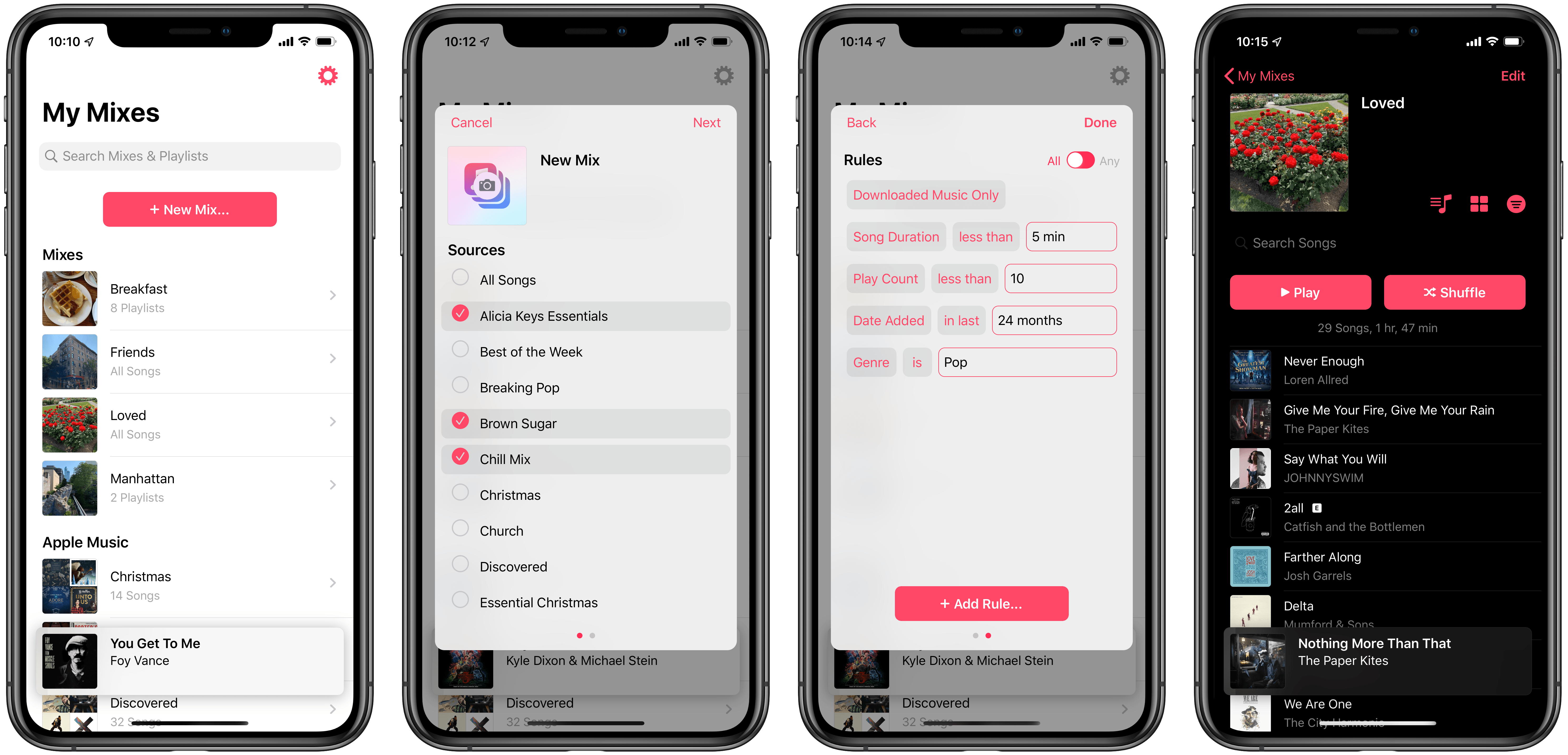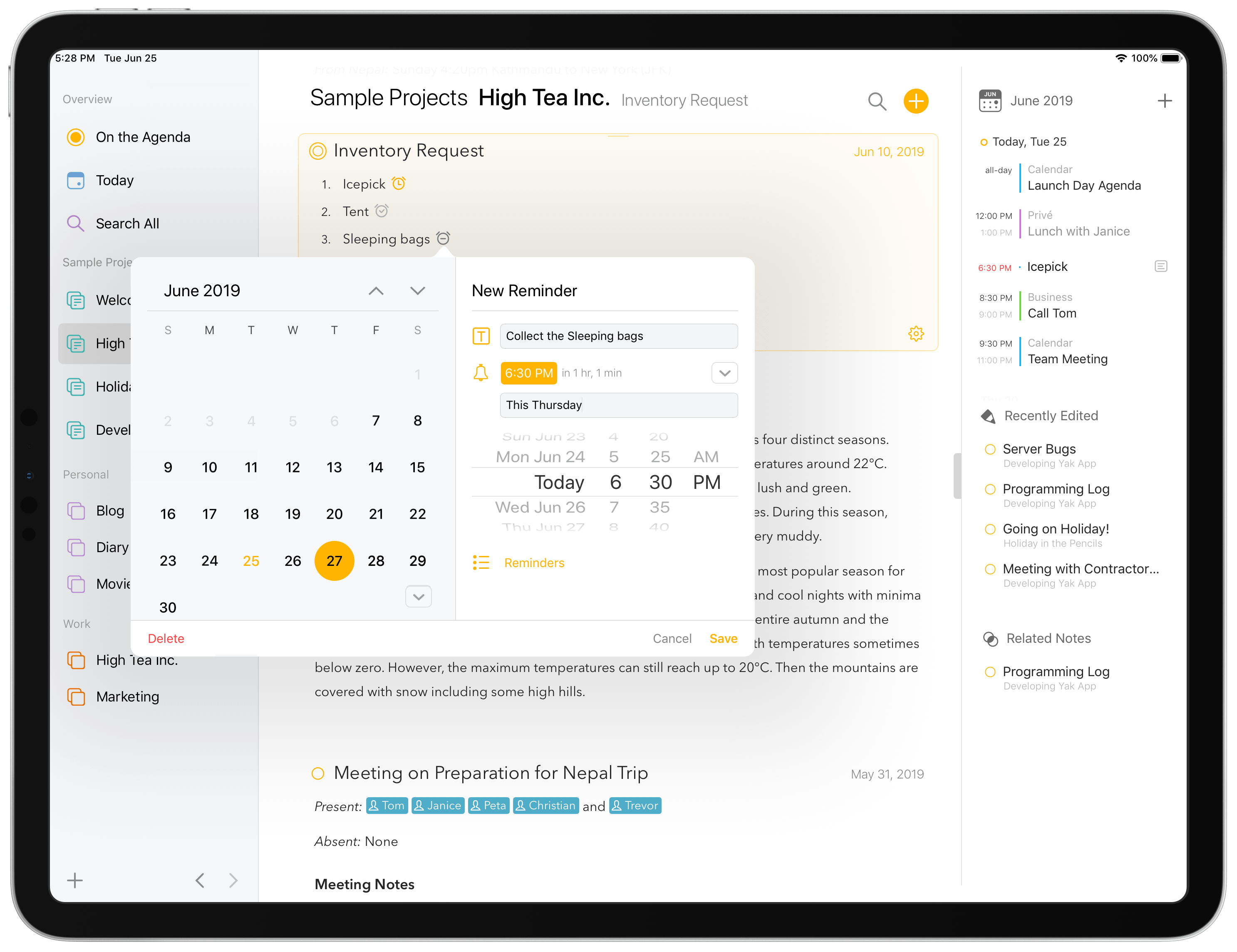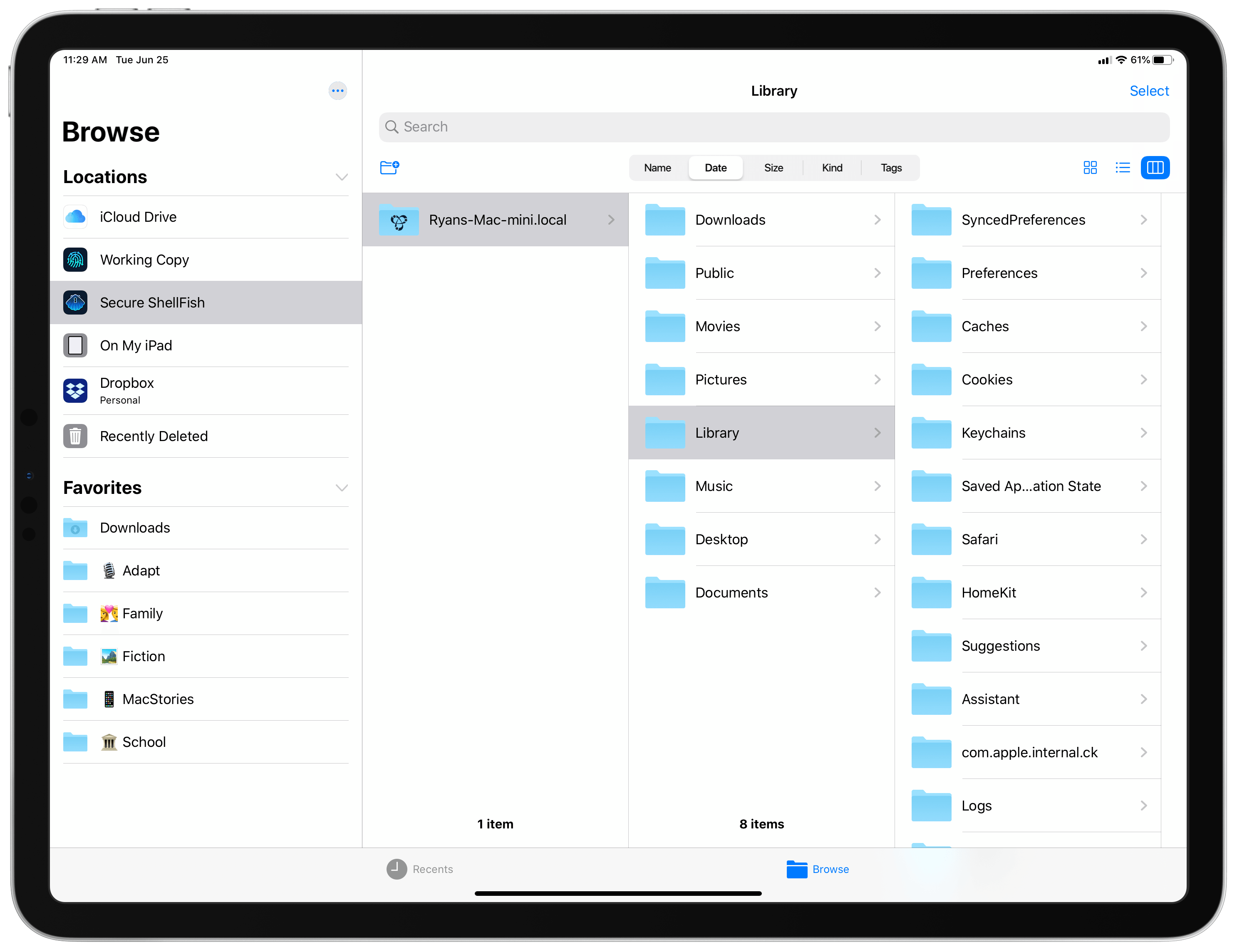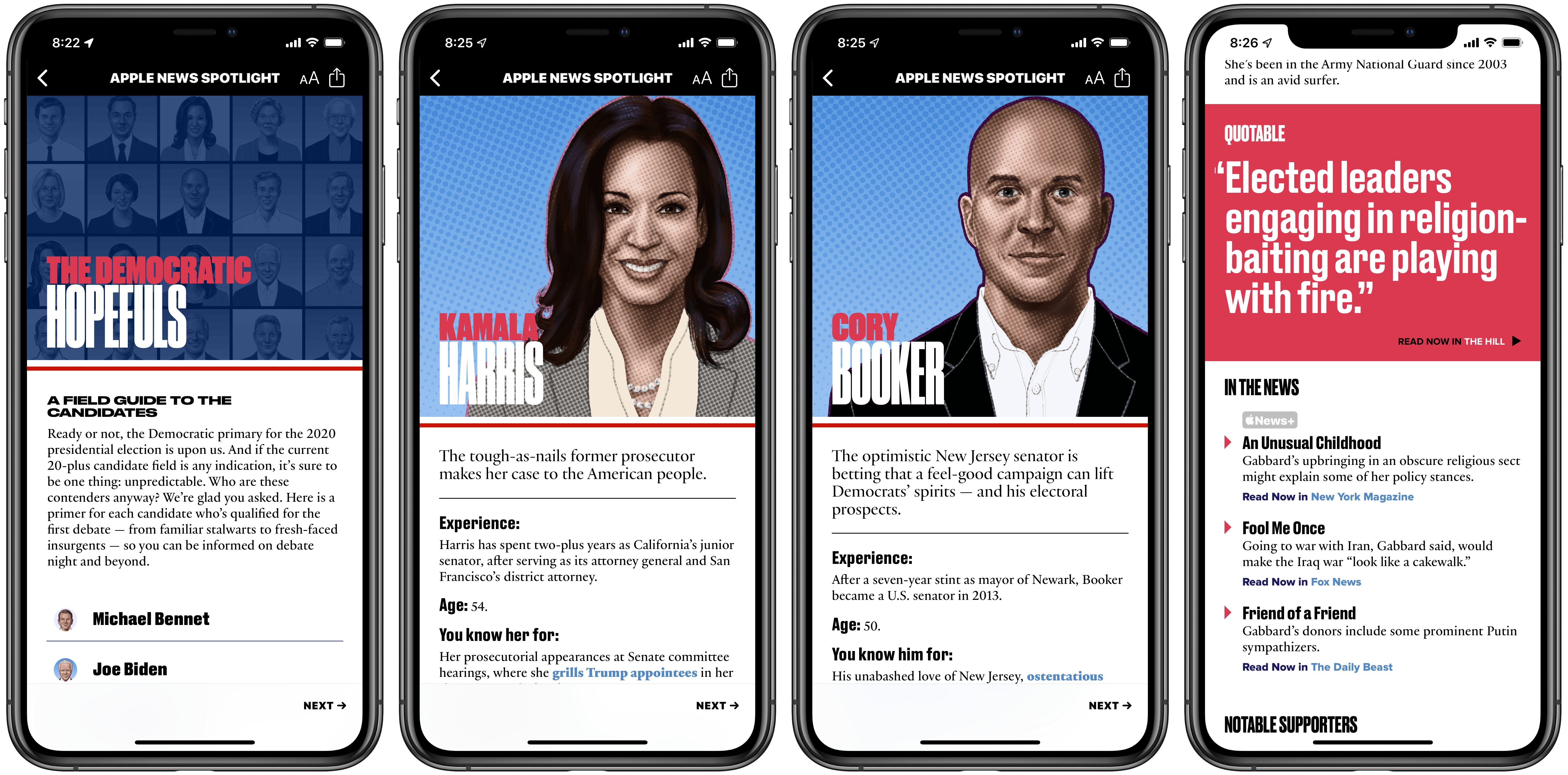Matthew Panzarino, writing for TechCrunch:
Apple has disabled the Apple Watch Walkie Talkie app due to an unspecified vulnerability that could allow a person to listen to another customer’s iPhone without consent, the company told TechCrunch this evening.
Apple shared an official statement with TechCrunch:
We were just made aware of a vulnerability related to the Walkie-Talkie app on the Apple Watch and have disabled the function as we quickly fix the issue. We apologize to our customers for the inconvenience and will restore the functionality as soon as possible. Although we are not aware of any use of the vulnerability against a customer and specific conditions and sequences of events are required to exploit it, we take the security and privacy of our customers extremely seriously. We concluded that disabling the app was the right course of action as this bug could allow someone to listen through another customer’s iPhone without consent. We apologize again for this issue and the inconvenience.
Panzarino rightfully points out the parallels of this issue with the highly-publicized FaceTime bug from earlier this year. The one key difference: whereas with the FaceTime bug, when it was reported by a user, Apple didn’t respond or take action until the problem received widespread media attention; with this Walkie-Talkie bug, Apple followed up on a customer’s report and addressed the issue seemingly before anyone else knew about it. Hopefully this is the sign of improved processes inside the company for handling serious bugs and vulnerabilities.