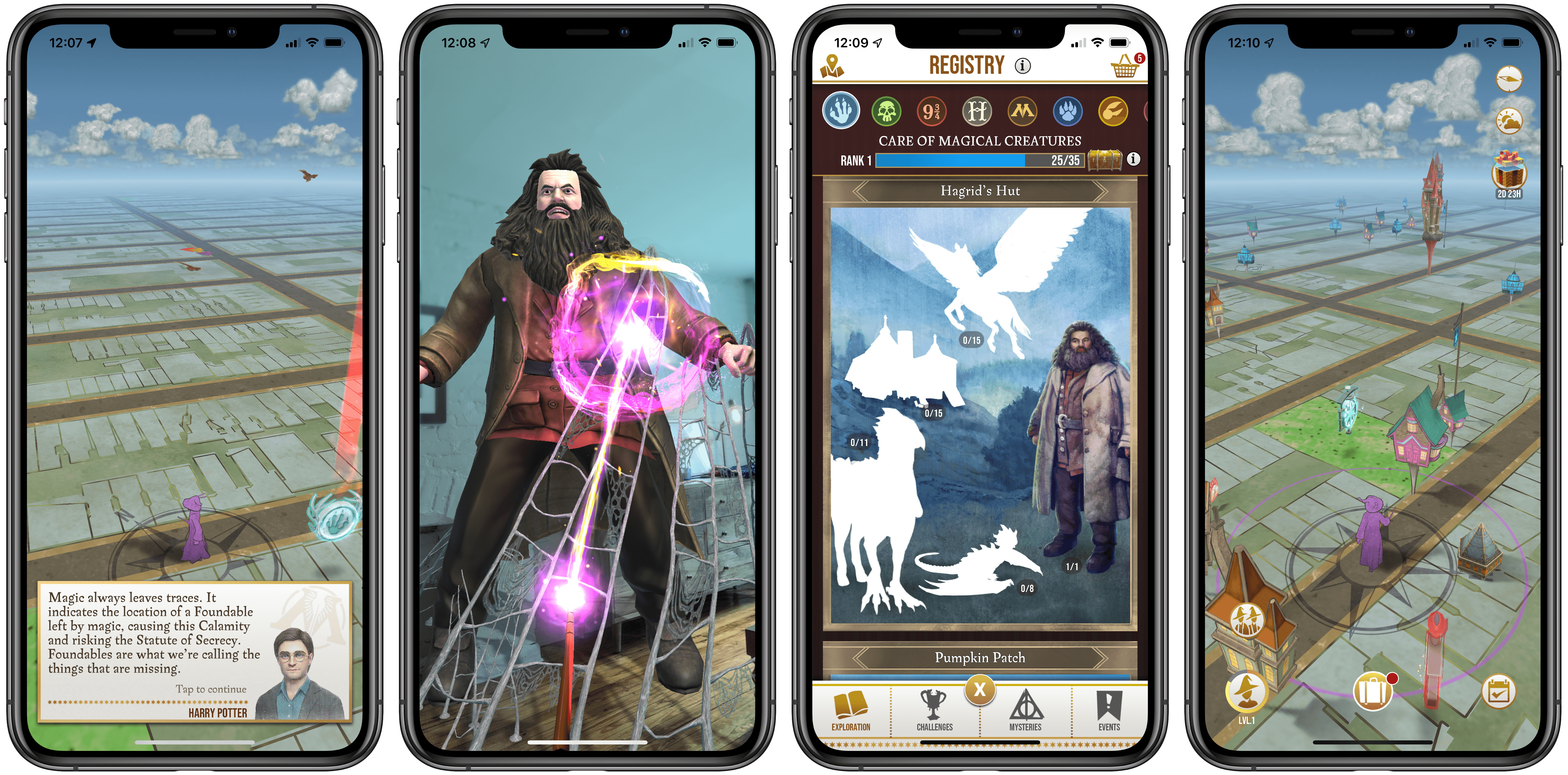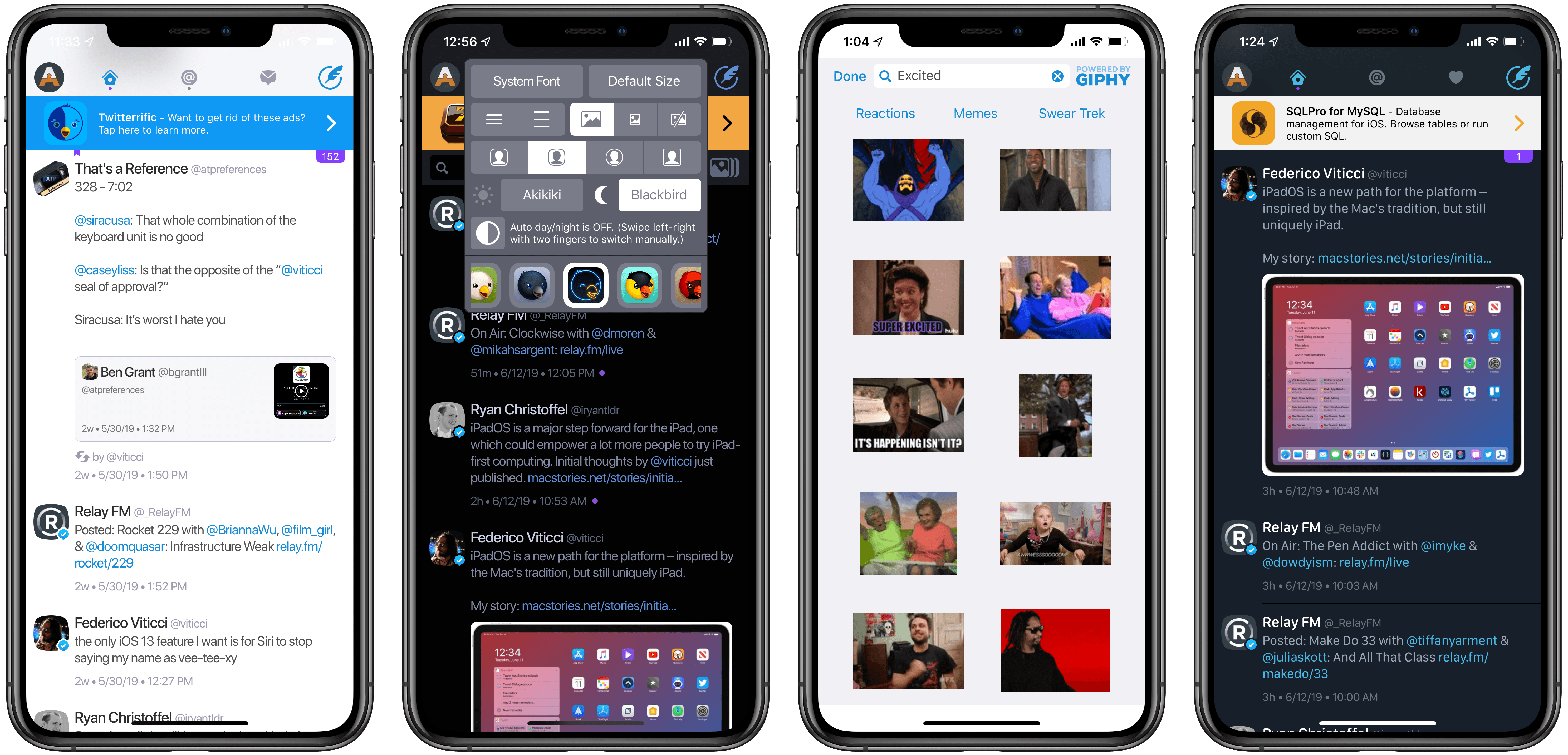It was the summer of 2016 when Pokémon GO took the world by storm, and now, almost exactly three years to the day later, there’s a new AR game trying to capture the same magic. Harry Potter: Wizards Unite launched today in the US, UK, and select other countries from the same studio behind Pokémon GO, Niantic.
At the core of Wizards Unite is the same AR-based system employed in Pokémon GO, whereby you can explore a digital world that’s mapped to the real world around you, where different real-life locations are mapped to in-game hot spots for engaging with certain game elements. Special locations in the game, such as fortresses, are designed for teams of players to conquer together; combined with the AR world exploration mechanic, this encourages strong community engagement in the game. If Wizards Unite takes off in any way like Pokémon GO, expect to see bands of players roaming the streets with their phones at the ready.
Chronologically, Wizards Unite takes place following the original seven book Harry Potter series but still includes many of those original characters. In the game’s tutorial, for example, a slightly aged Harry Potter, now working as an auror, instructs you regarding a crisis the Ministry of Magic is currently facing that needs your assistance. This sort of tight integration with the world and characters Harry Potter fans know and love, combined with the community-centric element found in games like Pokémon GO, could make Wizards Unite a really special experience for anyone who loves J.K. Rowling’s wizarding world. As one of those people myself, even though I never got into Pokémon GO, I’m excited to spend some quality time trying out Wizards Unite.
You can download Harry Potter: Wizards Unite on the App Store now.