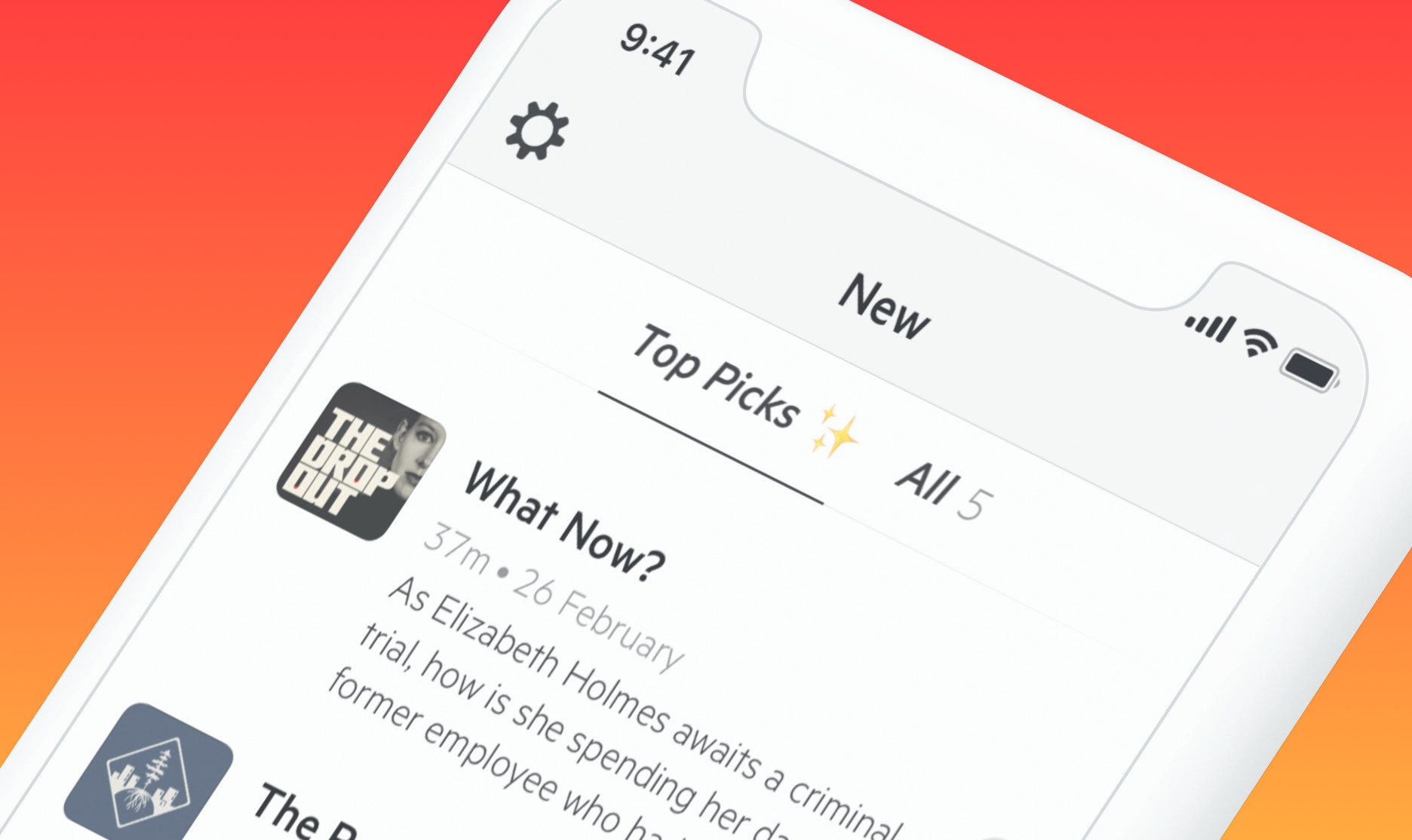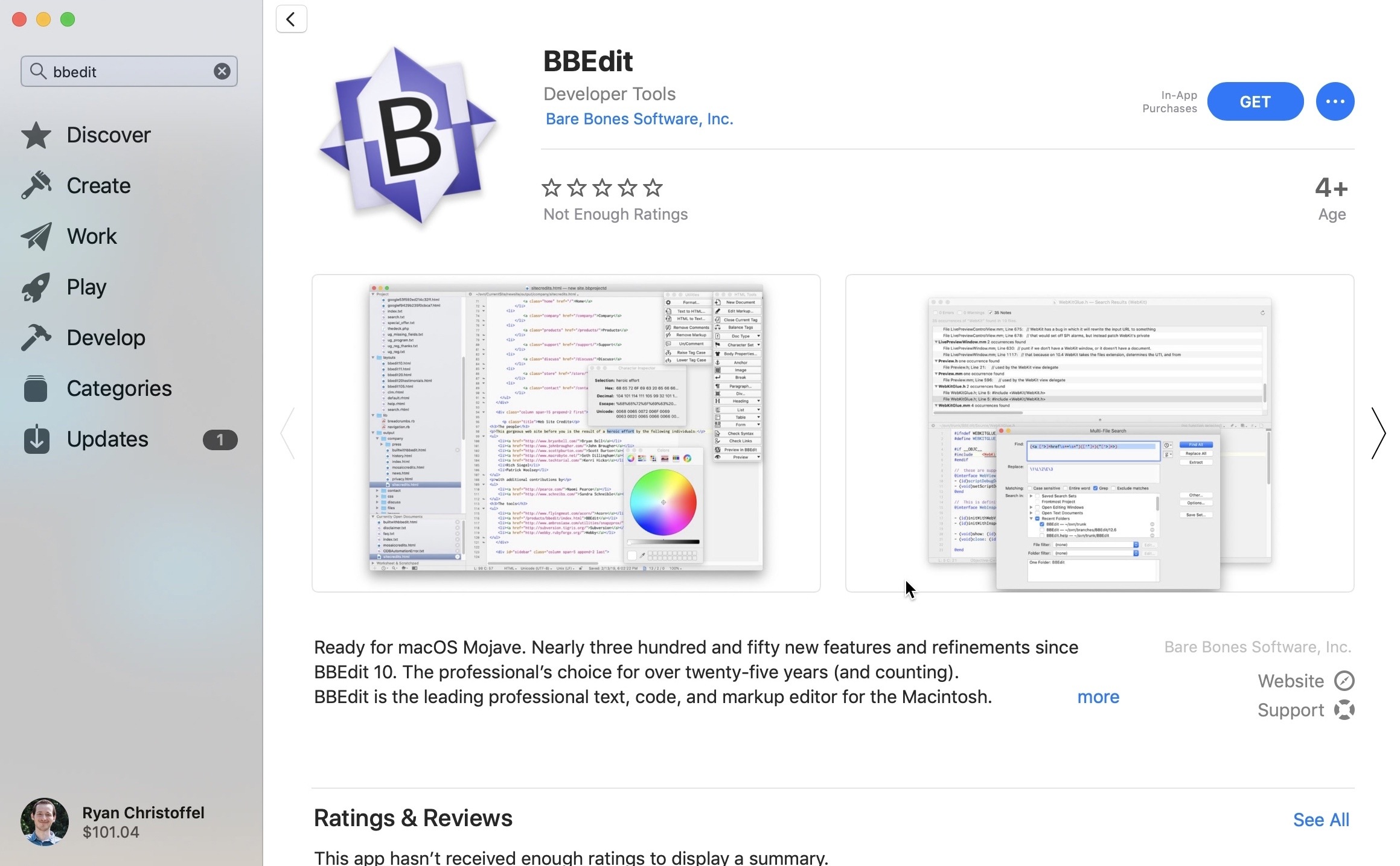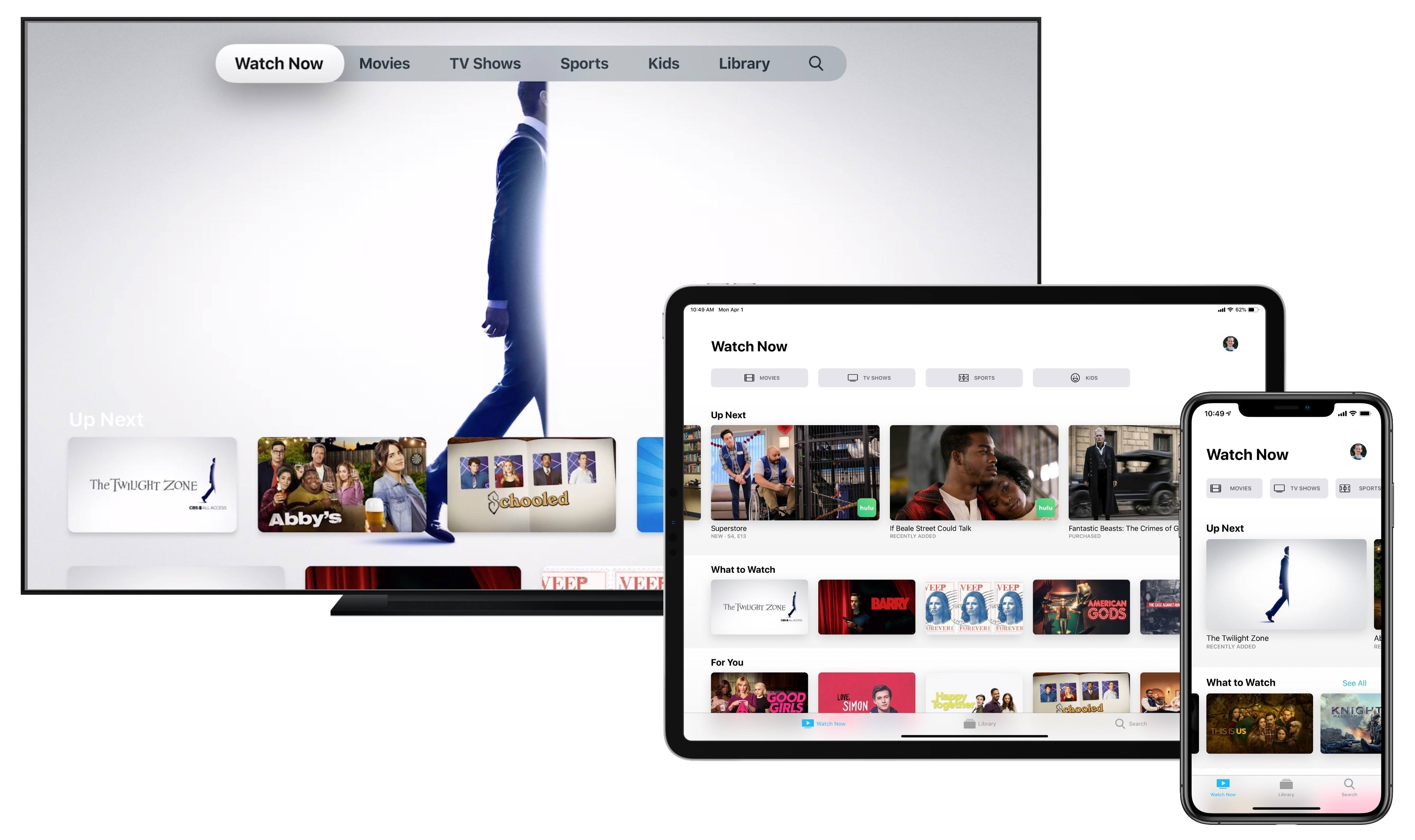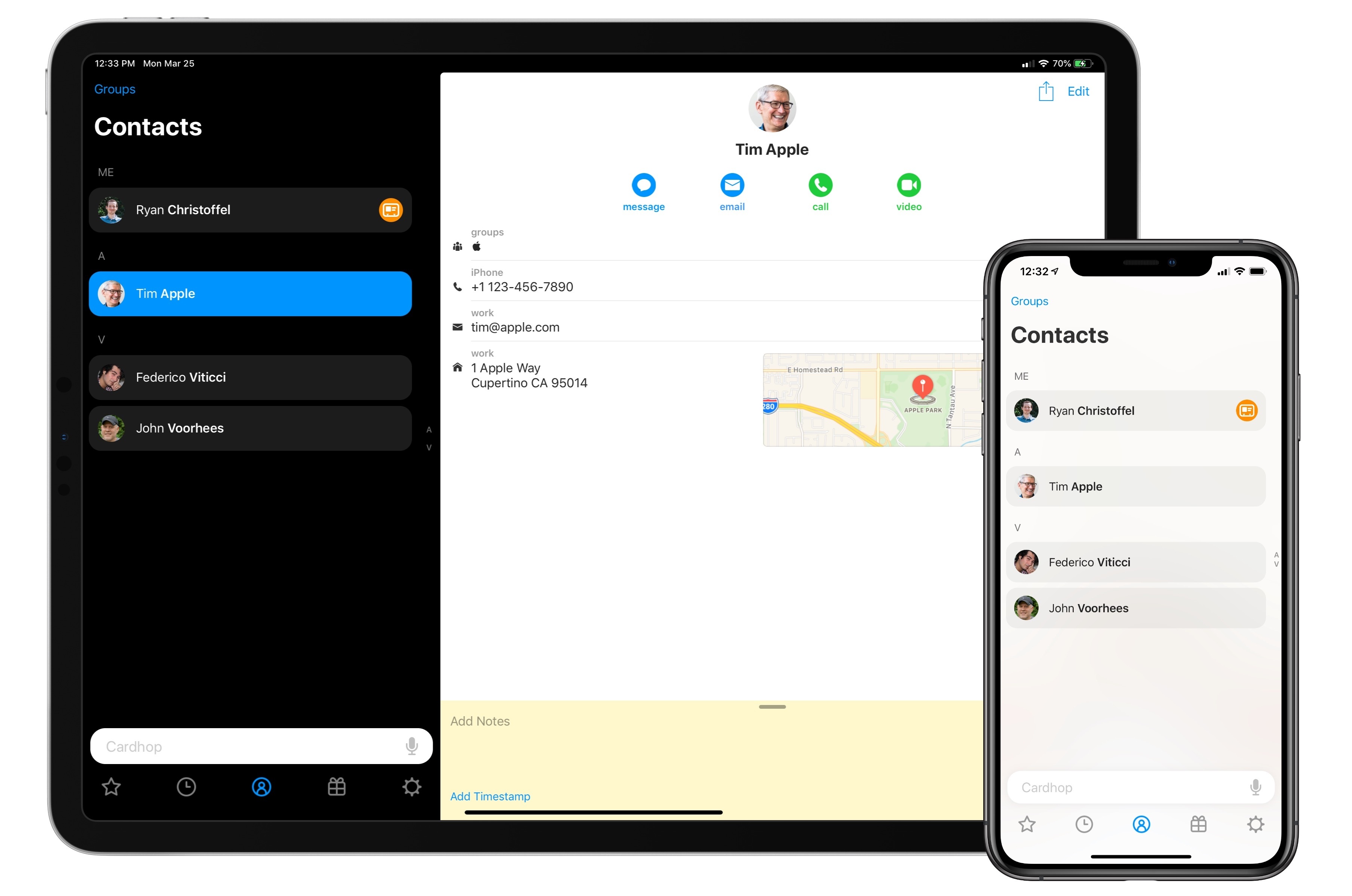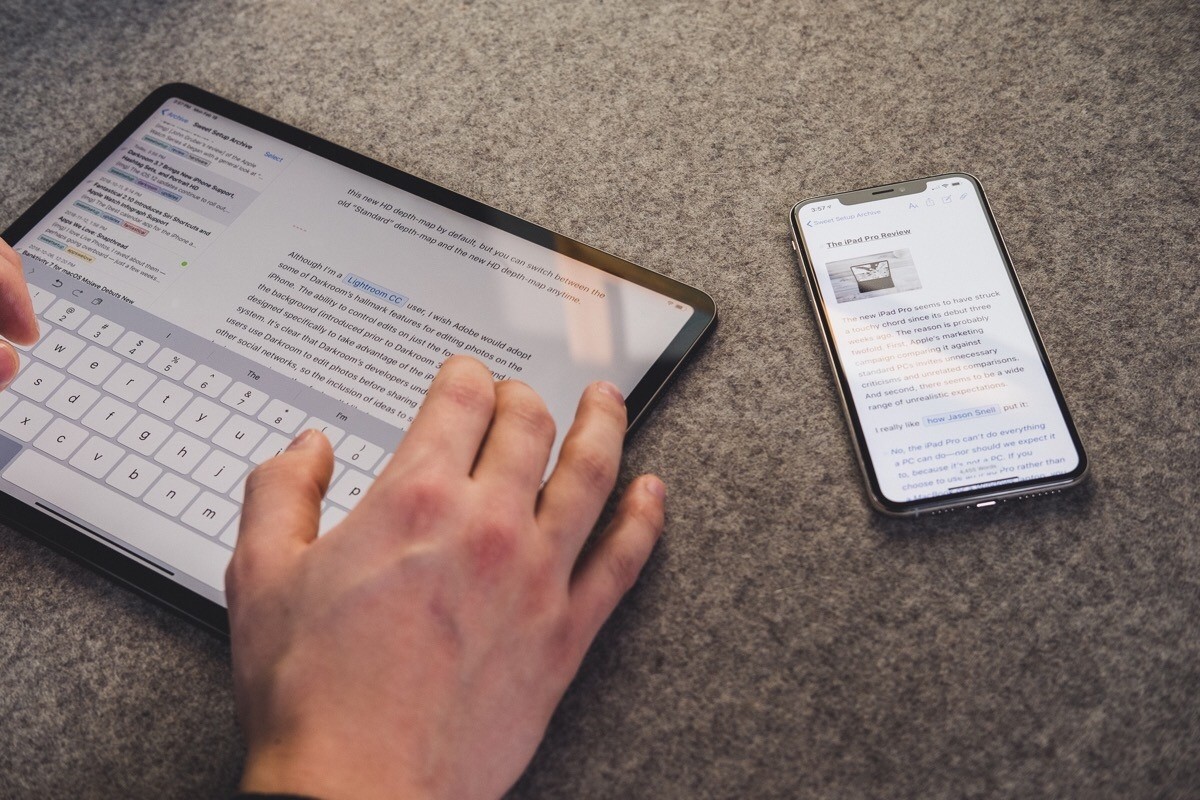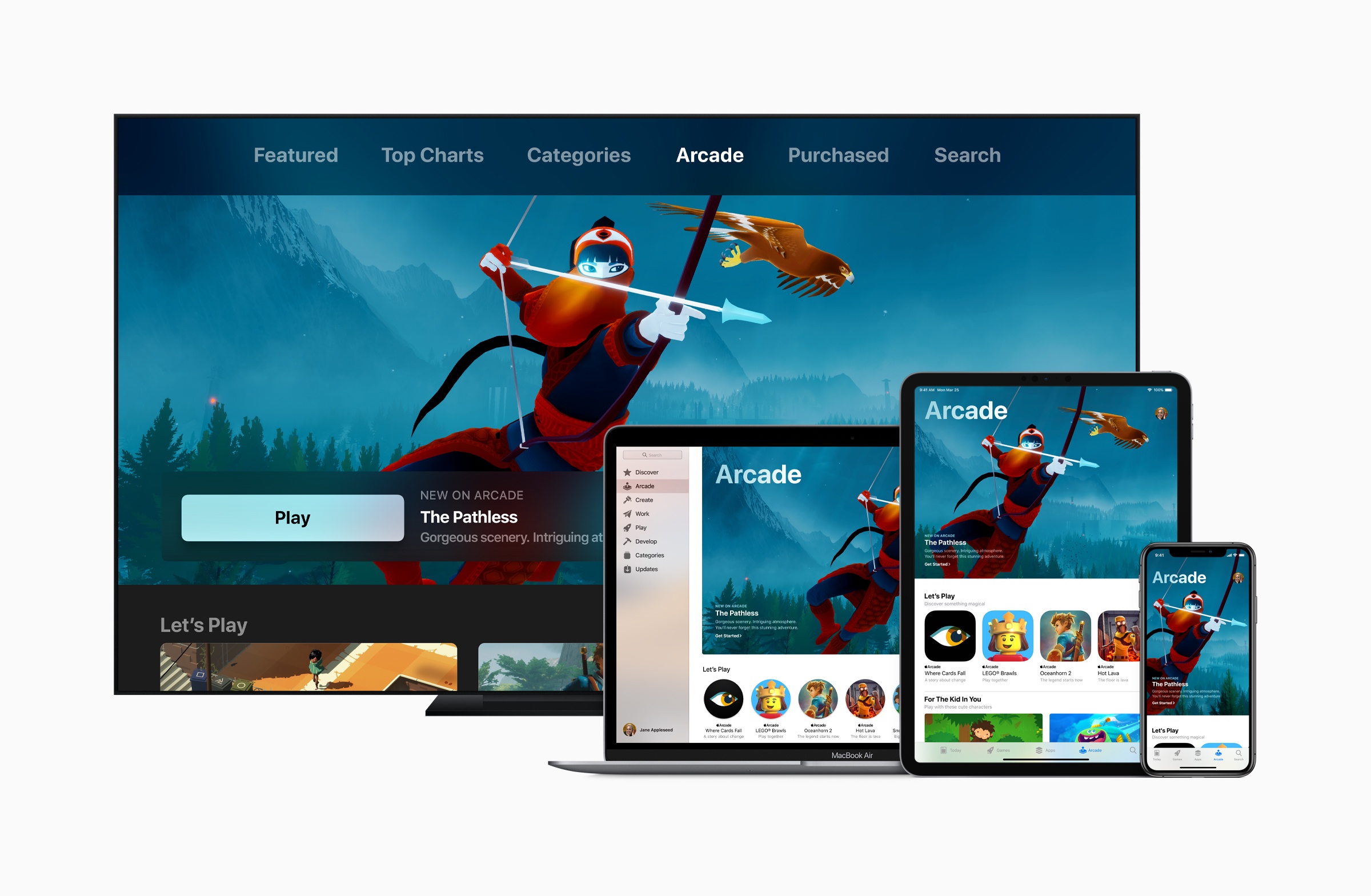In my estimation, there are two types of nutrition-tracking apps on the App Store: those for users who want full control of all nitty-gritty details regarding what they consume, and those for people like me who just want to do simple calorie-tracking. Calory, a new iOS app from the makers of WaterMinder, HealthView, and HabitMinder, falls strictly in the latter category. While you can optionally track certain statistics like fat, carbs, and protein, the primary purpose of Calory is convenient calorie tracking – and the app excels at that.
Castro Launches Top Picks Feature for Intelligent Episode Recommendations
In an update arriving today, Castro is introducing a new Top Picks feature designed to make managing a large number of podcast subscriptions easier than ever.
One of Castro’s most defining traits is its triage system: the app by default stores new episodes of shows you’re subscribed to in a New section, not in your playback queue, and inside New you can send the episodes you care about to your queue, while archiving anything that doesn’t interest you. If you subscribe to a wide array of shows, Castro’s New section is great; however, one drawback is that it previously lacked any sort of priority or hierarchy. Though Castro offers the option of having certain shows go straight to your queue, that requires manual configuration, and it’s really only ideal for shows that you want to listen to every single episode of. In most cases, the majority of shows will land in New, and Castro previously had no way of knowing which of those episodes you were more likely to care about. That’s why Top Picks was created.
Top Picks is an addition to the New tab which highlights episodes from your subscriptions that Castro thinks you’ll want to listen to. You can still access your full subscription roster at any time, but Top Picks will serve as a curated subset of episodes that’s easier to sort through.
Shows are surfaced in Top Picks based on your listening history, which the app analyzes on-device using only local data, so it remains private. If you’re new to Castro, this means it may take a little time to get the best Top Picks suggestions, but the good news is that training the system merely requires listening to the shows you care about. As you make decisions about what to listen to, Castro learns from those choices and uses that data to inform what does and doesn’t get sent to Top Picks.
If you only listen to a handful of podcasts, Top Picks likely isn’t for you because it addresses a problem you don’t have. But for users whose subscriptions can be a lot to keep up with, the feature simplifies the act of triage and, in the process, makes Castro an even better tool for enjoying the ever-growing world of podcasts.
BBEdit Returns to the Mac App Store After 4+ Year Absence
Beginning today, BBEdit 12 is available for download through the Mac App Store. BBEdit was previously listed for purchase through the Mac App Store, but famously left the store in October 2014. Last year, however, Apple announced on-stage at WWDC that BBEdit would be returning to the new Mac App Store in the near future, and that day has finally arrived. From the developers’ press release:
“We are delighted to be offering BBEdit in the Mac App Store again,” said Rich Siegel, founder and CEO of Bare Bones Software, Inc. “Since the release of macOS Mojave, the Mac App Store provides a beautiful new look; unique editorial content; and an emphasis on human curation, while offering a trusted and secure source for macOS software. In addition, the new Mac App Store makes it possible for us to offer our customers the option of a subscription-based pricing model.”
BBEdit 12, the latest version of the popular writing app for macOS, features more than three hundred new features and refinements since the app was last available on the Mac App Store. It also introduces a new pricing model: unlike direct purchases from Bare Bones Software, where an app license can (still) be purchased for a one-time $49.99 cost, on the Mac App Store BBEdit is available only as a subscription.
For those who wish to get BBEdit from the Mac App Store, the app is a free download, and you can use it in full up to 30 days at no cost, after which a subscription will be required to unlock its web authoring tools and a variety of other pro features; basic editing functionality will continue to work without a subscription, however.
Subscriptions are available at $3.99/month or $39.99/year. One advantage of the subscription option is that it will always provide access to the latest version of the app, whereas purchasing the app directly from Bare Bones will earn you the current version of the app only – if you want major new versions as they’re released, you’ll need to purchase upgrade licenses.
When Apple unveiled the new Mac App Store last year, it promised that not only would the app itself be modernized, but the store would be ripe with major app additions as well. Following Microsoft Office and Panic’s Transmit, BBEdit’s arrival today helps make good on that promise. This time last year some of the Mac’s best, most popular software wasn’t available in the Mac App Store; it’s good to see that begin to change.
PageTurn Uses Facial Recognition for Hands-Free Navigation of PDFs, Perfect for Musicians
Developer and musician Stephen Coyle just released a new app that enables hands-free page turning of PDFs via facial expressions. The aptly-named PageTurn utilizes the power of the TrueDepth camera system found in all iOS devices that support Face ID – the iPhone X, XR, XS, and XS Max, plus the 2018 iPad Pros – to enable turning pages of a PDF using only your face.
There are two options of facial gestures available to control page turning: mouth control, which is the default, or wink control. Mouth control works by tracking the movement of your mouth: if you move it right, you’ll advance forward a page, while moving it left goes back a page. Wink control advances forward with a right wink, and goes back with a left wink. With both of these options, PageTurn provides the ability to set sensitivity so you can customize each gesture to whatever’s most comfortable for you. It feels odd at first making these gestures to turn pages, but in my experience it quickly became comfortable.
PageTurn was designed primarily for musicians, who often bear the unenviable task of turning pages of sheet music while both their hands are occupied playing an instrument. It works with any PDF though, so readers can have hands-free page navigation as well. You can get PDFs into the app via the import button in the upper-left corner, which opens a Files picker, or if you have a PDF open in another app, you can copy it to PageTurn using the share sheet.
PageTurn is a simple utility, but for those who could benefit from it – musicians in particular, and also users with accessibility needs – it’s a potentially revolutionary tool that enables new ways of doing a common task that weren’t previously possible. The app is a shining example of the creativity of indie developers.
The New TV App: Our Hands-On with Channels, the Redesign, and More
Apple’s TV app is getting a makeover, and just in time for its expansion to smart TVs and third-party streaming devices. The new app is coming first, of course, to Apple’s own hardware: the Apple TV, iPhone, and iPad will be updated in May with the new TV experience; the Mac will follow this fall.
I’ve used Apple’s TV app as my primary video hub since it launched in late 2016, so I was eager to get my hands on the updated app. Fortunately, I didn’t have to wait long – an early version of the new TV app is available now as part of the iOS 12.3 and tvOS 12.3 beta releases. Here are full details on all the ways it’s new and improved.
Apple Watch’s ECG App and Irregular Rhythm Notification Expand Across the Globe→
Yesterday Apple released watchOS 5.2, lagging just a couple days behind iOS 12.2. For users in the United States, there isn’t much worth noting about this latest Watch update, but it’s a different story around the world. Apple’s press release highlights the health-related features it brings support for:
The ECG app on Apple Watch Series 4, a direct-to-consumer product that enables customers to take an electrocardiogram right from their wrist, is available in Hong Kong and 19 European countries, including France, Germany, Italy, Spain and the United Kingdom. In addition to receiving De Novo clearance in the US from the FDA, the ECG app and irregular rhythm notification are now CE marked and cleared in the European Economic Area.
The ECG app is limited to Apple Watch Series 4, while users of the Series 1 or later will benefit from the irregular rhythm notification, a feature that requires first opening the iPhone’s Health app to enable it.
Countries that now support the ECG app: Austria, Belgium, Denmark, Finland, France, Germany, Greece, Guam, Hong Kong, Hungary, Ireland, Italy, Luxembourg, Netherlands, Norway, Portugal, Puerto Rico, Romania, Spain, Sweden, Switzerland, the UK, US and US Virgin Islands.
Apple can often launch a feature or service in the US, then be extremely slow to roll it out elsewhere (see: Apple News). For health features like these though, I think it’s particularly important for Apple to prioritize global expansion, despite the huge amount of red tape that must be worked through. Access to a new media service like Apple News or TV is nice, but the work being done with Apple Watch has the potential to be life-changing. I hope we continue to see these features spread as far and wide as possible.
Cardhop for iOS Review: A Powerful New Alternative to Apple’s Contacts
Any time a new app launches in the same category as a first-party, pre-installed app, there’s always a lot to prove. It’s one thing to find new customers in a market limited to third-party options, where prospective users have to pay one way or another to access an app in that category. But when there’s a free, built-in option, third-party apps not only have to prove that they’re good apps, they also have to offer enough extra benefit above and beyond what the Apple-designed default provides. The bar for such apps is raised higher in many ways.
Facing that challenge today is a new app from Flexibits, Cardhop for iOS, which serves as the iPhone and iPad companion to the contacts app launched for Mac in late 2017. Powered by a convenient natural language input system, Cardhop includes a host of features that differentiate it from Apple’s Contacts app and pose a strong threat to the iOS default.
The Sweet Setup Launches Revised and Expanded ‘Learn Ulysses’ Course
In August 2017, The Sweet Setup introduced a video course designed to equip users to get the most out of Ulysses, the popular Markdown text editor. Today, that ‘Learn Ulysses’ course is being expanded and revised in a major way. Everything has been completely modernized with entirely new videos that replace the previous set, plus the addition of brand new videos, written tutorials, and setups covering a variety of in-depth topics.
Apple Arcade: Our Overview of Apple’s New Gaming Subscription Service
Today at the Steve Jobs Theater, Apple detailed a variety of services it plans to launch from now through the end of the year. In addition to the expected services for video, news, and an iOS-integrated credit card, perhaps the event’s biggest surprise was Apple Arcade, a gaming subscription service debuting this fall. Apple Arcade will feature no games currently on the App Store, but will instead serve as the only way you can play 100+ new games on iOS.