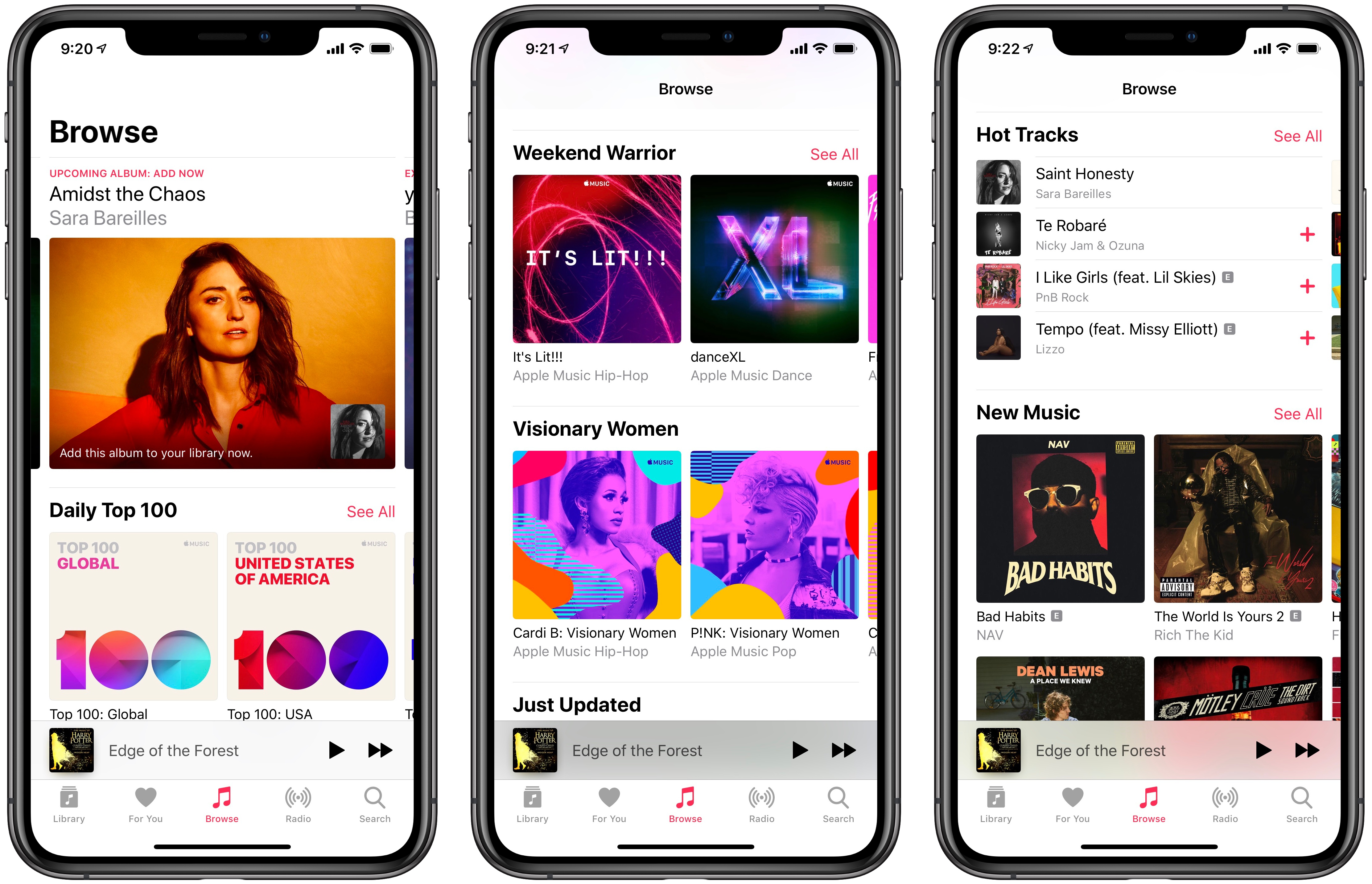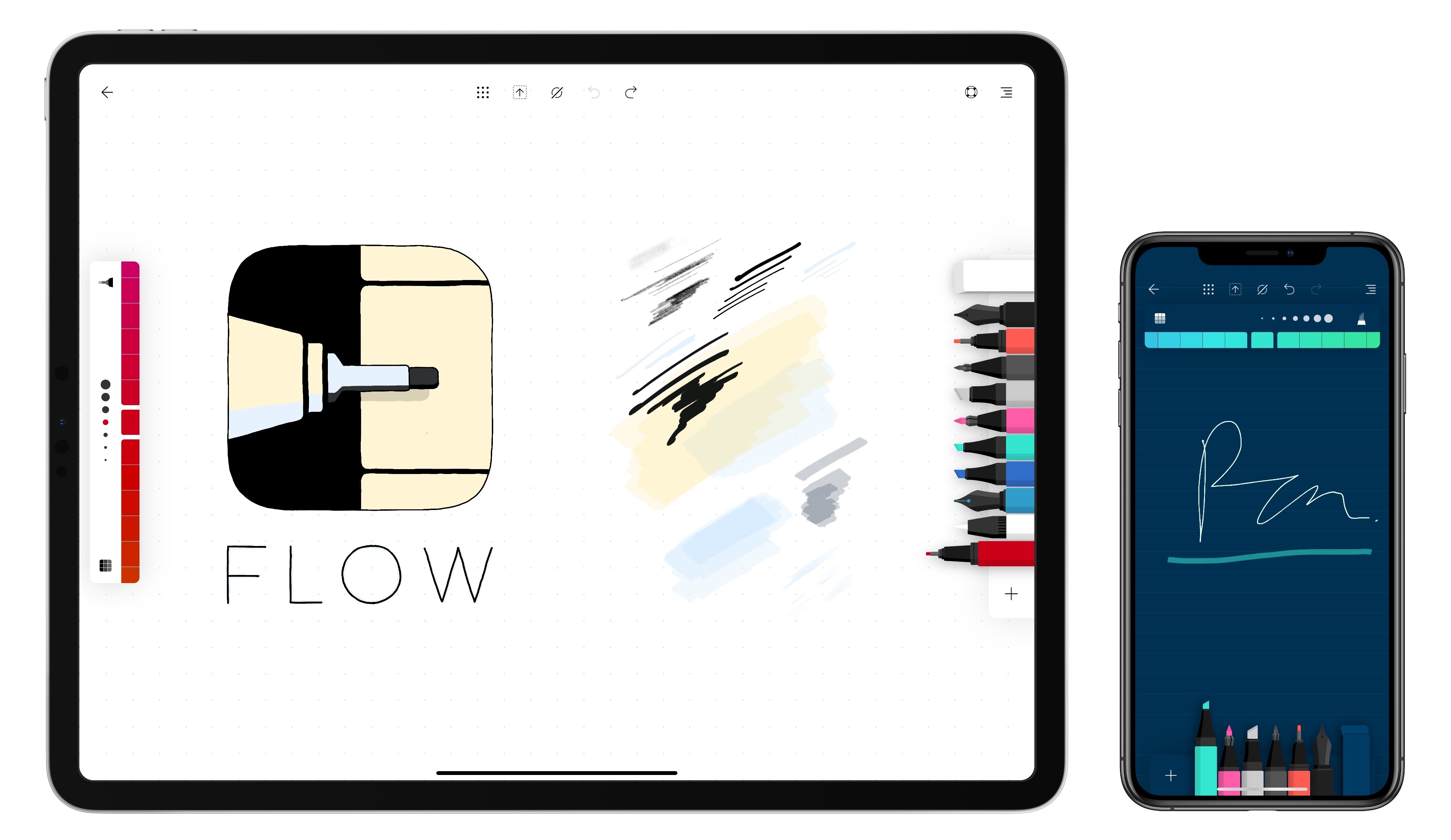Every time Apple holds a keynote event, a host of interesting numbers are shared related to the products announced. Although today’s event at the Steve Jobs Theater was unique in many ways, with no hardware announced and a focus entirely on new services, there were still plenty of metrics announced, which we’ve rounded up below.
Apple Publishes March 25 Keynote Video→
Today at the Steve Jobs Theater, Apple held an event like no other in highlighting its new services in a variety of areas like TV, news, games, and even personal finance. There were no hardware announcements, but it was a fun event in its own right.
If you didn’t manage to catch the livestream of the keynote, Apple has now published the video in its entirety on its website.
You can follow all of our Apple event coverage through our March 25 hub, or subscribe to the dedicated March 25 RSS feed.
Apple TV+, Channels, and the Redesigned TV App: Our Complete Overview
Today during Apple’s “It’s Show Time” event, the company took the wraps off its long-brewing new efforts in the realm of TV. There was a sneak peek at Apple’s own video streaming service launching this fall, Apple TV+, as well as a newly redesigned TV app that’s coming in May, and a new component being added to that app alongside the redesign: Channels.
Apple Releases iOS 12.2 with Apple News+, AirPlay 2 TV Controls, New Animoji, and More
Today following its event at the Steve Jobs Theater, Apple released the latest major update for iPhones and iPads: iOS 12.2. This version of iOS launches Apple’s just-debuted subscription service for News, includes support for enhanced AirPlay 2 controls on compatible TV devices, plus it brings four new Animoji, and more.
Apple Shares Videos from “It’s Show Time” Event
Today Apple hosted an event wherein a variety of new services were introduced, from Apple News+ to Apple Card, Apple Arcade, and Apple TV+. Here are the videos sharing during the course of the show:
Apple Revamps Browse Tab in Apple Music to Surface More Content
Today Apple has rolled out an update to the Browse tab in Apple Music, which all users should see soon. The new Browse tab surfaces a lot more content up front without requiring tapping through other menus first; it does, however, retain the same basic design language and feel as before.
Moleskine Flow Review: An Elegant, Accessible Digital Notebook for iPad and iPhone
One strength of an analog notebook is its simplicity. The times in my life when I’ve used a notebook regularly, I would always keep a pen attached to the notebook so that the process of writing involved just two simple steps: open the cover, and press pen to paper. Many digital notebook apps forfeit this simplicity due to overly complex interfaces and toolsets.
Moleskine’s new app, Flow, is a digital notebook that understands what it takes to succeed as a notebook replacement – giving you the tools to customize your experience to your own preferences. It’s available on both iPad and iPhone, and offers an elegant balance of convenience and flexibility that make it my favorite digital notebook to date.
A Peek Inside Apple’s Music Apps Studio→
In celebration of Garageband’s 15th anniversary this year, Rolling Stone was granted special access to the studio where Apple’s music apps come to life. If I had one major takeaway from the article, it would be that the amount of thought and effort Apple’s team expends in Garageband’s development is remarkable. Rolling Stone’s Amy Wang writes:
In the first media visit Apple has ever allowed to its under-the-radar Music Apps studio, the team of engineers showed Rolling Stone how the creation process for Garageband’s two types of sounds — synthetic and “real” — can span weeks or sometimes months per instrument, with new hurdles at every turn. Synthesized sounds (i.e. the type of obviously artificial notes often heard in EDM) are made from code and tweaked by code; “real” sounds have to be recorded in a drop-dead-silent studio setting, dozens of times, then pieced together like patchwork to form single perfect notes, one by one.
Some instruments are extra excruciating. In the digital reproduction of an American upright bass, a player in the studio plucks a string, holds his breath for seven seconds to ensure there’s no extra noise on the recording whatsoever as the note shivers into the air (engineers have custom-coded an app to time the duration precisely), and repeats the endeavor at different finger positions, volumes and pressures, day in and day out. After wheeling each of the cavalcade of instruments out of the studio, the team pores over the hundreds of recordings to pick out the best. When adding a suite of East Asian instruments in a recent product update, the engineers consulted with designers across the world to pick out the specific color of wood and font of a poem that would make a Chinese guzheng appear the most authentic. Engineers also constantly browse music-making forums for complaints, suggestions and thoughts on what to tweak next.
Garageband’s continued development over such a long period of time is a testament to music’s importance to Apple, a point that’s reinforced several times in the full article.
Besides highlighting the work that goes into making Garageband a better tool for creators, one other interesting tidbit from the article involves Apple’s future direction for the app:
“Without getting into specifics, I think machine learning — as in, systems and software that will enable more ability to help anticipate what someone wants to do — will be of value,” [Phil] Schiller says about what’s in the works.
Perhaps before the year’s out we’ll see the fruits of Apple’s efforts to apply machine learning to music creation.
The 10.5-inch iPad Air and Fifth-Generation iPad mini: The MacStories Overview
Today Apple has updated its online store with two major new products now available: an iPad Air with a 10.5” display, and a long-overdue fifth-generation iPad mini that includes Apple Pencil support.