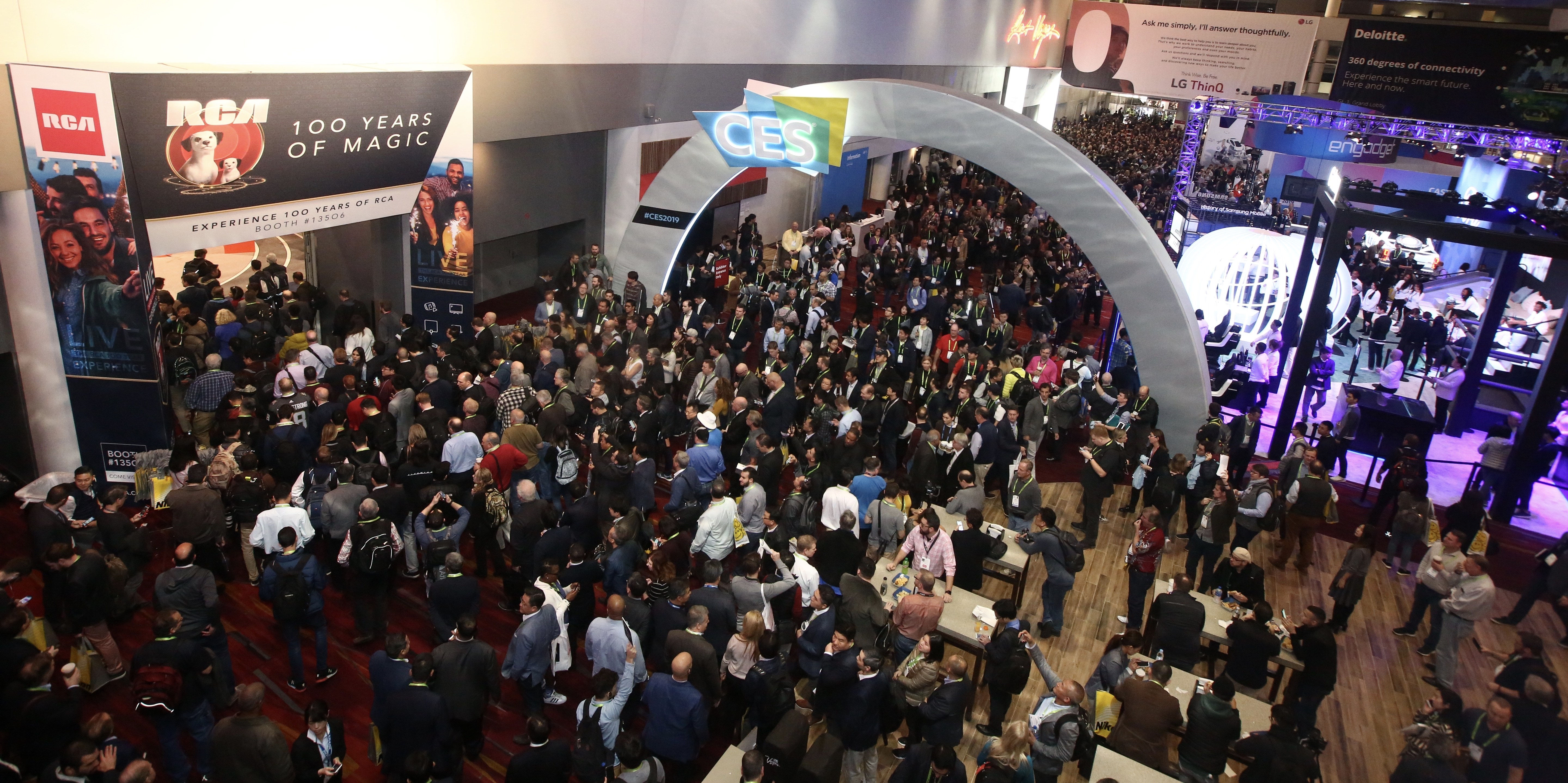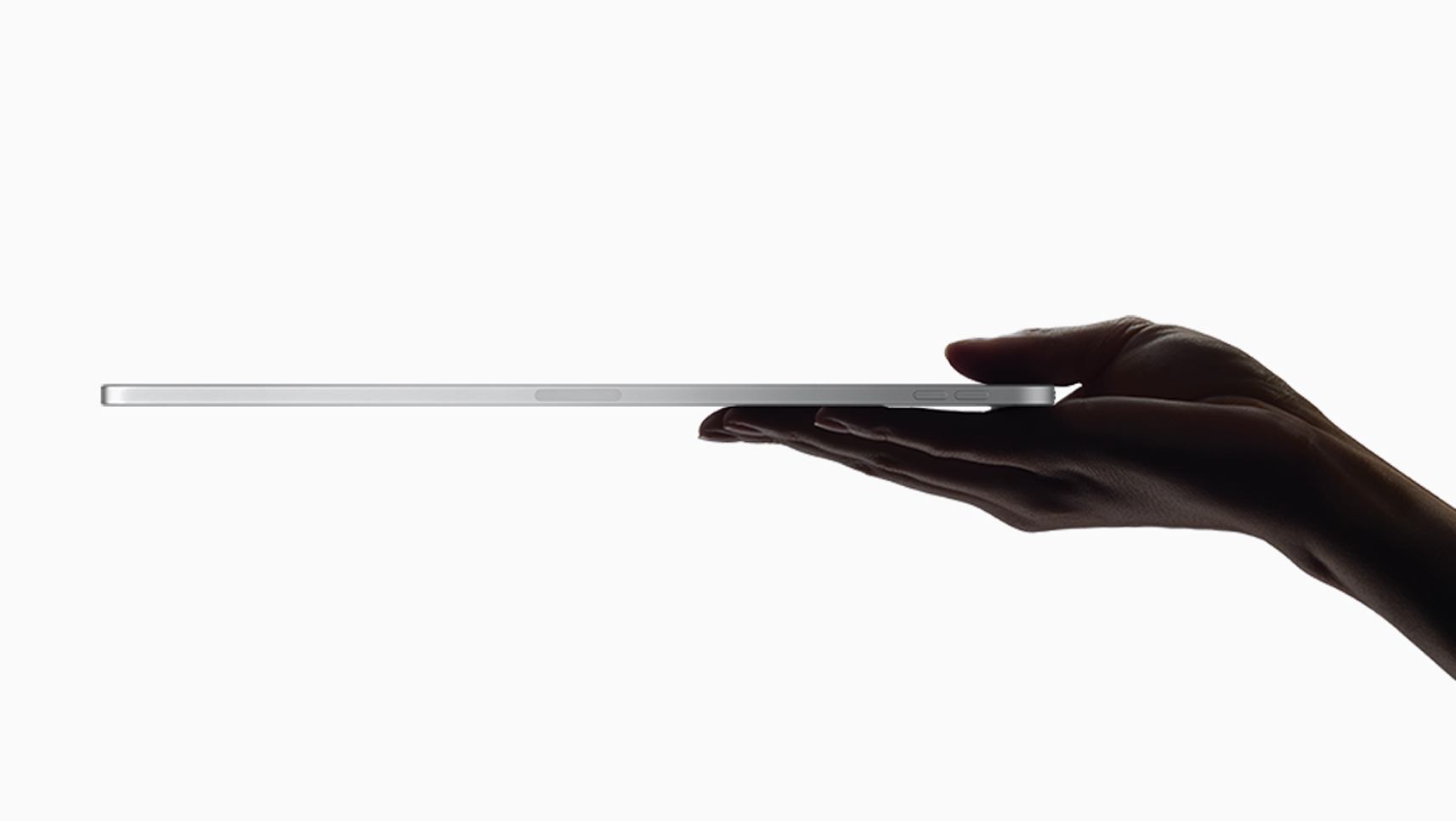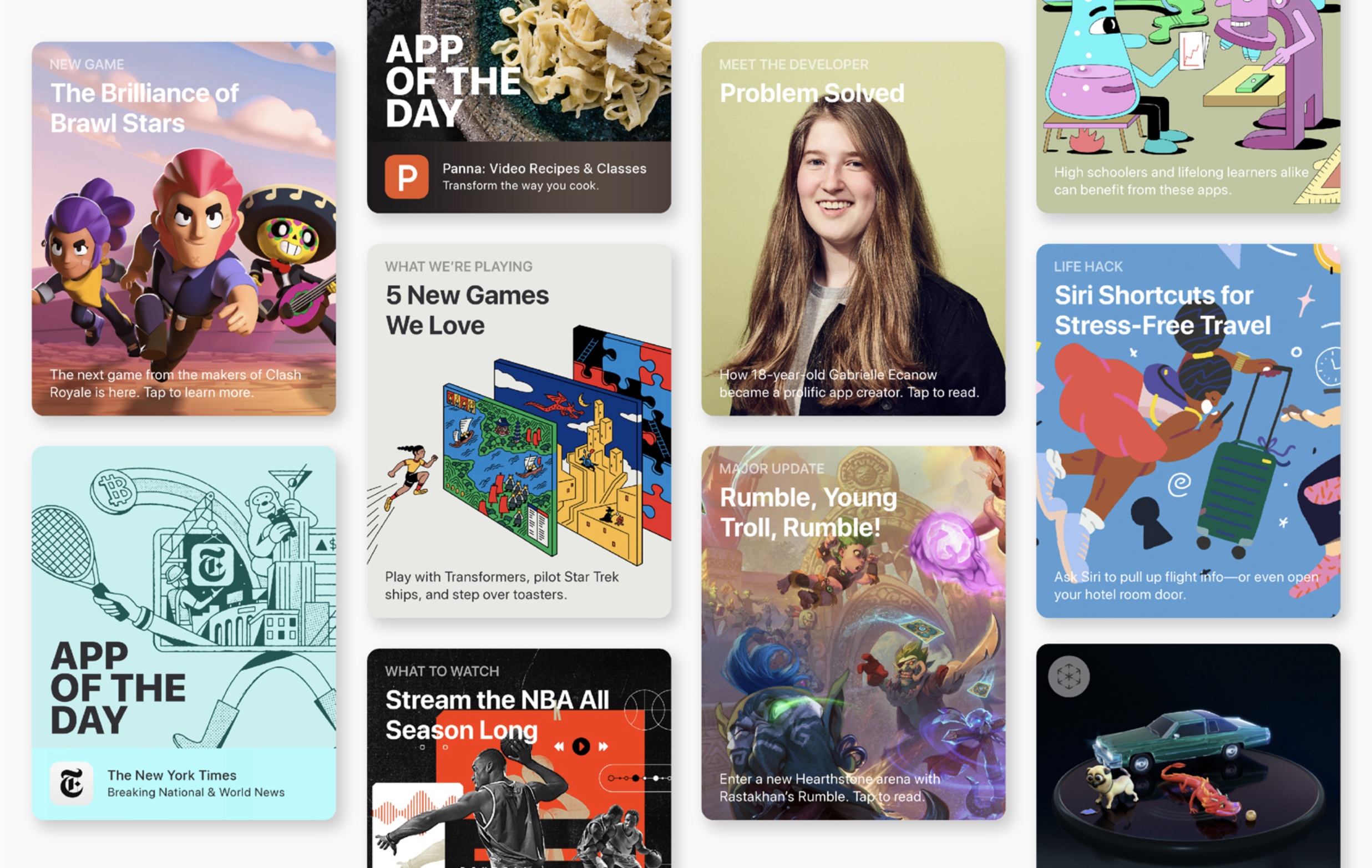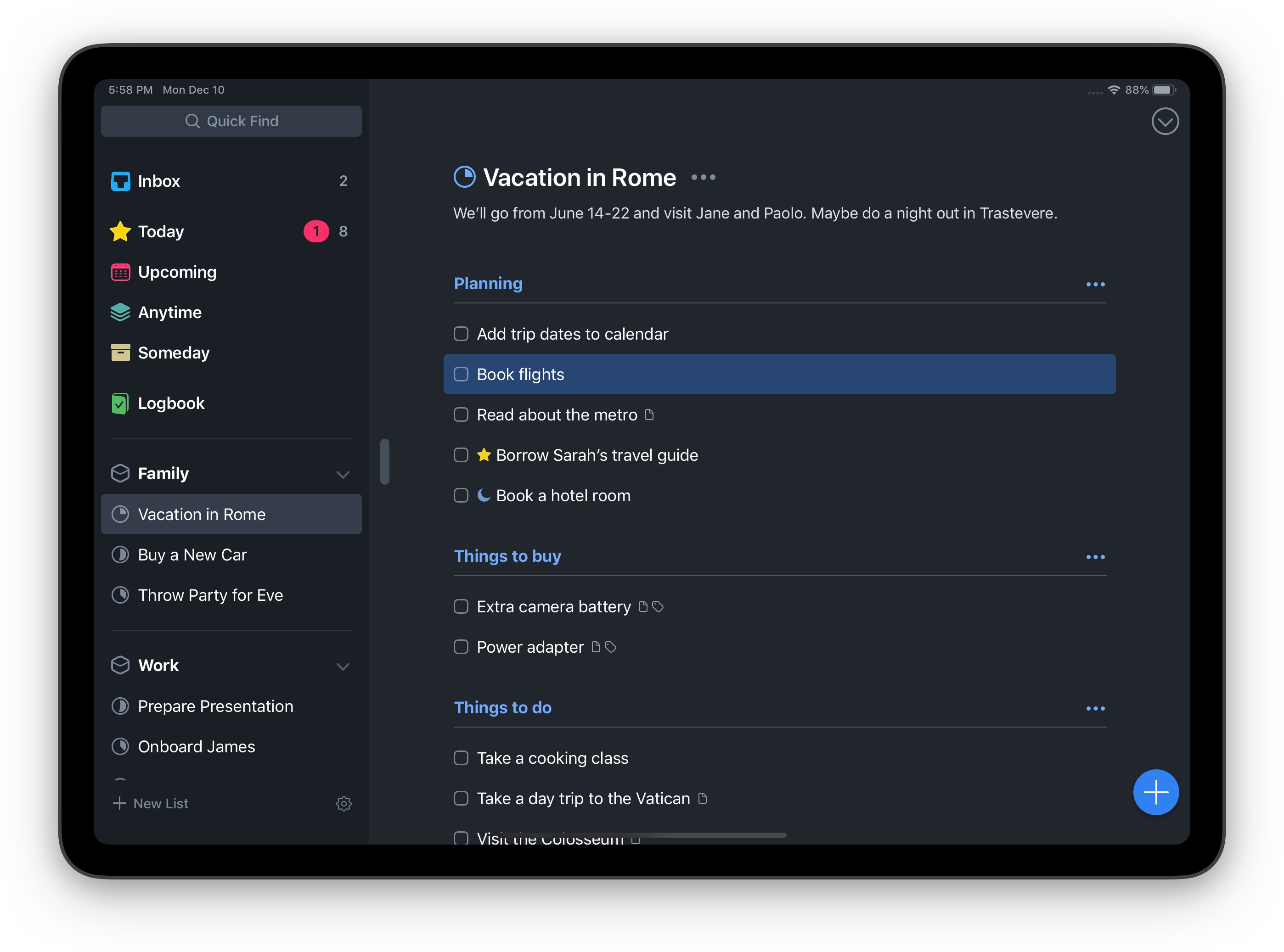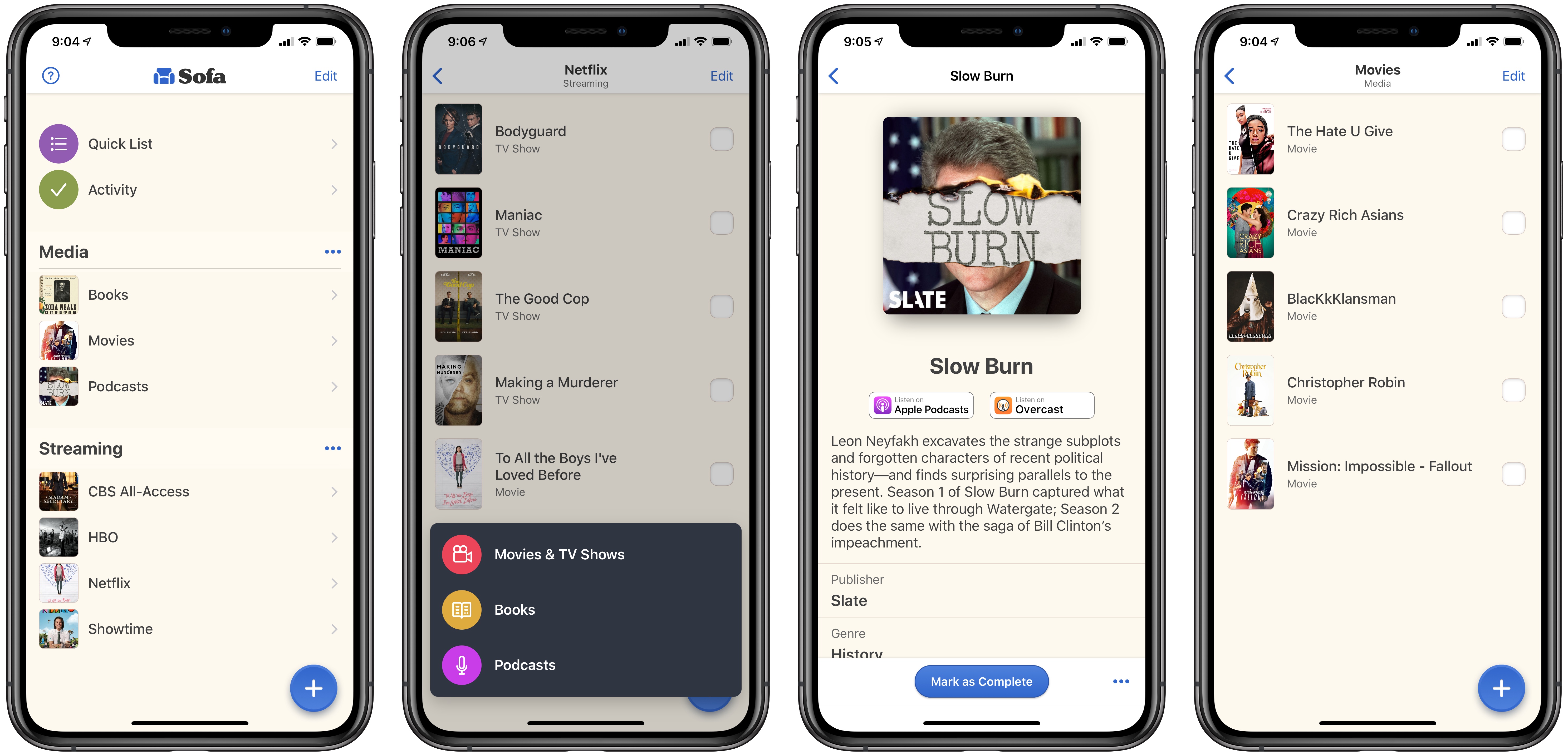A new product launch wouldn’t be complete without some level of controversy, and for the 2018 iPad Pro models the kerfuffle has centered around bending. Some users have reported their devices being slightly bent out of the box, and Apple even confirmed to The Verge that this is the expected result of its manufacturing process. Today the company is adding to that explanation via a new support document on its website titled ‘iPad Pro unibody enclosure design.’
The document explains how every cellular iPad model undergoes a special manufacturing process called co-molding.
In this high-temperature process, plastic is injected into precisely milled channels in the aluminum enclosure where it bonds to micro-pores in the aluminum surface. After the plastic cools, the entire enclosure is finished with a precision CNC machining operation, yielding a seamless integration of plastic and aluminum into a single, strong enclosure.
Interestingly, this co-molding process isn’t used as an excuse for some iPads’ slight bends, but instead it’s presented as evidence of Apple pursuing even stricter flatness standards than ever before. The following paragraph states:
These precision manufacturing techniques and a rigorous inspection process ensure that these new iPad Pro models meet an even tighter specification for flatness than previous generations. This flatness specification allows for no more than 400 microns of deviation across the length of any side — less than the thickness of four sheets of paper. The new straight edges and the presence of the antenna splits may make subtle deviations in flatness more visible only from certain viewing angles that are imperceptible during normal use. These small variances do not affect the strength of the enclosure or the function of the product and will not change over time through normal use.
In other words, the latest iPad Pros are actually held to a stricter standard for flatness than previous iPads, but even the smallest variations may now be more visible than on previous models due to the new straight edges of the device.
The support document closes with reminders about existing Apple policies: that all products purchased from Apple include a 14-day return policy, and hardware defects outside Apple’s stated specifications are covered by a standard one-year warranty.
The iPad Pro’s bending controversy has reached nowhere near the level of attention as that of the iPhone 6 Plus a few years back, but it’s nice to finally receive official word from Apple on the subject. If your iPad is bent enough that it’s obvious and noticeable in daily use, there’s a decent chance the bend exceeds 400 microns, and thus would be covered under warranty. With slighter bends, however, it seems those are a cost we have to pay for enjoying the iPad Pro’s boxy, straight-edged new design.