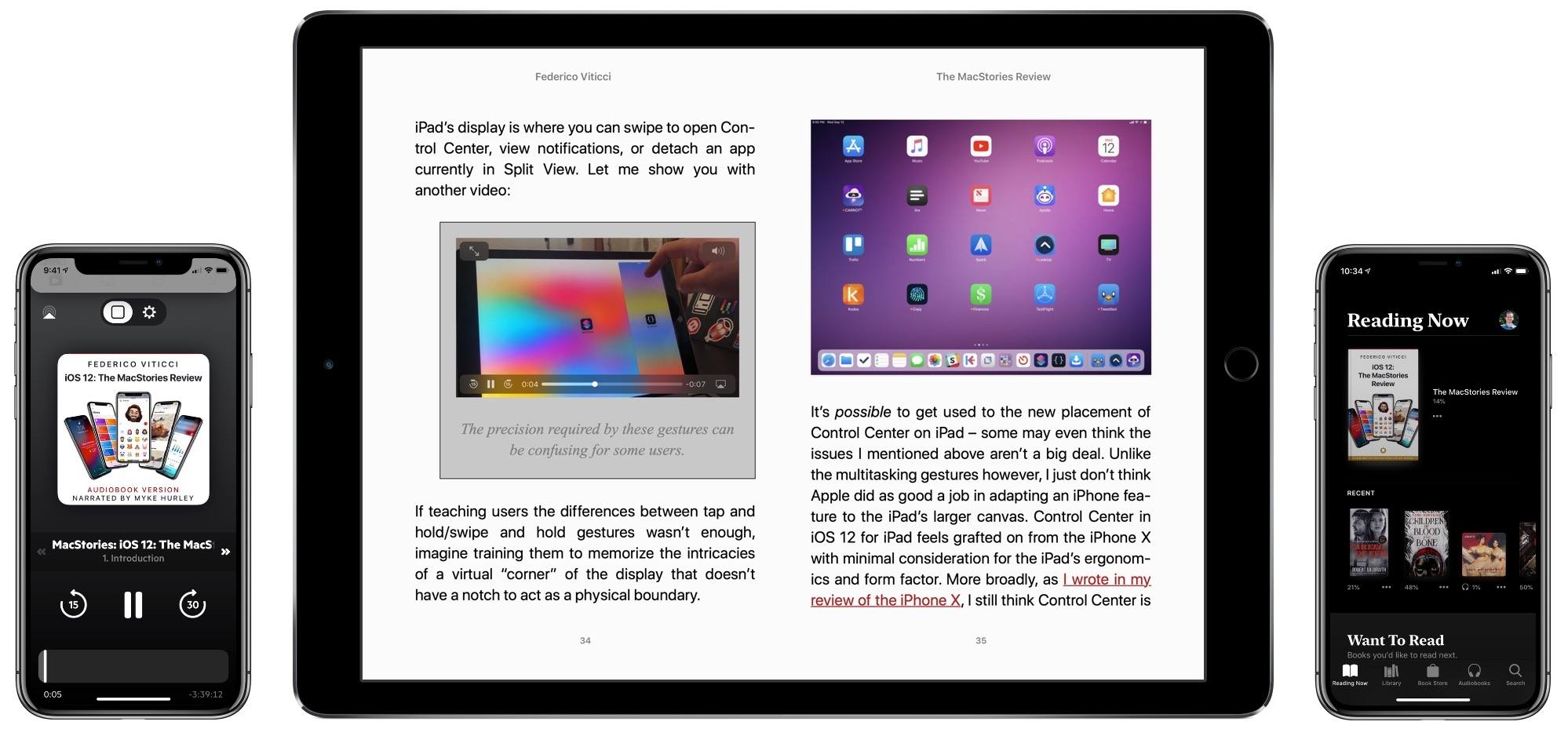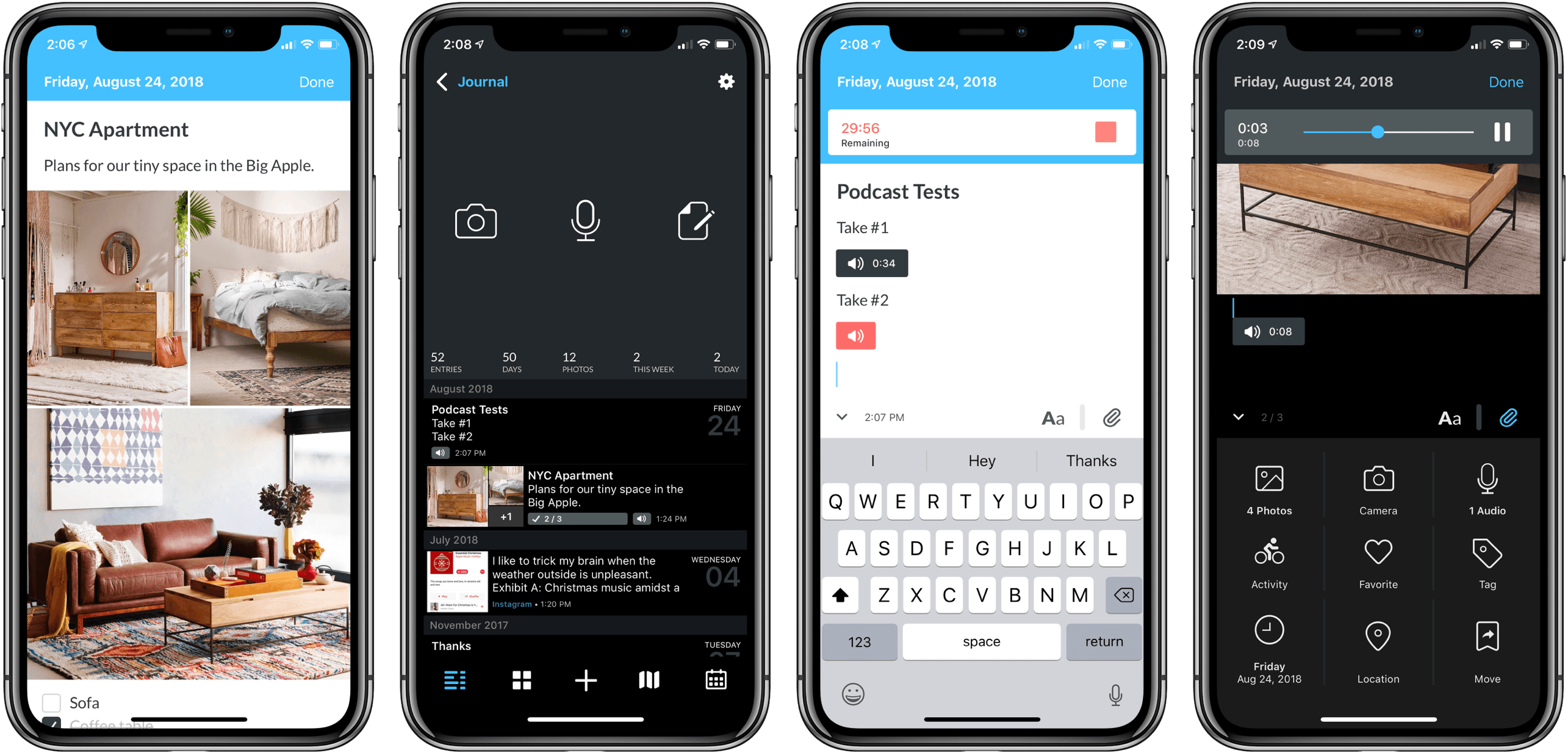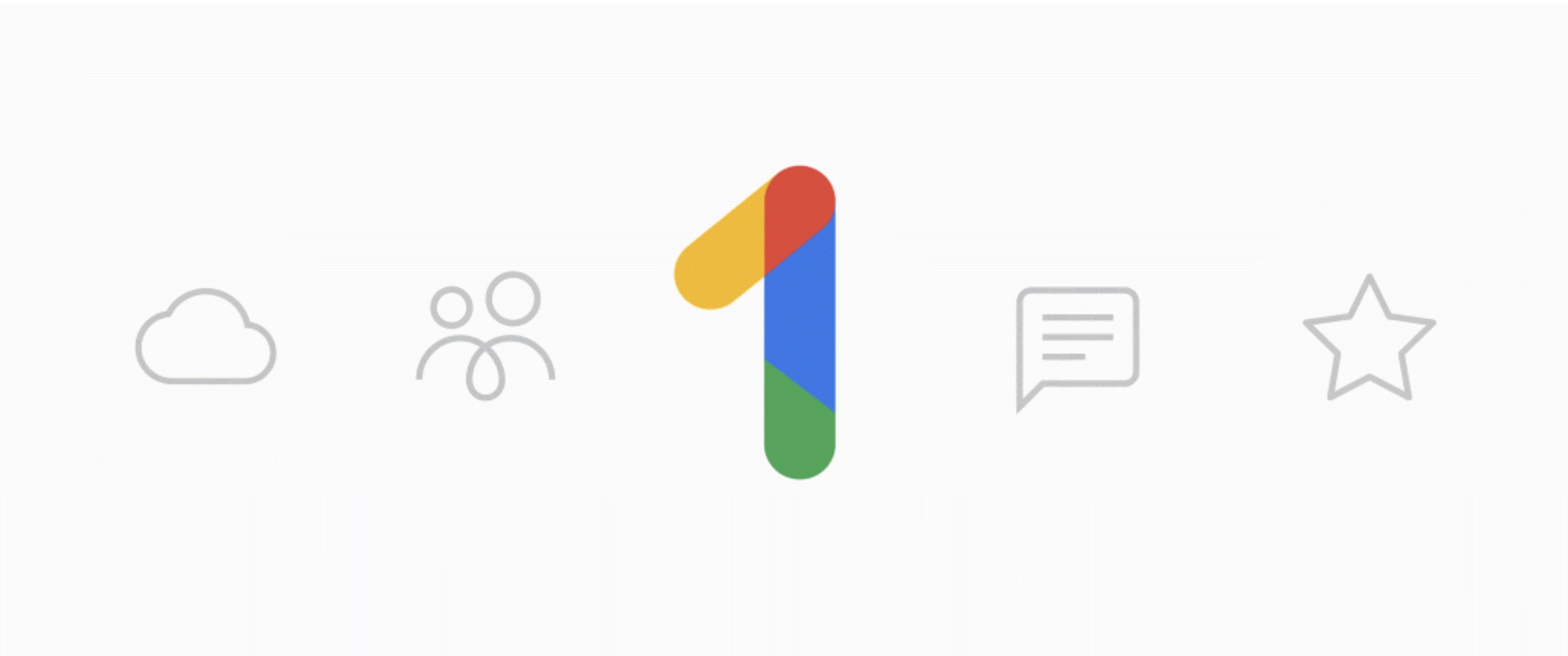Today Cultured Code launched the latest update to Things, version 3.7, on iPad, iPhone, and Apple Watch. The app’s headline feature is full support for Siri shortcuts, but it also brings welcome improvements in a few other areas: integration with the Apple Watch’s Siri face, landscape support on iPhone which includes the iPhone X, dynamic notifications, and more. Taken together, it’s a broad set of enhancements that takes full advantage of all the latest APIs Apple has to offer.
iOS 12 Review Extras: Audiobook, Shortcuts, eBook, and Making Of
It’s a big week ahead for Apple fans, with the company launching the next major versions of iOS, watchOS, and more later today, plus the arrival of the iPhone XS/XS Max and Apple Watch Series 4 in a few days time. It’s also a big week for MacStories, with coverage planned for many exciting app updates and the publishing of Federico’s iOS 12 review.
Over the last few years, Federico’s annual iOS review has grown into the center-point of our September Apple coverage, and as such we always enjoy providing a variety of extras to accompany the review. Here’s what we have in store for this year.
iPhone XS and XS Max Cases Join a New Lineup of Apple Watch Bands
The new iPhone XS line and Apple Watch Series 4 are not available for pre-order until this Friday, and unlike in past years, when new device accessories became available immediately after Apple’s keynote event, this time the new cases and watch bands will also not go on sale until later this week. But eager purchasers can get a head start on scoping out exactly which accessories they’ll order by browsing Apple’s website. iPhone XS and XS Max cases and new Apple Watch bands are available to view, but you can’t order them until Friday.
One important note is that all Apple Watch bands are now designated 40mm or 44mm, to match the new Series 4 Watch, but they are all fully compatible with prior Apple Watch models which were sized 38mm and 42mm.
Here’s the full list of accessories you’ll be able to order starting this Friday.
HomePod 12.0 Coming Next Week with Support for Multiple Timers, Phone Calls, and More
In closing its event at the Steve Jobs Theater today, Apple announced that next Monday it will launch the latest software update to HomePod, version 12.0. The headline feature is multiple timers, a missing function often derided at HomePod’s launch, and it’s joined by the ability to make and receive phone calls, perform Siri song requests with lyrics alone, and rounding things out, support for Find My iPhone and new languages.
Getting Behind the Mac as a Productivity-First Platform
Apple’s recent Behind the Mac series is one of my favorite marketing campaigns of late. I find the visual of people sitting behind their Macs so romantic and nostalgic. It’s a sight that’s ever-present whenever I spend time in a coffee shop, and the series’ tagline, “Make something wonderful behind the Mac,” causes me to now wonder in public: what are these people making as they sit behind the iconic Apple logo’s glow?
Following WWDC earlier this year, I shared that one of the things I least expected from the conference was that it would get me excited about the Mac. I’ve been iOS-first for three years now, with no regrets whatsoever. During that time, while the Mac has received incremental improvements, its growth has lagged significantly behind iOS and the iPad. While I never expected the same level of innovation on macOS that iOS received – since the Mac didn’t need as much work, frankly – it was frustrating to constantly see iOS score new apps and technologies before the Mac.
It has long seemed to me like the Mac was on its way to an eventual death. But WWDC breathed new life into the platform, with Apple doubling down on the Mac’s strengths as a productivity tool, and the prospect of ported iOS apps starting next year. Each of these changes will bring, I believe, genuine excitement back to the platform.
Day One 3.0: Three Headline Features Make the Journaling App Better Than Ever
If you’re unfamiliar with Day One, it’s simply the best journaling app available on Apple platforms. This week version 3 of the iOS app was released, adding great new features while simultaneously fixing some long-standing issues I’ve had with the editor interface. Many of the improvements are exclusive to Day One Premium subscribers, but the editor improvements benefit everyone.
Google One Launches with New Cloud Storage Tiers
Breaking out from the Google Drive moniker, Google has launched a set of new cloud storage tiers under the branding Google One. The new name makes sense, since Google Drive storage formerly encompassed space allotted to a wide swath of Google products, such as Photos, Docs, and Gmail, as well as files actually stored in Drive. Now Google One fills the role of covering your storage needs across all Google products and services, which I think will be less confusing. It’s a pattern that follows Apple’s own iCloud branding, where iCloud storage covers a variety of Apple services like Photos and Mail, with iCloud Drive just one of those services.
Along with the organizational change, Google One introduces revised pricing and storage options:
- 15 GB: Free
- 100 GB: $1.99/month
- 200 GB: $2.99/month
- 2 TB: $9.99/month
- As well as 10 TB, 20 TB, and 30 TB options for prices in the hundreds of dollars per month
Google’s pricing is comparable to Apple’s own iCloud storage, though with more options and a more generous free tier. Apple offers 5 GB for free, 50 GB for $0.99/month, 200 GB for $2.99/month, and for 2 TB for $9.99/month.
Google One’s rollout will be staged worldwide, but as of today it appears to be available in the U.S. at least.
Apple Privately Advocates for Developer Adoption of Subscriptions→
Kif Leswing reports for Business Insider on a meeting Apple held with select app developers last year where the subscription model was pushed:
An Apple representative said at the meeting that paid apps represent 15% of total app sales and is on the decline, according to a person who was there who did not want to be identified to maintain their relationship with Apple.
[…]
The message was clear: successful apps now focus on getting regular engagement from their users, not one-time sales. For developers, that meant embracing the subscription model.If you focus on paid apps, instead of subscriptions, Apple warned, your business will eventually hit a cap.
This report comes hot on the heels of Apple’s recent quarterly earnings report, during which Tim Cook shared, “Paid subscriptions from Apple and third parties have now surpassed 300 million, an increase of more than 60 percent in the past year alone.”
That increase is fairly staggering to consider. Two years ago when Apple opened up subscriptions to all app types, many users and developers feared the potential for subscription fatigue. It looks like that hasn’t prevented significant growth from happening – at least for now. I’ll be curious to see if growth like this, and a further shift toward subscriptions over paid apps, is sustainable in the long-term.
‘Unlock 1Password’ Is the Latest Training Course from The Sweet Setup
The Sweet Setup has been on a roll lately with developing video training courses for some of the best iOS and Mac apps the App Store has to offer. Following similar deep dives into Things, Day One, and Ulysses, today they’re launching a new course called ‘Unlock 1Password.’
1Password has long been considered the premier password management solution on Apple platforms, but many users may only scratch the surface of what it can do, or they’re simply hesitant to trust it with their most secure data. ‘Unlock 1Password’ takes users of varying experience levels into account, covering key features of the app, an overview of the product’s security levels, ways it can be used alongside iCloud’s own Keychain feature, and more.
In total, the course includes a whopping 14 videos, all of which can be downloaded for offline viewing if you’d like.
- Overview of 1Password for Mac
- Overview of 1Password for iOS
- Why You Can Trust 1Password
- Which Version is Right for You?
- Installation and Setup
- All the Things You Can Store in 1Password
- Working with Vaults
- Using the Browser Extension
- How to Perform a Security Audit
- Using 2-Factor Authentication
- 1Password for Families and/or Teams
- Using 1Password Alongside iCloud Keychain
- How to Sync 1Password Across All Your Devices
- Understanding Backups
I’ve relied on 1Password for years, but there were still things I learned from the course, such as how family and team plans work, and the process for setting up 1Password as a two-factor authentication tool. This is one of the things I especially appreciate about The Sweet Setup’s courses: even when they cover apps that already have an important place in my life, I benefit from finding even more ways to put those apps to use.
As with the recent video courses from The Sweet Setup, ‘Unlock 1Password’ is launching at a special introductory price of $23, which will increase to $29 after a week. You can purchase the course here.