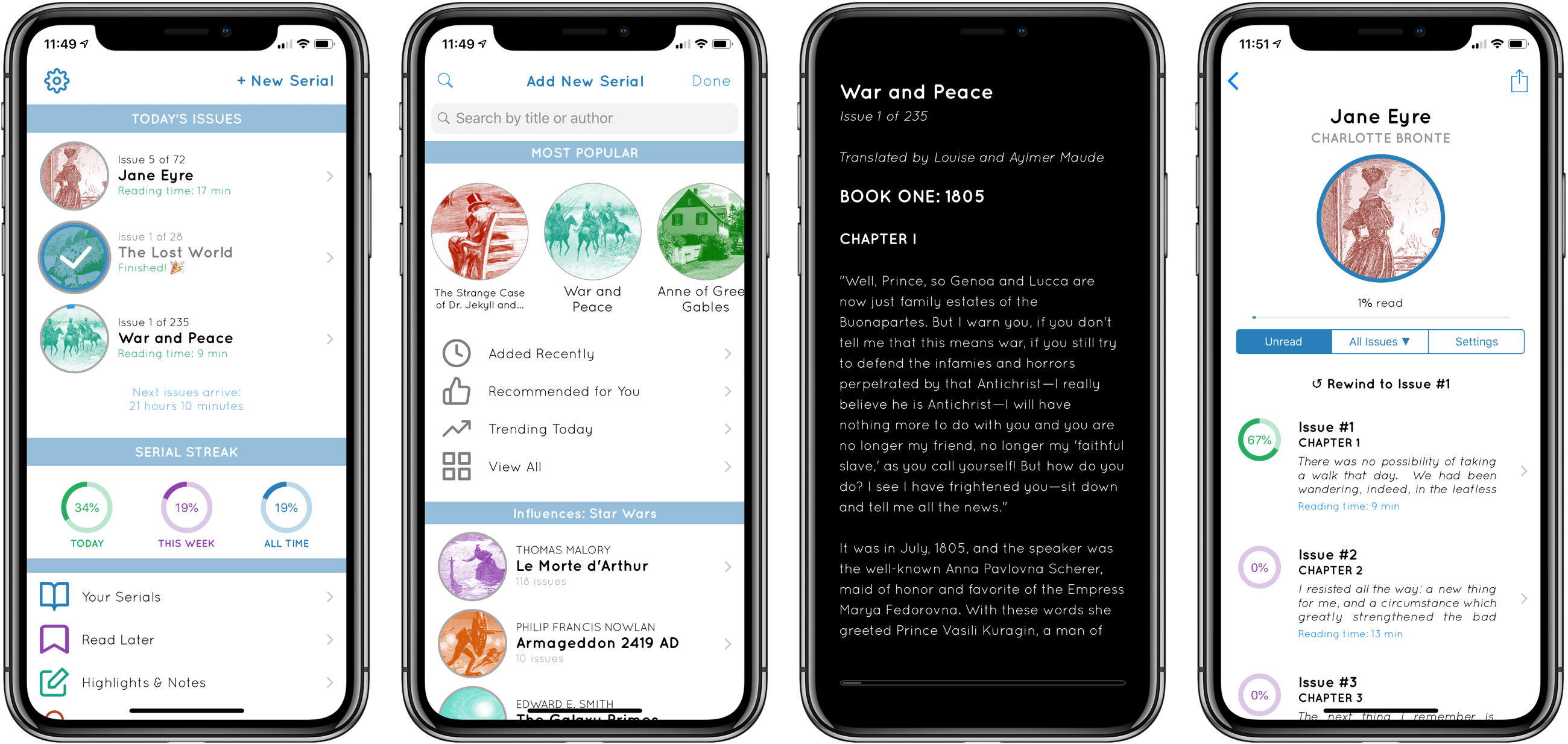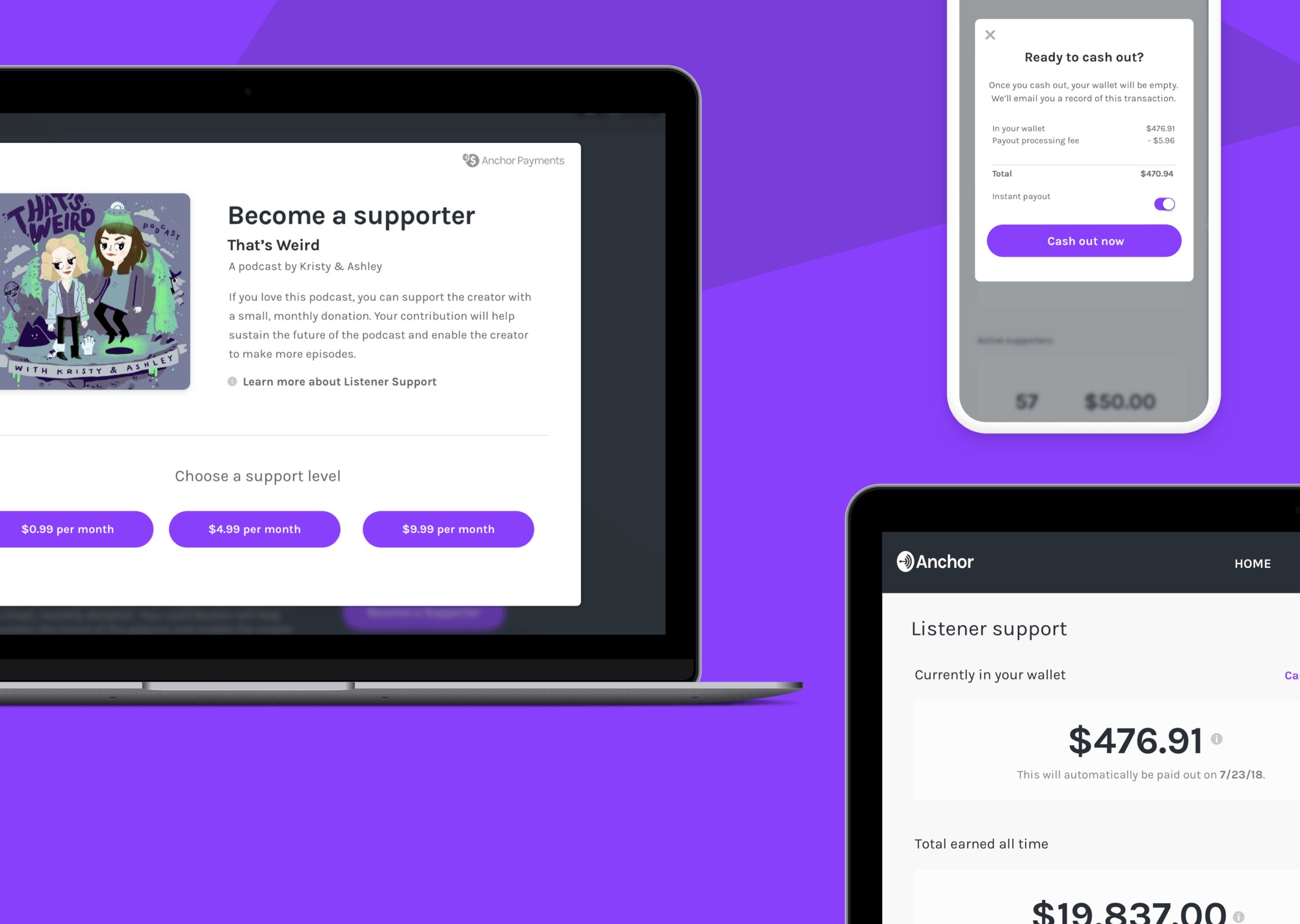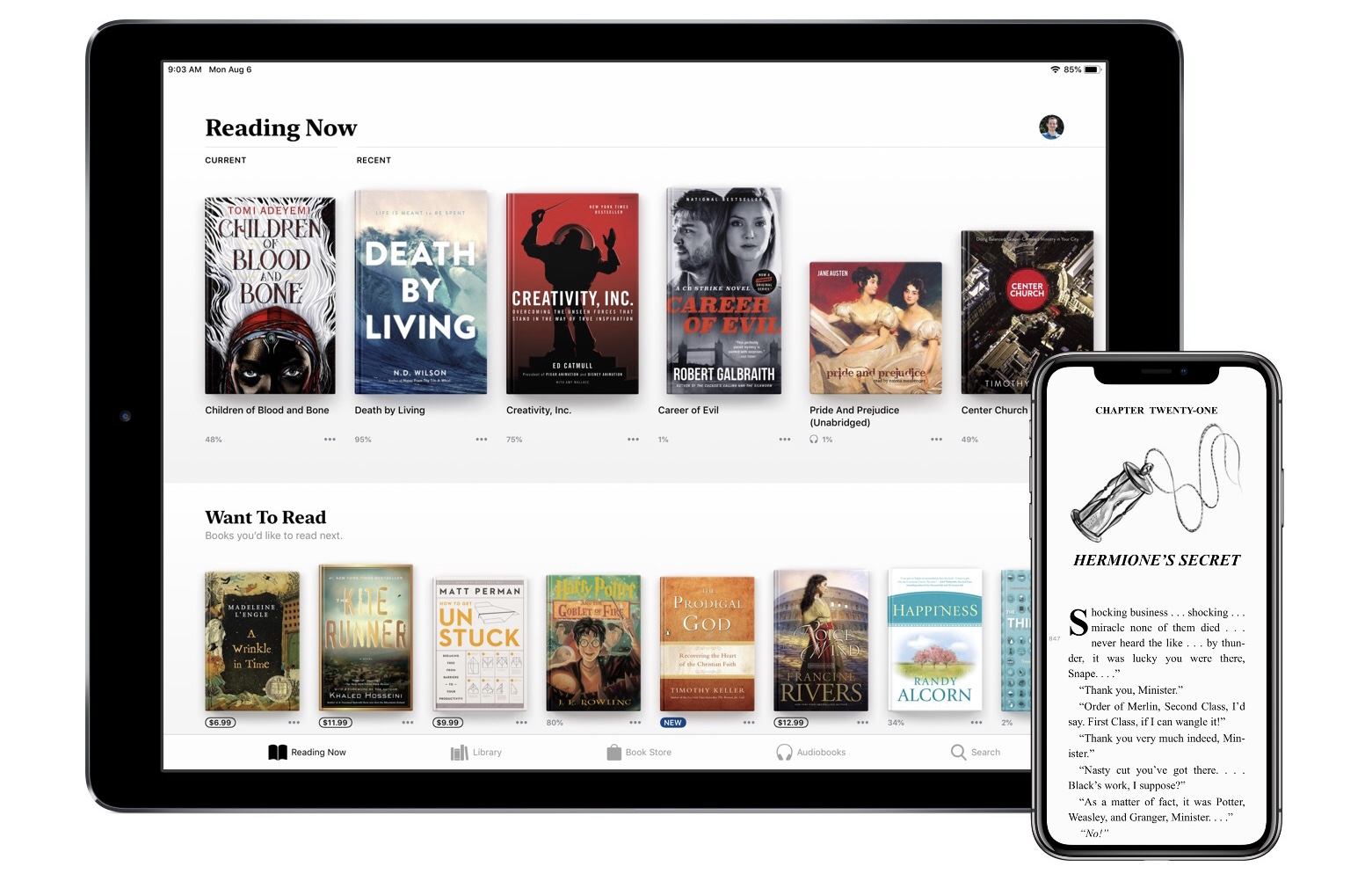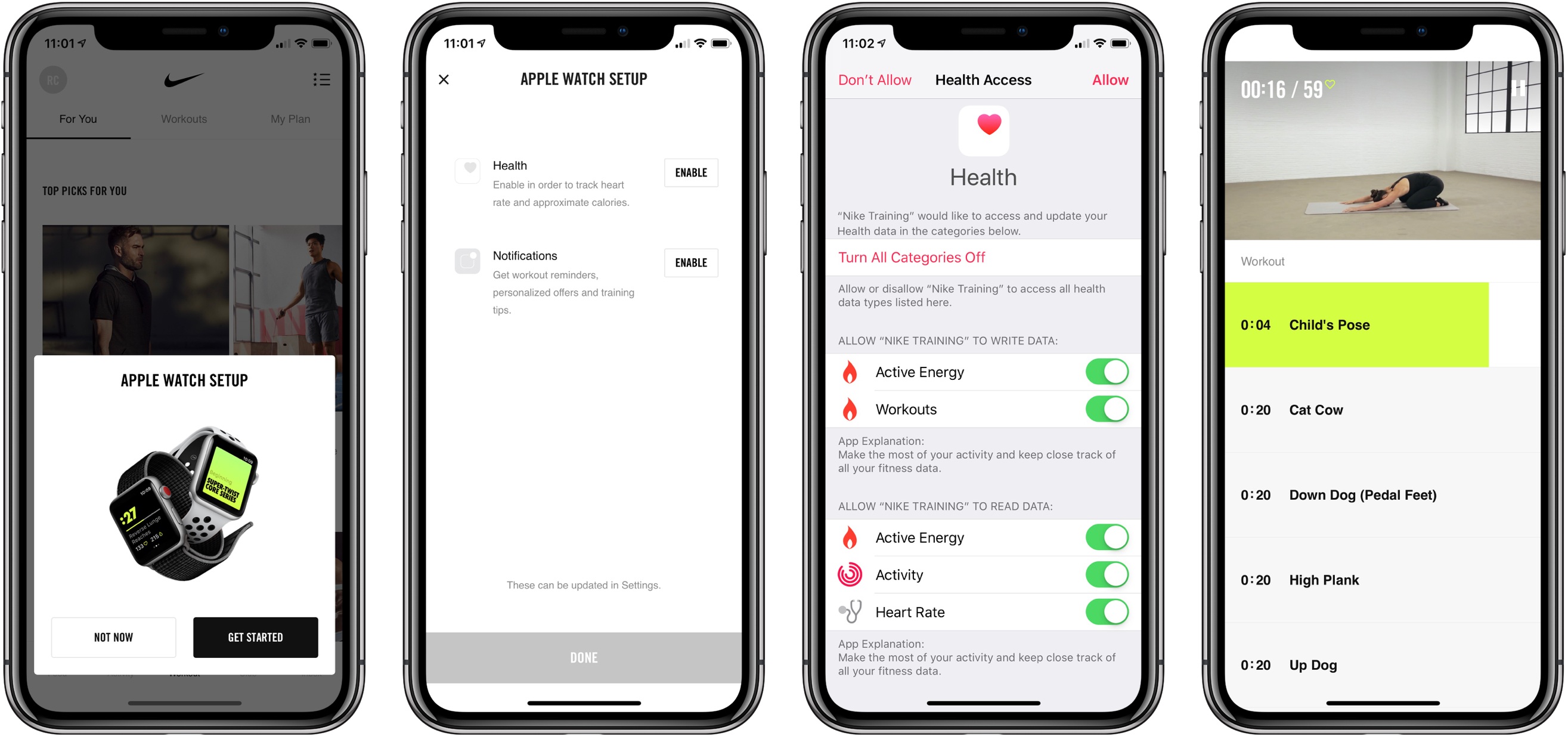Our Internet-driven society has seen a decline in book reading, though not necessarily a decline in reading altogether. Despite book readers being less common than in past decades, we all do a fair amount of reading each day on our smartphones – reading messages from friends, or tweets, emails, Facebook posts, notifications, articles, and so on.
Personally, I’ve always enjoyed reading books, and I continue to read them regularly – though not as much as I’d like. However, I also read an abundance of emails, tweets, messages, and articles every day. A day may pass with me not reading a book, but that never happens with the likes of email and messages. Part of the reason my Internet-driven reading habits are more consistent than my book reading habits is that I have to read those things to do my job. But there’s another reason too: email and Slack demand my attention each day via push notifications, while books do not. Add to that, emails and messages come in bite-sized quantities, whereas books are much longer, and thus more intimidating.
Serial Reader aims to fix that.
No stranger to the App Store, Serial Reader has been around for several years, but I recently gave it a try for the first time. The premise of the app is simple: it contains a collection of over 550 classic books that can be delivered to you in bite-size chunks. At a time of your choosing, Serial Reader will send a daily notification informing you that your latest issue of, say, War and Peace, is available to read. Each issue is compiled with an estimated reading time under 20 minutes, though most I’ve seen are around 10 minutes – very easy to digest. We all receive regular interruptions from Internet services that take 10 minutes out of our day at a time, and with Serial Reader you can plan those interruptions in a way that helps you read more books.
By offering up small helpings of a book each day, and delivering that book’s latest “issue” through a notification, Serial Reader fixes key barriers to book reading. While I wish I could use it with my own collection of books, the public domain classics included in the app offer a wealth of quality options.
If you want to read more books, Serial Reader offers a clever, convenient way to do that. And there’s no better time than the present to give the app a try – it just received a big update to version 3.5, with a new multi-column reading mode for iPad, curated book collections, alternate app icons, and a design refresh.
Serial Reader is available on the App Store.