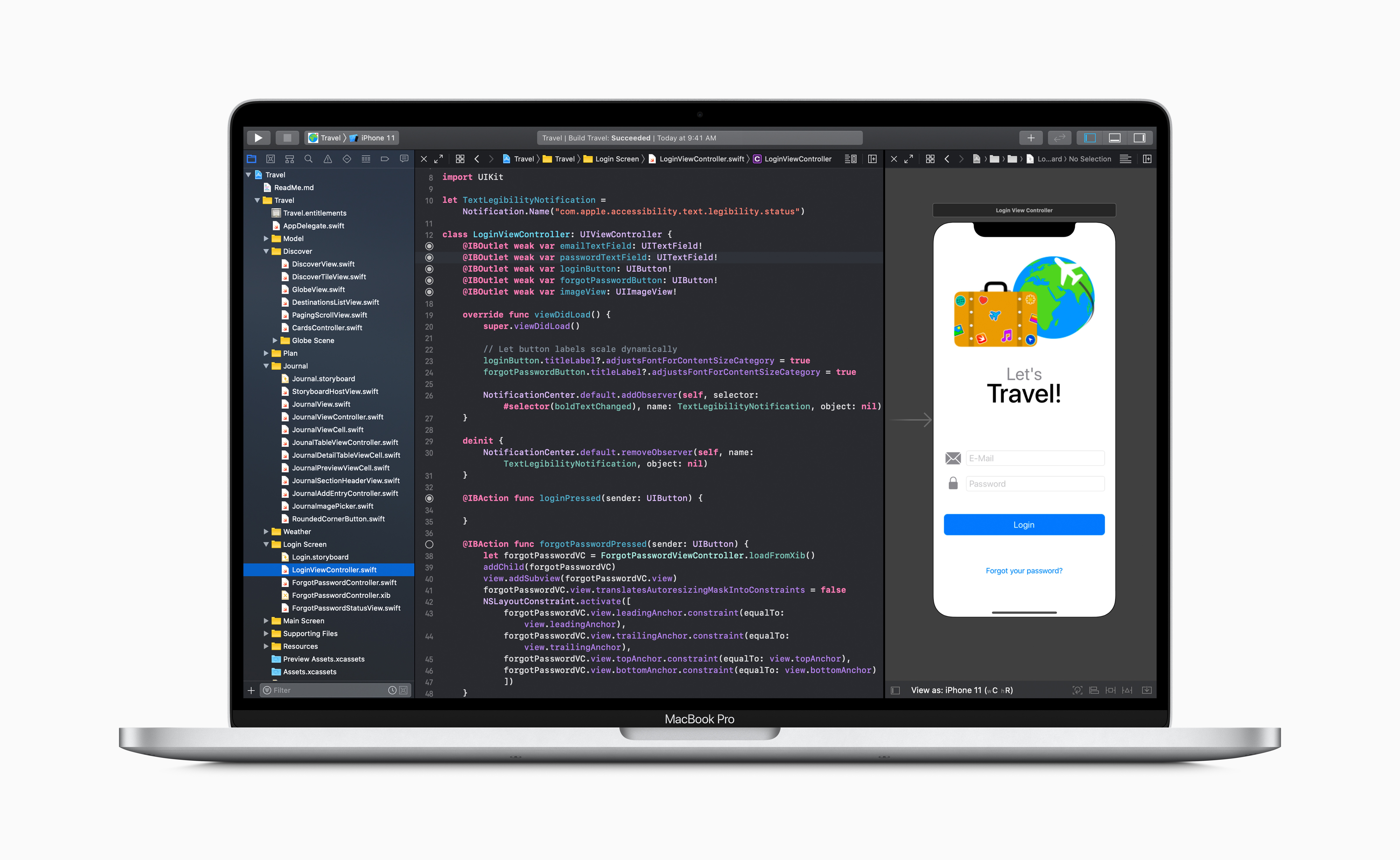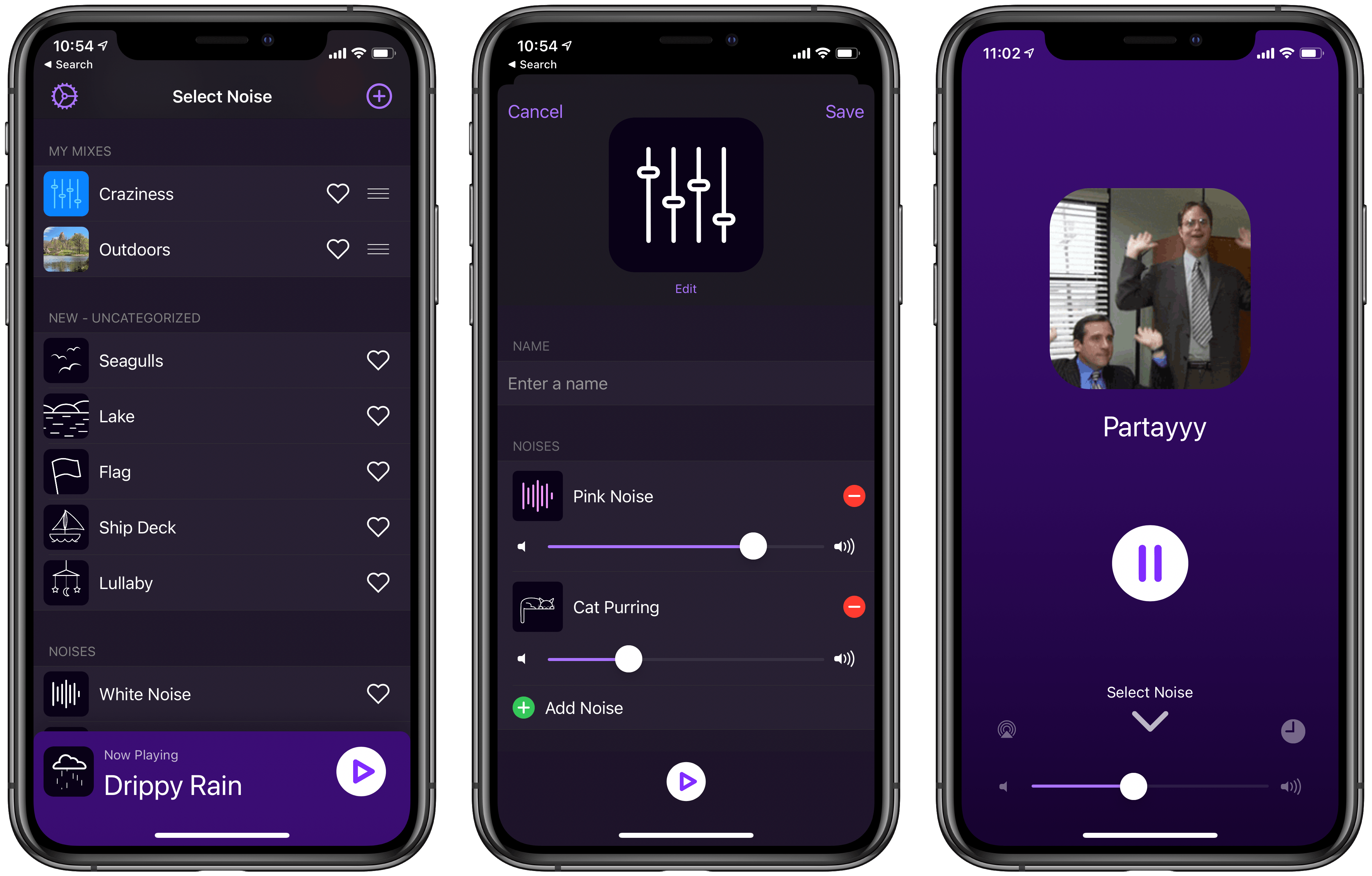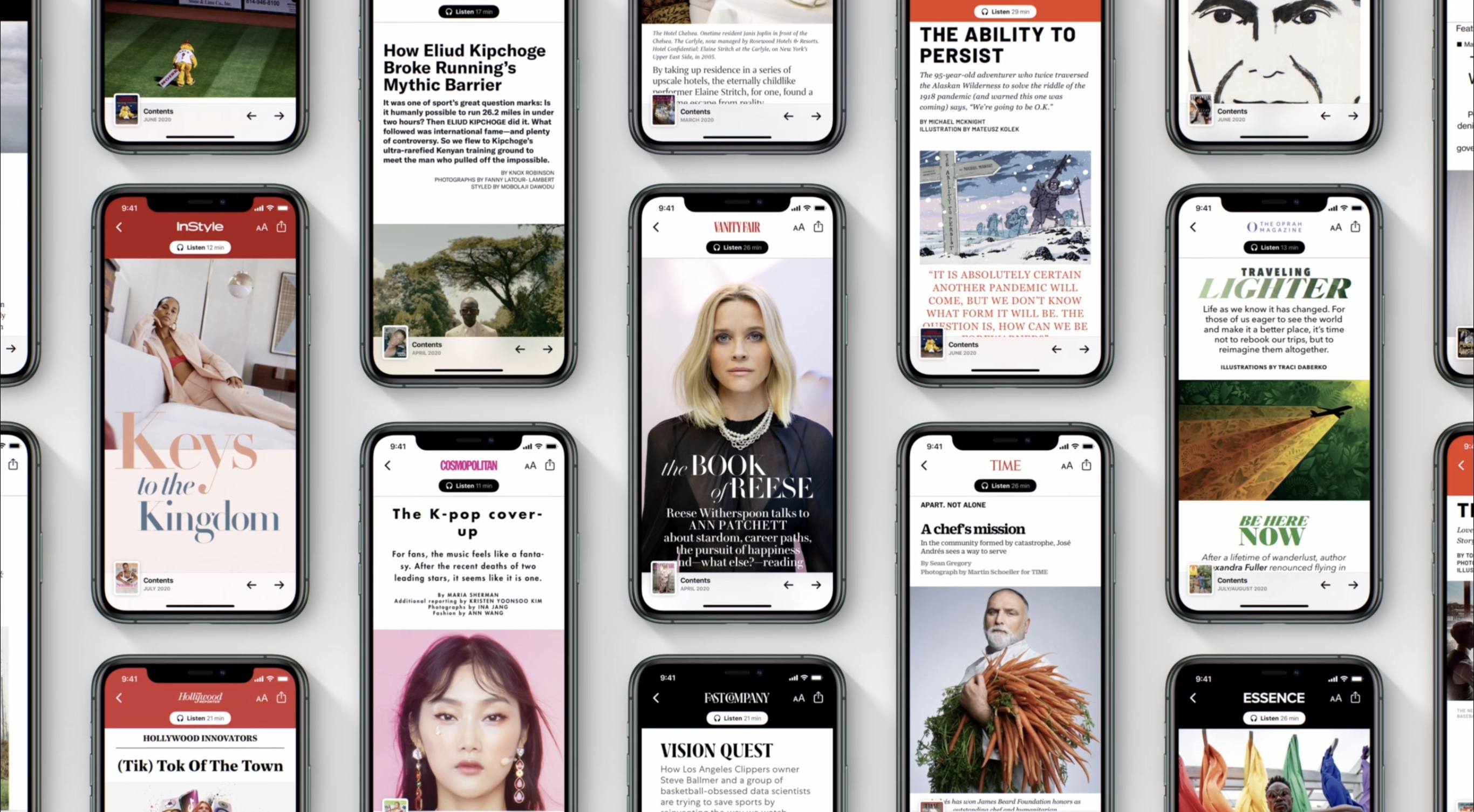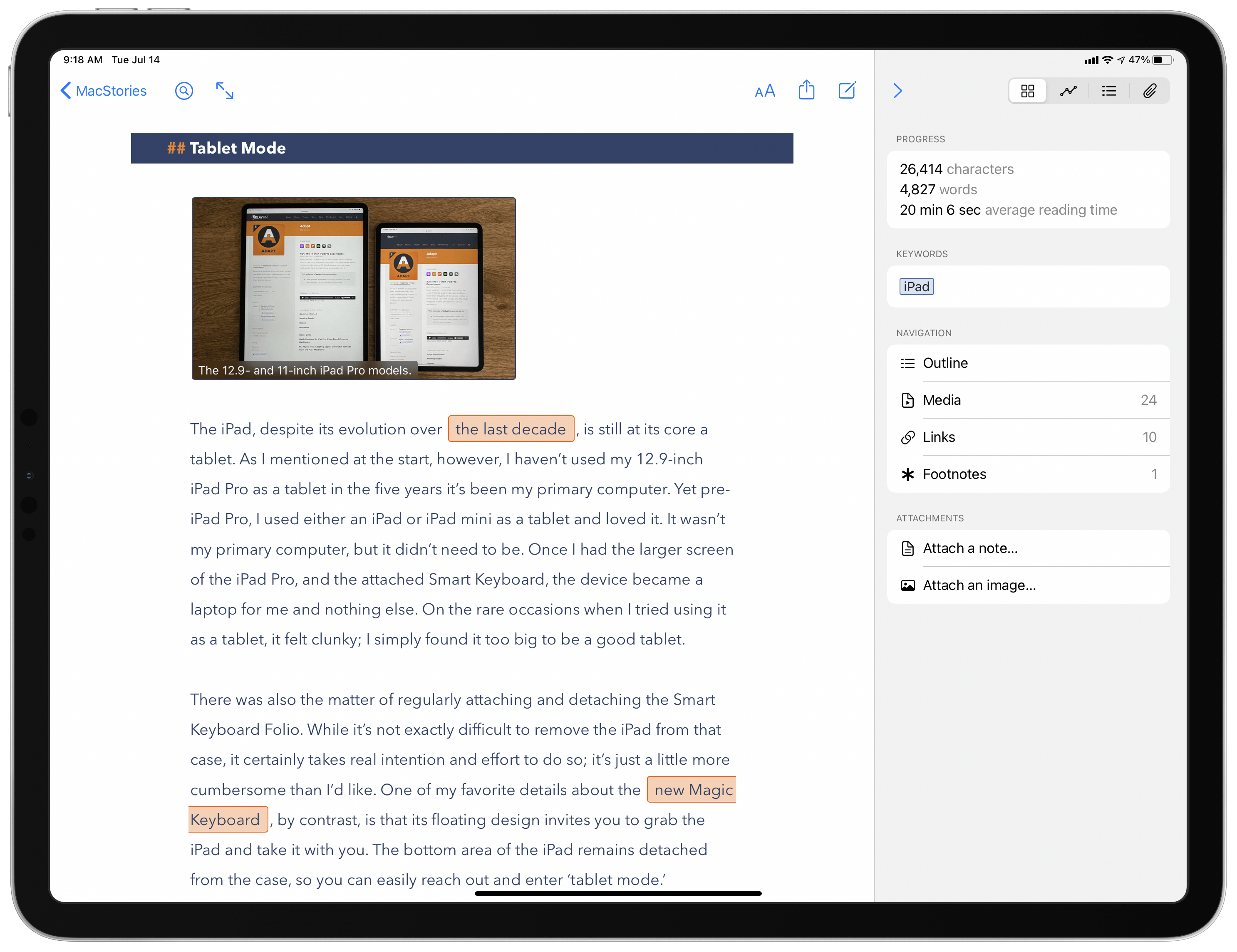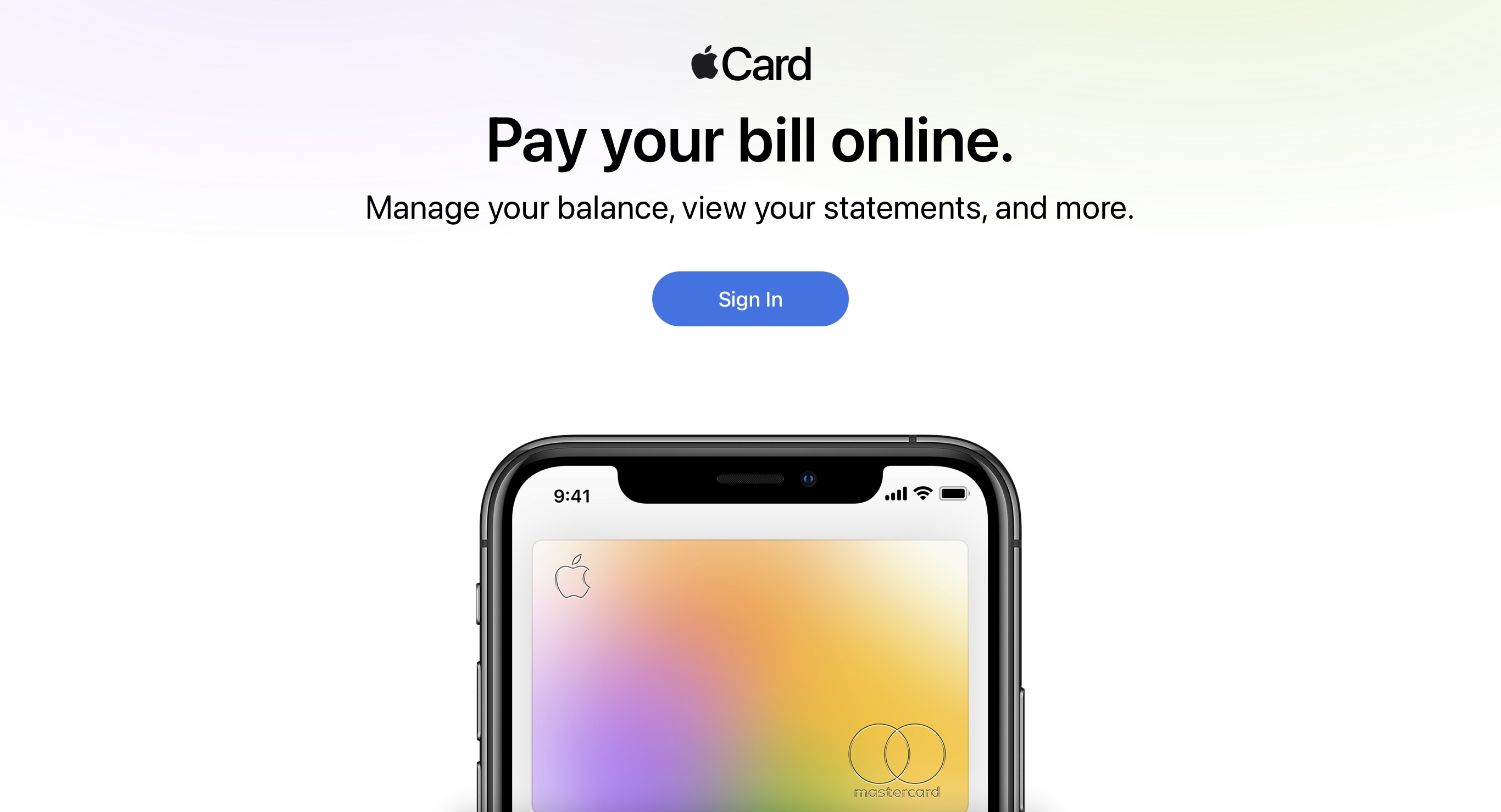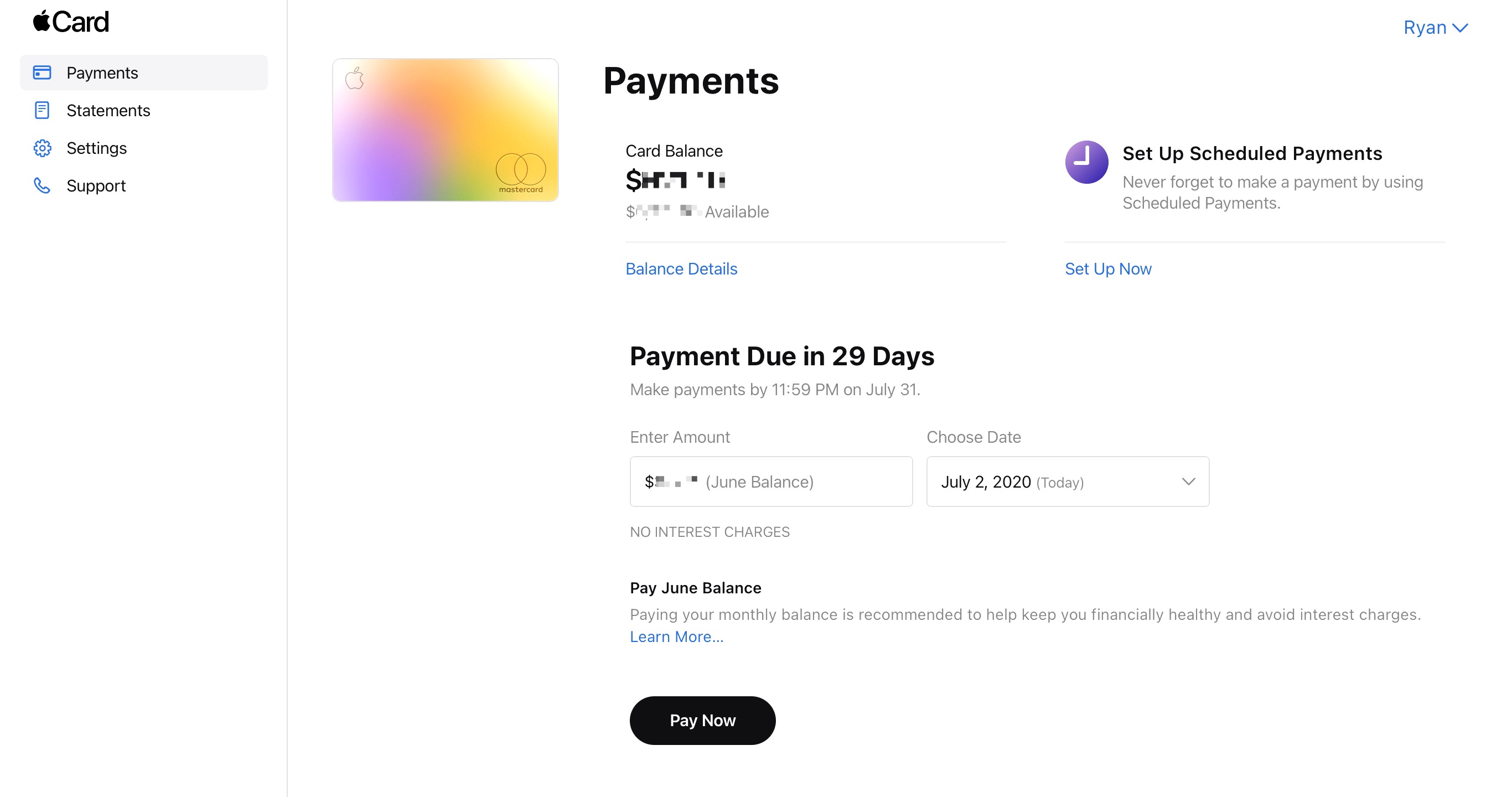Weeks removed from Apple wrapping up its first all-virtual WWDC, many of us are still digesting what the conference’s announcements mean for the future of our favorite products.
Federico, John, and I have all shared various takeaways from the conference, and I’m sure we’ll have a lot more to report as we continue using the betas this summer and review Apple’s OS updates this fall. But our perspective is limited to our profession as journalists, so we also wanted to hear from the people this conference was really built for: developers.
WWDC has grown into an exciting conference for Apple users all around the globe, but its core identity is still ultimately an event for app developers. As a result, I wanted to speak with a variety of developers to get their reactions to the conference. These included:
- Becky Hansmeyer, creator of Snapthread and YarnBuddy
- Charlie Chapman, creator of Dark Noise
- David Smith, creator of Watchsmith, Sleep++, and many more apps
- James Thomson, creator of PCalc and Dice
- Kaya Thomas, creator of We Read Too and Sr. iOS Engineer at Calm
- Simon Støvring, creator of Scriptable, Data Jar, and Jayson
My sincere thanks to these developers for taking the time to share their thoughts, and for their years of valuable contributions toward making Apple’s app ecosystem as strong and robust as it is today.
Interview questions for each developer ranged from the things that most excited them at the conference to surprises and disappointments, their read on how in-touch Apple is with the developer community, the current evolution of software development, and each developer was also generous enough to share a sneak peek at new technologies they’re working to implement in their apps.