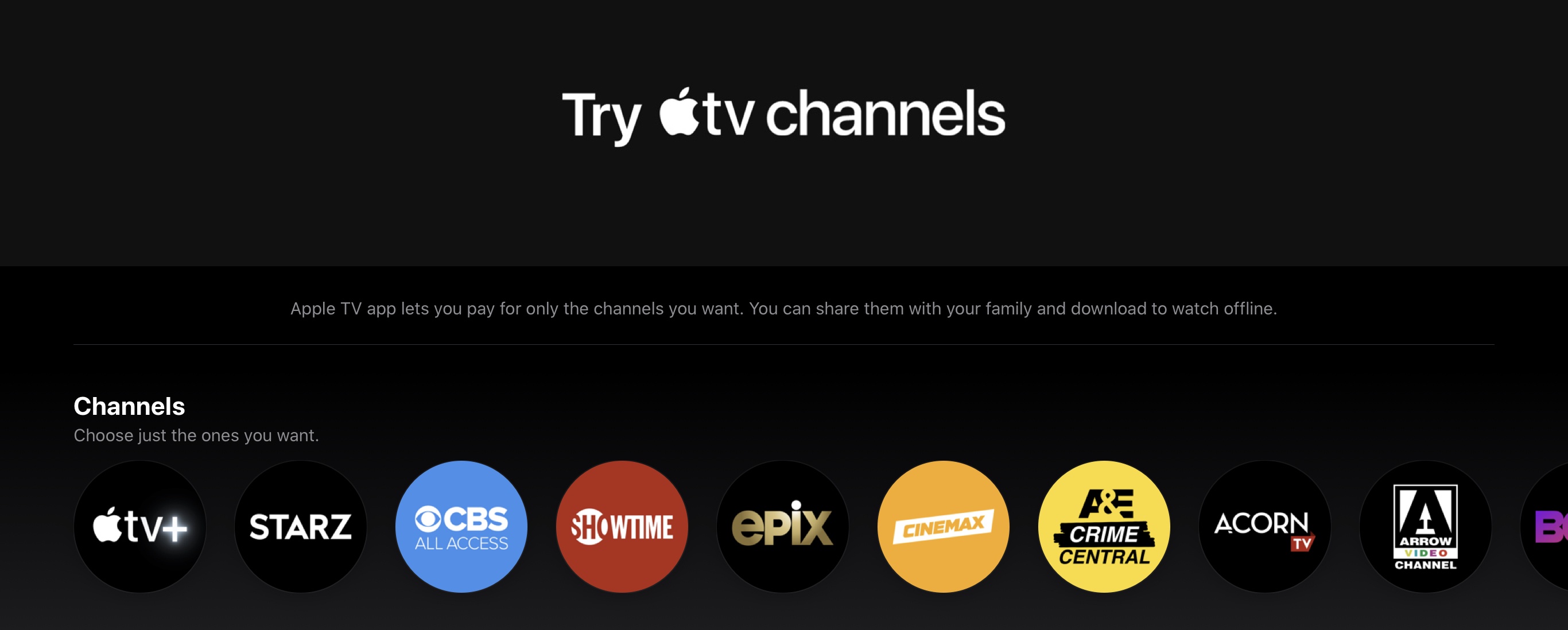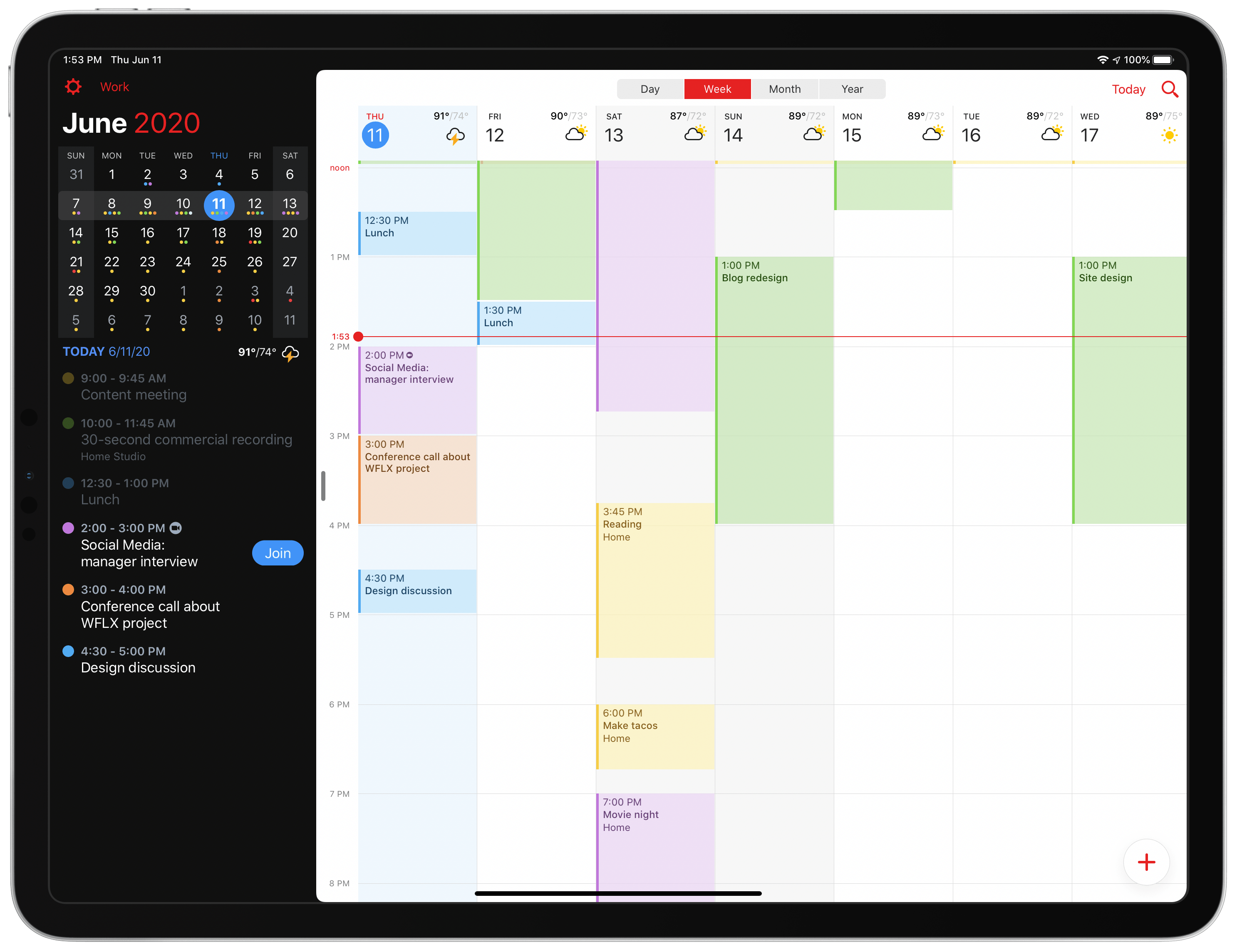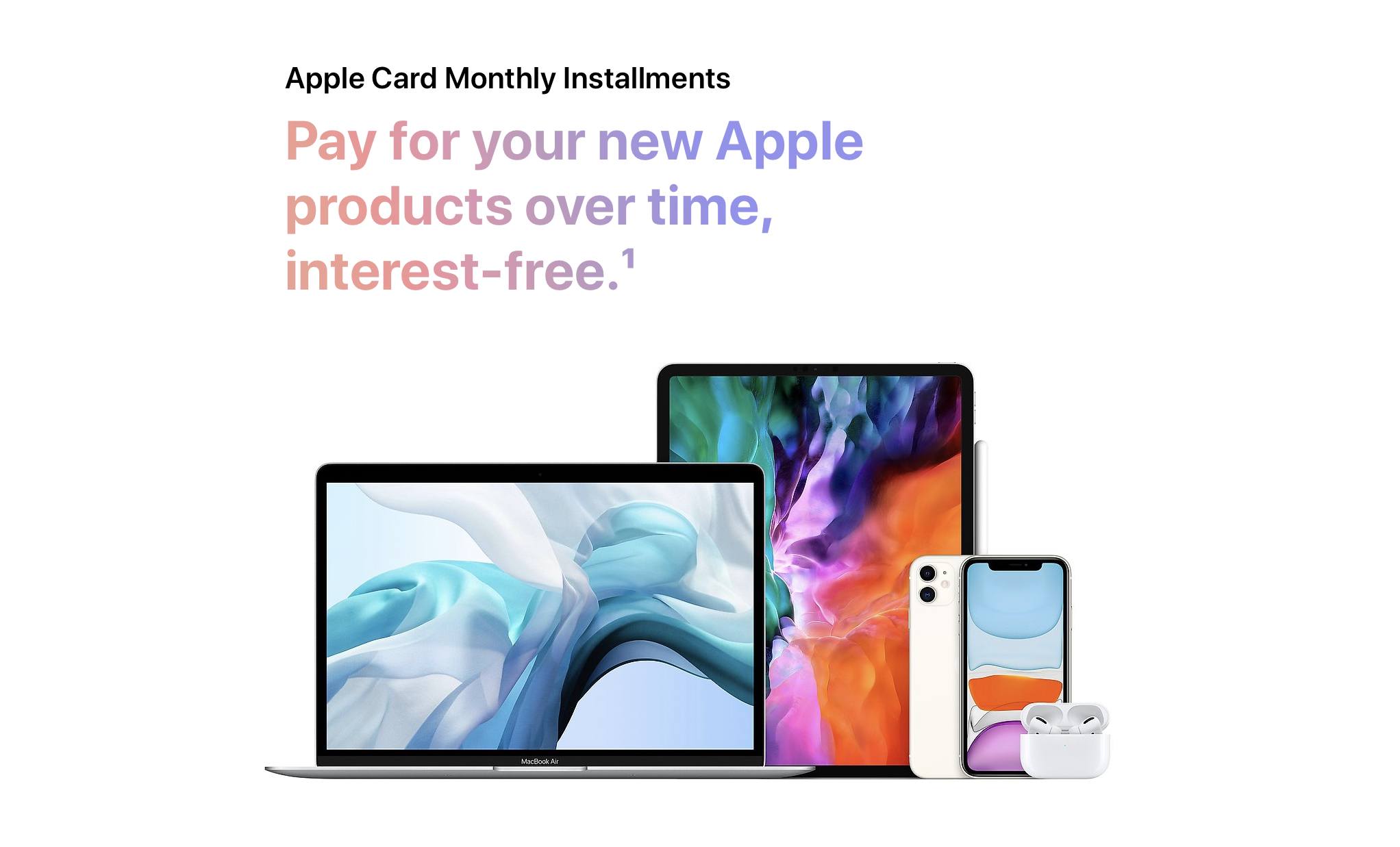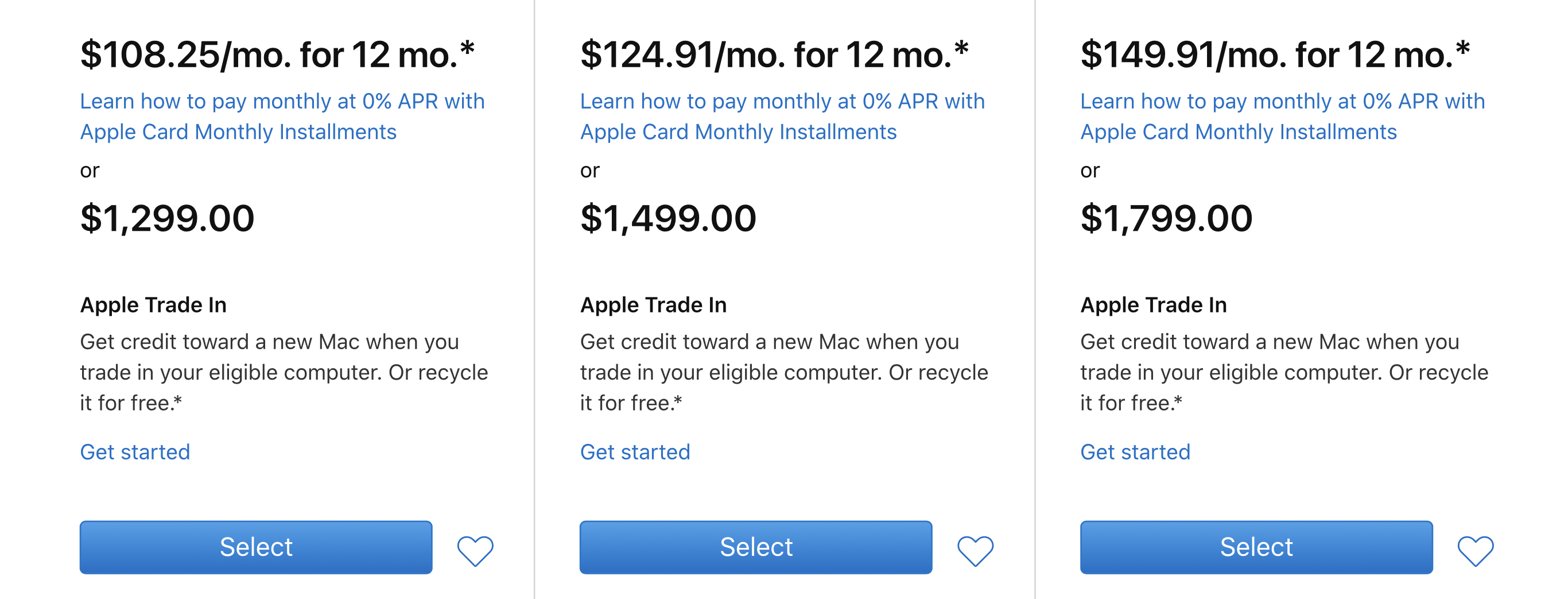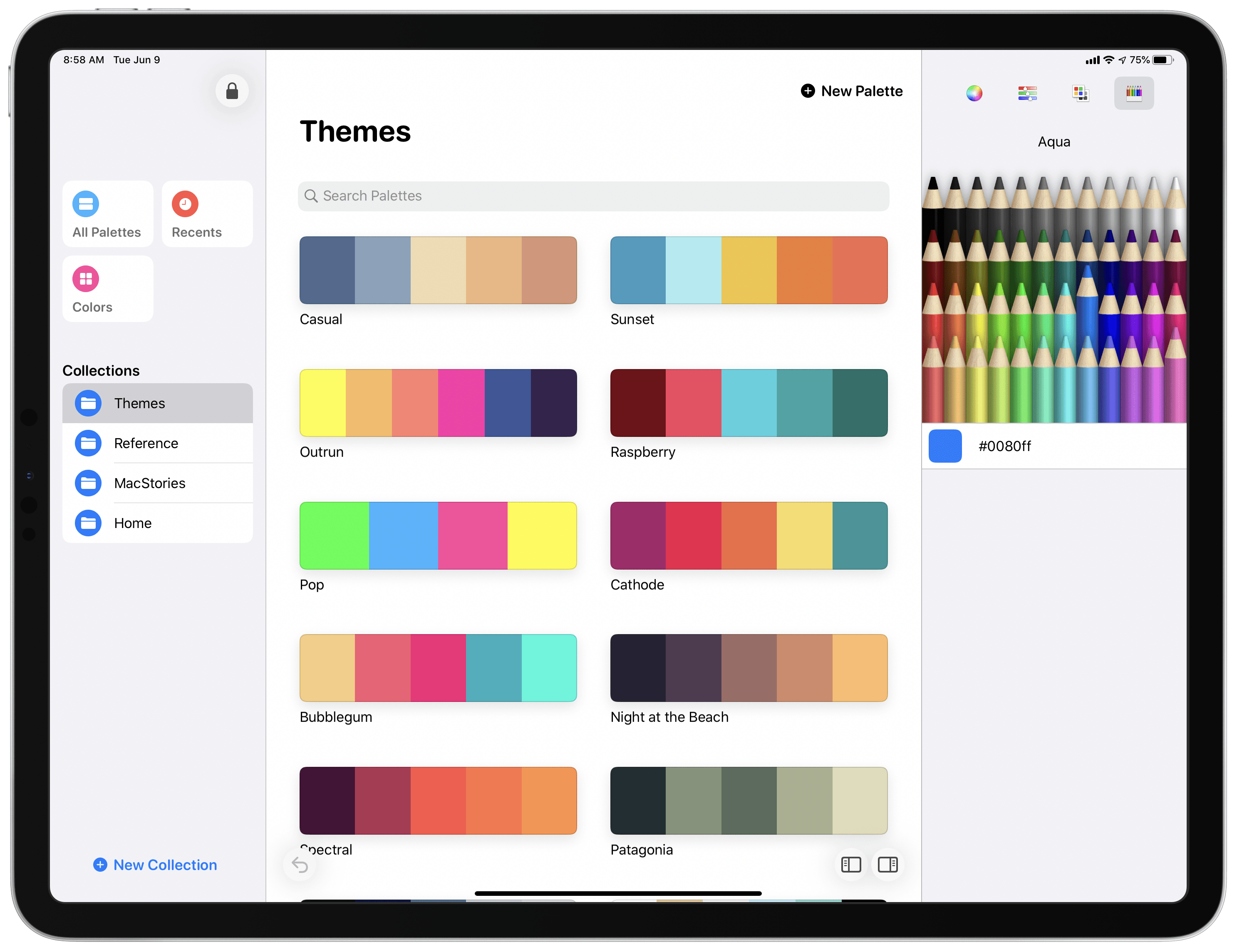Apple’s TV strategy has produced a mix of both winning and losing. While I think the company is largely on the right track with its efforts to produce original TV+ content, and it’s also poised to take a cut of many popular streaming services’ revenue via In-App Purchases, I nonetheless think it’s clear that the company’s attempts to offer a great TV experience are failing.
Fantastical 3.1 Arrives as a Valuable Aid for Work-from-Home Users
Today Fantastical is releasing an update geared toward users who are in work-from-home mode, with conference calls all throughout each day and unique needs that they’ve never had before. Enhancements to the app include link detection and a new Join button for conference calls, the ability to schedule calendar sets for different times of day, and more.
Apple Highlights Swift Student Challenge Winners
One unique component of Apple’s online WWDC this year is that the company opened a Swift Student Challenge where students could submit a Swift playground creation for special recognition. Today in a press release, Apple is highlighting three of the 350 winners: Sofia Ongele, Palash Taneja, and Devin Green.
For Sofia Ongele, 19, who just finished her sophomore year at New York’s Fordham University, her focus for change lies at the intersection of tech and social justice. ReDawn, her first iOS app, is a powerful example. After one of her college friends was sexually assaulted during her freshman year, Ongele created ReDawn to help survivors access resources in a safe, easy, and sensitive way.
[…]
Palash Taneja…went on to create a web-based tool that uses machine learning to predict how mosquito-borne diseases like dengue fever would spread. And for his Swift Student Challenge submission this year, created against the backdrop of COVID-19, Taneja designed a Swift playground that teaches coding while simulating how a pandemic moves through a population, showing how precautions such as social distancing and masks can help slow infection rates. He created it to help educate young people, after he saw others not taking warnings seriously.
[…]
Devin Green…was having trouble waking up in the mornings, so he designed a program using a pressure mat under his bed. If weight is still on the mat after he’s supposed to be up, an alarm goes off and won’t stop until he uses his phone to scan a QR code.
Apple has also created, naturally, a new post on the App Store where it’s highlighting three more winners and their apps: Lars Augustin, creator of Charcoal, Maria Fernanda Azolin, creator of DressApp, and Ritesh Kanchi, creator of STEMpump. Out of these, Charcoal is an app we’ve covered in our newsletter in the past, it’s an elegant way to perform quick sketches on your iPhone or iPad.
The Swift Student Challenge is a unique way for Apple to highlight some of the best and brightest young coders working on Apple platforms today. I loved reading the details about each of the six winners featured today, and hope we’ll get to learn about more of the 350 winners in the week ahead. With so many winners to recognize, perhaps we’ll see new App Store stories each day leading up to the conference.
Apple Card 0% Financing Option Now Available for iPad, Mac, Apple TV, and More
If you’re an Apple Card user, starting today purchases directly from Apple will offer a new payment option: 0% financing monthly installments using Apple Card.
Before today, 0% financing with Apple Card has been available for new iPhone purchases, but on a recent quarterly earnings call Tim Cook shared that the company was planning to expand that option to more product categories. One week before WWDC kicks off, Apple has launched that expanded array of financing options for its other products. If you live in the US – the only place Apple Card is currently available – then when using the Apple Store app or browsing the store at apple.com, you’ll see monthly payments as a new option.
Pay for new Apple products over time, interest-free with Apple Card. Just select Apple Card Monthly Installments when you check out.
The length of the 0% financing offer varies based on the product you purchase. Lower cost products such as AirPods and AirPods Pro offer 6-month payment plans, whereas more expensive products like iPads and Macs offer 12-month plans. Curiously, the Apple Watch is the one major product without financing options available.
Fun fact: thanks to Apple Card monthly installments you can now get a maxed-out rack-mountable Mac Pro for the low price of just $4,491.58 per month.
After the set period for 0% financing expires, the remaining balance of the product will be charged to your Apple Card and be subject to your standard interest rate.
I’ve had an Apple Card since the product first launched, and love it. Adding new, more flexible payment options for Apple purchases seems like a no-brainer new option, and I’m sure I’ll be using it for my next big purchase.
Apple Shares WWDC Details Including Keynote Time, Developer Forums, 1-on-1 Developer Labs, and More
Little more than a week away from Apple’s first all-online WWDC, the company today revealed the full details for how this new virtual conference format will work.
While the full conference will span June 22-26, the two biggest events will be held on kickoff day, as per tradition. The Special Event Keynote will stream directly from Apple Park starting at 10 a.m. PDT on Monday, while the Platforms State of the Union will follow a few hours later at 2 p.m. PDT. The former will offer a wide variety of options for viewing, including apple.com, the Apple Developer app and website, the Apple TV app, and YouTube; the latter will be limited to the Apple Developer app and website.
Apple will also offer over 100 engineering sessions throughout the week. Rather than having these sessions at different times throughout each day, as usual, Apple will instead drop a new batch of videos every day at 10 a.m. PDT, which developers can view via the Apple Developer app or website.
Perhaps the biggest question marks about the conference have been what opportunities for interaction with Apple engineers will be made available. The company is addressing this in two ways: with brand new Apple Developer Forums and by offering reservation-only 1-on-1 Developer Labs. Through forums Apple will enable over 1,000 of its engineers to interact with the developer community in a more public way, while developers can get private help from an engineer through a 1-on-1 lab. More information about how to sign up for a lab slot will be forthcoming.
While this will certainly be a WWDC unlike any before, it sounds like Apple is doing everything it can to ensure developers get as much value out of conference participation as possible. Whether you’re a developer or not, there’s surely a lot of exciting things the week will bring.
Apple Announces iTunes U and iBooks Author Will Be Discontinued
Today through two new support pages that have been posted on Apple’s website, the company announced that iTunes U will be discontinued at the end of 2021 and iBooks Author will become unavailable much sooner: on July 1, 2020.
While both announcements are noteworthy since they concern software with long histories, signs of these moves have been visible for years. iTunes U has received minimal investment of late as Apple has redirected resources to its Classroom and Schoolwork platforms. iBooks Author, similarly, has grown stagnant as many of its features have made their way into recent Pages updates.
Apple is recommending that publishers of public iTunes U content move their content over to Apple Podcasts or Apple Books, as appropriate. Private content, on the other hand, is better suited for moving to Schoolwork.
iBooks Author won’t receive any more updates and will become unavailable for download altogether as of July 1. Anyone who already owns the app will be able to continue using it, but Apple encourages everyone to move book creation to Pages. According to the company:
If you have iBooks Author books you’d like to import into Pages, a book import feature is coming to Pages soon. It will allow you to open and edit iBooks Author files (.iba) in Pages.
Hopefully this forthcoming update will also bring Pages’ book creation tools closer to feature parity with what currently exists in iBooks Author, but it’s possible that may not happen for some time.
With WWDC 2020 drawing ever closer, Apple is clearly trying to get any pre-announcements out of the way so the big show can focus on the future rather than the past. In this context, we may see more app- or developer-related announcements over the next couple of weeks.
Pastel Review: A Modern Color Utility for iPad and iPhone
Five years into the iPad Pro era, iPad software is finally starting to catch up to its excellent hardware. Thanks to a mix of software enhancements, business model trends, and key developer tools such as Mac Catalyst, both iPadOS and its third-party app ecosystem have become more accommodating to professional uses.
Entering that context is Pastel, the latest app from developer Steve Troughton-Smith. Pastel is a color palette utility for the iPad and iPhone that has a Catalyst-powered Mac version coming soon. The app offers a dedicated home for storing collections of color palettes and individual colors you want to save for reference. It also takes advantage of technologies like drag and drop and context menus to perfectly complement other creative tools on your device.
Sofa Debuts Modern iPad App, Rich Themes Experience, and More
I suspect I’m not alone in saying that 2020 has been a big year for personal media consumption. The absence of normal social events has meant more time for reading, watching shows and movies, and other forms of relaxation.
At the end of last year I wrote about how I was using Sofa, a media list app, to track the TV and films I’d watched in 2019. I’ve used the same approach throughout 2020, and it continues to work well for me. The only change is that I’ve been testing a big update to Sofa for the last few weeks that’s available now. Previously exclusive to the iPhone, Sofa now offers a rich iPad experience complete with Split View, Slide Over, and multiwindowing, keyboard shortcuts, and mouse and trackpad support. Additionally, today’s update adds a robust theming system to the app and seamless iCloud syncing. It’s a strong step forward for the app, making it more versatile than ever before.
Apple Shares Open Source Resources for Password Manager Apps→
Today on Apple’s developer site, the company announced the release of new resources for password manager apps:
Apple has created a new open source project to help developers of password managers collaborate to create strong passwords that are compatible with popular websites. The Password Manager Resources open source project allows you to integrate website-specific requirements used by the iCloud Keychain password manager to generate strong, unique passwords. The project also contains collections of websites known to share a sign-in system, links to websites’ pages where users change passwords, and more.
The open source project can be accessed on GitHub.
Apple has continually deepened its investment in the area of password management with iCloud Keychain upgrades in recent years and new APIs for third-party apps. Today’s announcement takes things a step further down the path of openness and collaboration, enabling apps to share important site-specific information with one another so that users have the best, most secure experience possible no matter their choice of password manager.