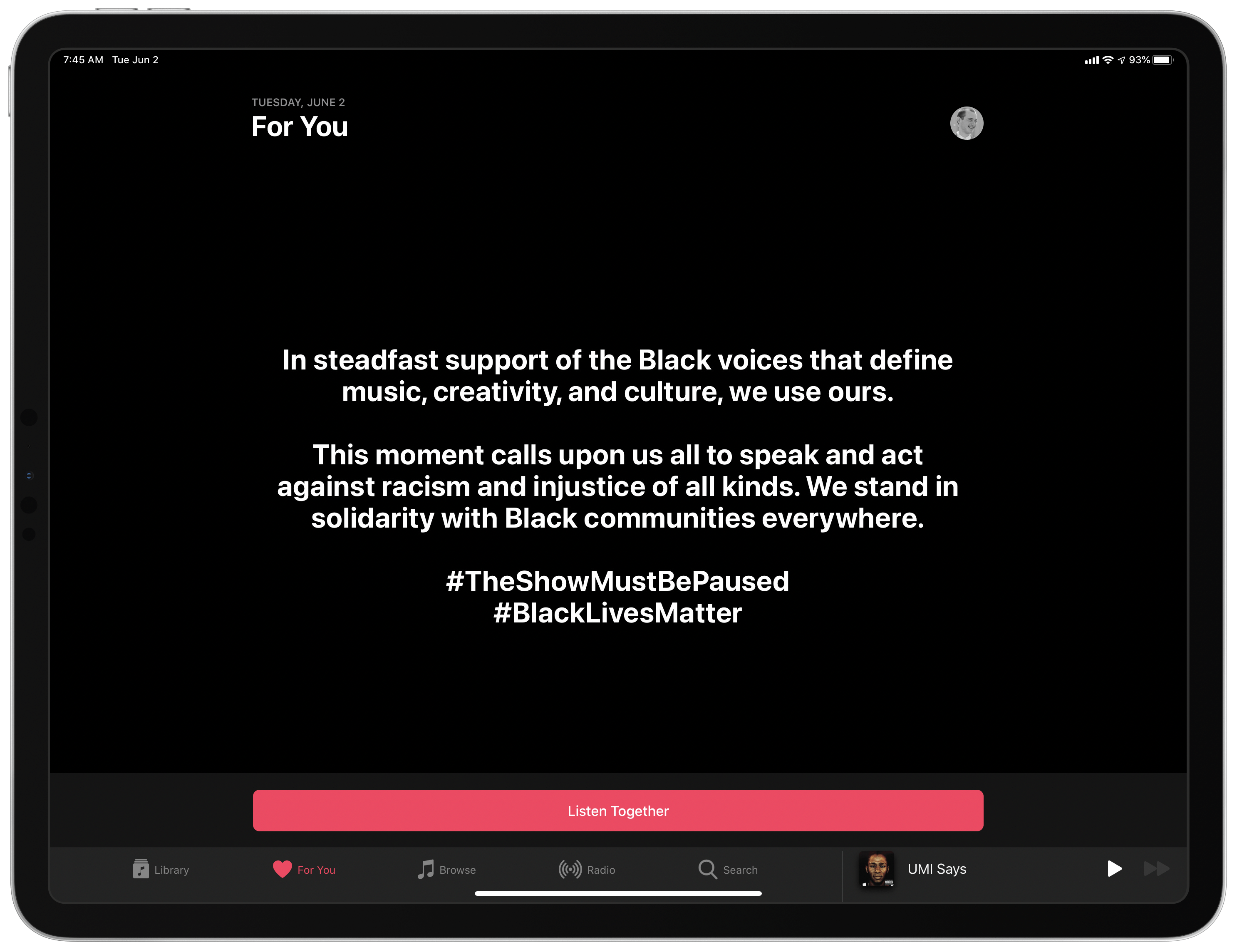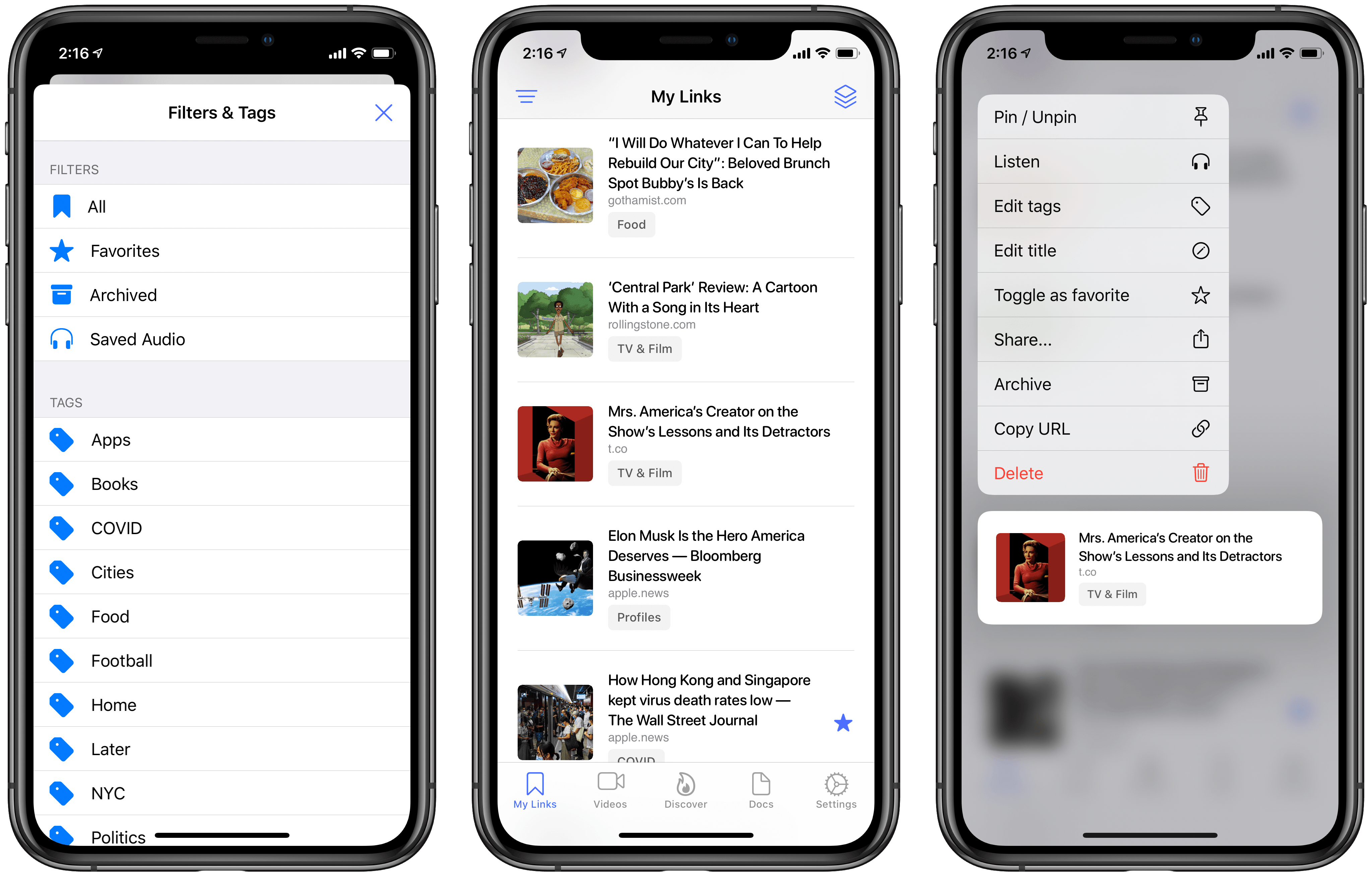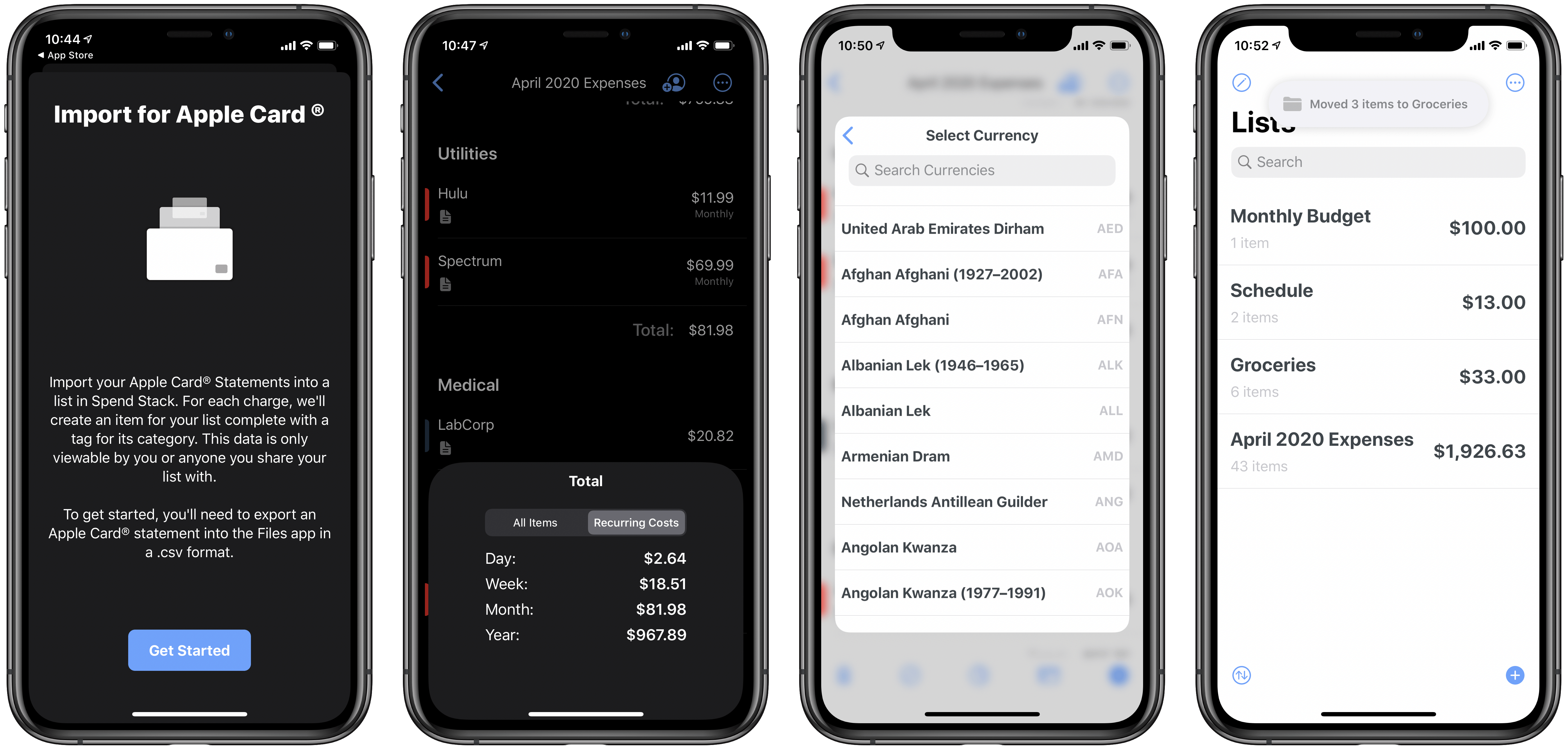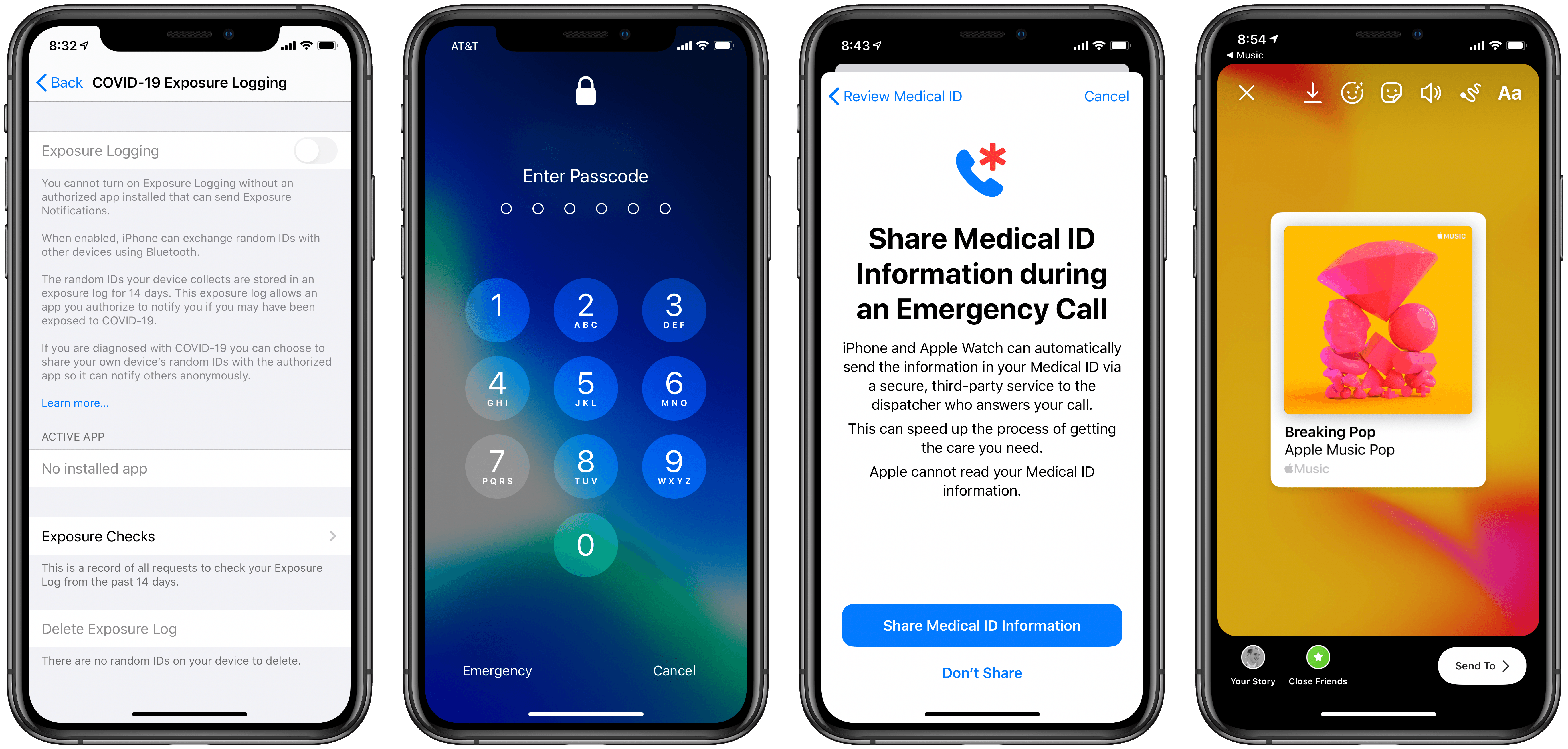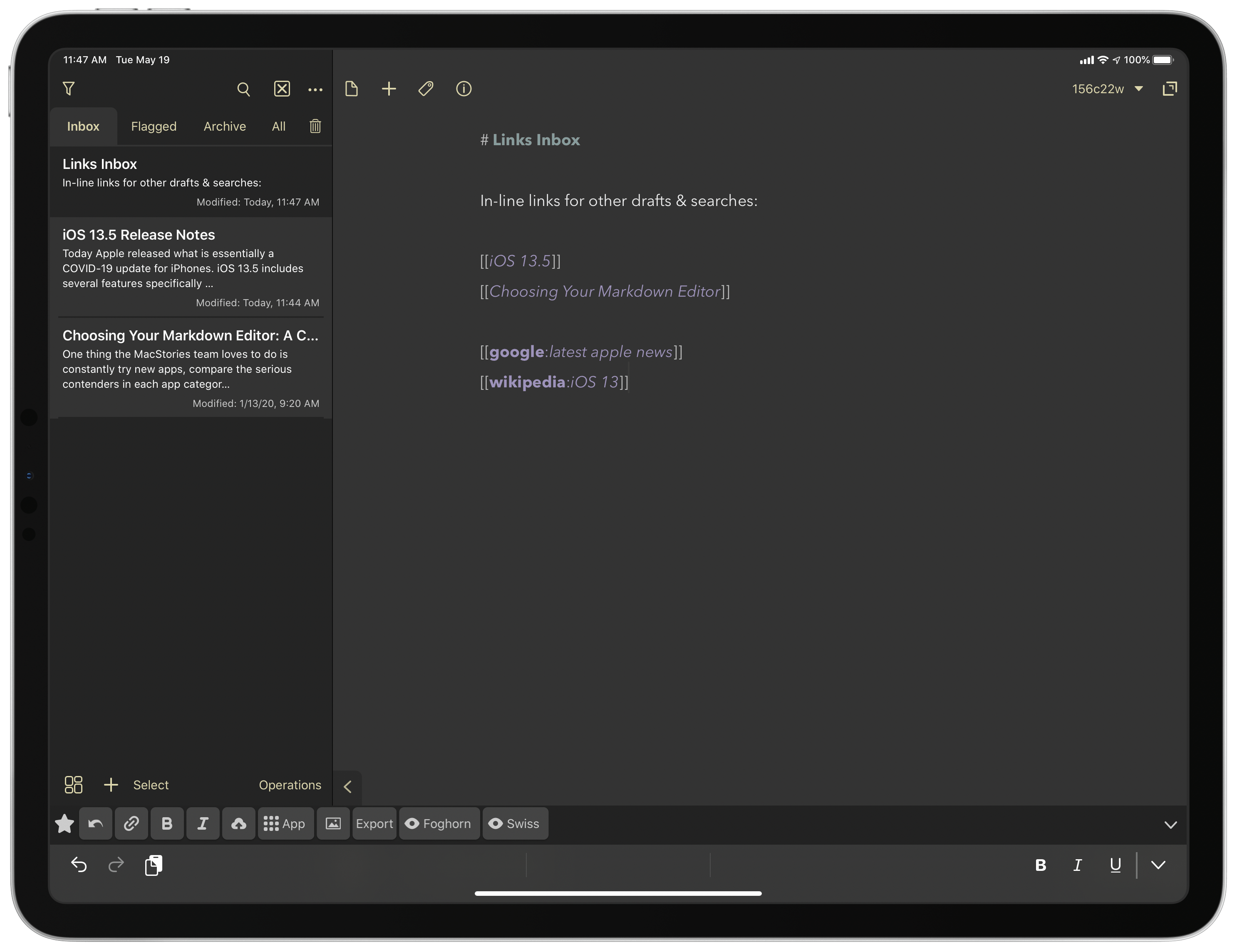Drafts 20, the latest update to the powerful text editor and capture tool, introduces an excellent feature for creating in-line links to other drafts, workspaces, or even searches.
I’ve always appreciated the ability to link notes inside of other notes, like what’s available in Bear, and that’s exactly the behavior that Drafts 20 enables. By typing an existing draft’s title inside of double brackets (e.g. [[Draft Title Here]]), you can create a Wiki-style link to that draft that can be tapped or clicked for instant access. For research purpose especially, I’ve found this functionality useful in the past, and I’m glad to see it in Drafts.
One nice detail of Drafts’ implementation is that you can use the same syntax to create links to brand new drafts; if you type a title in brackets that doesn’t currently exist, the app will automatically create a new draft with that title. The system is smart enough, too, to work with only partial titles entered. For example, with an old draft titled “Apple Card Now Available for All US Customers,” all I had to type in brackets was ‘Apple Card’ for the link to be created. The only enhancement I hope to see in a future update is auto-complete suggestions when typing a draft’s title so you can ensure you’ve entered the correct one.
Linking to other drafts is certainly the primary appeal of the new bracketing syntax, but developer Greg Pierce has included a handful of advanced options too that make the feature even more valuable. As detailed in the update’s release notes, you can bracket not just other draft titles, but also links to your existing workspaces, a search term inside the app, or even a Bear note. My favorite options, however, enable creating one-tap links to Google or Wikipedia searches. By typing google: or wikipedia: then a search term, all inside double brackets, Drafts will create links to initiate those types of searches. The added flexibility afforded by these links, alongside the new links to other drafts, makes Drafts a strong research and database tool, alongside all the other things the app’s great at.
Drafts 20 is available on the App Store.