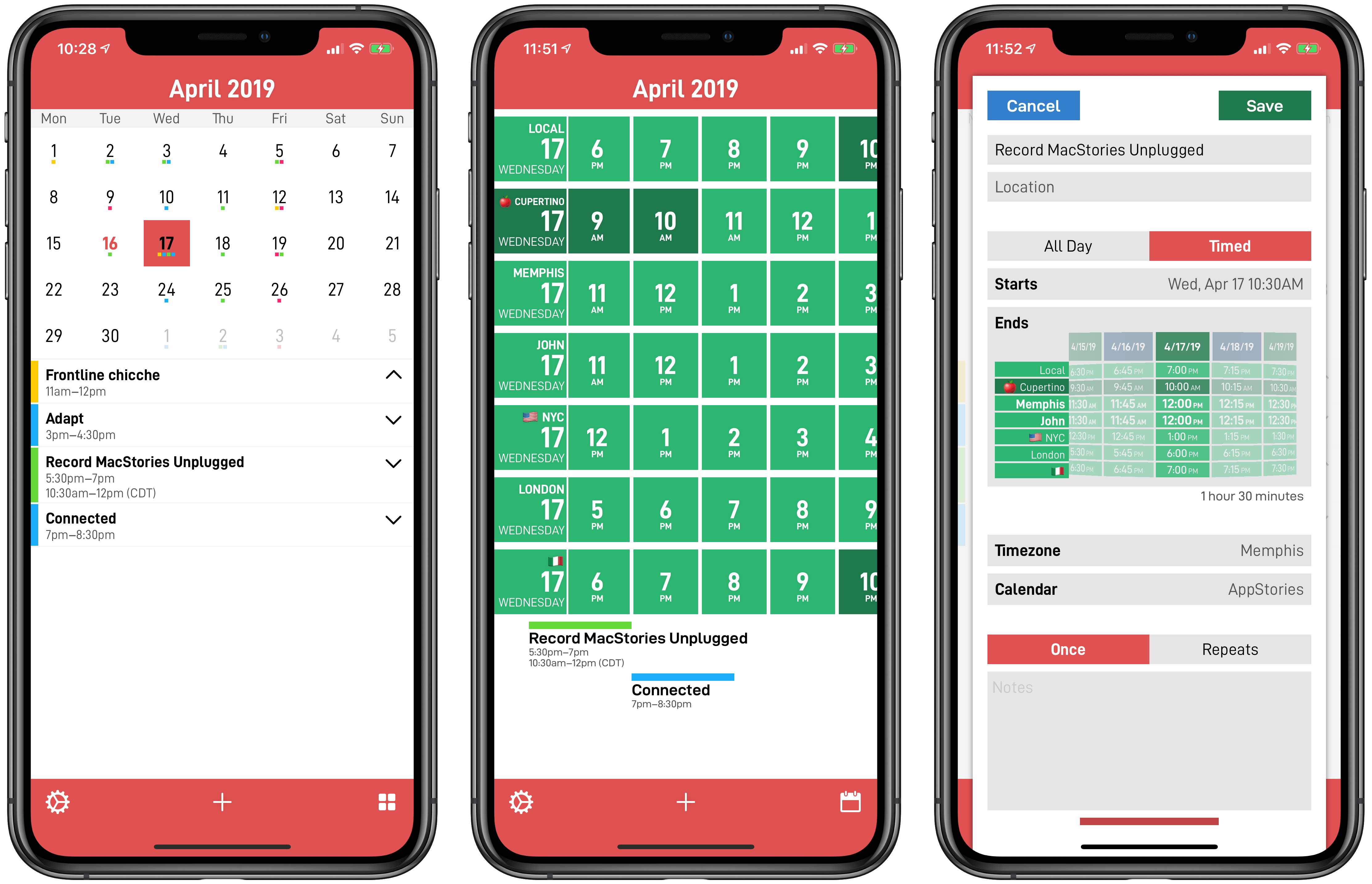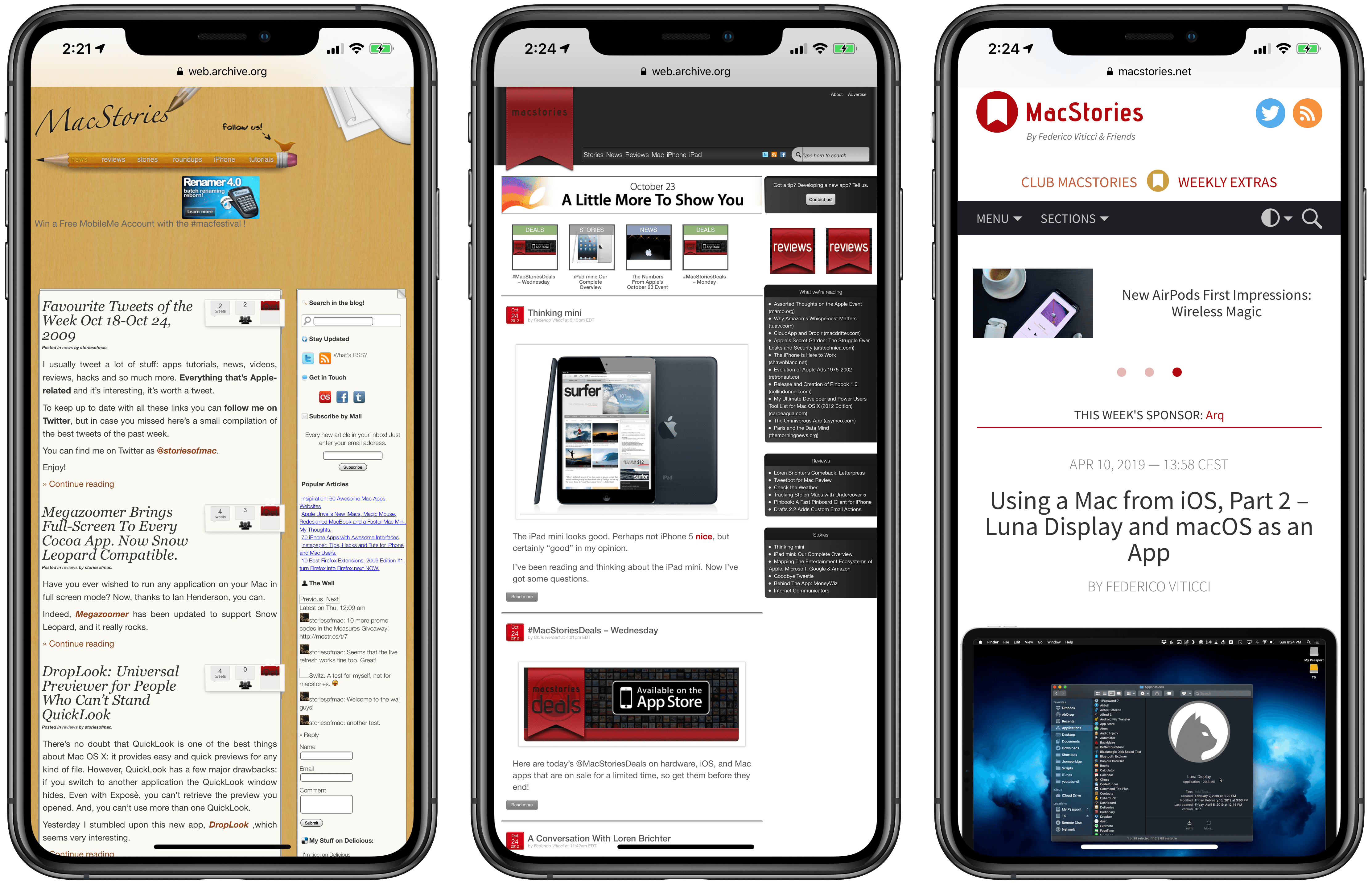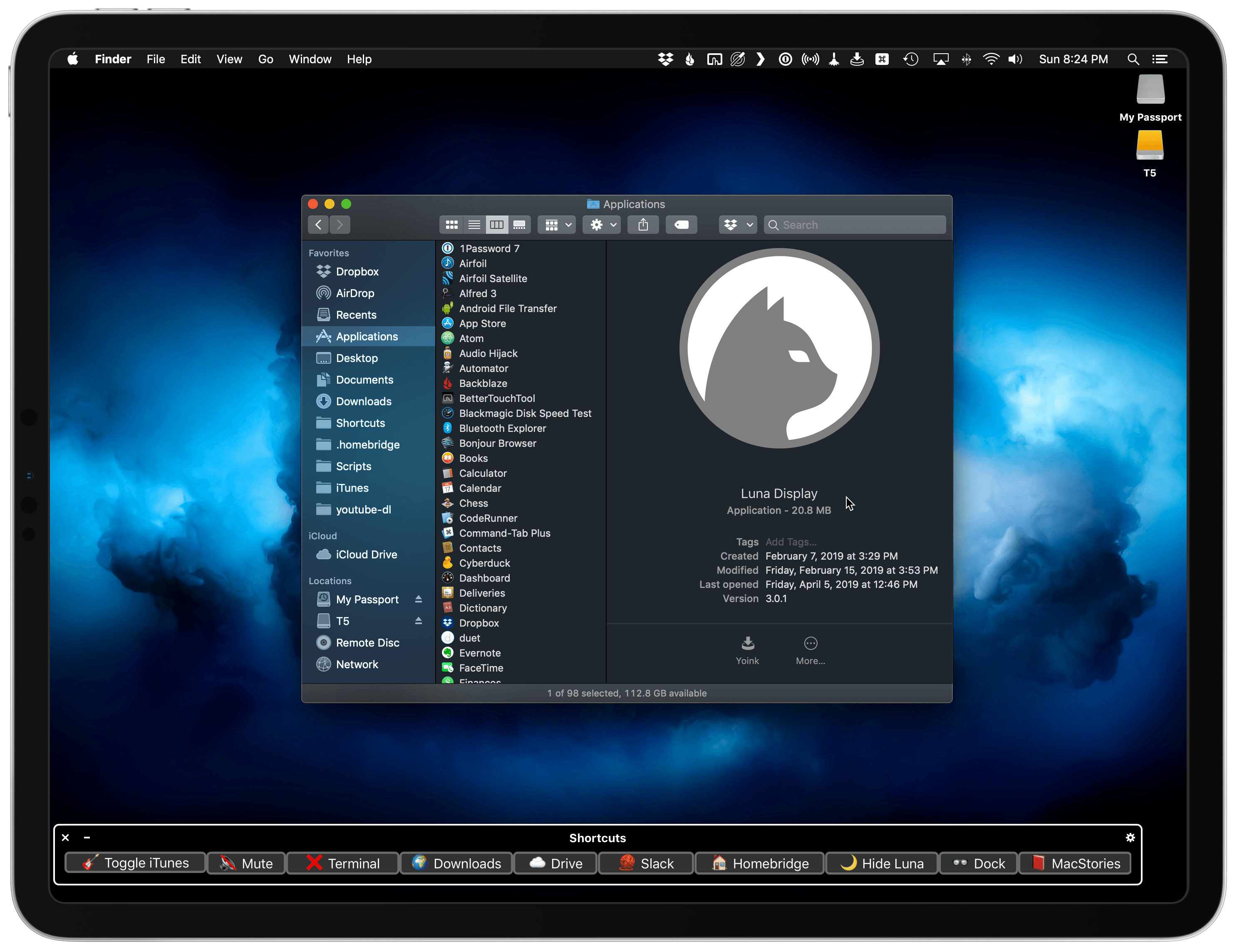Thoughtful, well-researched analysis of the iOS document browser by Matej Bukovinski, one of the developers of PDF Viewer for iOS, which was among the first apps to support the feature back in 2017:
It’s been about a year and half since iOS 11 was released into the wild, and with it, the long-awaited system document browser. PDF Viewer was one of the first applications that truly went all in with this new component, and we did this by fully replacing our custom solution with it on devices that were upgraded to iOS 11. This move certainly got us a lot of attention and praise from power users, but it also caused a lot of frustration for others who were unlucky enough to stumble upon the bugs and limitations of this new component. From a developer’s point of view, it was a mixed bag as well. On one hand, it allowed us to stop developing our custom document browser, thereby saving ourselves a lot of valuable development time in the process. On the other hand, it forced us to make do with a system we did not own and couldn’t even “hack” around when there were problems.
PDF Viewer will drop support for iOS 10 shortly, which will get rid of the final remains of our custom document browser, so we thought it might be a good time to take a closer look at how its system replacement is doing and go over the good, the bad, and the ugly.
File management is one of the main sections of an in-depth iPad story I’m working on right now, and the document browser is a key functionality I’m going to describe in detail. Overall, I agree with Bukovinski’s take: the document browser has brought consistency and speed to a lot of document-based apps, and I’m happy to see fewer custom file managers in apps these days, but it could use more customization options for developers, and the reliability of third-party file provider extensions is still largely hit or miss.