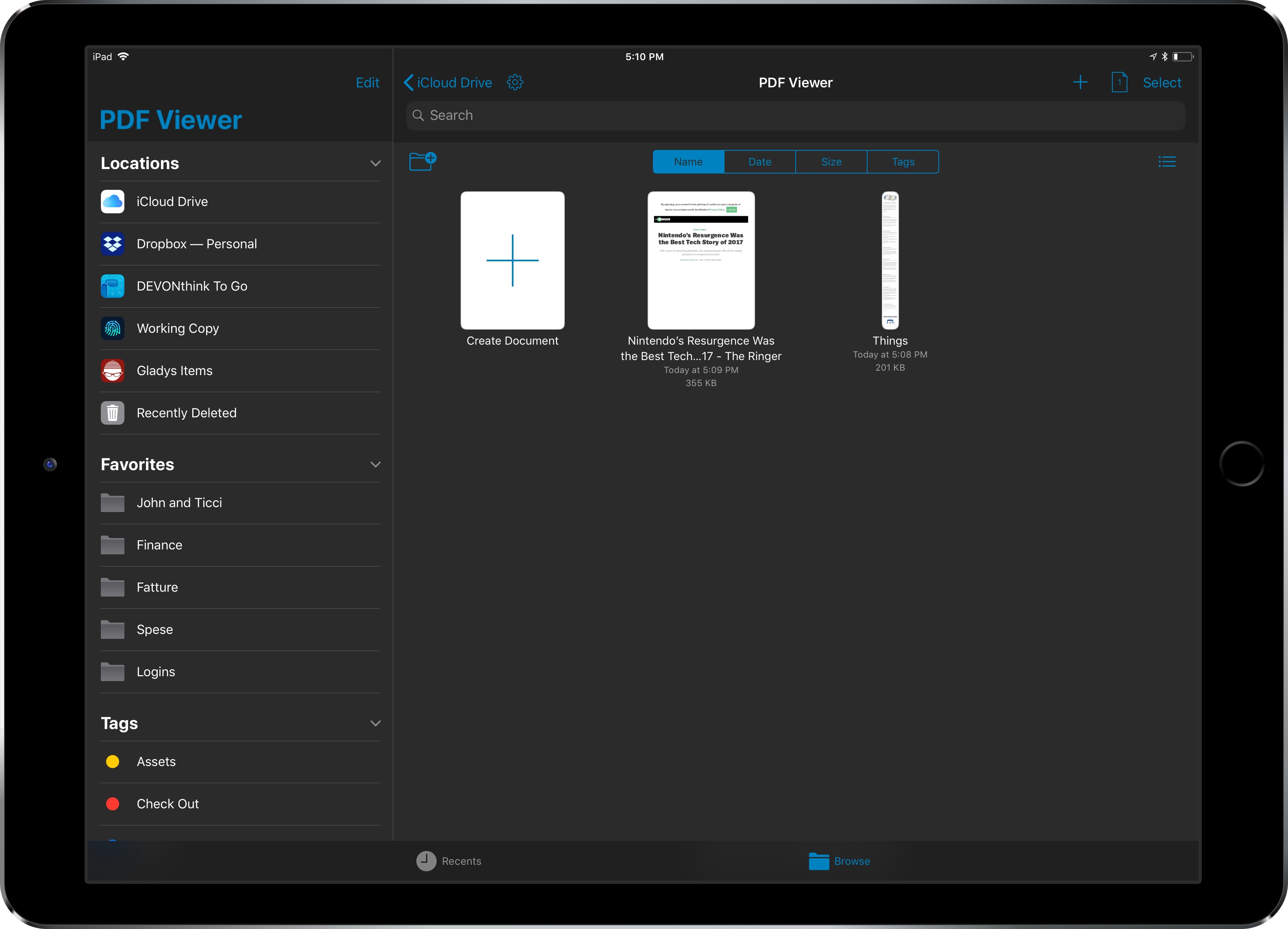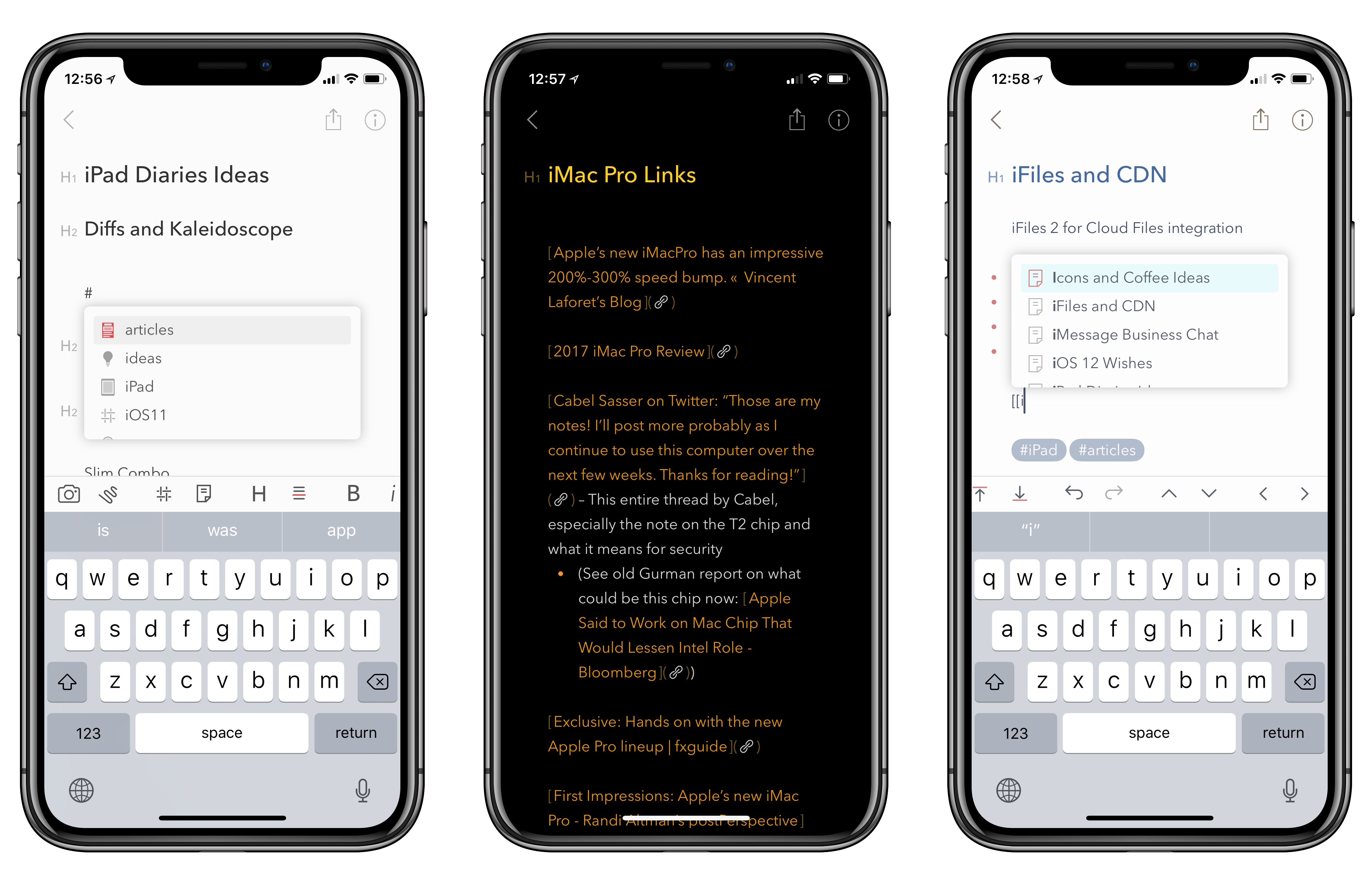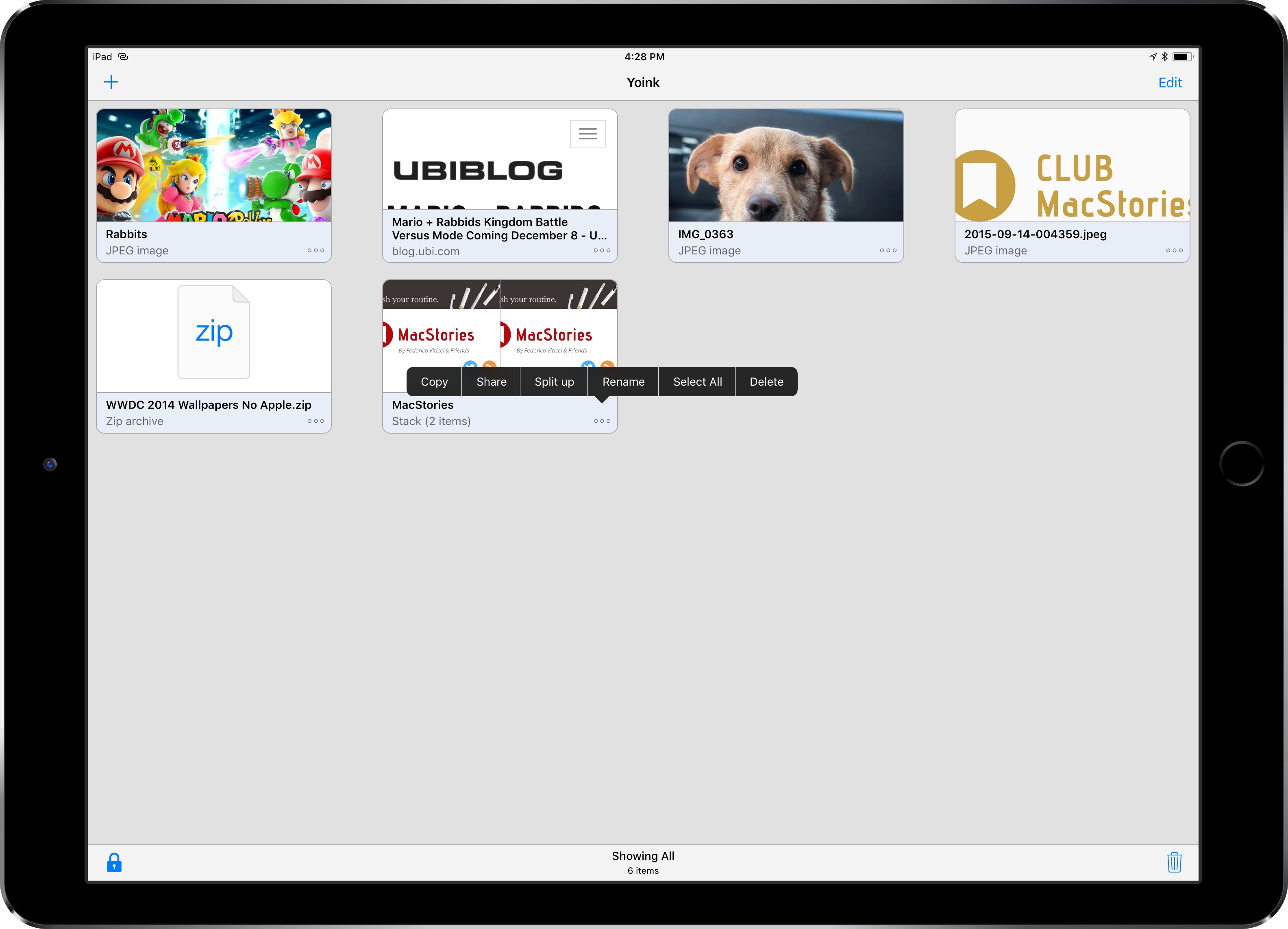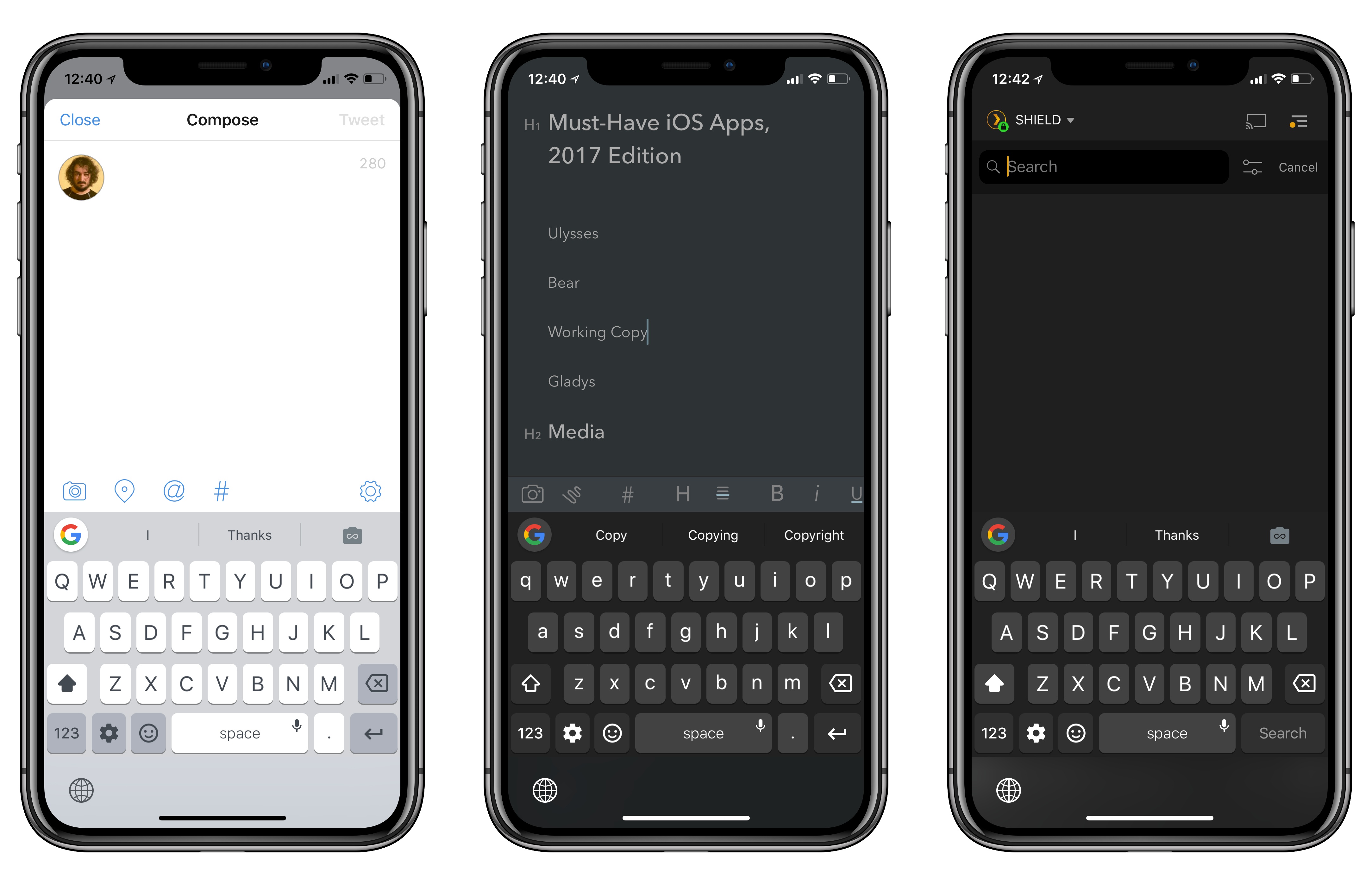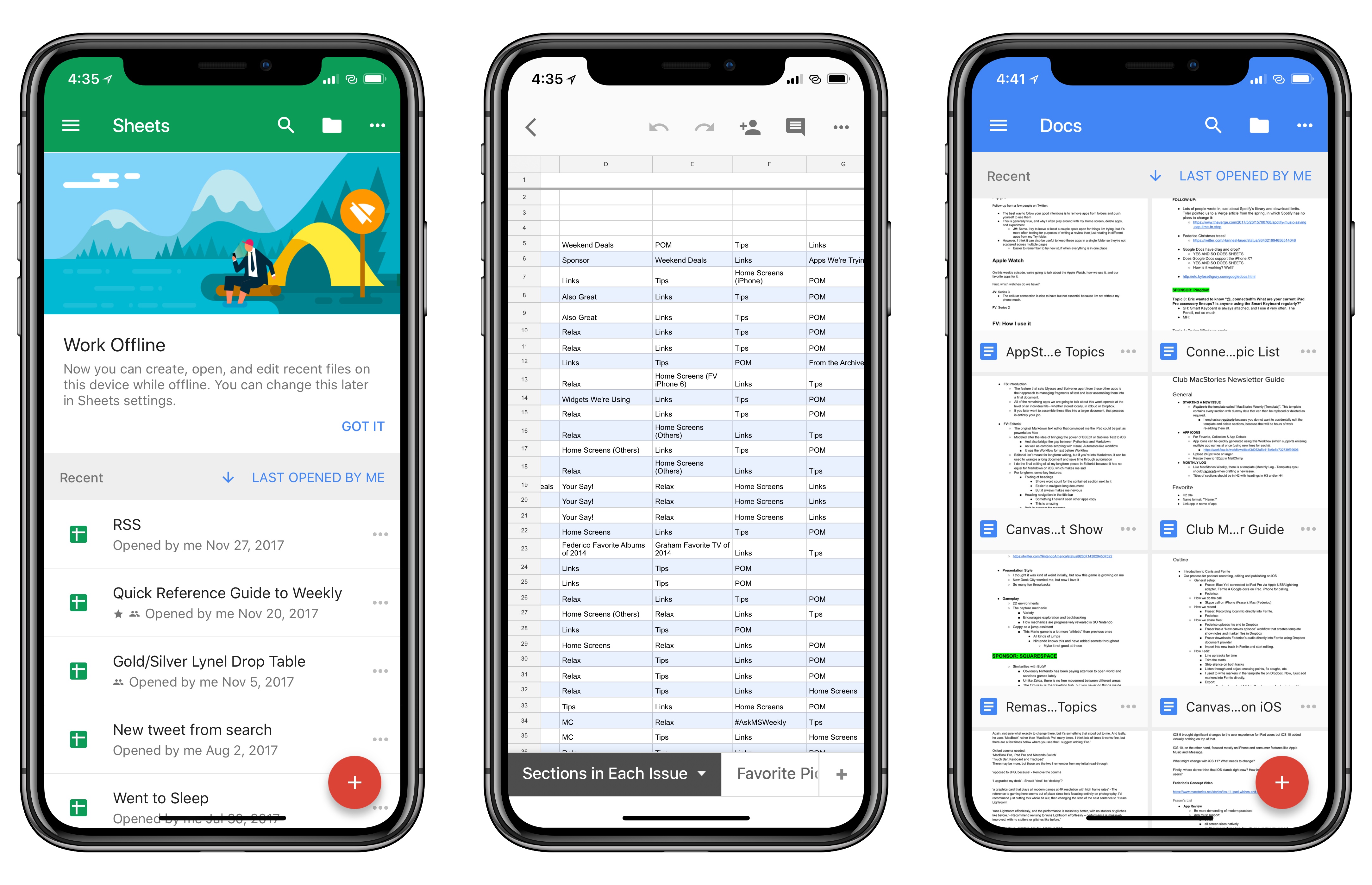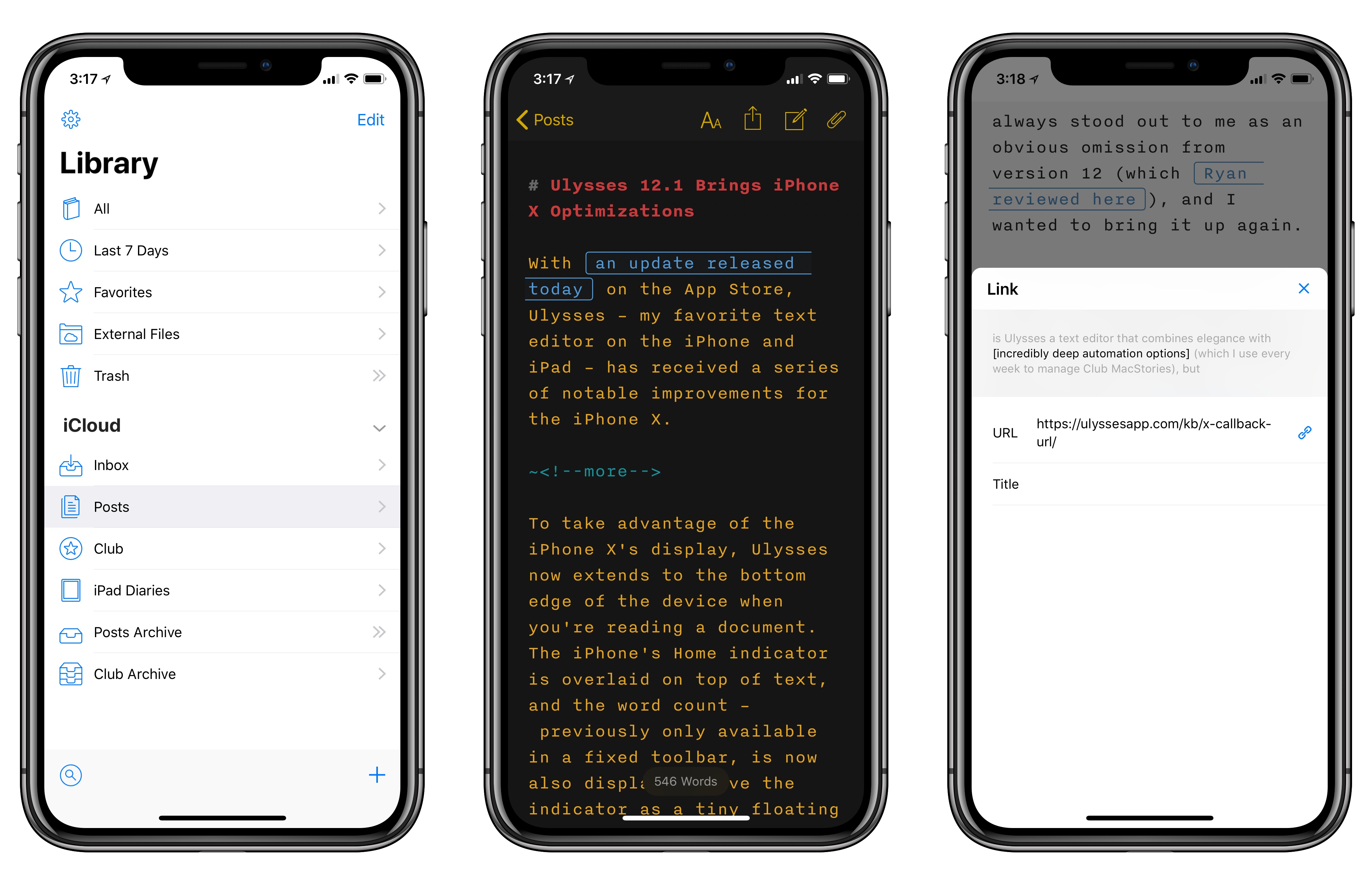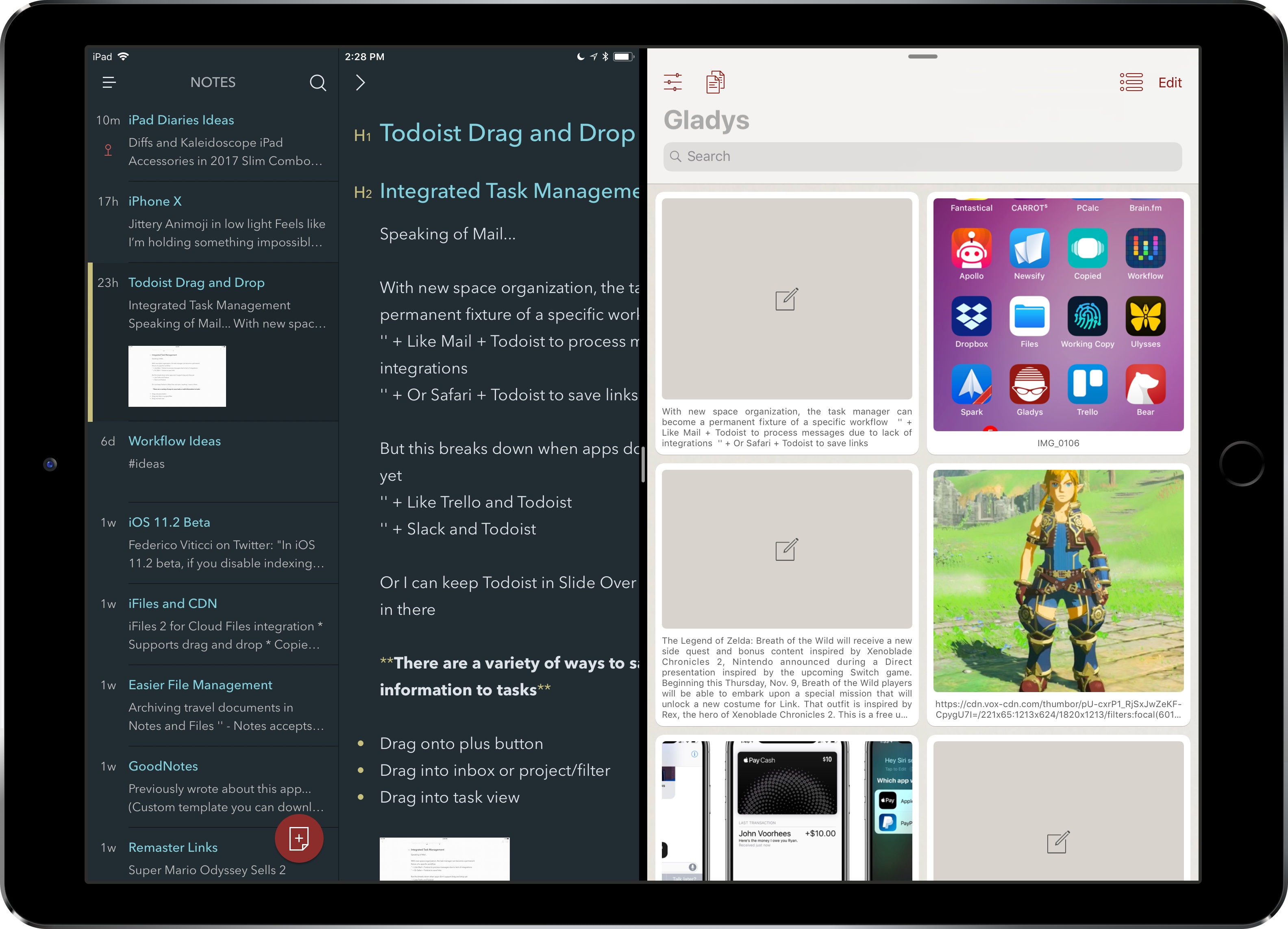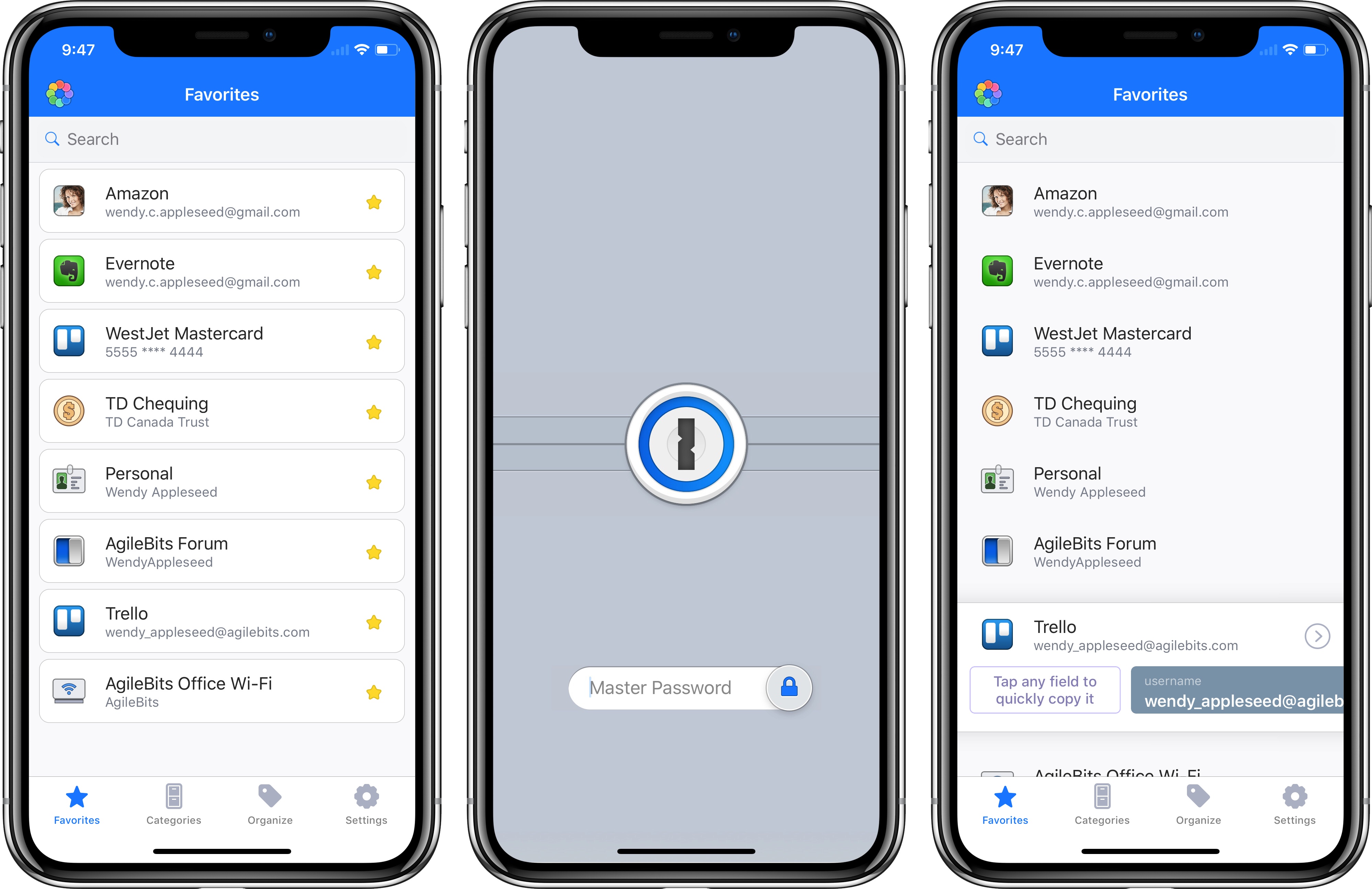Since the release of iOS 11, I haven’t seen many apps use the system’s new document browser – the built-in Files view that can be embedded in document-based apps as a root view. I covered this feature extensively in my iOS 11 review. Apple’s iWork suite of apps has switched to Files’ document browser, as did MindNode 5, but I’ve struggled to find other examples of high-profile third-party apps abandoning their custom file managers in favor of Apple’s solution. As I argued in September, my guess is that a combination of bugs and lack of deeper customization for the document browser is preventing more apps from embracing it. Which is too bad, as the Files integration brings substantial benefits in the form of drag and drop, iCloud Drive and third-party locations, recents and tags, and more.
PDF Viewer, the powerful PDF editor for iOS we originally reviewed here and here, is adding support for iOS 11’s document browser with version 2.1, launching today on the App Store. After testing a beta of this update for the past week, I’m impressed by how the folks at PSPDFKit have been able to fine-tune the document browser to the app’s needs.