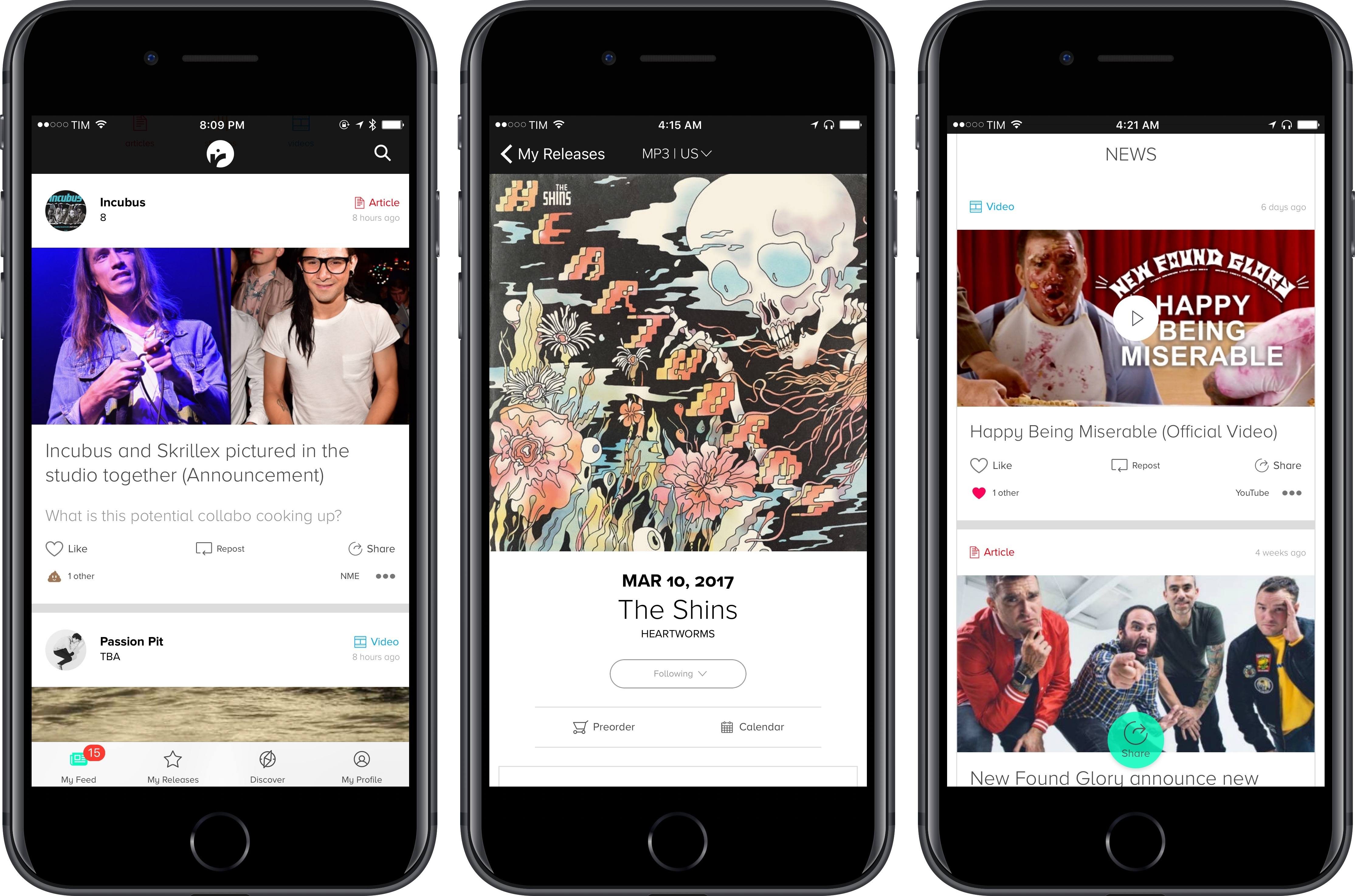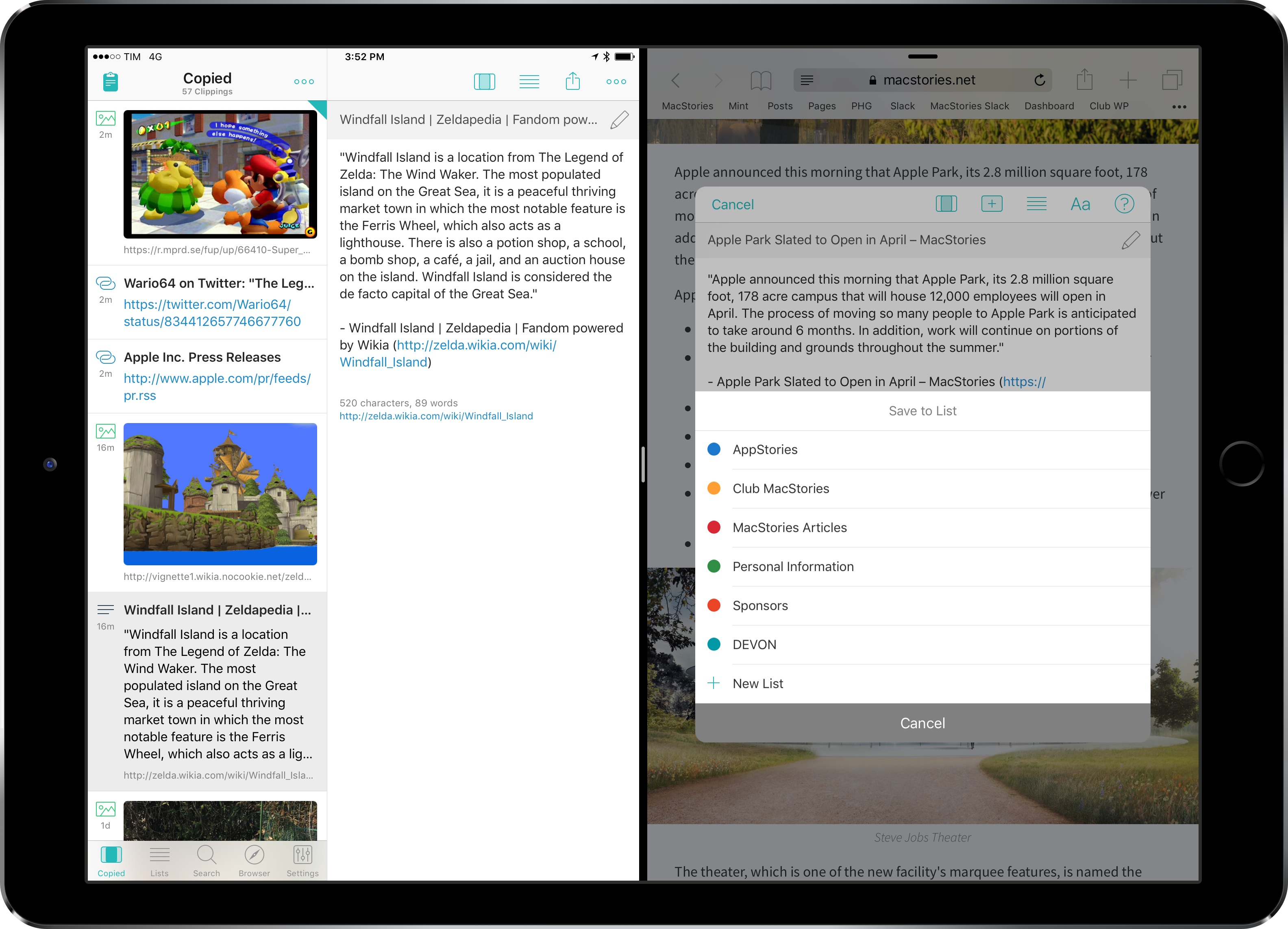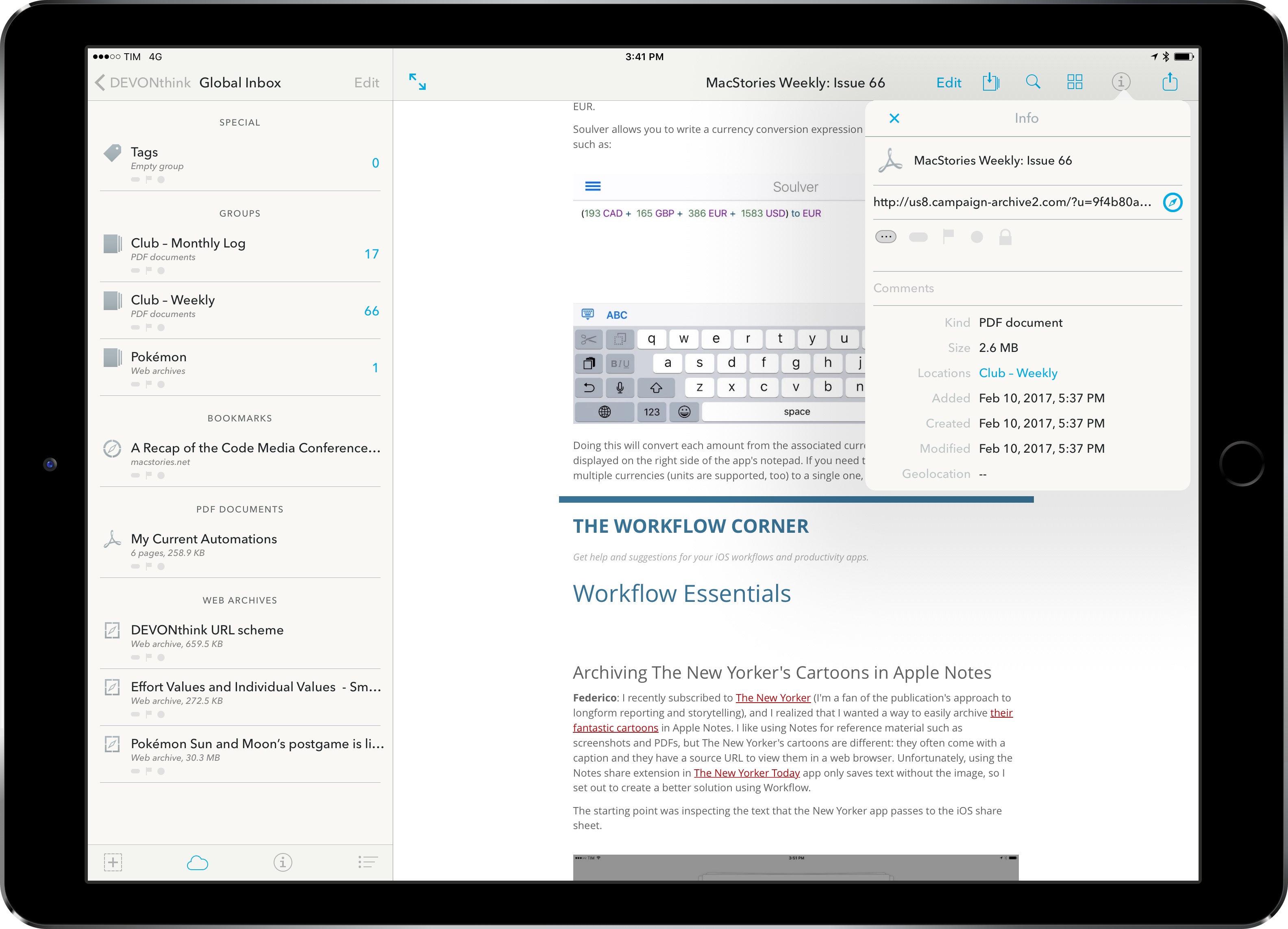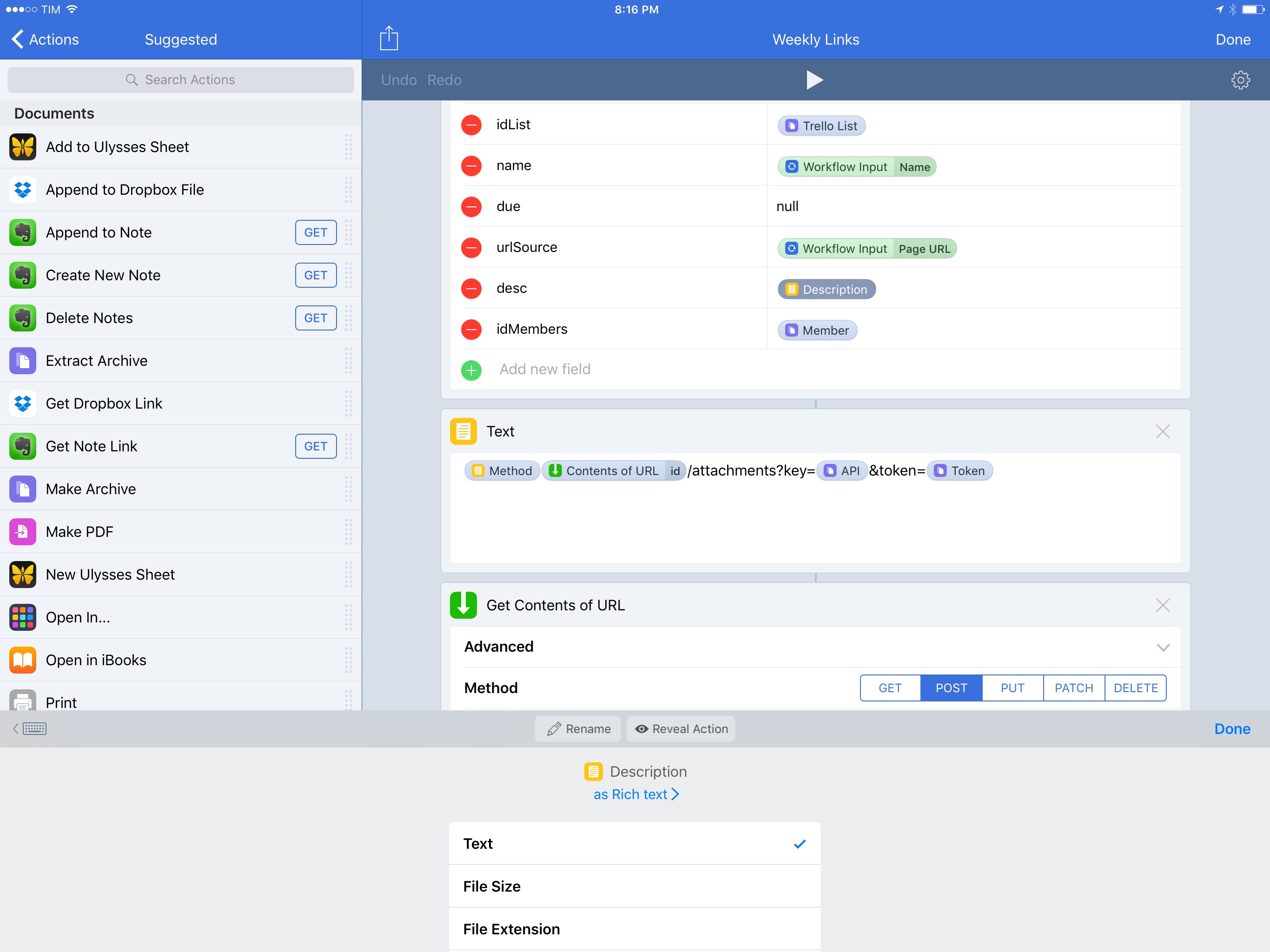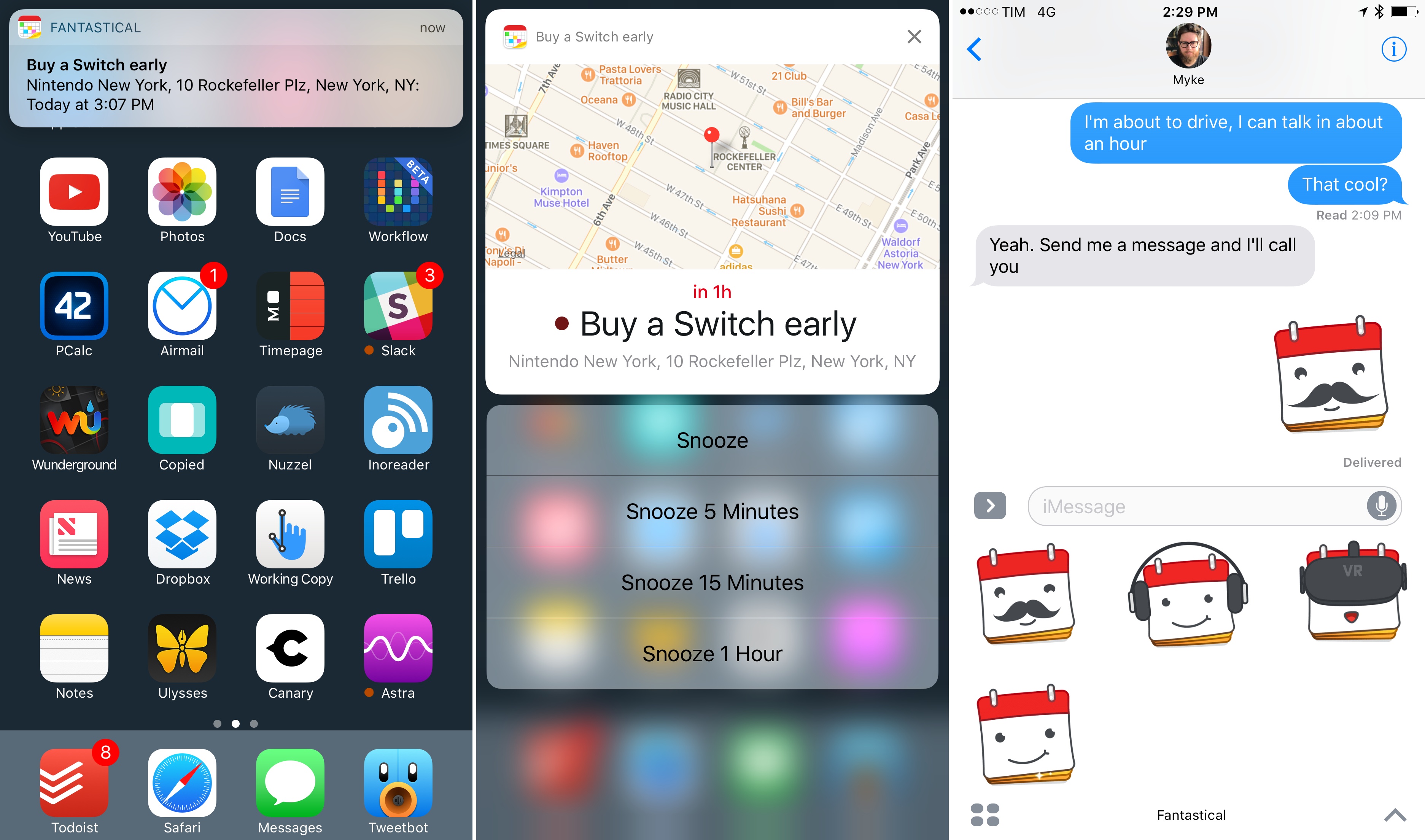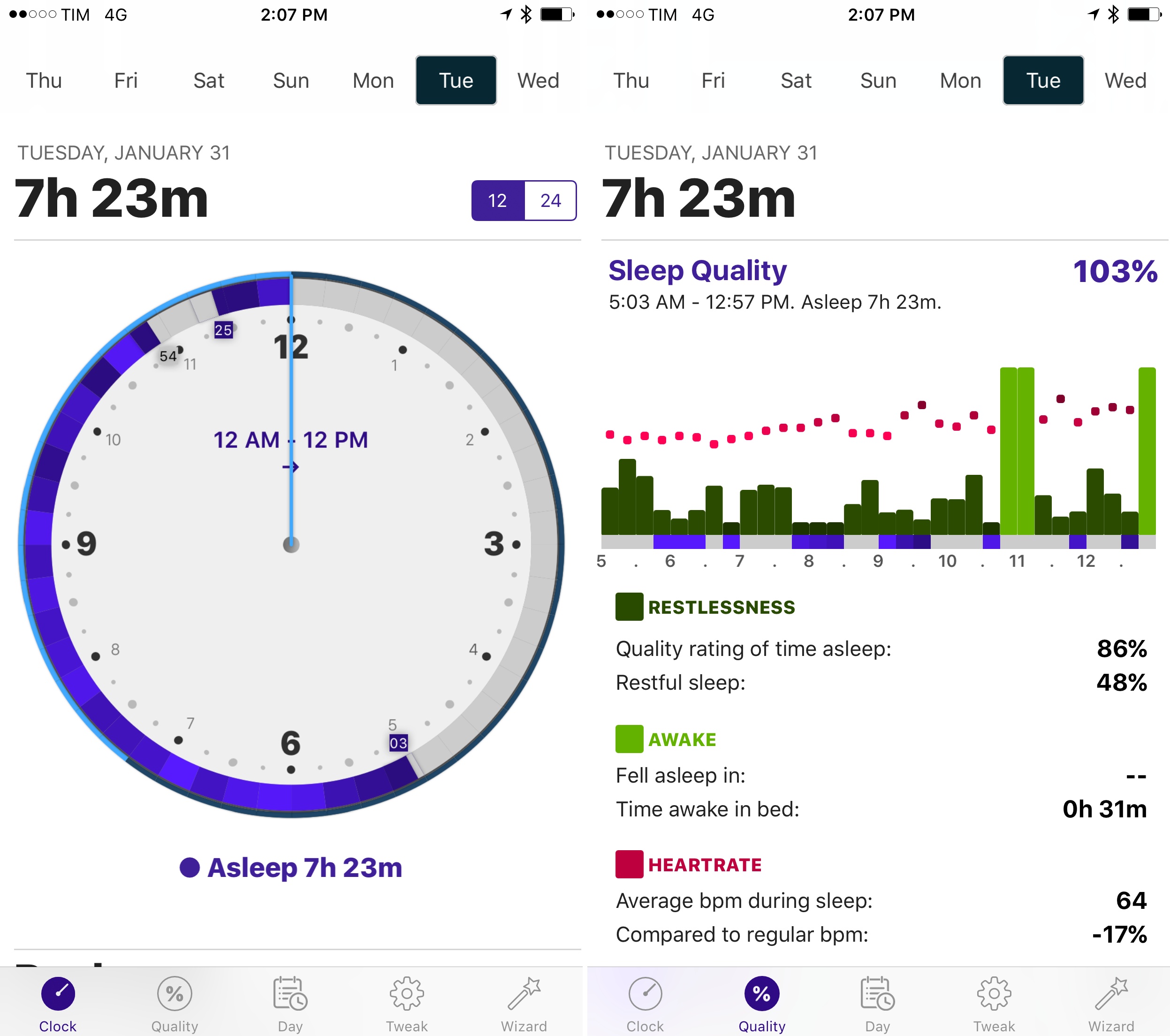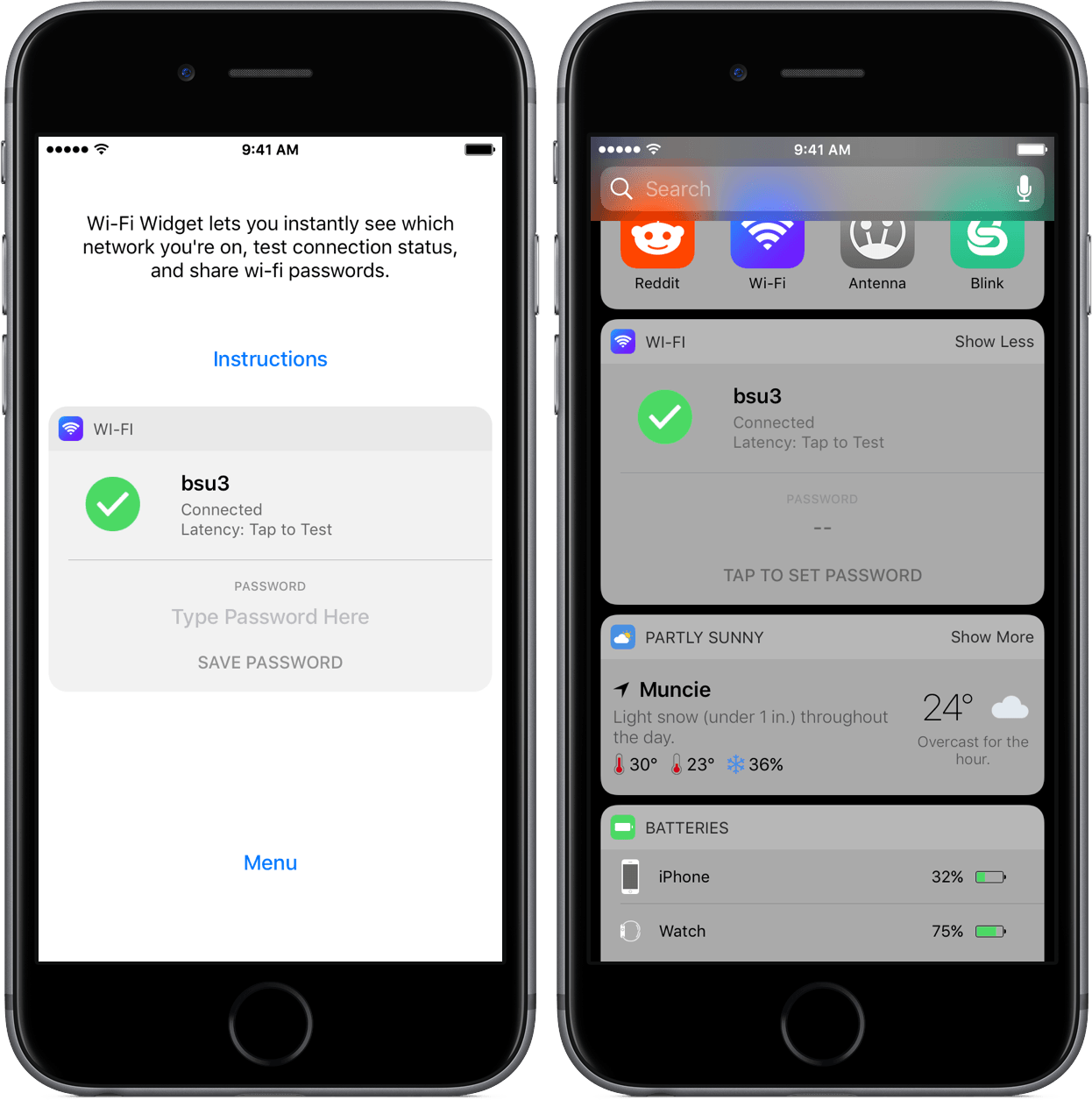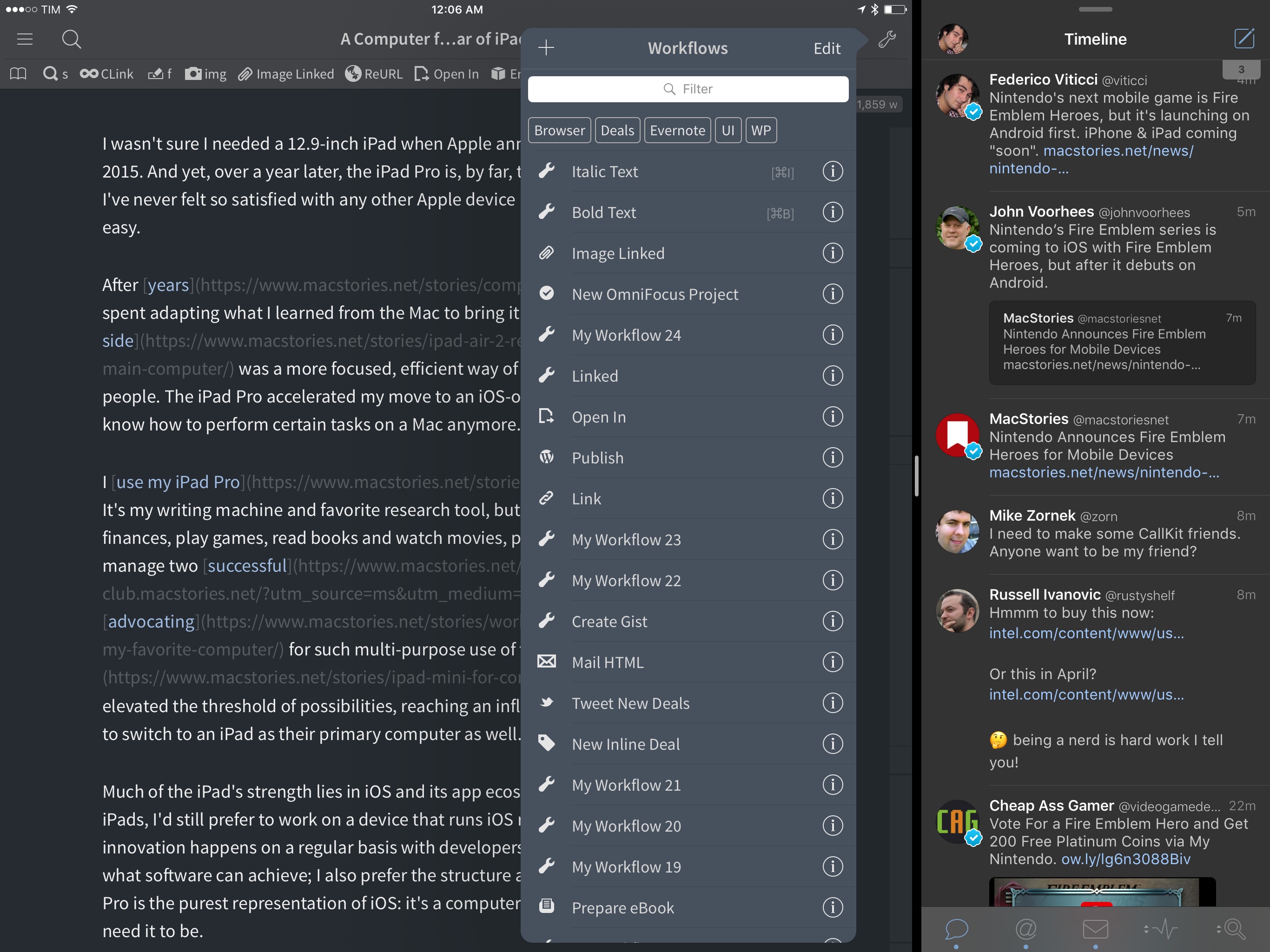When it comes to keeping track of new music releases from my favorite artists, streaming services have always been a disappointment. After nearly eight years of streaming music every day, I’ve realized that the problem lies on the two ends of the New Releases spectrum: these days, services either prioritize front page curation skewed towards new pop, R&B/hip-hop, or EDM tracks (the most popular and lucrative genres), or they algorithmically suggest new releases for artists I may like, but which I’m not necessarily familiar with.
I’ve tried all of the major streaming services since 2009, and only two of them have gotten close to my ideal implementation of “Here’s everything artists you already know have released or are about to release”.
Rdio (forever in our hearts) had a solid New Releases section featuring a mix of variegate editorial picks culled from a variety of genres, labels, and trends. Unlike the modern equivalents in Spotify and Apple Music, I remember Rdio’s New Releases page1 offered a more balanced, heterogeneous mix of new songs.
Spotify, on the other hand, has invested heavily on algorithmic and serendipitous discovery of songs, but it still hasn’t quite figured out how to display every new release from every artist you care about. Spotify can send emails for new release highlights, but those are only a subset of new releases from your favorite artists – usually, only the most popular ones. Other Spotify features are similarly focused on highlights.
In comparing the treatment of new music releases among different services, I realized that this is largely what Apple had set out to solve with Connect in Apple Music: a way to follow all your favorite artists and view updates for their announcements – whether they were new songs, video clips, tour dates, or photos.
Apple Music Connect, however, has faltered due to Apple’s inability to scale a music-centric network (twice) and because it was predicated on a commitment from artists – both superstars and smaller acts – to post regular updates on their Connect feeds. After an initial spur of song previews and photos published on Connect, Apple Music’s network has mostly turned into a ghost town of sporadic updates, often automatically cross-posted to other networks (without any exclusivity), with hashtags that can’t be tapped and shortened links that open Safari webpages after multiple redirects. It’s not a good user experience. Apple Music Connect is an afterthought; it’s also been regarded as such by Apple itself with the removal of the dedicated page in iOS 10.
Fortunately, there are still people who understand what a music lover with a broad range of preferences wants from a tool designed to discover new music. For the past couple of months, I’ve been using Record Bird, a free iPhone app hailing from Austria, to check on updates from my favorite artists every day, stream songs, watch videos, and even read related stories.