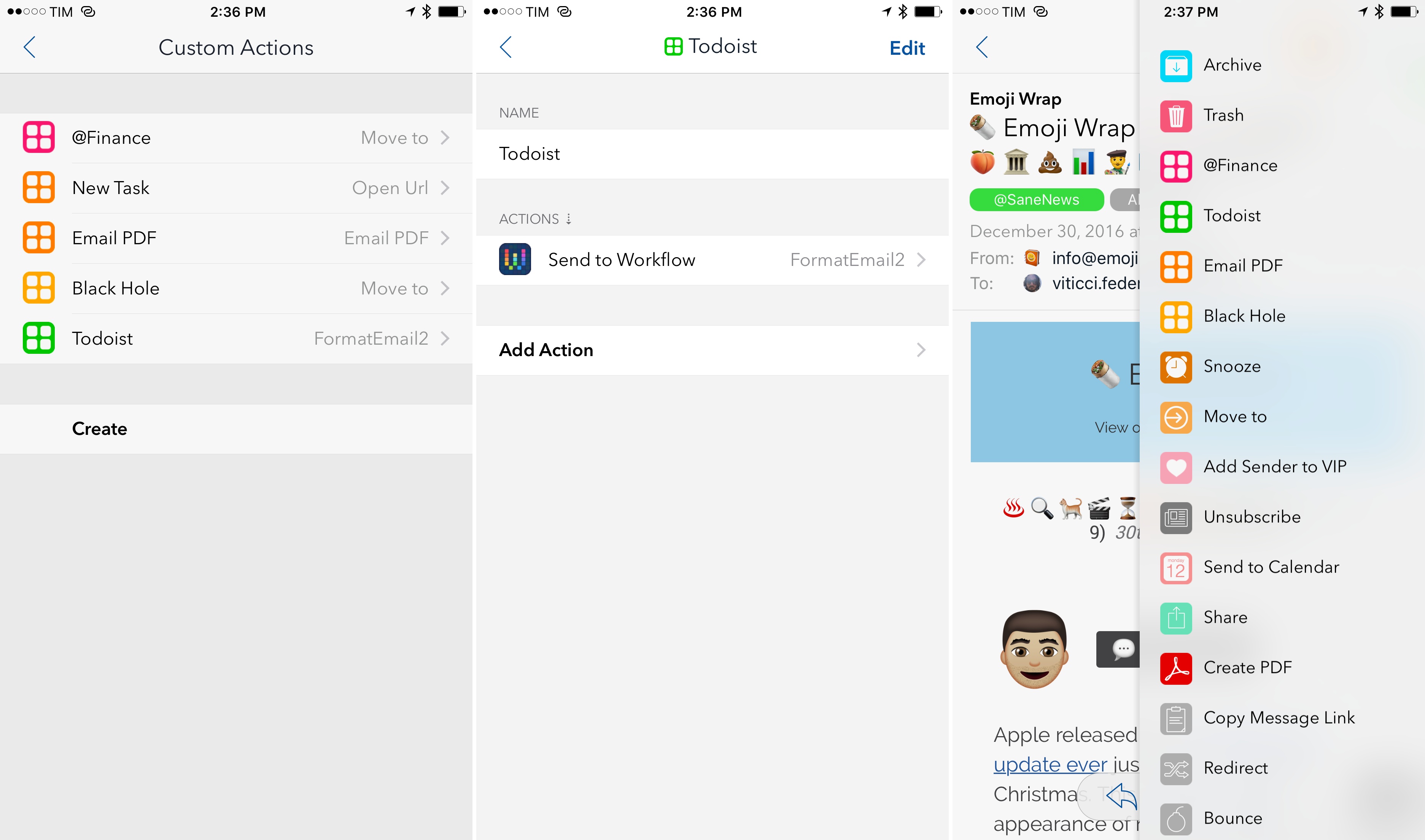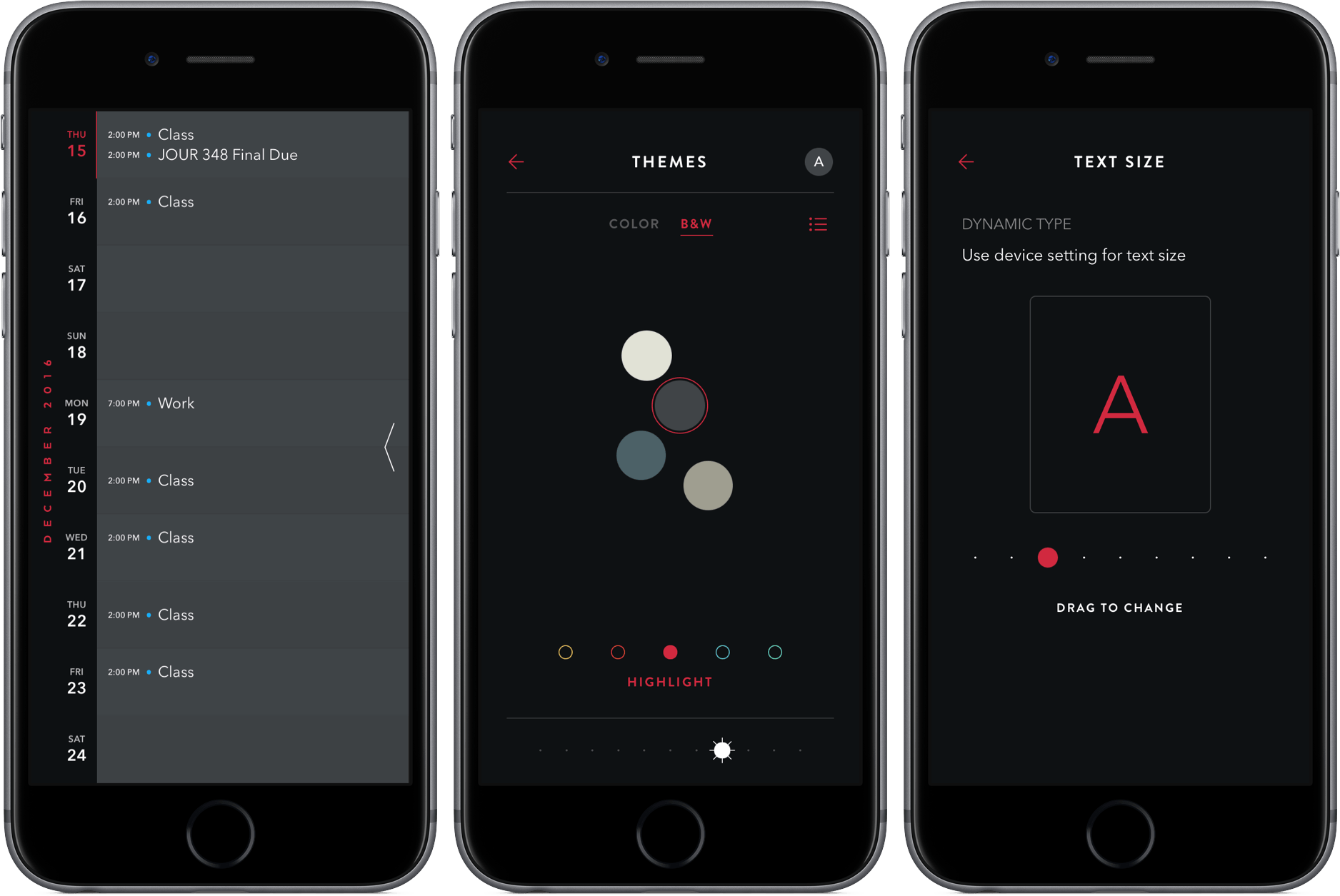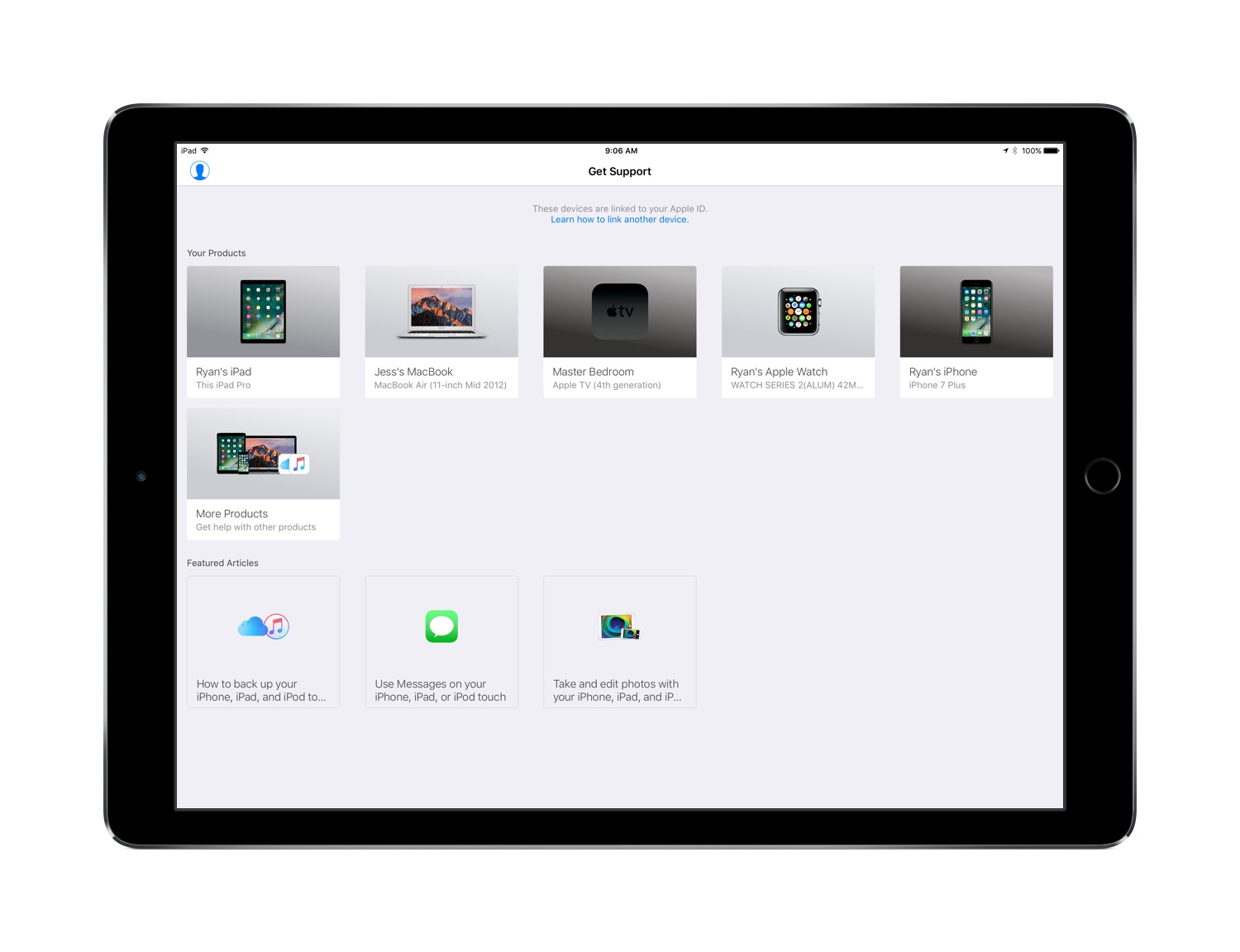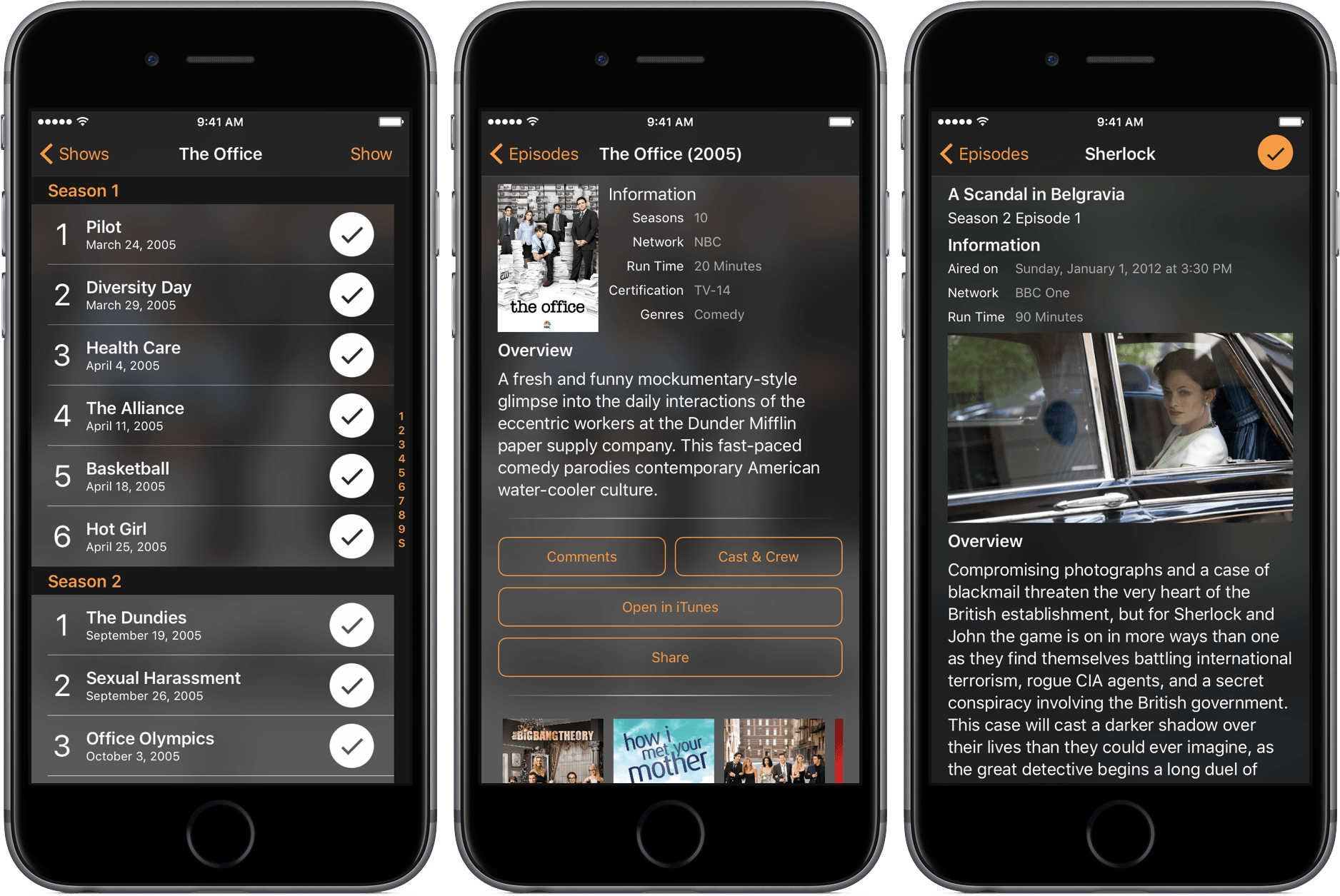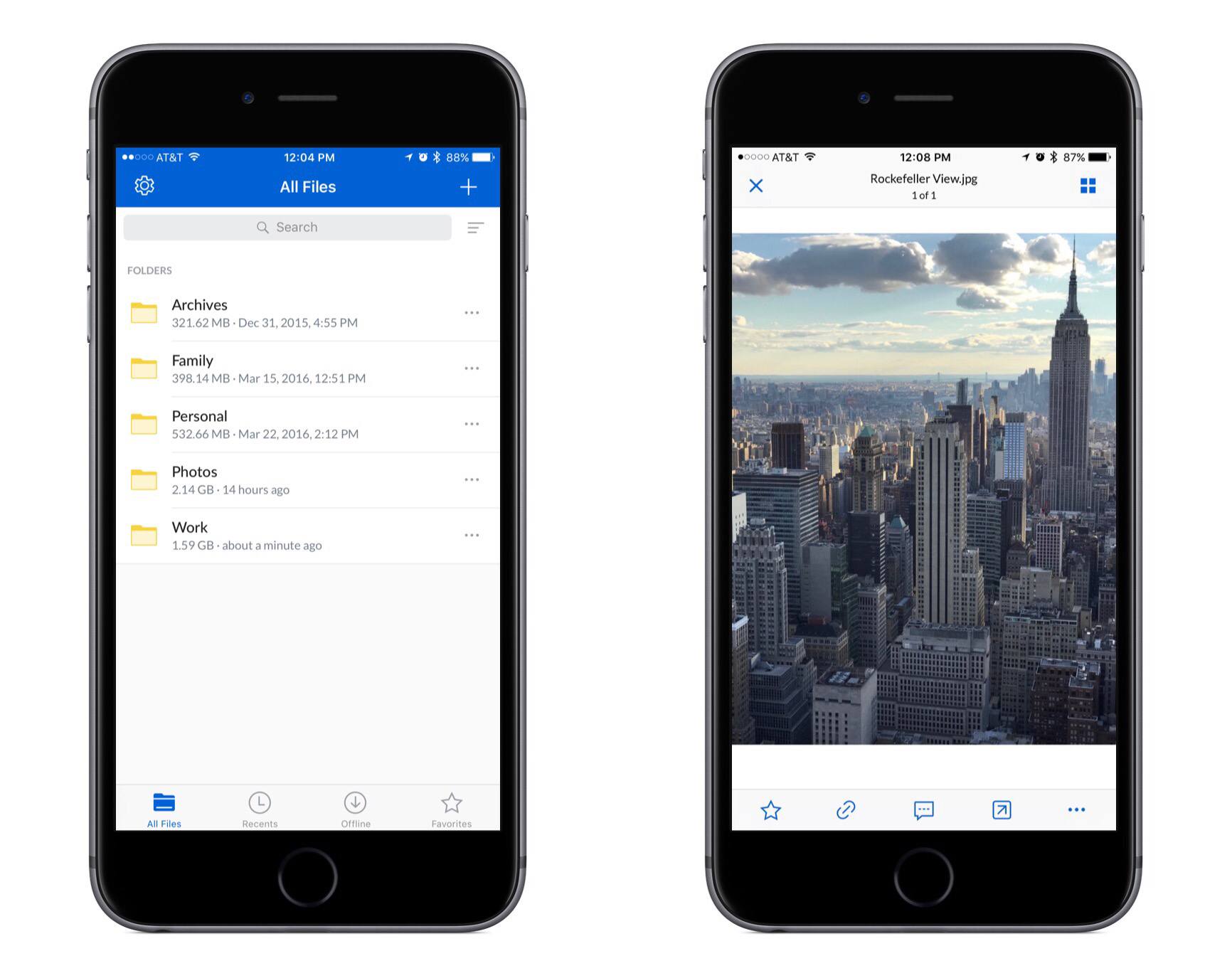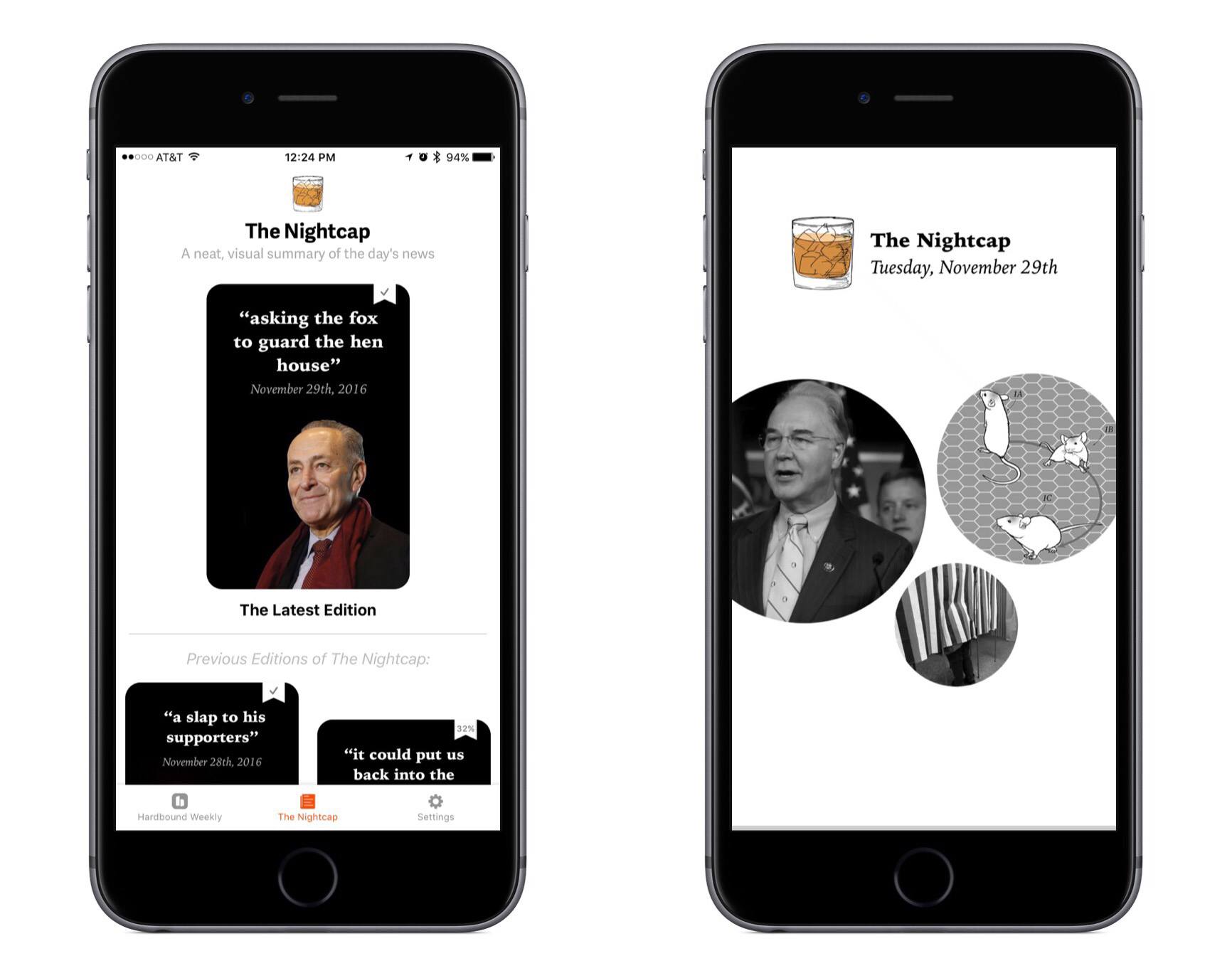Airmail, the most powerful email client for iOS and my 2016 App of the Year, has made integrations with third-party apps and services the central element of its experience, allowing users to deeply fine-tune their email workflows. With version 1.5, launching today on the App Store, the developers at Bloop are further expanding Airmail’s integration roster with the ability to create custom actions as well as Workflow support to craft automations tailored for messages shared from Airmail.
Posts in iOS
Airmail 1.5 Brings Custom Actions, Workflow Integration
Timepage for iPhone Adds Better Syncing, New Theme Colors, More in Version 2.0
Continuing their blistering pace of development, the team at Bonobo Labs have updated their award-winning app, Moleskine Timepage, to version 2.0.
The update features a slew of performance updates, which the developers attribute to a “whole new code foundation that makes it faster to use and optimizes how your calendars are synced.” Also aiding in the fluidity are new animations throughout the app.
With 2.0, Timepage is now much more customizable, allowing you to change the text size, theme colors, and calendar colors. For example, tapping into “Themes” let you choose from a wide range of colors, alter the intensity of it, and then add a highlight color. Additionally, you can pinch on the timeline to adjust how many days are displayed at once, from three up to ten. The result of these options is a more personal Timepage, one with dozens of variations of the same great design.
Adding and editing events is also much improved thanks to additions like a “+” button to add events (for those who didn’t like the swipe gesture) and phone number, URL, flight number, and email address support in the note section. Editing dates is now much easier, too – just tap the date after going in to edit.
Finally, the update rounds out with improvements to repeating events and preference syncing between devices.
Instead of going for a full-on redesign, I’m happy to see that Timepage has made its 2.0 update a combination of tweaked aesthetics and speed improvements. Timepage has undoubtedly been my app of the year, and this update marks a solid end to a remarkable year of development from the Bonobo Labs team.
To see the full release notes or to buy Timepage for iPhone ($4.99), check it out in the App Store here. The iPad version, which received many of the customization features in version 1.1.0, can be found here ($6.99).
Apple Improves Support Experience with New App
Following a soft rollout last month in the Netherlands, Apple has now launched a new Support app in the U.S. App Store for both iPhone and iPad.
This new app is the latest sign of Apple’s efforts to provide easy and convenient ways for its users to get the help they need with support issues. It follows an expanded presence on Twitter in the last year, where the company started with an Apple Music Help account , then later replaced it with a more wide-reaching Apple Support account .
Support serves many of the same functions as Apple’s Support website , but within the simple interface of an app.
Television Time Review: A Modern Guide to TV
Many years ago, weekends at my grandparents’ went like this: flip on the TV, peruse through all the channels hoping to find something I like, and eventually hand over the remote to my grandfather, when he would then search the paper TV guide for that night’s programming.
The days of using those guides are long gone, but the need to see what shows are coming up is still relevant. For that, I’ve been using Television Time, a beautiful TV guide for iPhone, iPad, and Apple Watch.
Box Debuts a Revamped App for iPhone and iPad
Yesterday Box launched version 4.0 of its iPhone and iPad app. The update includes a full visual refresh featuring brighter colors and a design that seems to blend better with iOS as a whole.
Hardbound Expands into Daily News with The Nightcap
Earlier this week the team behind Hardbound, a visual storytelling app, launched version 2.0 on the iPhone with a major new feature called The Nightcap.
Infuse 5
I watch a lot of TV shows and YouTube videos on my iPad Pro. Thanks to the 12.9-inch iPad’s large screen and four-speaker system, watching directly on the device is a pleasure (I tend to prop up the iPad with the Razer keyboard I reviewed here) but I’ve also been streaming to Google Chromecast and Apple TV depending on what I want to watch (Chromecast is great for YouTube).
Every time I want to watch something, I use Infuse. I’ve been an Infuse Pro customer for years now and I like the app because it can stream videos from my Synology NAS and it can play anything I throw at it without issues. Yesterday, Infuse graduated to version 5, which is a separate app with a new subscription model at $6.99/year. I don’t mind paying $0.58/month for an app I use several times each day, and the new version brings some welcome additions that will save me a lot of time going forward.
Infuse 5 supports Split View and Picture-in-Picture, two features that were strangely missing since the launch of iOS 9. Infuse also uses iCloud now to keep shares, favorites, metadata, and other settings in sync between devices; I don’t use Infuse on my iPhone, but it’s good to know I won’t have to set it up from scratch. In terms of other native iOS features Infuse 5 supports, there is integration with the document picker to download files from external apps and optimizations for video playback on iOS 10.
More importantly for me, Infuse 5 can automatically download subtitles from Open Subtitles and stream videos from a connected Dropbox, Google Drive, or OneDrive account. The first option is welcome for those times when I have some friends over who want to watch a movie in English audio and subtitles, which I usually keep disabled. Now I don’t have to go looking around the web for the right version of subtitles as Infuse seems to be doing a decent job at picking up the correct .srt file from the popular subtitle service. Cloud streaming means I have an easy way to beam work-related videos from my Dropbox to my Apple TV or Chromecast while retaining the benefits of Infuse’s UI.
Infuse is the only video app I keep on my iPad Pro. Unlike other video apps, Infuse combines an elegant interface and intuitive controls with powerful functionalities and integrations, which is what I need when I’m done working and want to relax at the end of a long day. Infuse 5 is available on the App Store; a paid upfront Pro version is also available at $12.99 if you don’t want to subscribe annually.
iA Writer 4 Adds Markdown Content Blocks
A major update to iA Writer, the popular Markdown text editor for iOS and macOS, has been released earlier today. I didn’t have enough time to test the beta of version 4.0, but I’m intrigued by the idea of file transclusion – effectively, a way to structure documents with content blocks based on local file references.
From the blog post:
We’ve made a swath of improvements in iA Writer 4. The meat on the bone is this new file referencing syntax. Every file reference you insert adds a block of content to your document, be it an image, table, or plain text file. These content blocks can then be ordered, stacked and chained with ease.
We think this syntax is a natural extension to Markdown, and it would please us to see other apps use it too. We’re a bit nervous since it’s a deviation, but we’d still like to try it out and hope it finds friends. We’ve published an introductory spec on GitHub to get the ball rolling. Hopefully, content blocks based on file transclusion will become a thing beyond iA Writer. One day all Markdown editors may work like that, but, as IBM famously said, why wait?
You can reference text files, images, and even .csv files to include in the compiled text output as MultiMarkdown tables. I think this is a genius way to handle file embeds in longer documents, and it’s something I would consider for future longform projects. I’m not aware of any other Markdown text editor for iOS that implements a similar option. I’d also like to see iA go beyond local file callbacks (which only work with iCloud) and allow documents to be comprised of files stored in iOS document providers. iA Writer is one of the few text editors that fully support opening and editing files from external document providers, so extending that integration to content blocks would be the next logical step.
There’s a lot to like in iA Writer; I don’t think it’s appreciated enough by iOS power users. The aforementioned integration with iOS document providers is solid, there are several editing tools such as writing statistics and parts-of-speech highlights, plenty of output options, support for iCloud versions, and more. I hope that iA will consider adding more features to the app’s basic URL scheme in the future – one area where iA Writer is considerably behind alternatives such as Ulysses and 1Writer.
I’m going to play around with iA Writer for a while – I feel like the app deserves more attention, and I want to experiment with document providers and content blocks for MacStories reviews and our newsletters.
iThoughts 4.0 Adds Markdown Formatting
When I have to research and outline longform feature stories such as my iOS reviews, I use iThoughts. I wrote about my mind-mapping workflow in the Club MacStories newsletters before: essentially, iThoughts allows me to have finer controls over the way my mind maps look and how they work with external keyboards on the iPad.
I love the way I can structure a mind map in iThoughts to my needs, and several touches such as pasting images into nodes or quickly creating parallel or nested nodes speed up editing and collection of research material. Without iThoughts, my iOS 10 review wouldn’t have been possible.
Today, iThoughts developer Craig Scott launched version 4.0 of the app with native Markdown formatting. Markdown was already supported in the iThoughts URL scheme to create templates; now, you can format text inside individual notes with standard Markdown and iThoughts will display it as rich text when you’re done editing.
I took Markdown formatting for a spin today, and it’s exactly what I hoped it would be (for instance, I like how links are automatically converted after pasting them in a node). This is going to be extremely useful in June 2017, but I also think it’ll help me use iThoughts more regularly alongside my text editor.