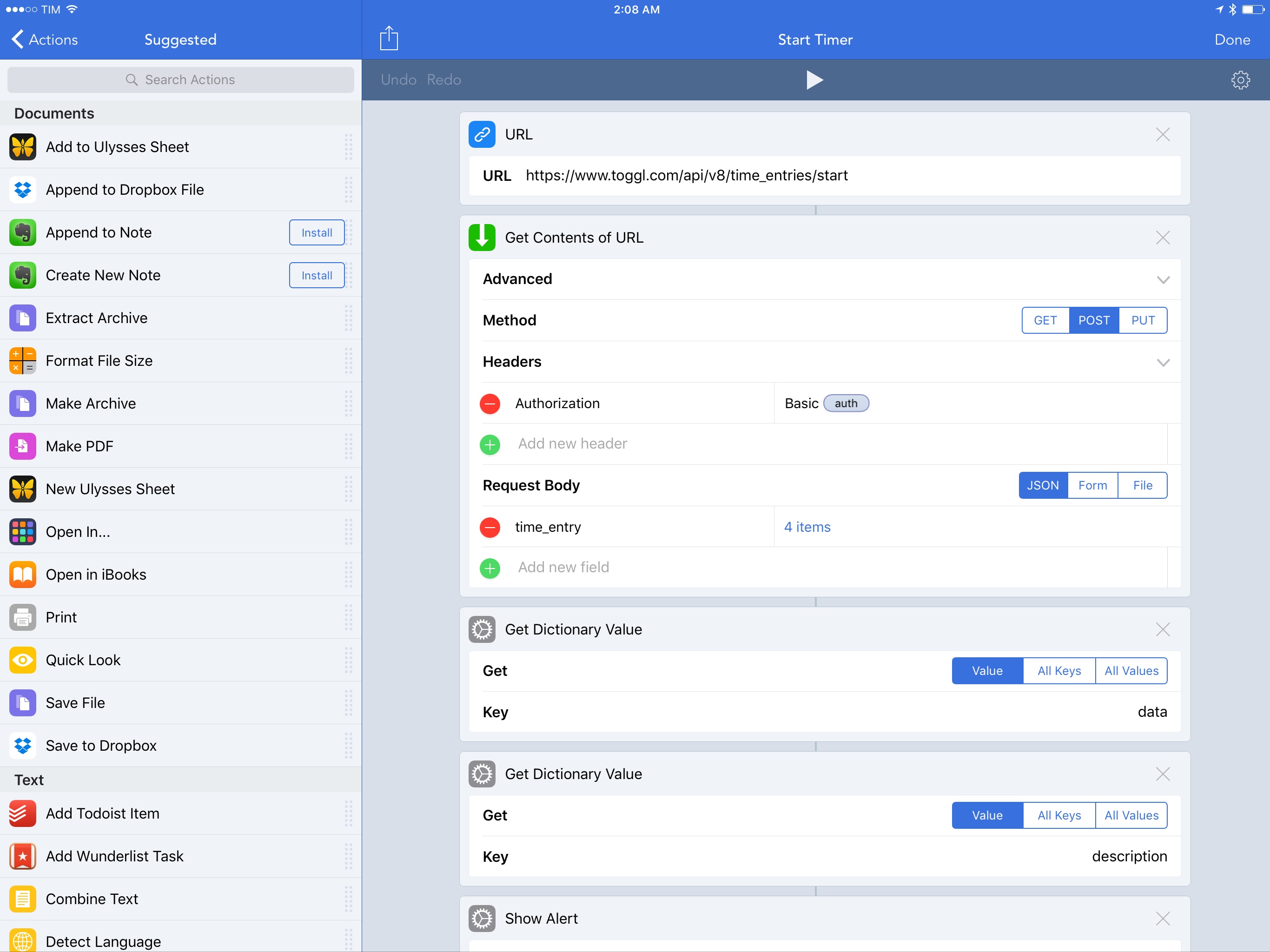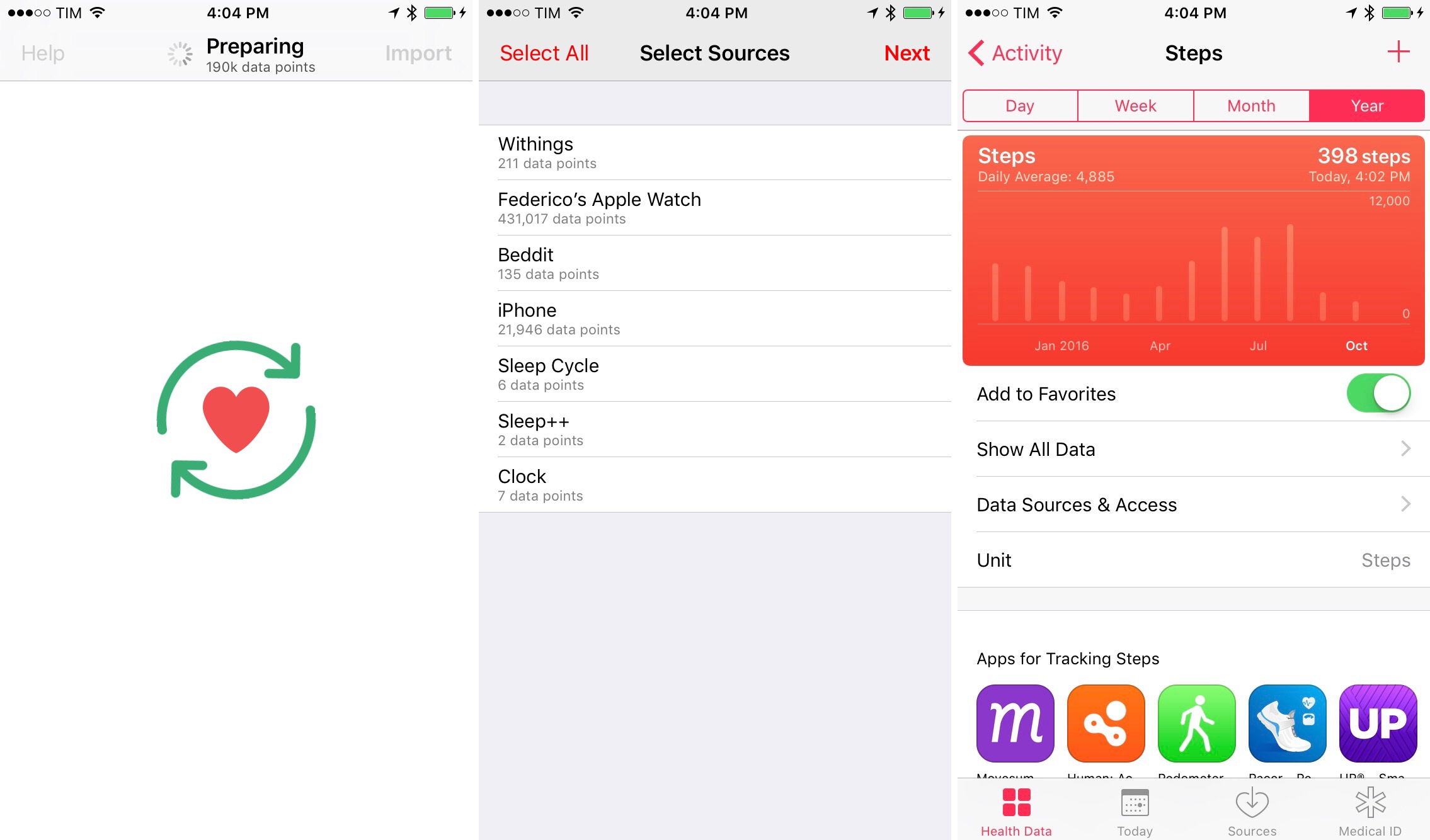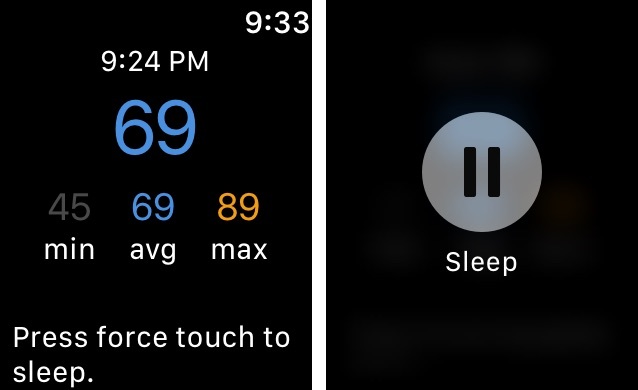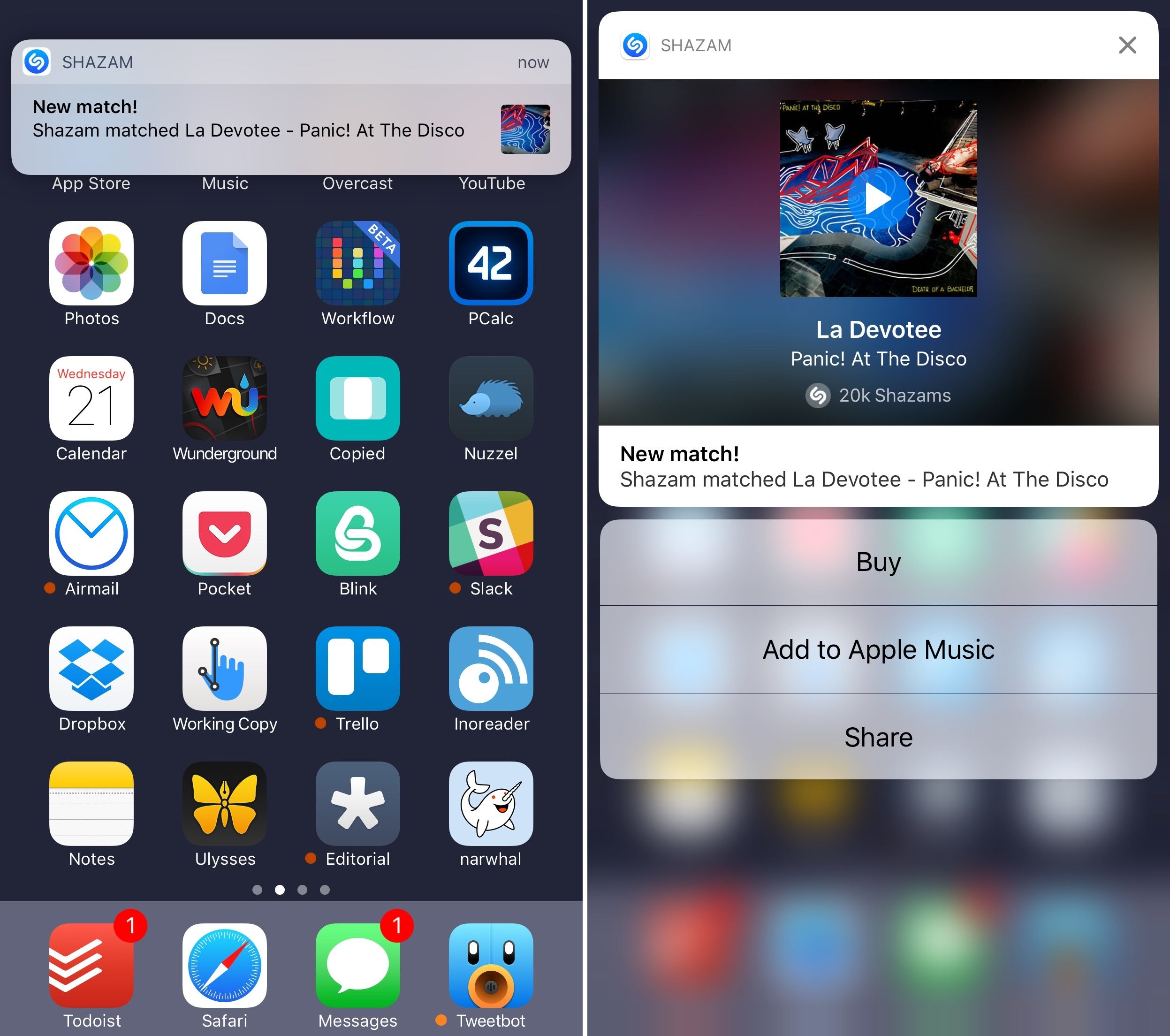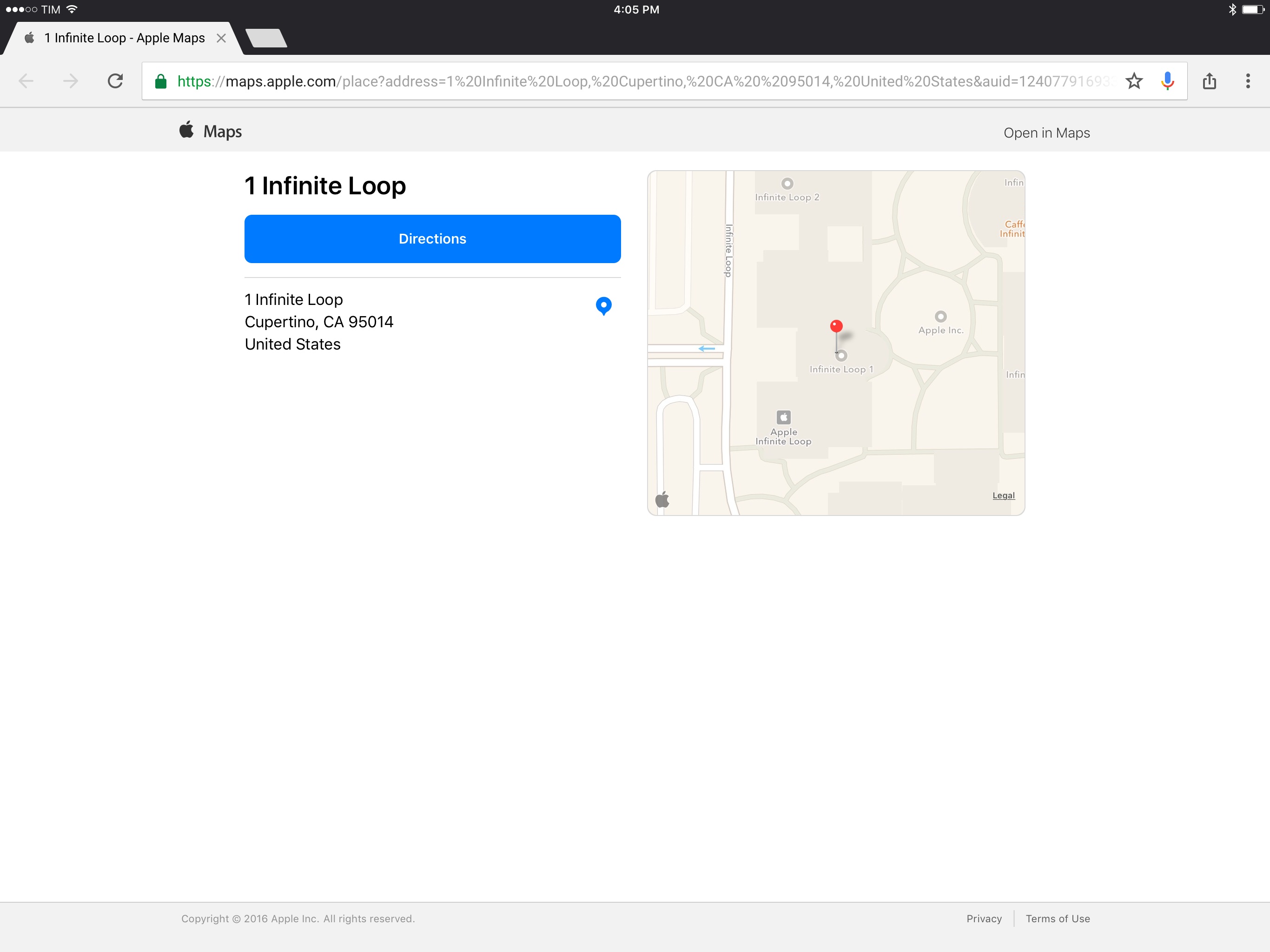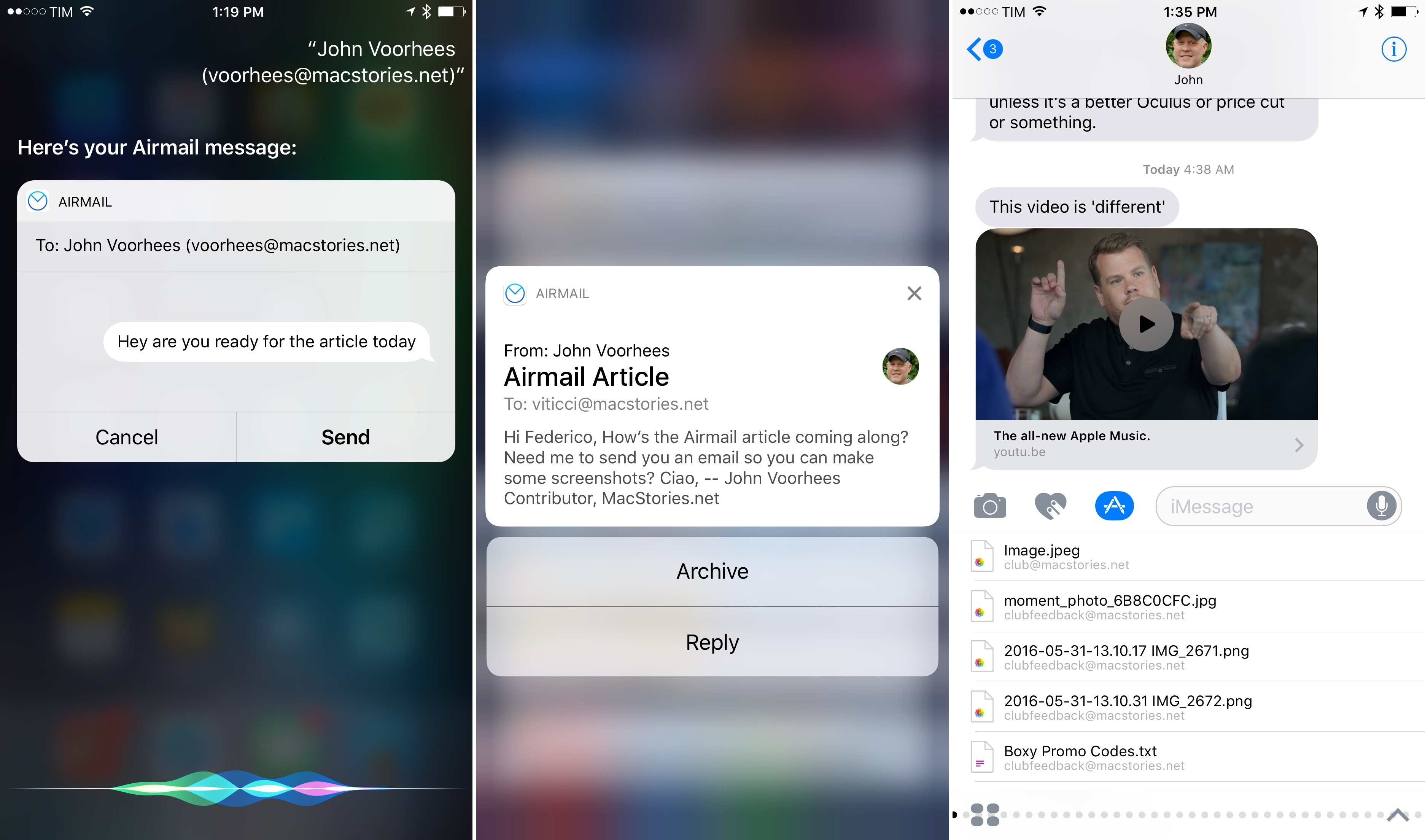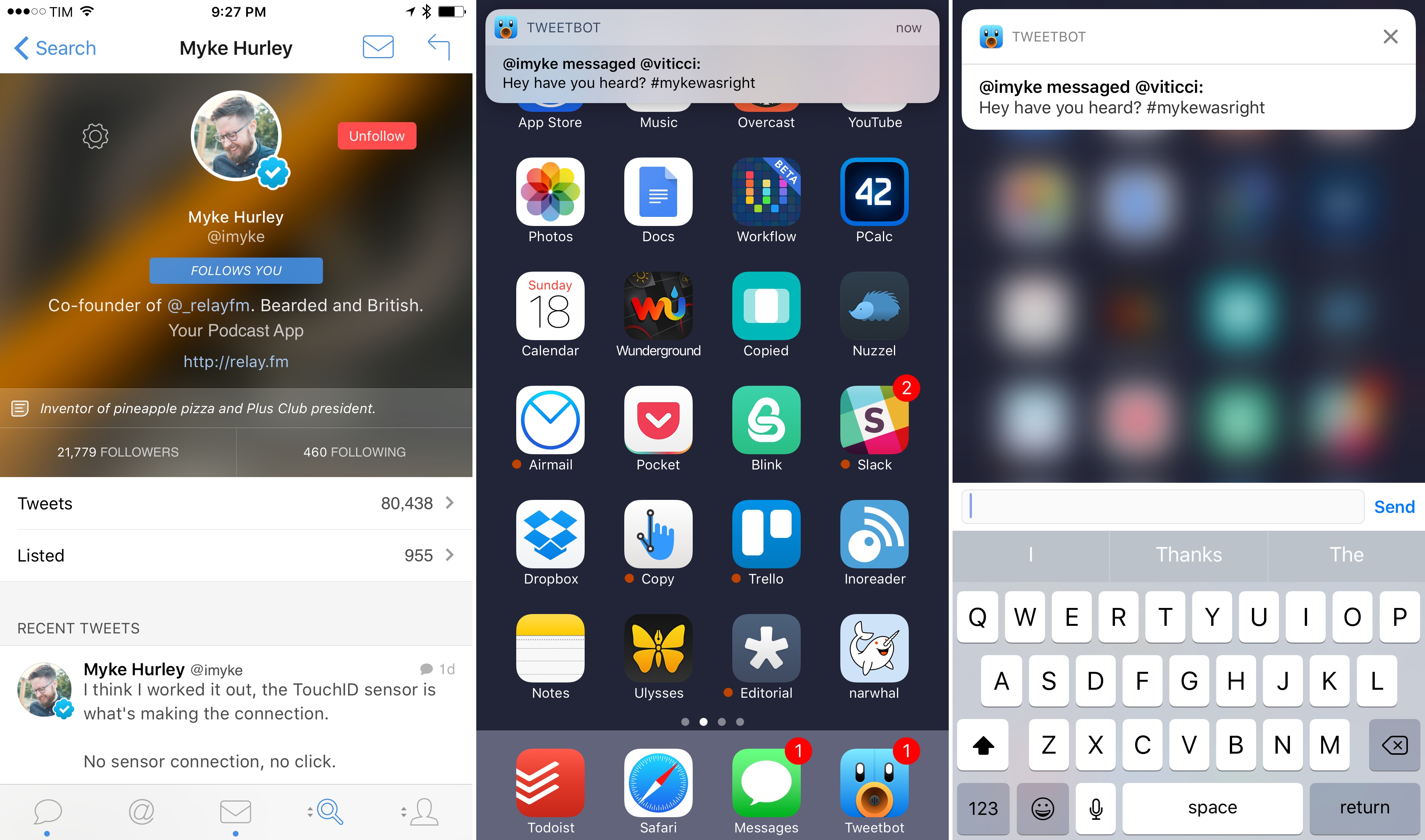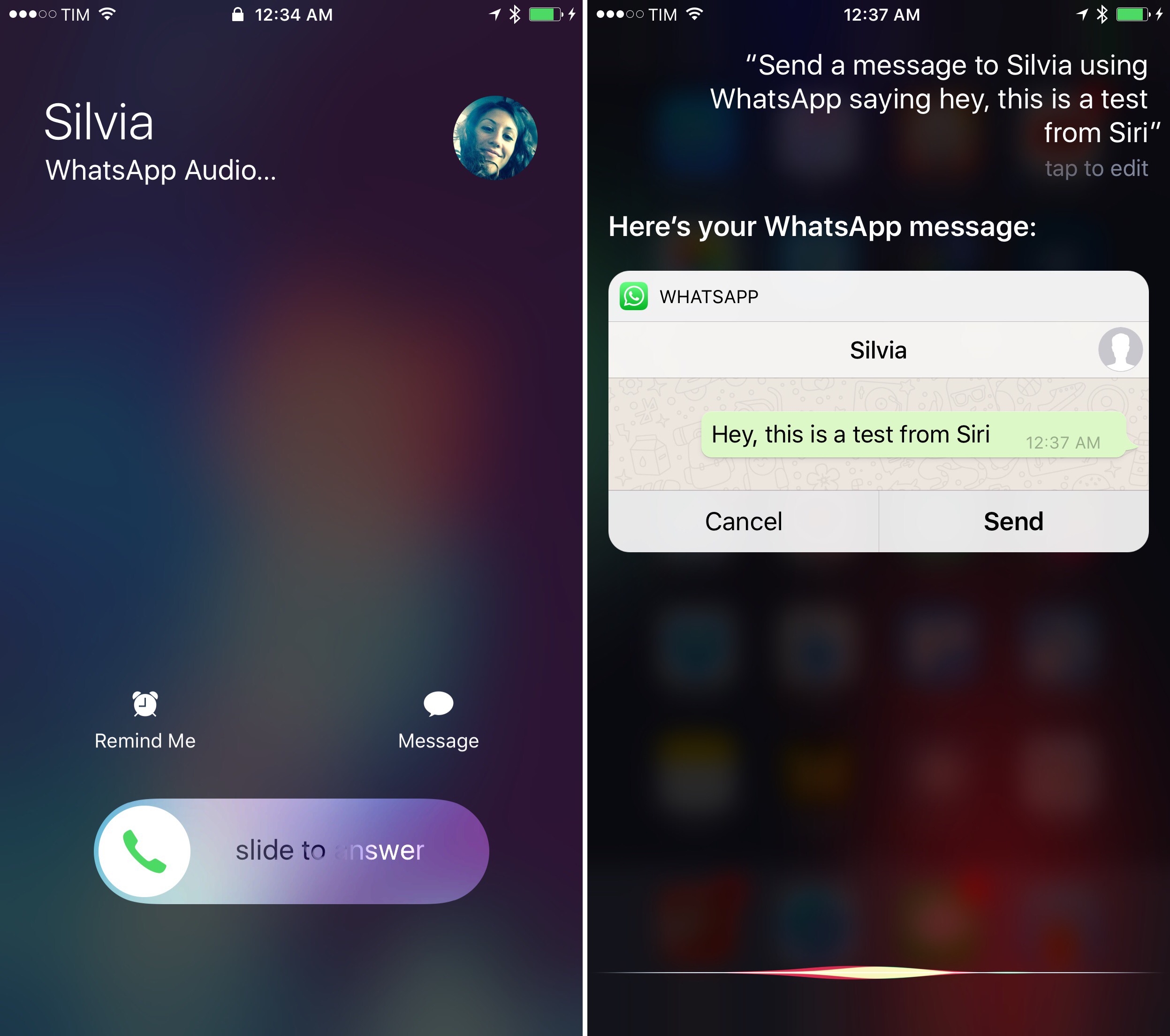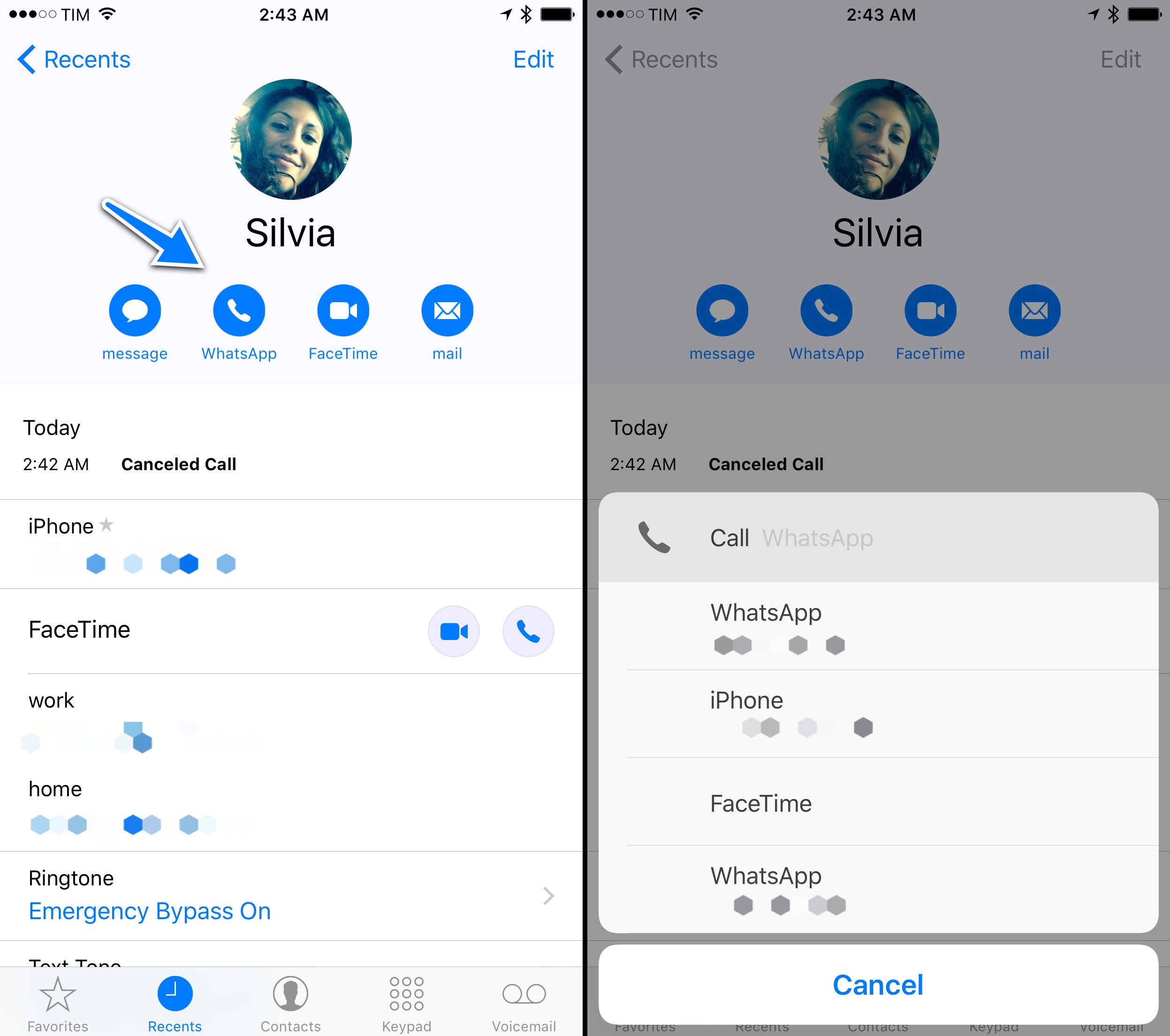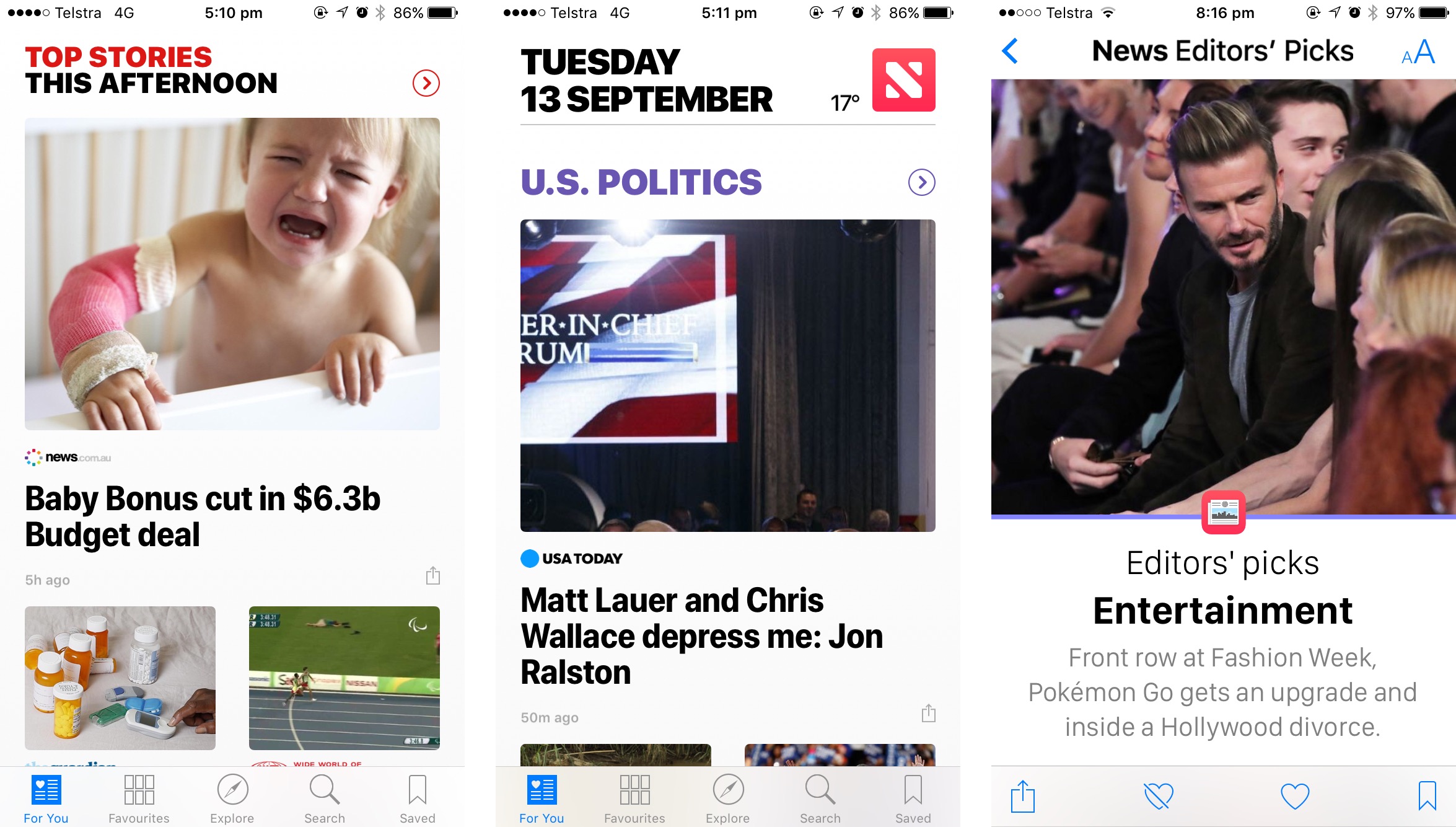Integration with native iOS features and apps has always been one of Workflow’s strong suits. With an update released today, however, the Workflow team is considerably expanding the scope of the app to work with any web API, giving Workflow a virtually infinite feature set that goes beyond iOS alone.
Posts in iOS
Workflow Update Brings Ability to Interact with Any Web API
Health Importer Makes It Easy to Move Health Data Between iPhones
I’m in a minority, but when I get a new iPhone every year, I like to start fresh without reinstalling from a backup. I talked about this before, but, essentially, with the vast majority of my favorite apps storing data in the cloud, starting with a clean installation of iOS is mostly a matter of redownloading and rearranging apps now. In the process, a fresh install of iOS allows me to re-evaluate which apps I actually use and which ones can go – something that helps me keep my devices lean and with plenty of storage available.1
There’s one aspect that bothers me every time I decide to install iOS without a backup, though: losing my Health data. In previous years, I was okay with backing up subsets of information to external web services such as Lifesum or the excellent Gyroscope: over time, however, the inability to look at my complete health history in Apple’s Health app has become a problem that made me reconsider my stance on not restoring from a backup every year.
Fortunately, Dan Loewenherz has come up with a solution that will allow me to continue my no-restore strategy for the foreseeable future. Loewenherz created Health Importer, a simple $2.99 utility that does exactly what you’d expect: the app restores a backup of the Health database, keeping old entries with every data point logged from your iPhone, Apple Watch, or third-party apps.
CardioBot Provides Effortless Heart Rate, Sleep Tracking
About a month ago, developer Majid Jabrayilov slipped a gem into the App Store: CardioBot for iPhone and Apple Watch. It’s an informative yet minimalistic take on an activity and sleep tracker that gets you the right information within just a couple of taps.
After granting CardioBot access to the Health app on the iPhone, you’ll get a colored calendar view against a dark background. Each day will be assigned a dot with a designated hue for a heart rate range: gray for low, blue for resting, orange for high resting, and red for elevated. Also present on each day is your average beats per minute.
You can dive into each day to see more detailed facts, like a percentage graph of your daily heart rate or the time of your minimum and maximum BPM. Tapping on the summary graph will display every reading your Apple Watch took throughout the day.
CardioBot also includes graphs for sleep tracking, which can be done while wearing the Apple Watch in bed, and workouts. Both break out data into different heart rate ranges, so you can get a better idea of how your body is performing.
On the Apple Watch, you can get a quick glance at your last heart rate measurement and the minimum, average, and maximum measurements from the day. Press the screen to start a sleep measurement before bed – just don’t forget to stop it in the morning like I tend to do.
For the few days that I’ve had CardioBot installed, I’ve enjoyed the amount of information it gives me about my health. Setup is a breeze and it was great to see my data imported into the app without a hitch. Although other apps feel inclined to bombard you with information, CardioBot elects to present you with digestible figures and graphs, making this a tool that anyone can use without struggle.
At $1.99, CardioBot is an easy purchase for the quality you’re getting. You can pick it up on the App Store here.
Update: Through a combination of emails and tweets, I’ve been asked the differences between CardioBot and HeartWatch. When I reviewed HeartWatch back in February, it was in version 2 and looked noticeably similar to how CardioBot looks now. However, now that HeartWatch is in version 3, it has gained many features that have grown it from its 2.0 version. While CardioBot does look similar to HeartWatch’s previous product, I believe the two serve different markets today: HeartWatch for the pro health tracker and CardioBot for the rest. With that being said, I want to point out that they do look similar.
Shazam’s Interactive Notifications on iOS 10
I was recently watching a movie with my girlfriend, and it had a great soundtrack. After scrubbing the video back to open Shazam on my iPhone for the third time, I remembered that Shazam offered an automatic tagging feature to let the app continuously listen in the background to recognize songs. Shazam’s auto-tagging isn’t meant to be active all the time, but we were home, with my iPhone charging next to me, and it seemed like a perfect time to try it.
To my surprise, Shazam started pushing tagged songs using iOS 10’s new notification framework. Their implementation is a great example of what developers can achieve with rich notifications: a notification can be expanded and you’ll be presented with a custom view showing the song’s title, artist, album artwork, and global number of Shazams by users. But that’s not all – you can also tap on the artwork to listen to a song’s preview inside the notification without opening the Shazam app. If you want to act on the notification, there are three quick actions (another change made possible by iOS 10) to buy the song, add it to a playlist on Apple Music, or share it.
Once I realized I could catch up on tagged songs from Notification Center, I left Shazam running and enjoyed the rest of the movie. At the end, I went through my notifications, listened to each audio snippet, and saved a few songs in my Apple Music playlists.
The final result would have been the same in iOS 9, but the experience wouldn’t have been as nice (or as fast) without rich notifications. I’m looking forward to more apps adopting similar notification features in the next few months.
Opening Any Apple Maps Place or Address on the Web
Yesterday, Benjamin Mayo reported that Apple published public webpages for “some landmarks and points of interest” listed in Maps:
Apple is now publishing public web pages for landmarks and POI in its Apple Maps database: here’s one such place. The website link shows details about the place such as location, name, telephone number and reviews. The design is identical to the cards in the iOS 10 Maps app.
When on an Apple platform, these URLs appear to act as deep links into the native Maps app. If viewing in Chrome or on a non-Apple device like Android, the fallback webpage is loaded. The purpose for these URLs is unclear, but it may possibly foreshadow a larger move by Apple to offer its own online mapping service to compete with Google Maps on the web.
I did a bit of digging, and I discovered that you can open any Apple Maps place or address in another web browser if you reformat the URL properly.
Airmail 1.3 Adds Siri Integration, iMessage App, Rich Notifications on iOS 10
Last week, I mentioned how Airmail – my favorite email client for iPhone and iPad – would soon receive Siri integration on iOS 10. Today, Airmail 1.3 has hit the App Store with a variety of iOS 10 features in addition to SiriKit, including support for rich notifications and iMessage.
Tweetbot 4.5 Brings iOS 10 Updates, Profile Notes
Tapbots released Tweetbot 4.5 today with a few iOS 10 additions.
In the latest version, notifications are slightly richer: you won’t be able to preview entire conversation or DM threads in a notification, but at least the sender’s username and notification title will have a bold font for better visual separation. I would have liked to see even richer notifications with custom interfaces, and I also wonder if Tweetbot could use SiriKit’s messaging intents to send DMs. Perhaps Tapbots will consider deeper iOS 10 enhancements in the future.
Also new in this version, you can now add notes to user profiles. According to Tapbots, the feature is intended to add a brief note to remember why you followed someone; personally, I think it’s just as effective to remember why you don’t want to follow someone without blocking them. User notes are private, they sync with iCloud, and they can be accessed from the gear menu on a user’s profile.
Finally, Tweetbot 4.5 supports smoother scrolling thanks to iOS 10’s performance improvements in this area. It’s not always noticeable, but I’m glad Tapbots implemented this feature for iOS 10 devices.
Tweetbot 4.5 is available on the App Store.
WhatsApp Adds Siri and CallKit Integration for iOS 10
There are two iOS 10 features I wish I could have covered with more examples in my review: SiriKit and CallKit. It was tricky to get my hands on Siri-enabled apps this summer (I only tested one); I couldn’t try any CallKit app.
WhatsApp didn’t miss the opportunity to support the latest version of iOS with new features ready at launch this time. With an update released today, WhatsApp has brought Siri integration to send messages and CallKit support to elevate VoIP calls to a native experience on iOS 10.
I’ve been playing with both features tonight, and they work just as well as Apple advertised. You can ask Siri to send messages on WhatsApp and it’ll show you a preview of the message with WhatsApp’s UI before sending it. It’s fast and it works from anywhere. Same for CallKit: WhatsApp calls take over the Home screen and Lock screen with the regular interface of phone calls on the iPhone – they’re not basic push notifications anymore.
You can even add a button to start a WhatsApp call to a person’s contact card (try to long-tap the ‘Call’ button and you’ll see) or to your Phone’s Favorites. WhatsApp calls feel like part of iOS now thanks to CallKit and Intents – and other VoIP services can take advantage of the framework, too.
I had a rough idea of how Siri would work in everyday scenarios (I think it’s going to be a great addition to messaging apps on iOS), but I’ve been genuinely impressed by CallKit and contact extensibility so far.
Apple News in iOS 10: Greatly Improved
Apple News: Greatly Improved
Apple News launched last year in iOS 9, and despite my early enthusiasm, I found the experience at launch to be deeply flawed and disappointing. However, in the past twelve months I have been pleasantly surprised by a number of improvements that Apple has made to News. These improvements go a long way in addressing nearly all of my major complaints about News from last year.
Shortly after completing my review last year, I stopped using News regularly – only checking in occasionally. But since installing the iOS 10 beta in late June I decided to give News another go, and this time, I’m finding it both enjoyable and useful.