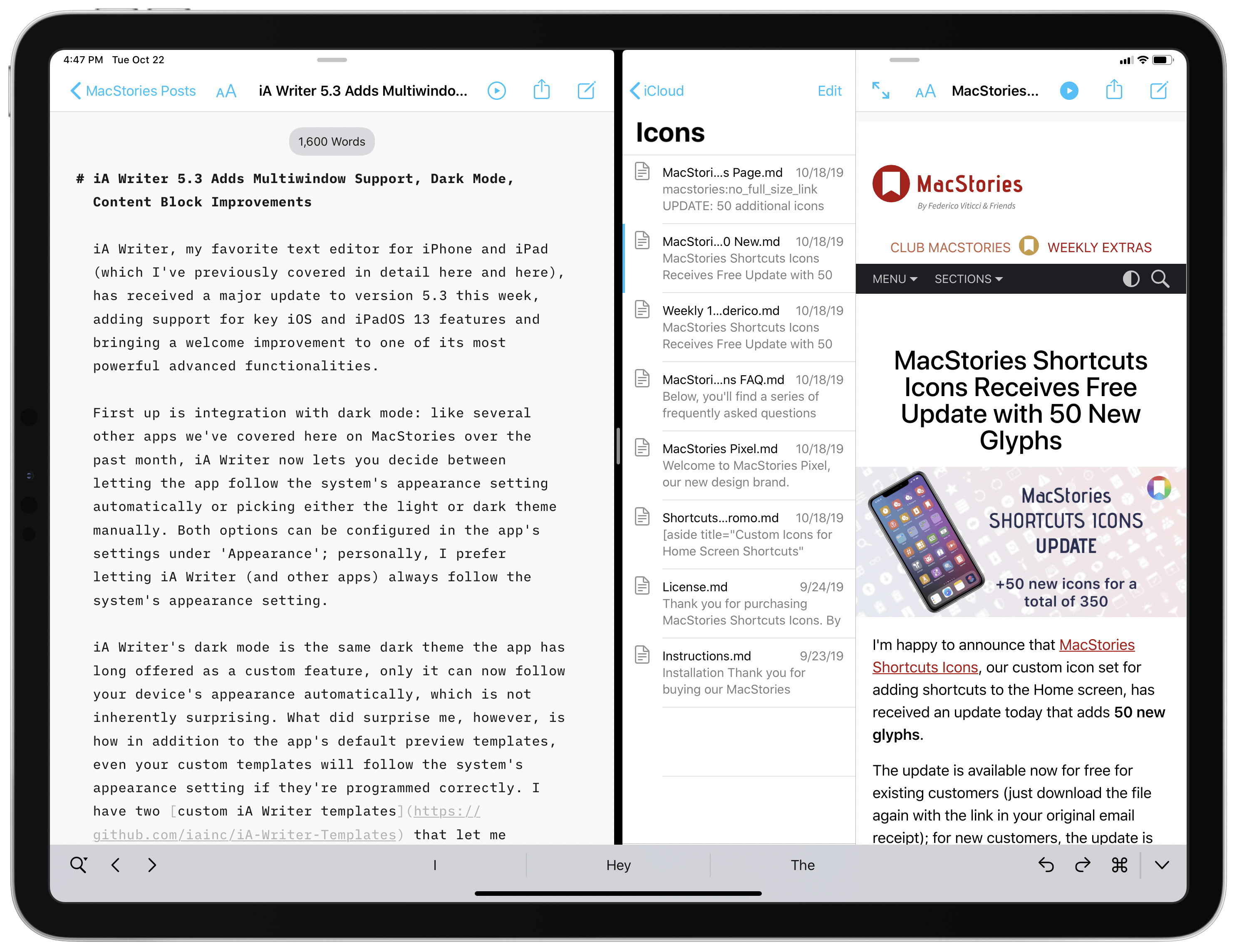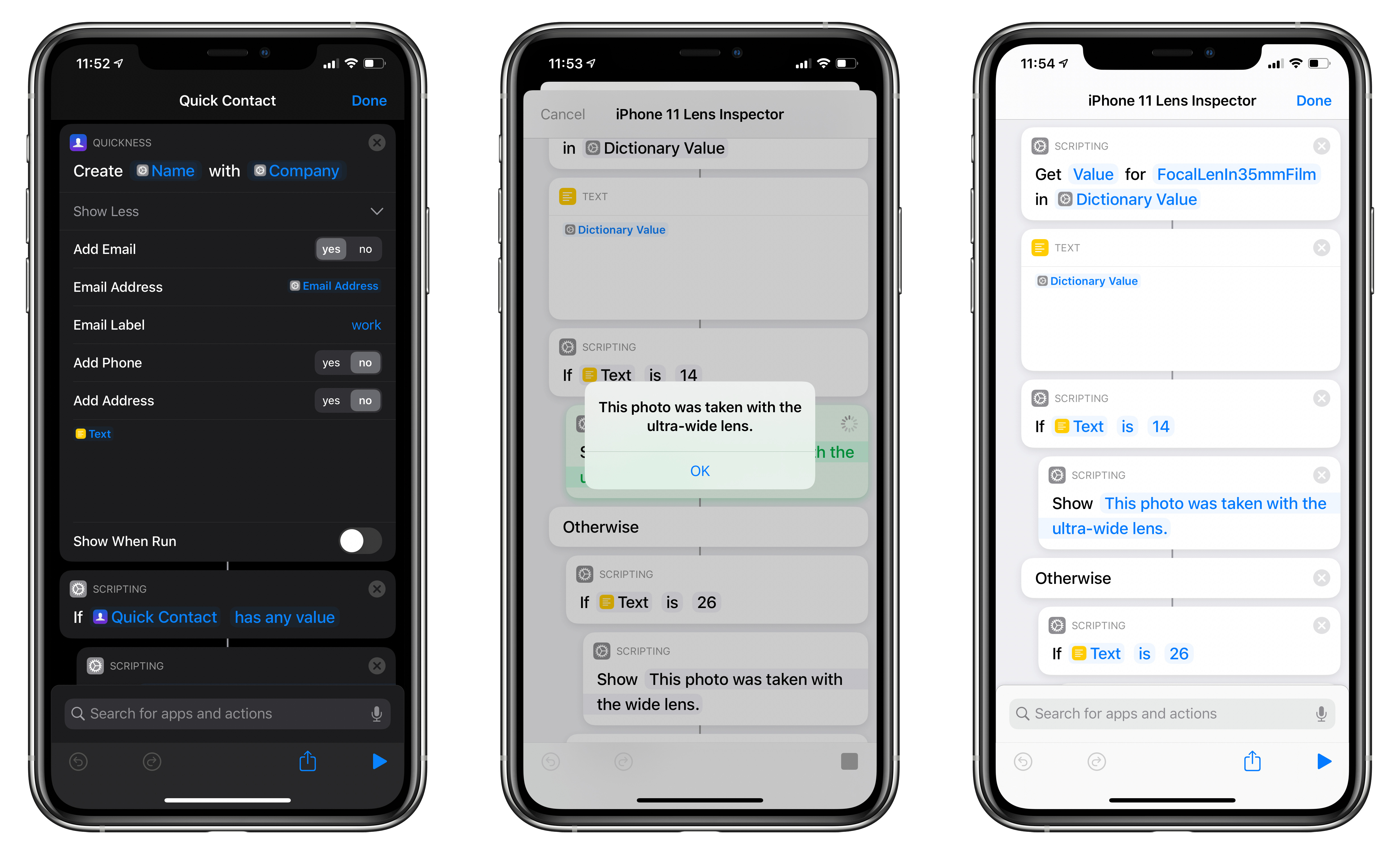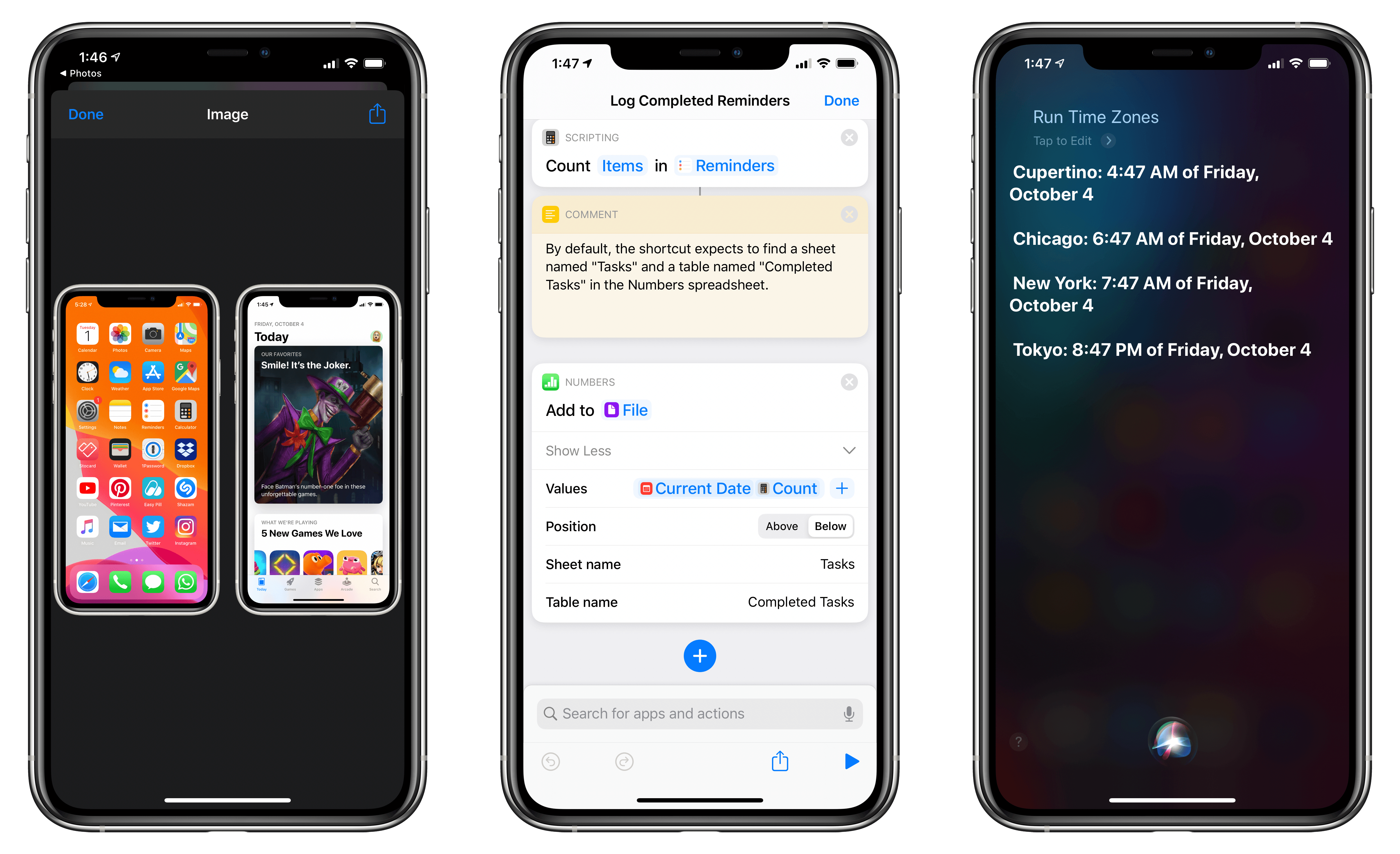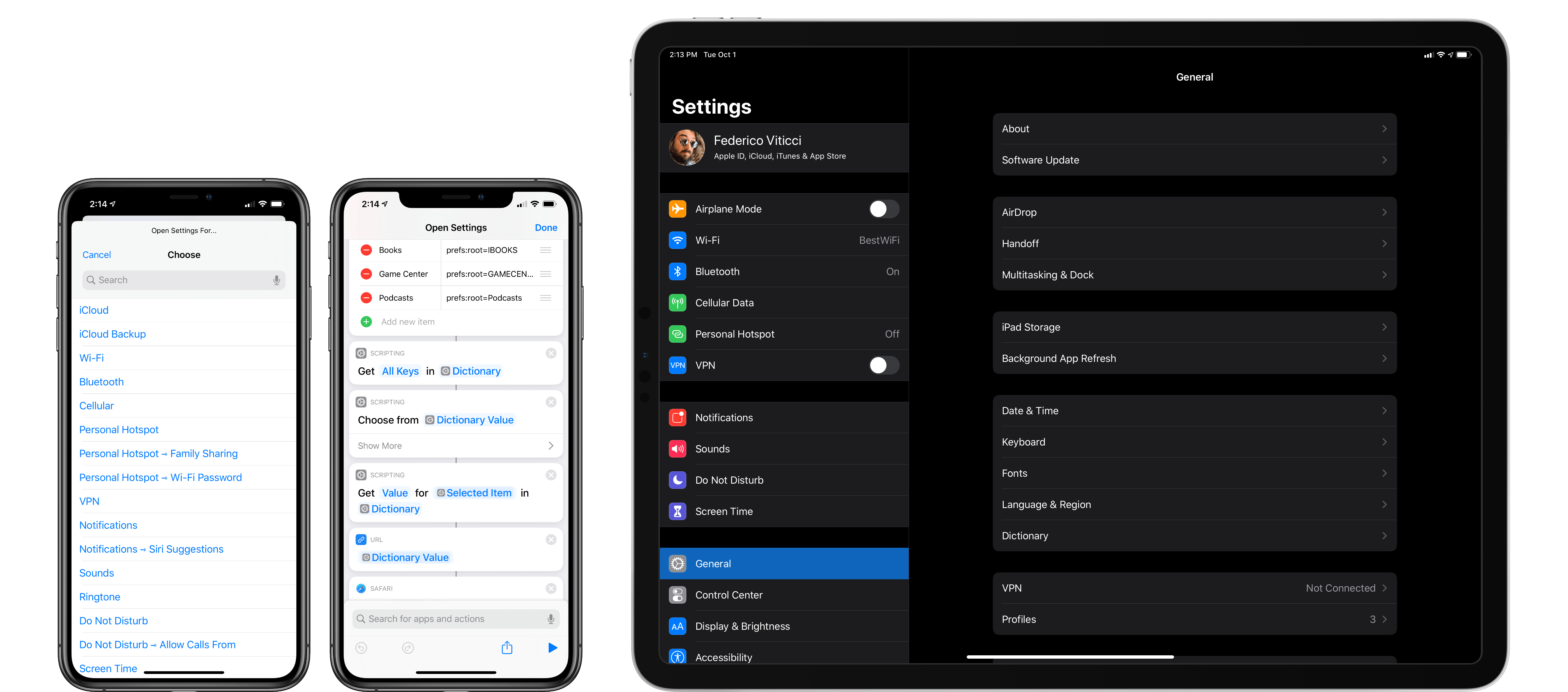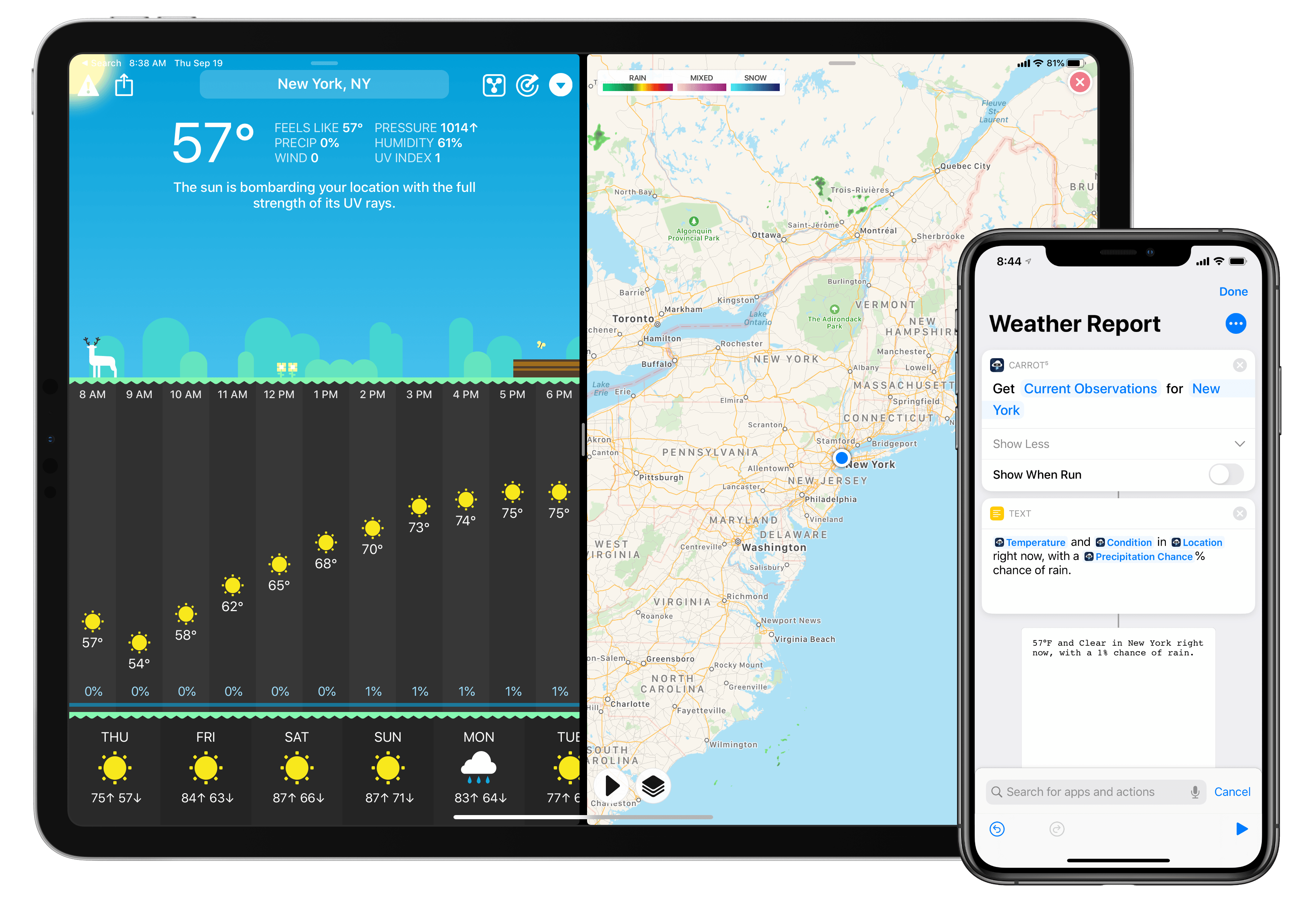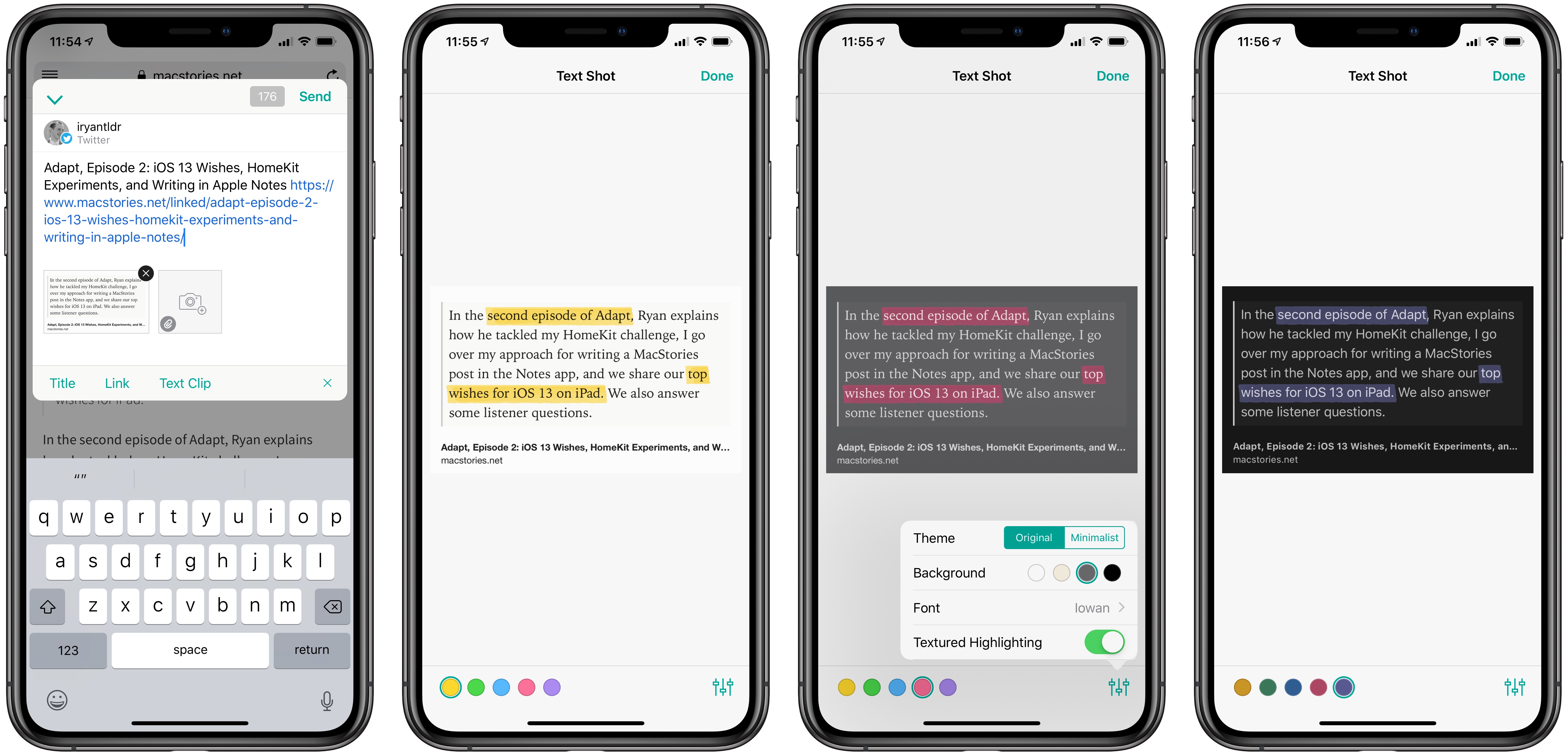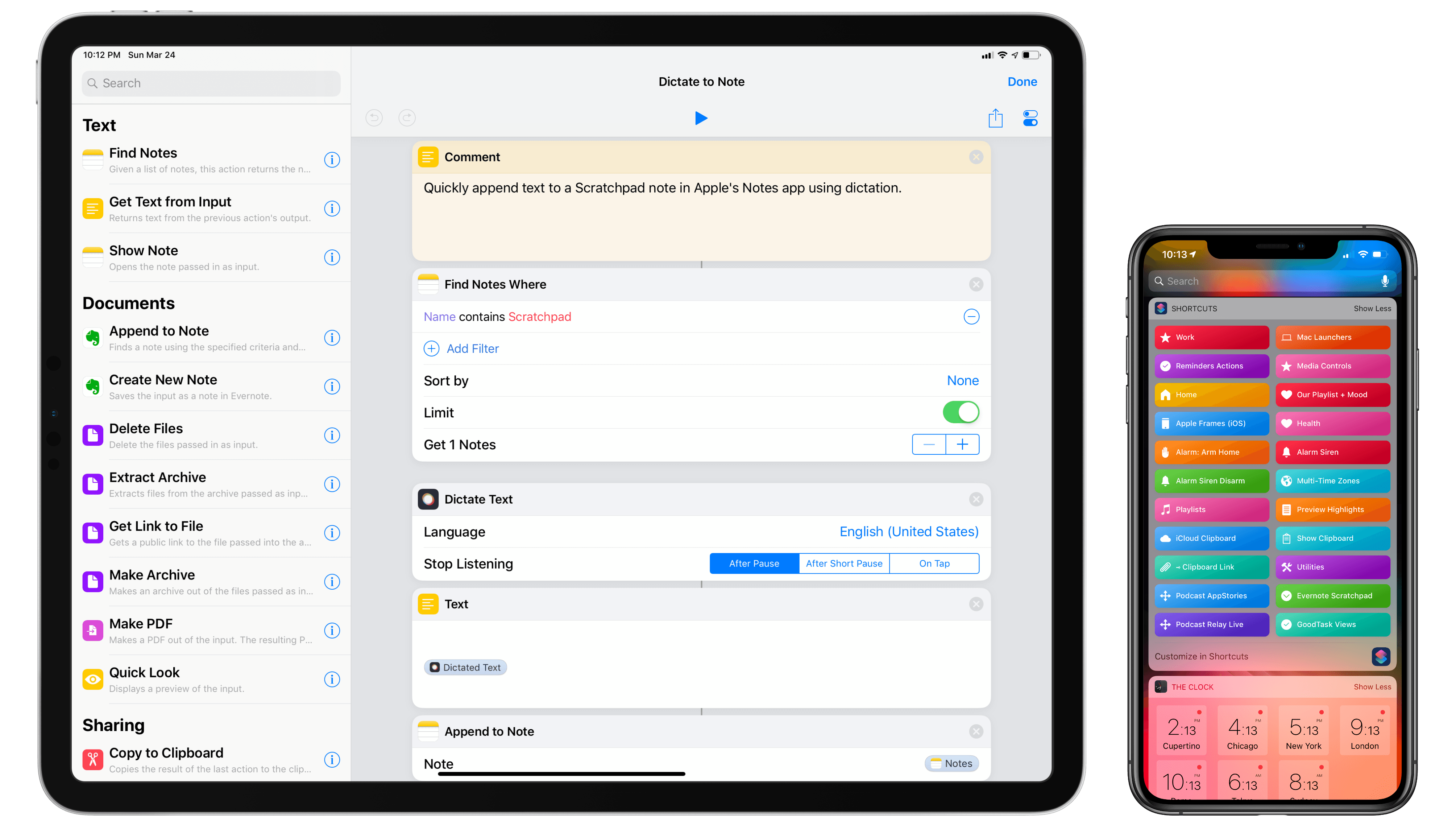iA Writer, my favorite text editor for iPhone and iPad (which I’ve previously covered in detail here and here), has received a major update to version 5.3 this week, adding support for key iOS and iPadOS 13 features and bringing a welcome improvement to one of its most powerful advanced functionalities.
Posts in iOS
iA Writer 5.3 Adds Multiwindow Support, Dark Mode, Content Block Improvements
Shortcuts Corner: Quick Contacts, RSS Feeds, Inspecting Lenses for iPhone 11 Photos, and Turning Reminders to Notes
In this week’s installment of the Shortcuts Corner, I share two app-based shortcuts (for Quickness and Fiery Feeds) that I teased earlier this week, which let you create new contacts and subscribe to RSS feeds, respectively. Additionally, I’ve been working on an iPhone 11 Pro photography story, and I’ve created a shortcut that lets you double-check which camera was used to take a particular picture. Lastly, I share a preview of a shortcut to batch-convert reminders to notes, which is exclusive to Club MacStories members this week. Let’s dive in.
Shortcuts Corner: Apple Frames for iPhone 11 and 11 Pro, App Store Updates Page, Logging Completed Reminders, and Time Zones
In this week’s installment of the Shortcuts Corner, I share an interesting assortment of shortcuts, from an updated version of my Apple Frames shortcut and an easy way to open the App Store’s Updates page to an automation that takes advantage of a feature in the latest Numbers update. And for Club MacStories members, I’ve prepared two shortcuts that should speed up the process of getting the current time for different cities around the world – both via the Shortcuts app and Siri. Let’s dive in.
A Comprehensive Guide to All 120+ Settings URLs Supported by iOS and iPadOS 13.1
A few weeks ago, I came across a post on Reddit claiming that Apple had restored the ability to launch specific sections of the Settings app via Shortcuts in iOS and iPadOS 13.1. I was inspired by that discovery to finish working on a project I had long been putting off: documenting all the URLs supported by the Settings app in iOS and iPadOS.
After some a lot of trial and error, I’ve collected 120+ URLs that can open individual pages and sub-sections of the Settings app. In this post, I’m going to share the complete list of URLs that are supported as of iOS and iPadOS 13.1 (specifically, iOS 13.1.2), as well as a custom shortcut to launch them.
Shortcuts Corner: Search YouTube, Preview Folder Contents, and Play Recent Music Albums
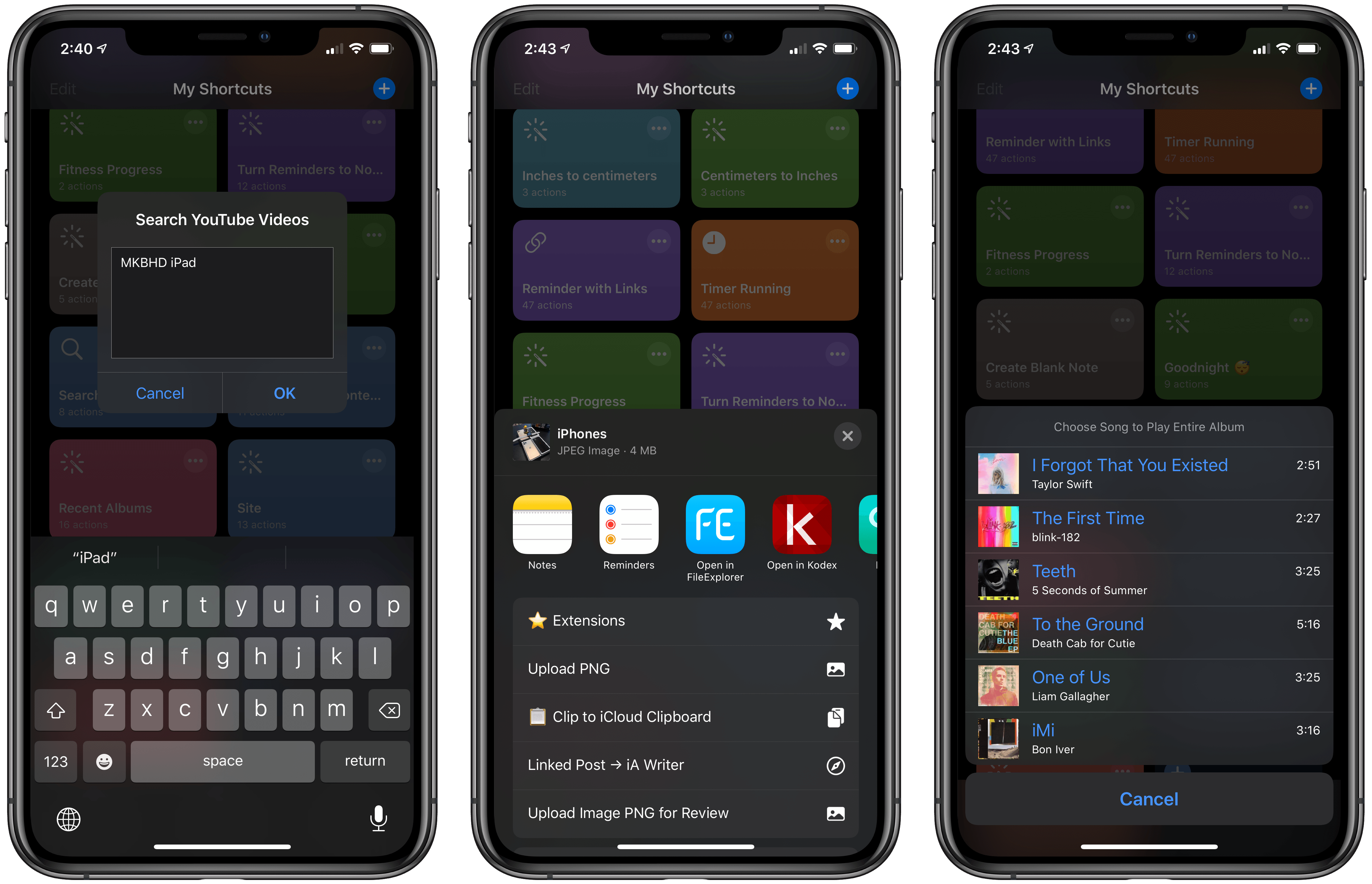
As I explained in today’s issue of MacStories Weekly for Club MacStories members, we’re bringing the newsletter’s Shortcuts Corner section to the site, with a twist: in this series, you’ll find simpler shortcuts that you can download for free, and which will be added to the public MacStories Shortcuts Archive; you’ll also get a preview of an exclusive shortcut available today for Club MacStories members.
In this week’s Shortcuts Corner, I share shortcuts to quickly launch a search query in the YouTube app, preview the contents of a folder in iCloud Drive, and start playback for one of your recently played albums in the Music app. Let’s dive in.
CARROT Weather Adopts iOS 13 Shortcuts, Dark Mode, Multiwindow, and More
The malevolent weather app CARROT Weather was updated this week to add support for the new capabilities provided by iOS 13 and the forthcoming iPadOS update. This latest version enables more powerful automations in the Shortcuts app, integration with the system dark mode, multiwindow support on iPad, and a fully independent watchOS 6 app. It’s the same CARROT app, but supercharged with all the new possibilities Apple just introduced for its software platforms.
Bear 1.7 Brings Note Locking, New Themes, Emoji Auto-Complete, and More
Days away from Apple’s big September event, and likely just a week or two from iOS 13’s public release, this is often a quiet time for app releases. Generally that’s true for the summer as a whole, with developers heads-down working on big fall updates, but it’s especially the case the closer we get to Apple’s iPhone event. Today, however Bear has released the type of wide-ranging update that’s rare to see pre-OS launches. Bear 1.7 introduces a variety of big and small changes that improve many facets of the note-taking app. The update enables locking individual notes, or locking access to the app altogether, it brings two new themes and 33 new tagcons, there’s now emoji auto-complete, live note links, Apple Watch improvements, and more.
Create Better Text Shots for Twitter Using Linky
Linky is a tiny utility for iOS that I love. The app serves as an easy way to share to Twitter or Mastodon from the iOS share extension, and I use it every day to tweet MacStories articles or new episodes of Adapt. Used from Safari, the Linky share extension can automatically populate a tweet compose field with information from the site you’re viewing, such as its title, URL, and featured images. Linky’s ease of use makes it my favorite way to share content via tweets.
Earlier this week, Linky was updated with two new enhancements to its text shot feature. For years now the app has enabled easy creation of text shots for sharing portions of an article, or personal thoughts that exceed Twitter’s character limit. That text shot feature is now better than ever though thanks to the addition of highlighting and visual customization options.
After Linky has created a text shot – which happens upon activating the share extension when a portion of text is selected in Safari – you can tap that new image to enter editing mode. Inside editing mode, swiping over any portion of text in your text shot will cause it to highlight. This highlight can be one of five colors, and from the settings menu in the bottom-right corner you can choose whether the highlight is textured or solid. The feature is incredibly easy to use, and offers a great way to further call out certain words or phrases in a text shot.
Linky also offers an array of customization options for a text shot’s appearance. You can choose from one of six font options for the text, all of which look great; the background of the text shot can be white, sepia, gray, or black; you can also choose a minimalist theme or the default original. The added flexibility offered makes me far more likely to use text shots on a regular basis.
If you ever share clips of text you find online, Linky is hands-down the best way to do that. The app also includes support for multiple accounts, so you can tweet from several accounts at once, and offers annotation features for standard images. All told, I can’t recommend Linky highly enough.
Shortcuts 2.2 Brings New Apple Notes Actions, Travel Time Enhancements
Shortcuts 2.2, the second major update to Apple’s automation app following October’s 2.1 release, has been released on the App Store today. The new version of Shortcuts, which has been available to developers for testing via TestFlight for several weeks now, brings a variety of smaller refinements and bug fixes; more importantly, it extends Shortcuts’ integration with one of Apple’s most popular built-in apps: Notes. Additionally, Shortcuts 2.2 builds upon the existing ‘Get Travel Time’ action (based on the Apple Maps framework) with new Magic Variables well suited for shortcuts that integrate with Siri.
For the past few weeks, I’ve been building advanced shortcuts that take advantage of the new actions for Notes and Maps, which I’m going to explain and share in this article. The new shortcuts are also available through the MacStories Shortcuts Archive, which now features a dedicated Apple Notes section as well. Let’s dive in.