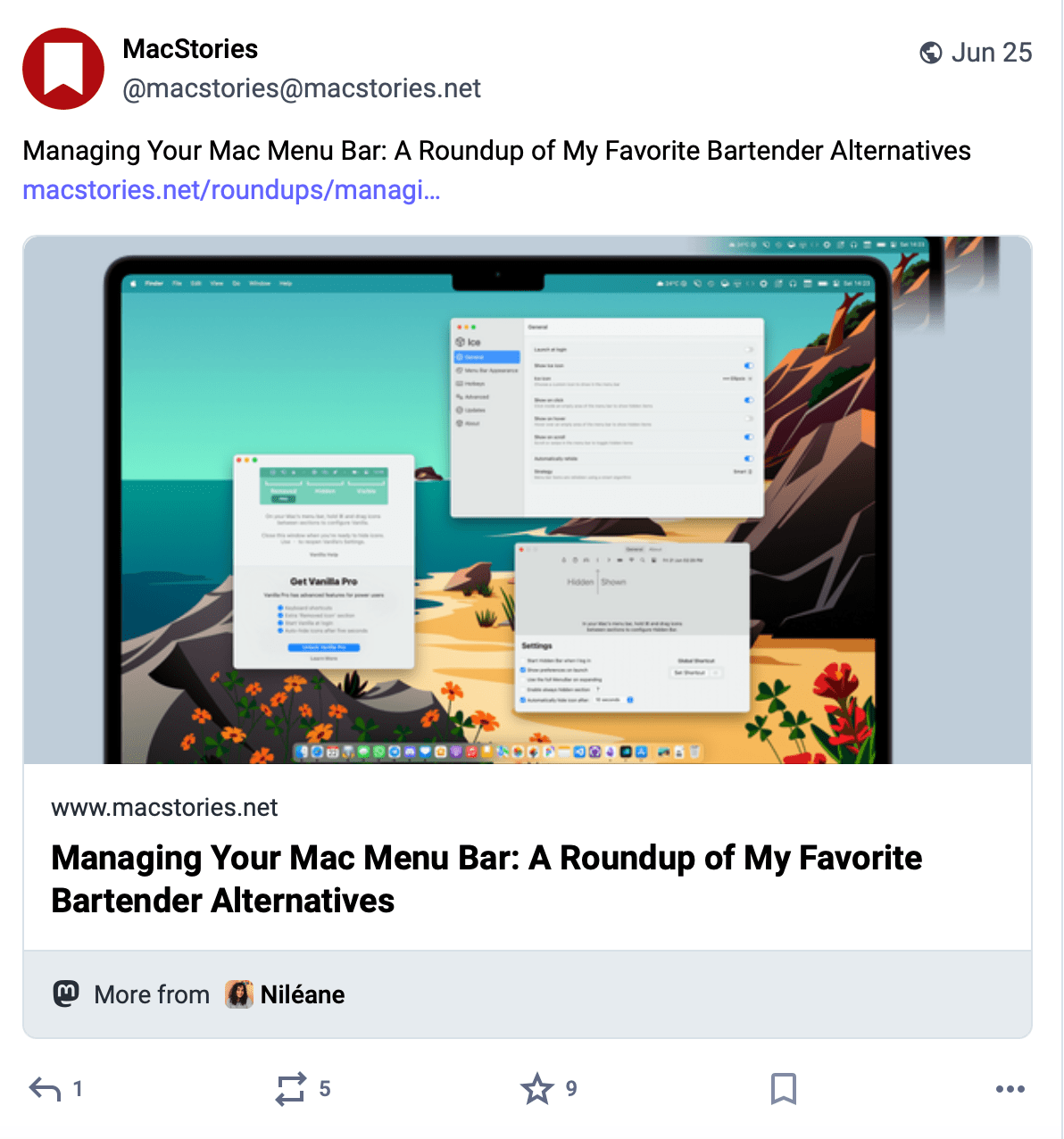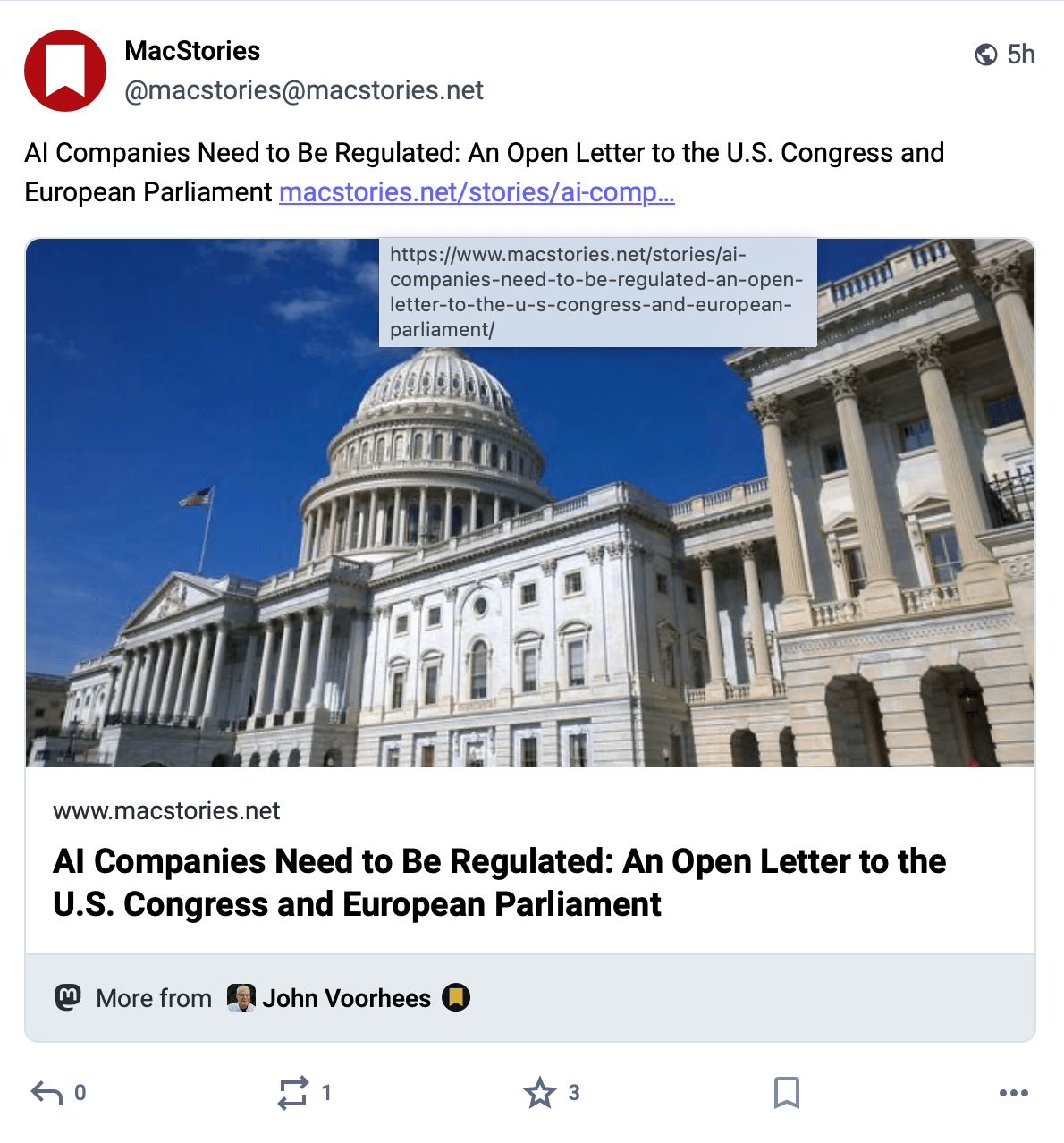Yesterday, AltStore co-creator Riley Testut posted on Mastodon that the ‘cat’s out of the bag.’ That cat was the announcement from Epic Games that their hugely popular game ‘Fortnite’ would be coming to AltStore PAL in the EU.
Epic had previously announced they would be launching the Epic Games Store in the EU on iOS and worldwide on Android ‘soon’ with what they called ‘great terms’ for developers. However, this announcement of their most popular title coming to an alternate App Store was somewhat of a surprise.
In the statement, Epic also said they plan to bring their games — including Fortnite — to other mobile stores, though AltStore PAL was the only one confirmed.
This being Epic Games, the statement didn’t forget to take some shots at the larger App Store owners. In addition to mentioning the recent legal battles Apple and Google have faced in Europe, the statement also reminded everyone of Epic’s win against Google in the US before making one final announcement.
In what Epic Games called a ‘protest of Samsung’s anticompetitive decision to block side-loading by default on Samsung Android devices,’ the company announced it would be withdrawing Fortnite and their other games from the Samsung Galaxy Store.
While it was only one sentence in another spicy statement from Epic Games, the announcement of Fortnite on AltStore PAL is a testament to the hard work Riley Testut and Shane Gill have put into the store. It’s also the realization of a joke Riley made way back in 2020.