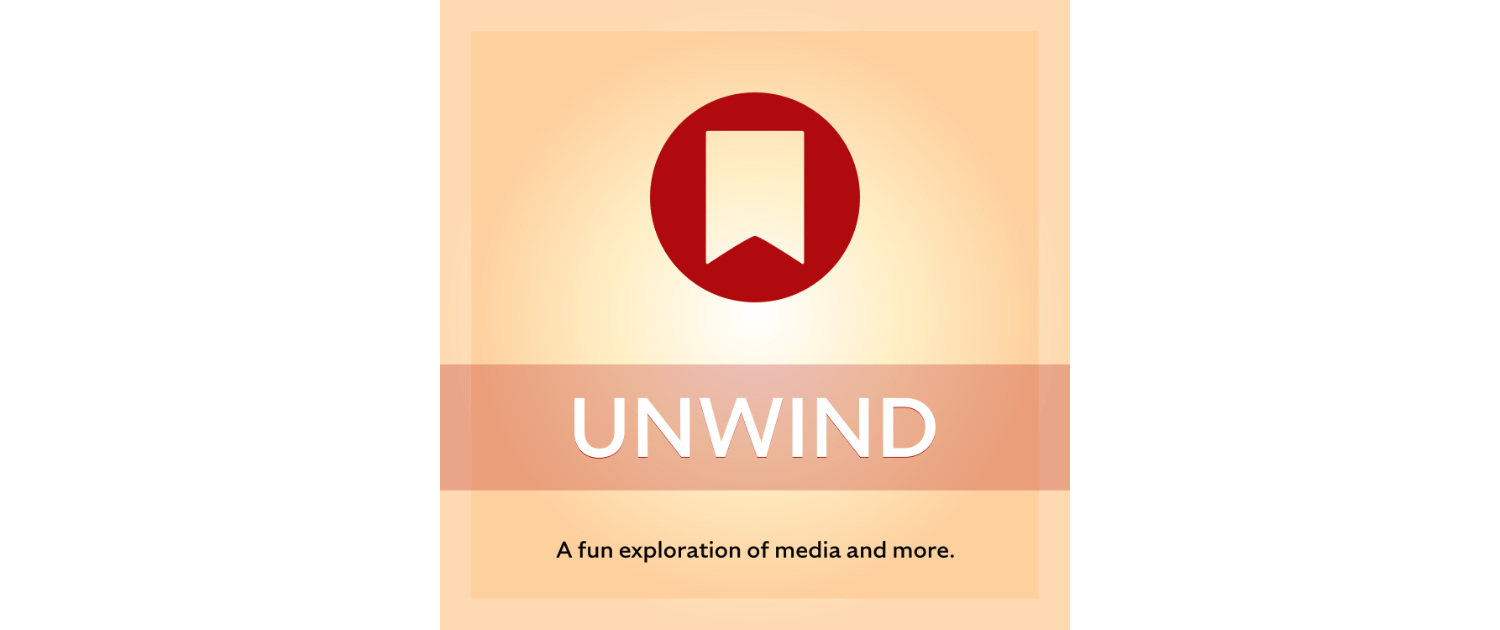Lewis Gordan, writing for The Ringer, looks back at the 10 years since Monument Valley was released and wonders what has become of premium mobile games:
With such gigantic success, Monument Valley should have become a blueprint for indies on mobile (and it did, for the small cohort of artful titles such as Alto’s Adventure and Old Man’s Journey that followed soon after it). But as the years wore on, it became clear that the game was really more of an aberration. Premium mobile games, that is, those that you pay for, eventually turned into an endangered species, crowded out by free-to-play “forever game” behemoths such as Clash Royale and, most recently, Monopoly Go! (the latter of which is partly bankrolled by Saudi Arabia’s Public Investment Fund and spent an eye-watering sum of nearly $500 million on marketing and user acquisition alone). A binary, then (and thus a battle), presents itself, pitting the art game that values people’s time against the commercial product that seeks to exploit it with ever-increasing, capitalistic intensity. “In 2014, it was just the beginning of that battle,” says Orland. “We didn’t have a clear winner.”
Gordon argues that Monument Valley’s release marked a high water mark and the beginning of the end of artful mobile games. As he recounts, the game was profitable within a week, but just six months later, users were leaving one-star reviews for a $1.99 expansion pack to a game that was only $3.99 to begin with. Gamers had been trained by the Candy Crush Sagas of the world to expect endless free updates.
Adriaan de Jongh, who Federico and I interviewed on AppStories years ago, points to the 2017 redesign of the App Store as another factor in the decline of premium titles:
Before, says de Jongh, Apple “featured” a couple of titles per week, promoting them to anyone across the entire globe who opened the App Store. It was the “single biggest marketing beat” for Hidden Folks, helping the game earn just more than $50,000 on its very first day. Then, with the redesign, the opportunity practically vanished. iPhone users had to navigate to a different tab to see new games. In de Jongh’s view, this was a fundamental and ultimately fatal layer of friction.
Gordon’s story is worth reading in its entirety because it’s one of the best tours of the business of selling iPhone games that I’ve read. At the same time, though, I think Gordon paints a bleaker picture than is justified. There’s no denying that the iPhone gaming universe has changed a lot from the days when games like Monument Valley, Alto’s Adventure, and Hidden Folks were first released. However, it’s also too soon to declare the end of premium iPhone gaming. Few of those titles may break into the top paid games category these days, but that doesn’t mean there aren’t innovative, artistic games being released on the App Store. You need to work a little harder, cutting through the jungle of free-to-play games to find them, but they’re there.