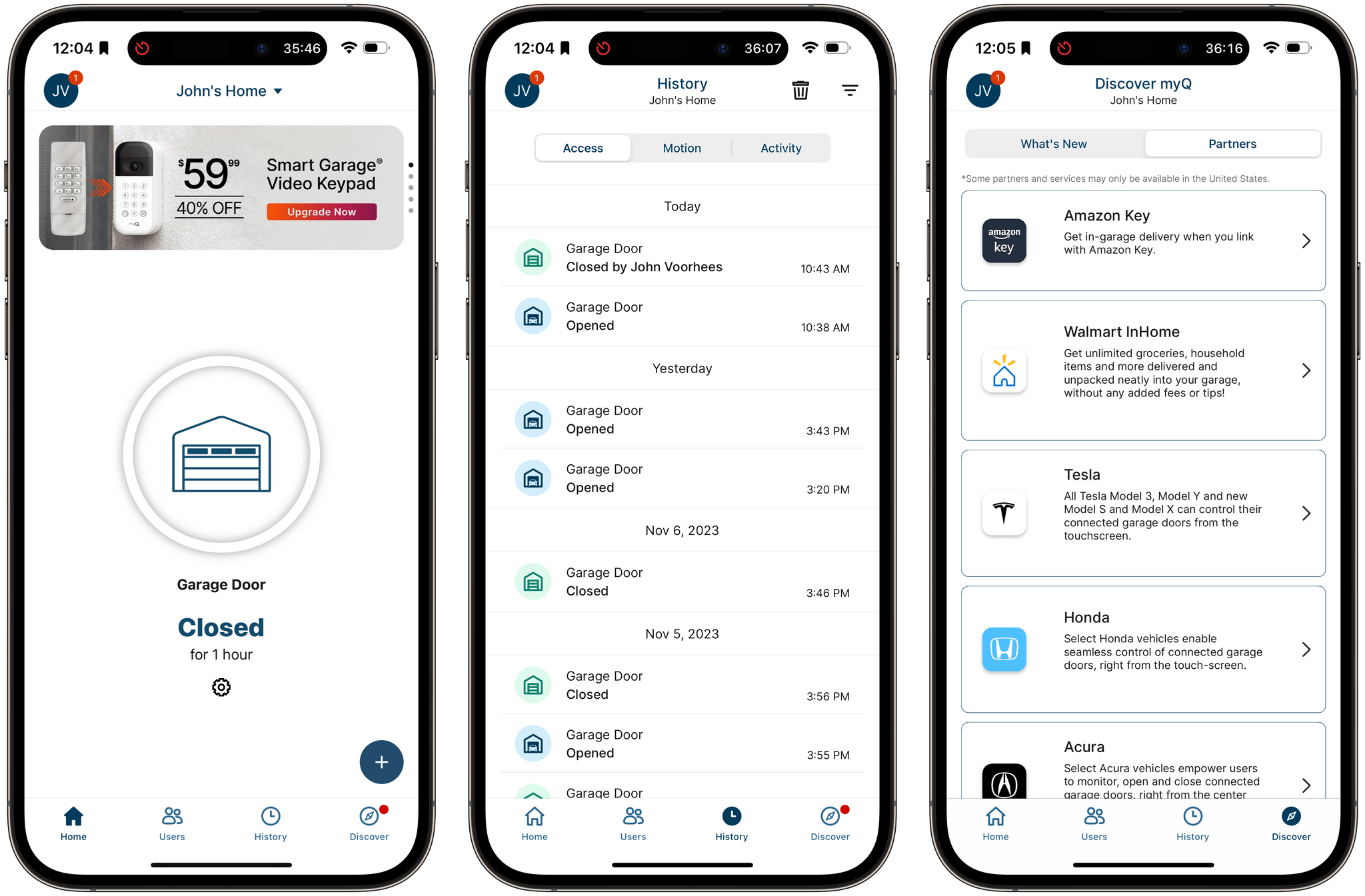Jennifer Pattison Tuohy, writing for The Verge on the latest update to Matter, the interoperable home automation standard:
Matter — the IOT connectivity standard with ambitions to fix the smart home and make all of our gadgets talk to each other — has hit version 1.2, adding support for nine new types of connected devices. Robot vacuums, refrigerators, washing machines, and dishwashers are coming to Matter, as are smoke and CO alarms, air quality sensors, air purifiers, room air conditioners, and fans. It’s a crucial moment for the success of the industry-backed coalition that counts 675 companies among its members. This is where it moves from the relatively small categories of door locks and light bulbs to the real moneymakers: large appliances.
And:
While it’s possible today to get your lights to flash when your laundry is done, turn a light red when your fridge’s temperature rises, or shut off the HVAC system if the smoke alarm goes off, it can be complicated to set up and often wholly unreliable. You need to download multiple apps, maybe buy a sensor or two, deal with laggy cloud integrations, and worry about whether your washer is even compatible with your smart home app in the first place. With Matter support, this type of simple command and control should be much easier to implement in any ecosystem.
I spent the past year making as many parts of my new home as connected as possible (our apartment is powered by KNX; I had this bridge installed to bring lights, temperature sensors, and shutters into HomeKit) so, as you can imagine, I’m very much on board with the idea of having my accessories be compatible with multiple ecosystems at once. We live in a “mixed assistant” household (we use Siri in English and Alexa in Italian), so the idea behind Matter is the kind of technology we’re looking for.
The problem, at least from my perspective, is that I have very little hope regarding Apple’s ability to support the new device types added to Matter in their Home app anytime soon.
Apple’s Home app is, by far, the UI I use most for manually controlling my smart home, whether it’s from the Home app itself or Control Center. It’s also leagues beyond the terrible design of the Alexa app; its integration with automations and the Shortcuts app is also incredible. But let’s be honest: the Home app already struggles to fully support device types that were added years ago, such as sprinklers; realistically, how long is it going to take Apple to integrate with robot vacuums and air purifiers?
The way I see it, any connected home standard is only as useful as the UI that lets you control its accessories. So while I’m excited about Matter and strongly believe in the initiative, the weak link for me remains Apple’s Home app.








](https://cdn.macstories.net/banneras-1629219199428.png)