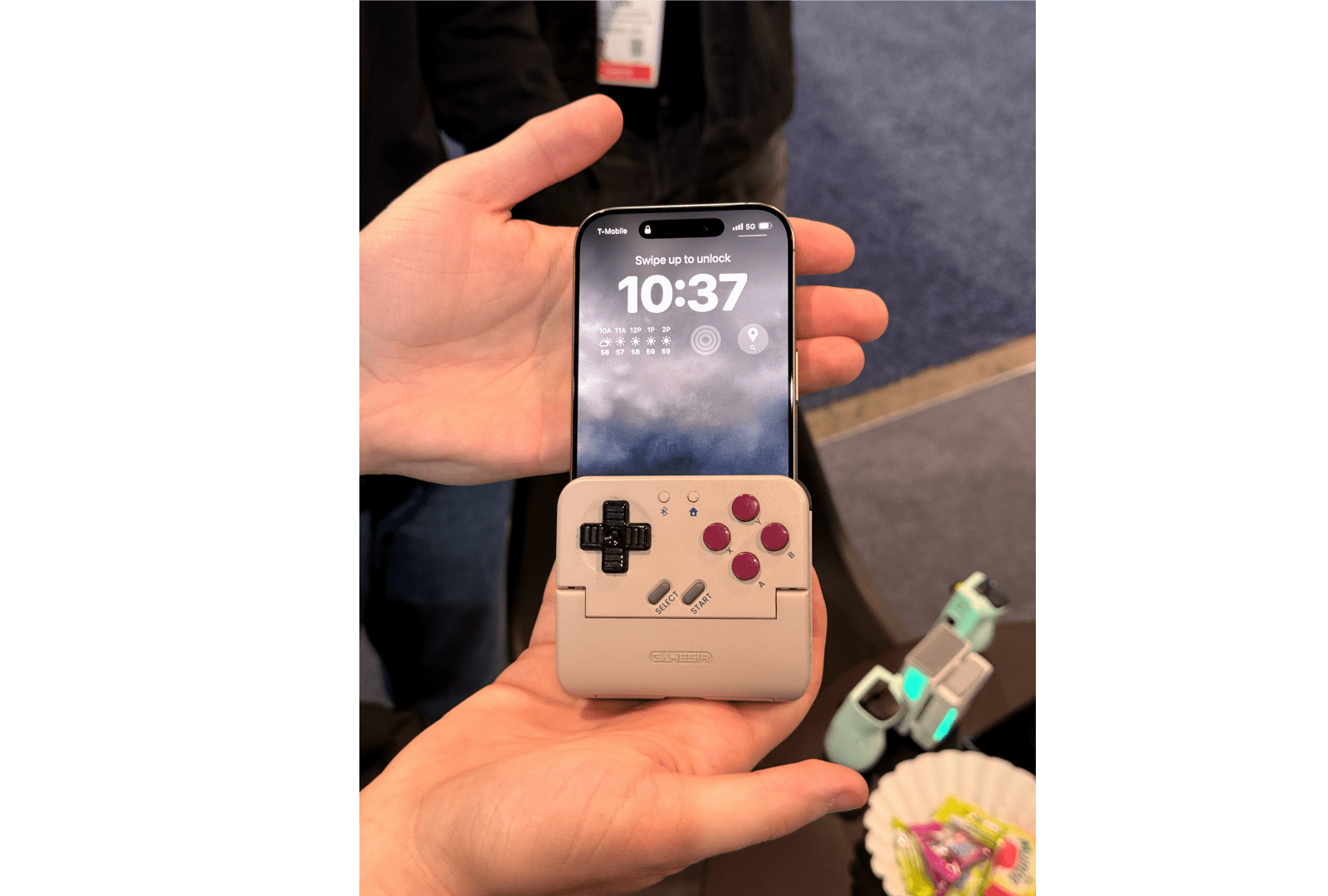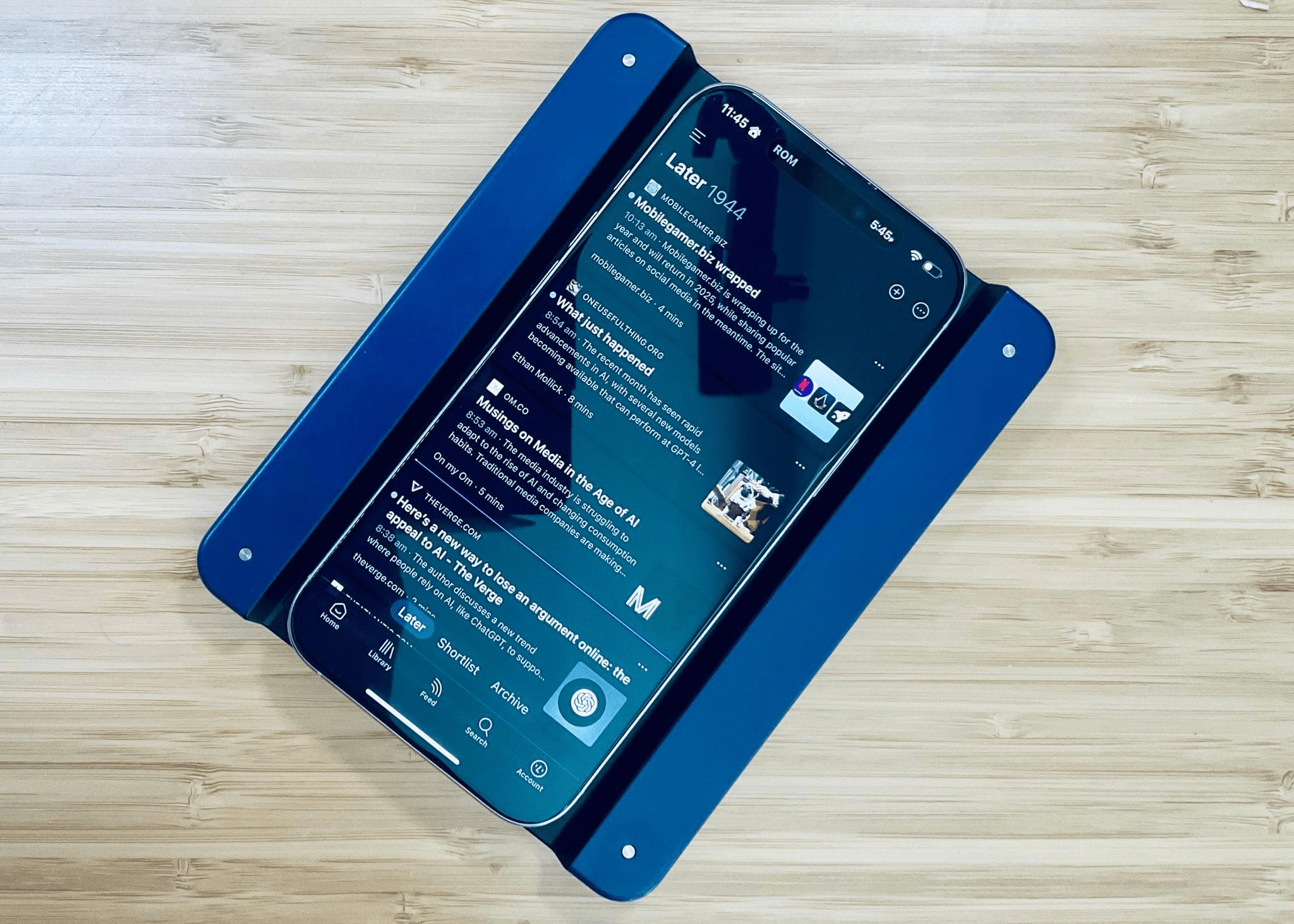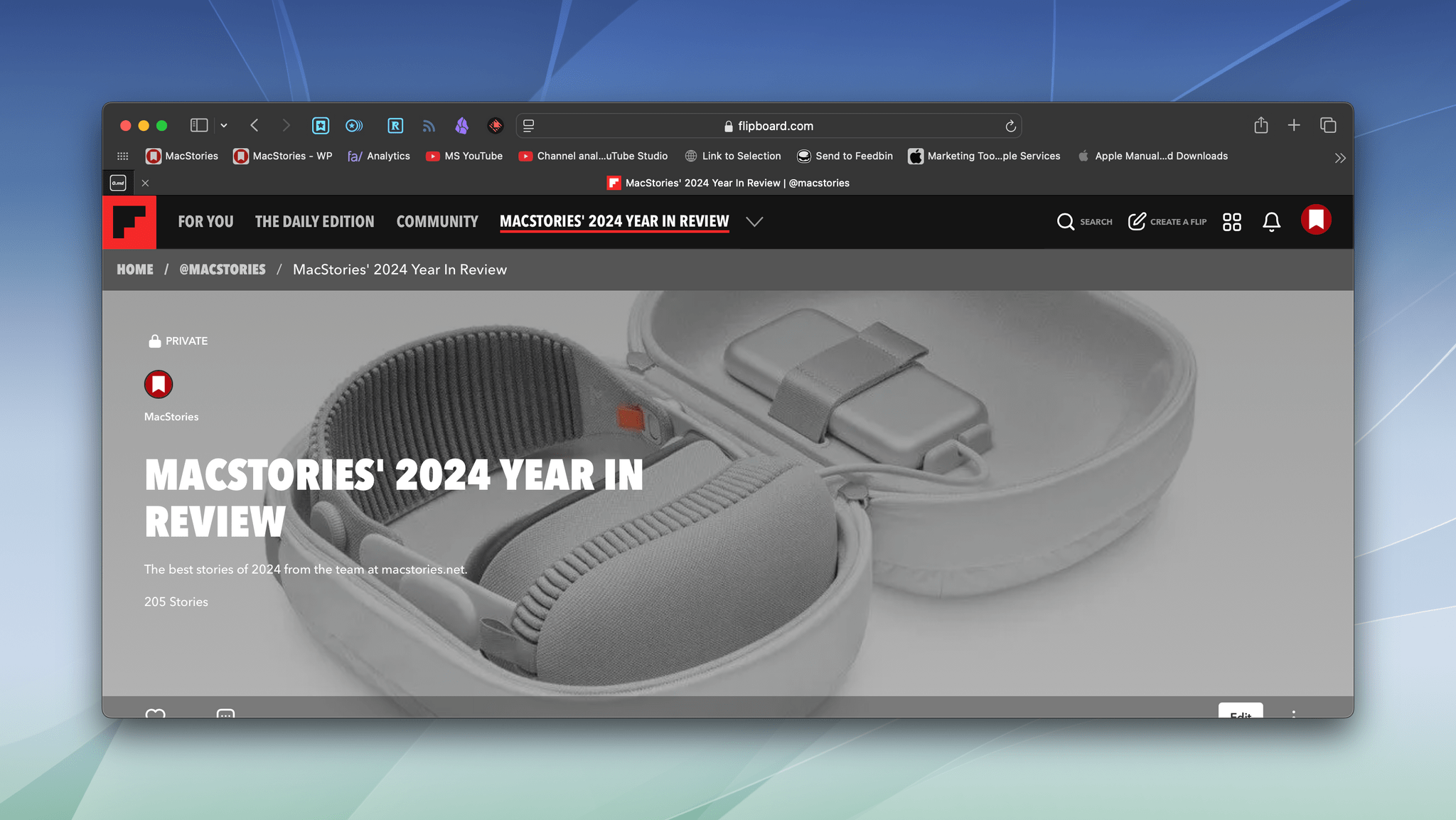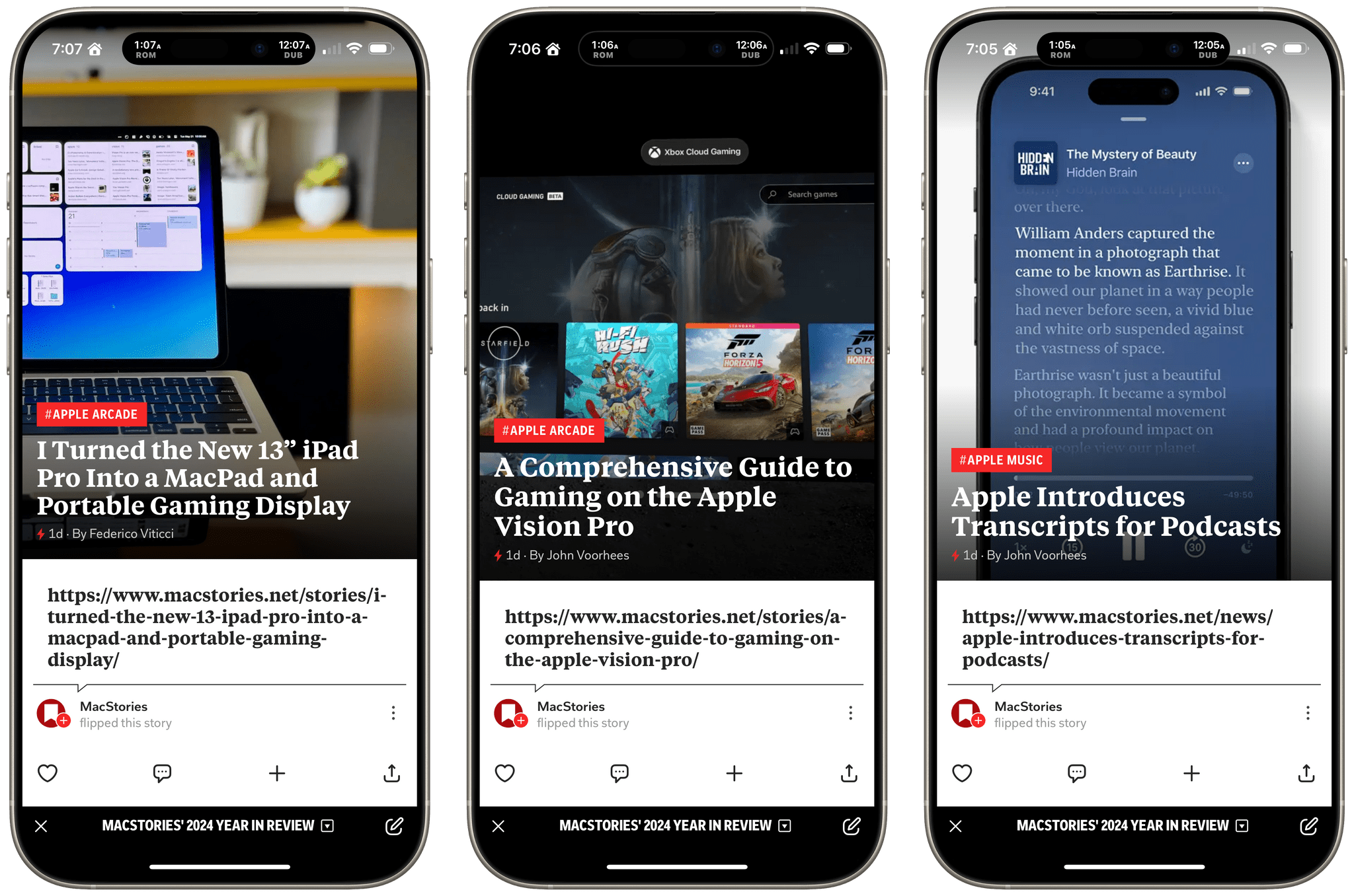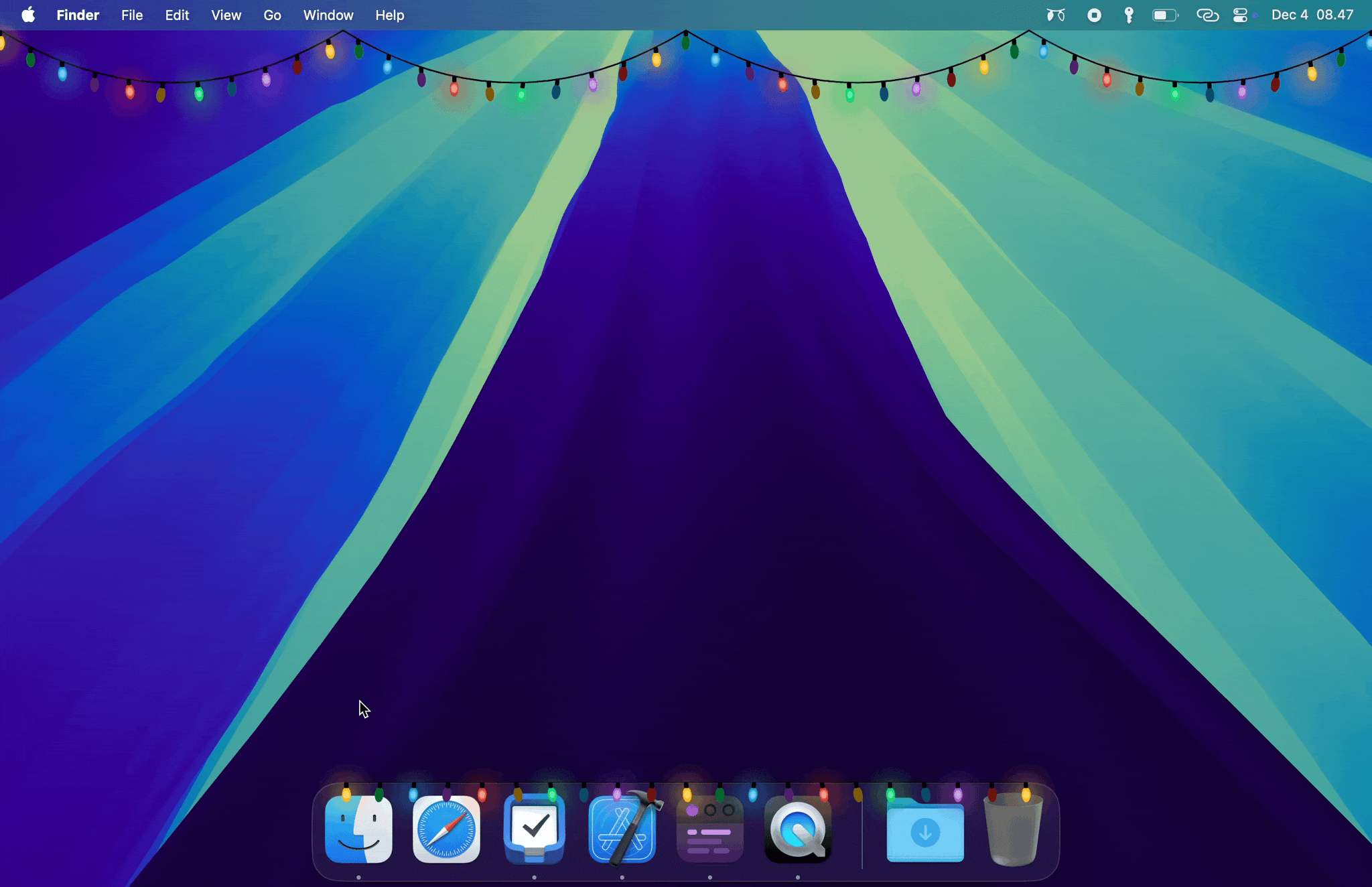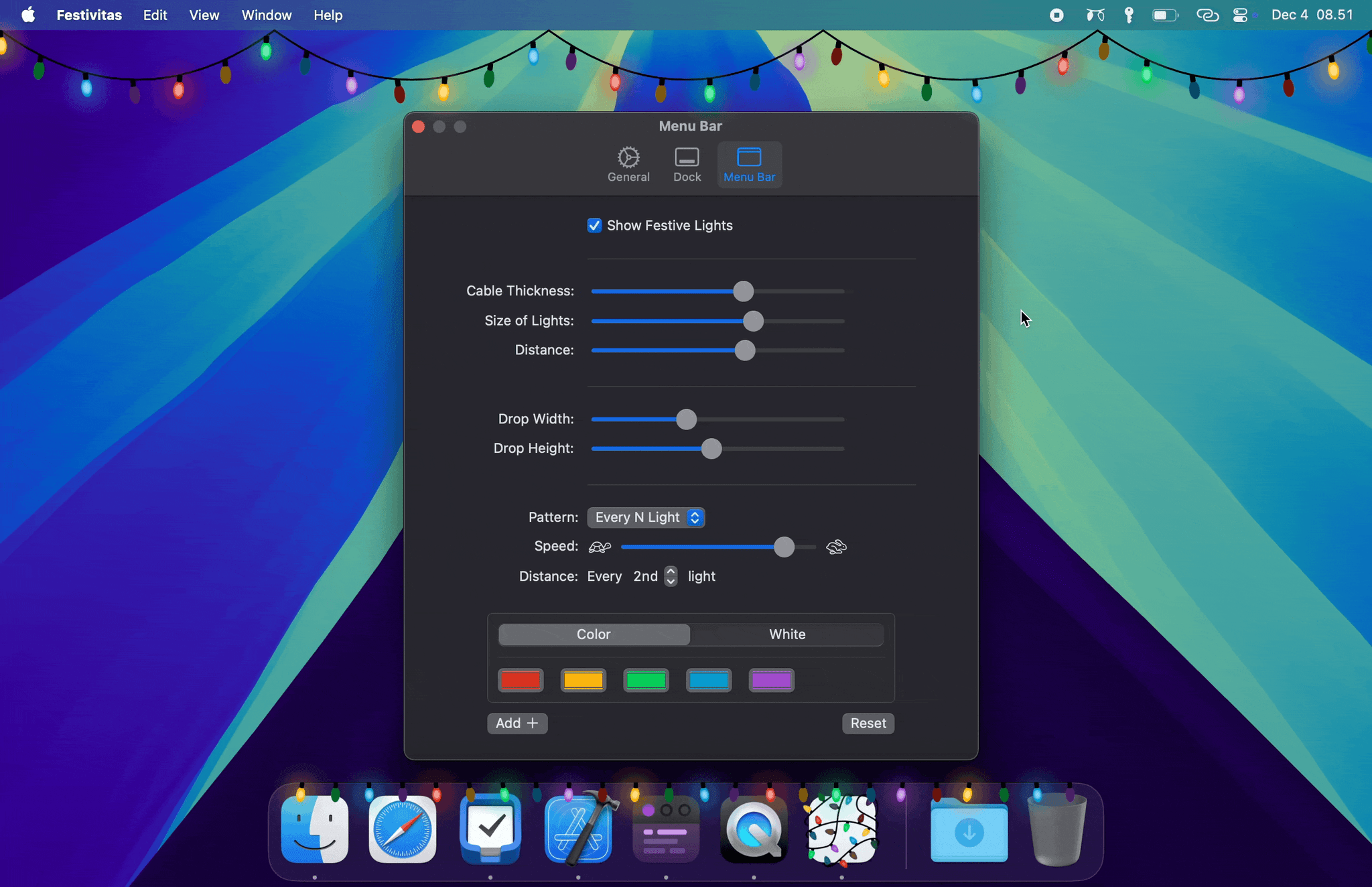One of my favorite surprises during CES 2025 so far was when Brendon pointed to a small device sitting on a table at the GameSir booth and asked ‘What’s that?’ It turns out it was a prototype Game Boy-style smartphone controller that doubles as a battery pack. As Brendon explained on Wavelengths yesterday:
GameSir’s concept is brilliant in that it’s a completely new form-factor for a mobile controllers, but also (though I didn’t confirm this) appears to be the kind of design that could work across both iPhone and Android devices. Even in my brief time messing around with it, the buttons and d-pad felt great, the shoulder buttons allowed for a pretty natural shelf for resting your hand on top of (similar to the Trim-UI Brick), and overall I left the booth blown away by it.
From our conversations with GameSir, it looks like a Kickstarter campaign is in the works and the device could be shipped in the first half of 2025. With emulators available on the iPhone since last summer, we’ve begun seeing more innovative controller solutions on smartphones, which I love. Be sure to check out Brendon’s story on Wavelengths for more photos of the GameSir prototype and his thoughts on it.