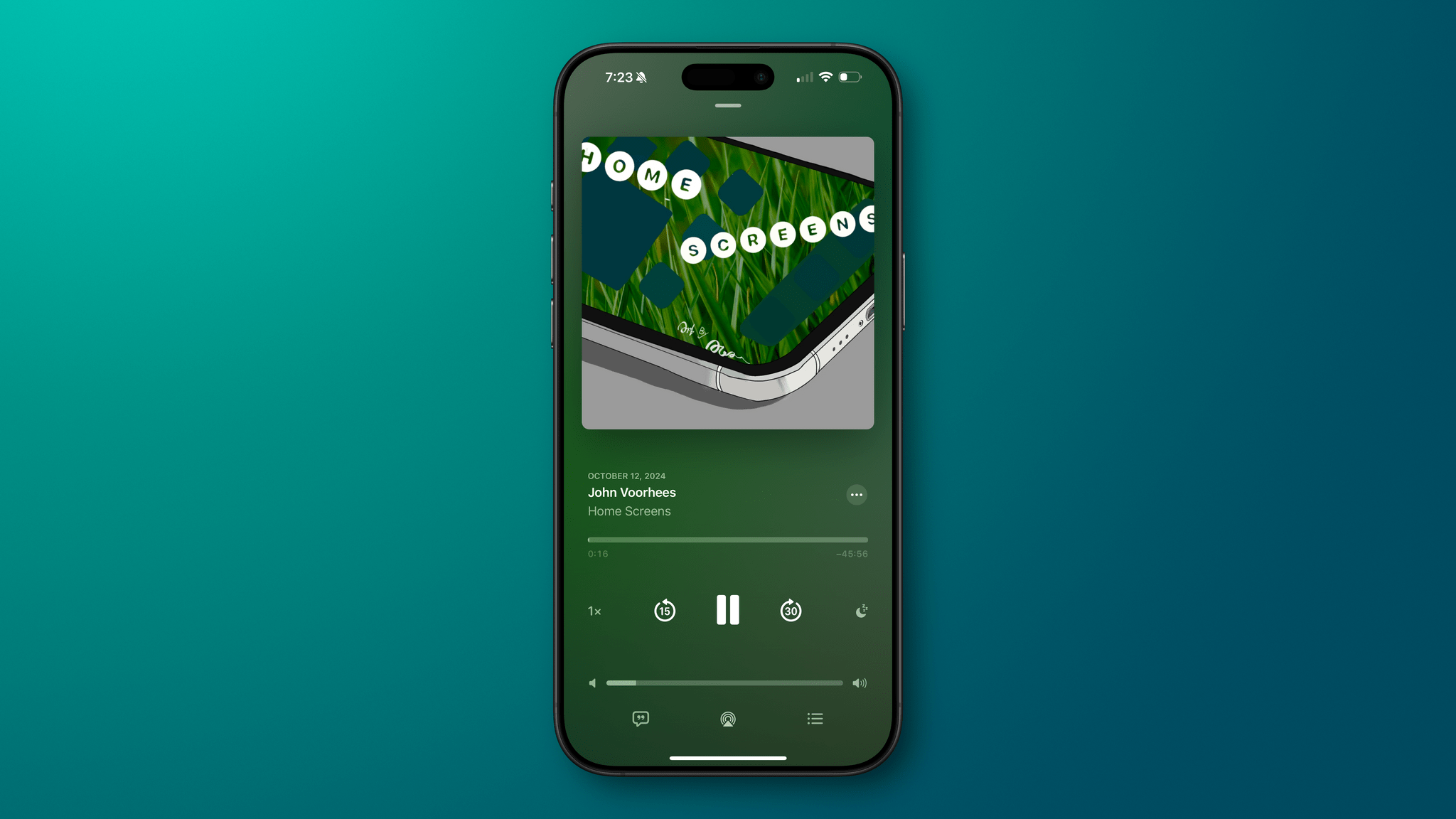I last wrote about iPod click wheel games here on MacStories in…2011, when Apple officially delisted them from the iTunes Store. Thirteen years later, some enterprising iPod fans are trying to preserve those games and find a way to let other old-school iPod fans play them today.
Here’s Kyle Orland, writing at Ars Technica:
In recent years, a Reddit user going by the handle Quix used this workaround to amass a local library of 19 clickwheel iPod games and publicly offered to share “copies of these games onto as many iPods as I can.” But Quix’s effort ran into a significant bottleneck of physical access—syncing his game library to a new iPod meant going through the costly and time-consuming process of shipping the device so it could be plugged into Quix’s actual computer and then sending it back to its original owner.
Enter Reddit user Olsro, who earlier this month started the appropriately named iPod Clickwheel Games Preservation Project. Rather than creating his master library of authorized iTunes games on a local computer in his native France, Olsro sought to “build a communitarian virtual machine that anyone can use to sync auth[orized] clickwheel games into their iPod.” While the process doesn’t require shipping, it does necessitate jumping through a few hoops to get the Qemu Virtual Machine running on your local computer.
Olsro’s project is available here, and it includes instructions on how to set up the virtual machine so you can install the games yourself. Did you know that, for example, Square Enix made two iPod games, Crystal Defenders and Song Summoner? Without these fan-made projects, all of these games would be lost to time and link rot – and we unfortunately know why.