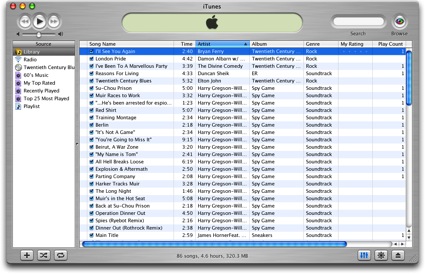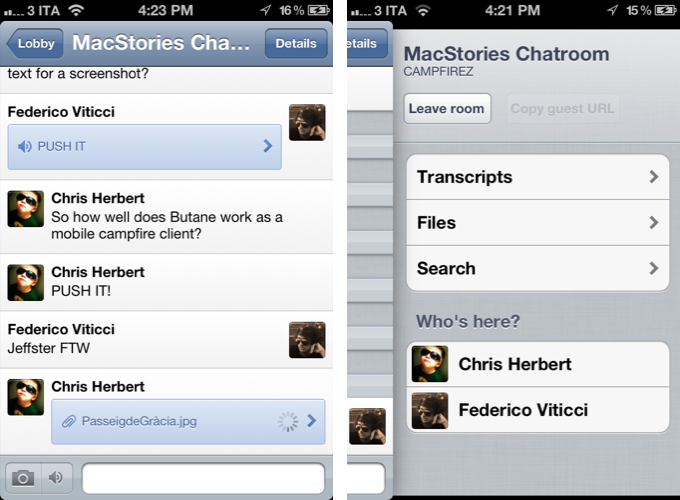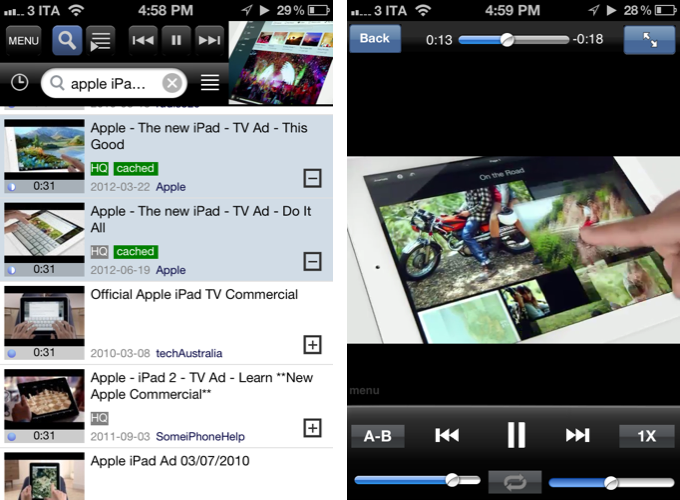Safari 6.0 Is Nathan Ingraham’s Next Browser
Nathan Ingraham of The Verge writes,
But just as I’m getting fed up with Chrome, Apple goes ahead and launches Mountain Lion with Safari 6.0. With the addition of iCloud tab syncing across multiple OS X machines (which will finally come to iOS 6 this fall), integrated sharing to Twitter, a unified search and URL bar (finally), and a new gesture-based tab management system, I should be just as productive as I was in Chrome — but without the memory leaks and white screens. As a big fan of Apple’s gesturing system, I’m looking forward to pinch-and-swiping my way through the many tabs I have open all day long.
I love Nathan’s reminisce of Safari on the Mac, and how he, like myself, ended up using Chrome when working online became a priority.
I always have a hard time deciding between what browser to use on the Mac. While most of the websites I visit are now serving media to browsers without Flash plug-ins, there are still plenty of websites that don’t have HTML and Javascript substitues for Flash audio and video players. Chrome is convenient: Flash (while occassionally buggy) is built in, the browser handles having lots of tabs open quite well, and for a while, Chrome’s omnibox was advantageous over Firefox or Safari, whose separate address and search bars suddenly felt outdated. The decision is even harder now that Chrome is available on iOS.
Safari’s clean aesthetic, however, remains unchallenged. Safari’s experience is simply elegant, and I find myself missing the same features that Nathan has come to relish, such as Safari’s Reader, its superior support for gestures, and Apple’s implementation of the bookmarks bar. Safari gels with my idea of what the ideal browsing experience should be, and as with all of their apps, goes out of their way to include subtle pleasantries such as when a download jumps into the Downloads button. With Mountain Lion, Safari also includes the ability to open tabs from other devices, an important and recently added Chrome feature.
I think, for a little while, I’ll be returning to Safari as well. At least until I miss the ability to pin tabs when commenting on the next linked article.
You can learn more about Safari 6.0 for the Mac at apple.com/safari.