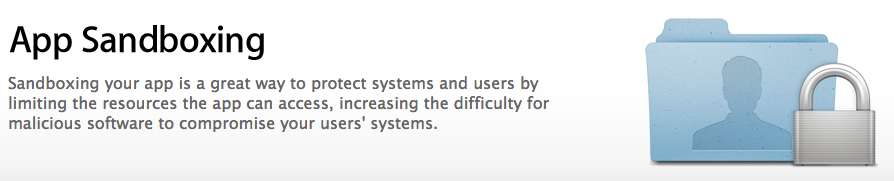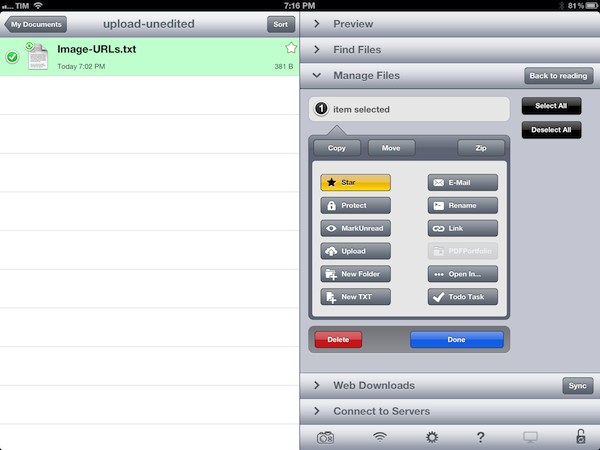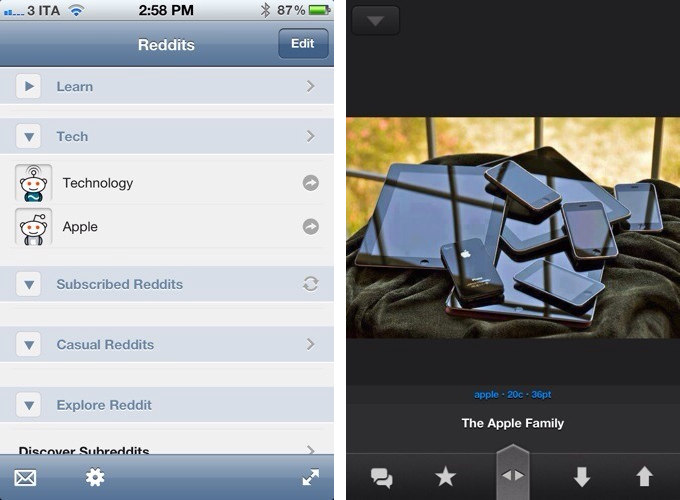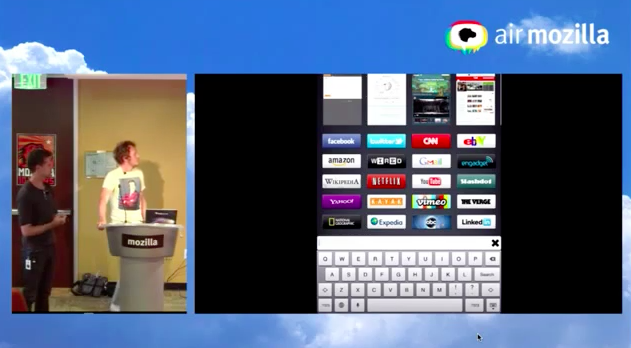Why Apple Is Making The Mac Harder To Use
Michael Schechter weighs in on today’s news that TextExpander 4 couldn’t be released through the Mac App Store due to Sandboxing restrictions:
I know I’m not the average Mac user, but I’m far from the geekiest. While there will always be things that need to exist outside of the Mac App Store for the geeky amongst us, the exclusion of something as useful and harmless as TextExpander shows the flaws in the current execution of App Sandboxing. The idea of protecting users from harm makes sense; the execution of protecting users from conveniently installing and maintaining useful software makes none.
This morning, Macdrifter brought a reasonable explanation as to why Apple’s Sandboxing is, ultimately, benefitting the average Mac user who doesn’t use apps like TextExpander, but wants a Mac to be secure and “safe”:
New Mac owners lose the fear that Windows has instilled. I’ve seen it happen over and over. Ever so slowly, they begin to realize that installing software doesn’t have to be scary. Everything on the App Store is “safe” because Apple is moderating the content.
We actually saw this coming. Back in October 2011, when Sandboxing was still on track to become effective in November, I commented on two pieces by Andy Ihnatko and Jason Snell, noting how the concept of “app” – software that “does one thing well” – coupled with enhanced security for Mac users allowed Apple to position Sandboxing as a powerful technology for the new App Store market.
As a security measure, Sandboxing is a good thing for the user. It forces apps to access only the system resources they need, and, generally, it reinforces the belief that Apple-vetted apps are safer than software downloaded from the Internet. But like I said, the real problem – and I guess the reason why people like Michael and I don’t appreciate the consequences of this change – is that developers of existing apps sold on the Store are being forced out of the door. I also wrote:
The problem with Sandboxing, I believe, is that it introduced a change that is forcing developers of existing apps to reconsider functionalities that are not compatible with the Mac App Store anymore. If this will lead to serious fragmentation of Mac software with a proliferation of deeply different Mac App Store and “website versions” of the same apps, we’ll see.
And we did see the first result with TextExpander 4. It’s still too early to judge, but if these first signs are of any indication, then we should be thanking whoever thought of Gatekeeper at Apple, as it will bring some security to software downloaded outside of the Mac App Store. Similarly, we should appreciate the efforts of developers like ManyTricks and Smile, who are thinking of clever ways to offer upgrades without “officially” using the Mac App Store.
There is an argument to be made about Apple not particularly “liking” apps that change system behavior, like TextExpander. If that’s the case, why approving them for Store sale in the first place? I understand that plans evolve and things can take unexpected turns; however, today’s TextExpander update unarguably shows that this isn’t the top notch user experience Apple typically shoots for.
Geeks will always know how to get around the Mac App Store’s limitations; Sandboxing is showing its first trade-offs, including “harder” upgrades and fragmented applications, but we’ll have to wait more to understand its long-term impact.