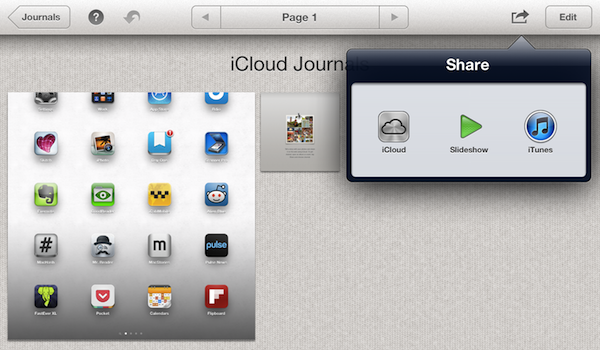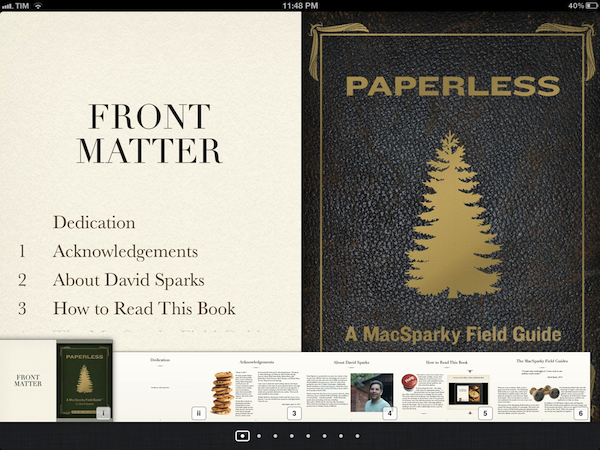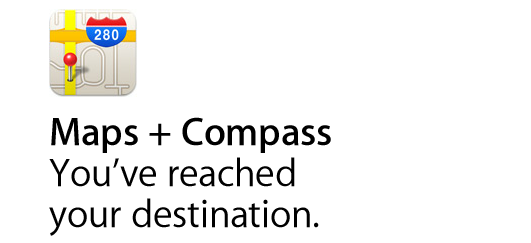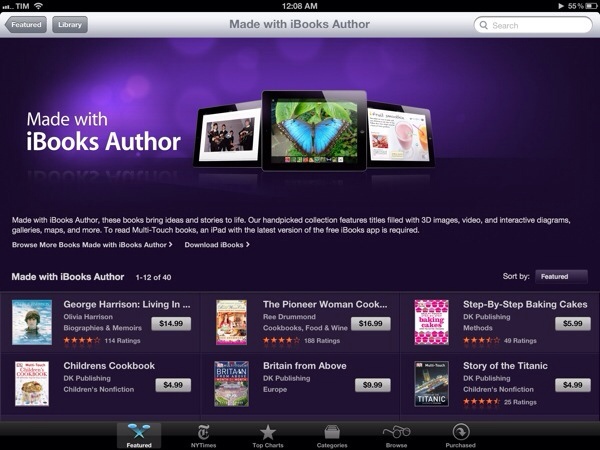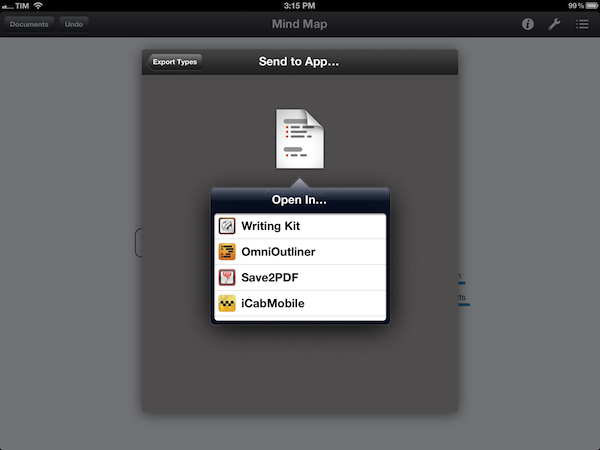Bloomberg: Apple Announcing Thinner MacBook Pro at WWDC
Following today’s report from The Wall Street Journal about new iCloud features set to be announced at the upcoming WWDC in June, Bloomberg has weighed in confirming a rumor posted today by 9to5Mac about the company’s new MacBook Pro line.
The MacBook Pro machines, to be unveiled at Apple’s annual developers conference starting June 11, also will feature high- definition screens like those on the iPhone and iPad, as well as flash memory to cut startup times and extend battery life, said the people, who asked not to be identified because the plans haven’t been made public.
According to Bloomberg, Apple may also announce the release of the next version of OS X, Mountain Lion, at WWDC. Previously, Apple had simply confirmed the desktop OS upgrade would be coming “late summer”, without specifying a release date. The publication also suggests Ivy Bridge chips from Intel will be used, as previously reported. Retina displays for Macs is something Apple has been experimenting with in software releases for quite some time now, too, albeit such hardware implementation will require app and website developers to update their graphics for the new screens.
As many are speculating, two distinct reports about WWDC in one day seem to suggest a “controlled leak” by Apple to set expectations for the event, something the company did in the past. Prior to the iPhone 4S’ announcement, for instance, The Wall Street Journal pinpointed the device’s release timeframe and carrier support in the US, a move that several blogs connected to a “controlled leak” amidst rampant rumors during the summer. Apple itself went on the record saying those rumors negatively impacted the iPhone’s performances during the quarter.
WWDC ‘12 kicks off in San Francisco on June 11.