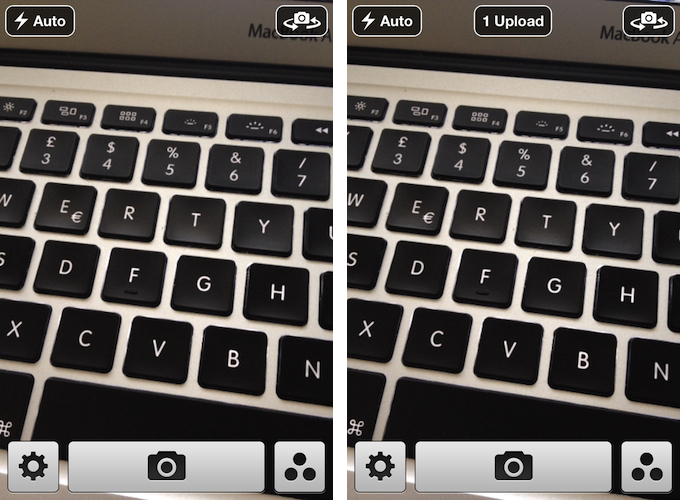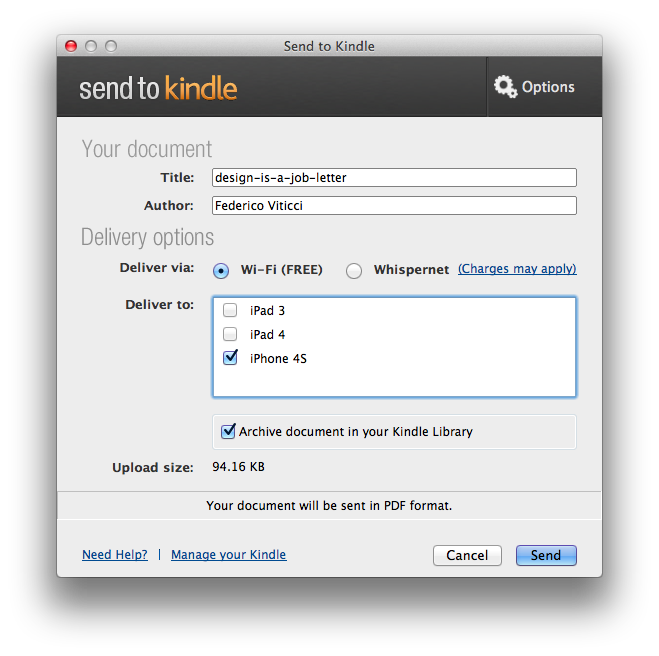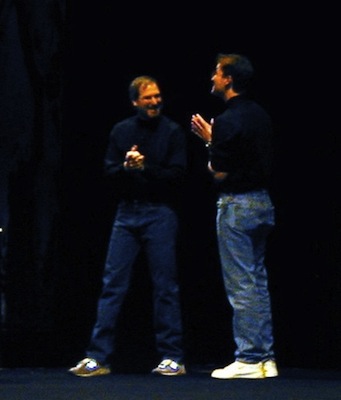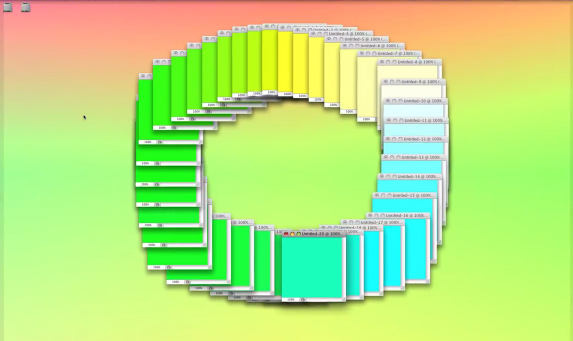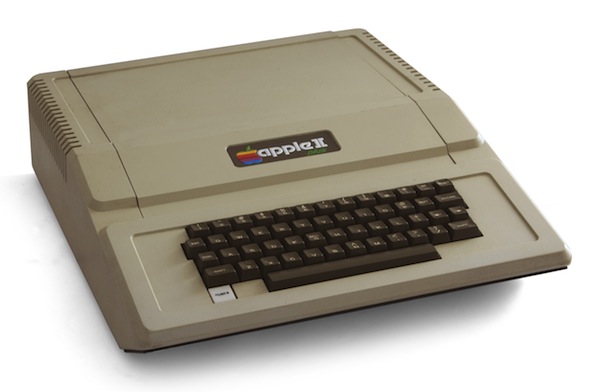The NYT Investigates How Apple Sidesteps Billions In Taxes
The New York Times this weekend published an in-depth article about Apple’s tax practices and specifically, how they have been able to “sidestep” billions in taxes through carefully chosen office locations for certain financial activities. For example, a small office in Reno, Nevada (shown above) manages and invests some of the companies cash - in a state where corporate tax rate is zero - compared to California’s 8.84% where Apple’s headquarters are.
Setting up an office in Reno is just one of many legal methods Apple uses to reduce its worldwide tax bill by billions of dollars each year. As it has in Nevada, Apple has created subsidiaries in low-tax places like Ireland, the Netherlands, Luxembourg and the British Virgin Islands — some little more than a letterbox or an anonymous office — that help cut the taxes it pays around the world.
The New York Times doesn’t suggest that there is anything illegal about what Apple does, every company tries to minimise the taxes they owe. Rather, it paints a picture of how tech companies in particular have been taking advantage of tax codes “written for an industrial age and ill suited to today’s digital economy”.
Apple, for instance, was among the first tech companies to designate overseas salespeople in high-tax countries in a manner that allowed them to sell on behalf of low-tax subsidiaries on other continents, sidestepping income taxes, according to former executives. Apple was a pioneer of an accounting technique known as the “Double Irish With a Dutch Sandwich,” which reduces taxes by routing profits through Irish subsidiaries and the Netherlands and then to the Caribbean. Today, that tactic is used by hundreds of other corporations — some of which directly imitated Apple’s methods, say accountants at those companies.
A particularly stark is example is to compare Apple to Walmart, Apple paid $3.3 billion in taxes from profits of $34.2 billion compared to Walmart who paid $5.9 billion in taxes from their $24.4 billion in profits last year. Apple was able to achieve that because it’s much easier to move digital products to low-tax countries than it is for Walmart to do the same, with their physical products.
When someone in the United States buys an iPhone, iPad or other Apple product, a portion of the profits from that sale is often deposited into accounts controlled by Braeburn, and then invested in stocks, bonds or other financial instruments, say company executives. Then, when those investments turn a profit, some of it is shielded from tax authorities in California by virtue of Braeburn’s Nevada address.
In their response to the NYT’s request for a comment, Apple focused on their US job-creation activities, stressing that their innovation and growth was providing benefits that go beyond just paying taxes. You can read their full response here.
Over the past several years, we have created an incredible number of jobs in the United States. The vast majority of our global work force remains in the U.S., with more than 47,000 full-time employees in all 50 states. By focusing on innovation, we’ve created entirely new products and industries, and more than 500,000 jobs for U.S. workers — from the people who create components for our products to the people who deliver them to our customers.