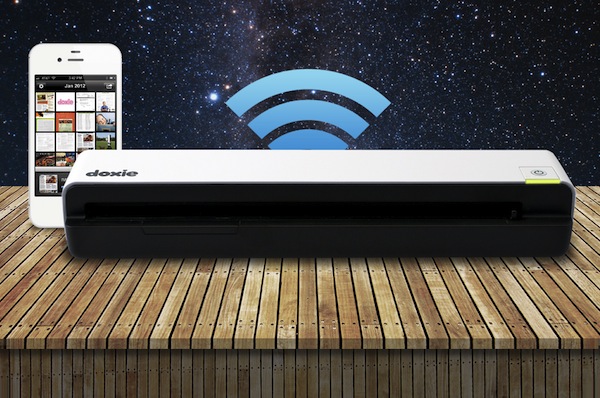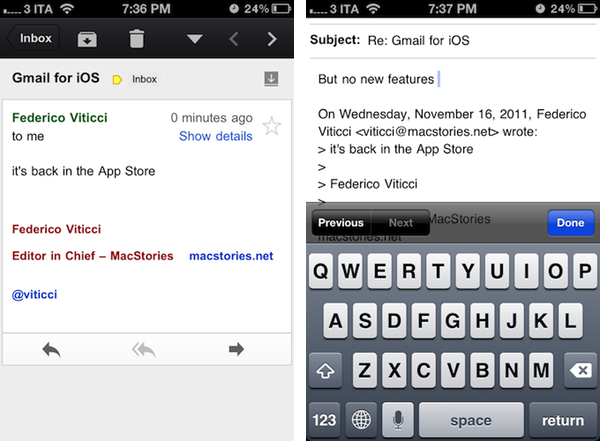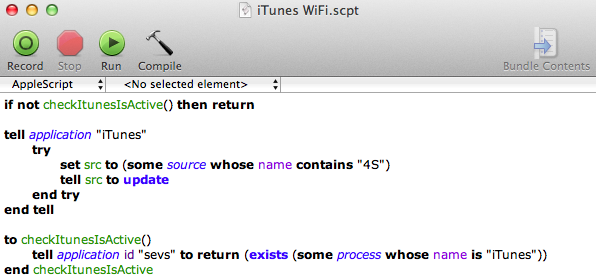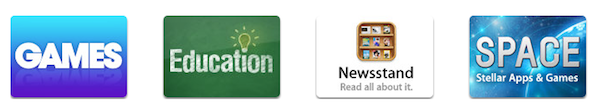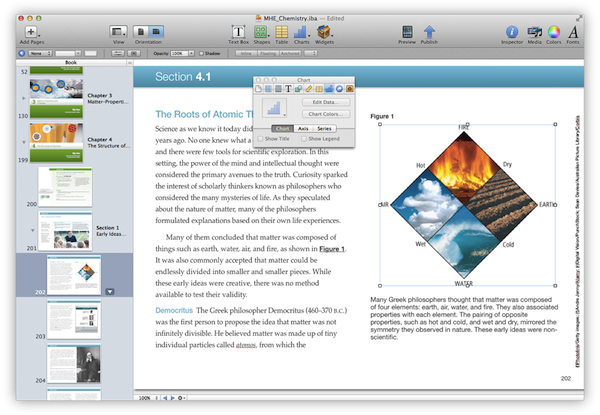Macworld: Scanner Makers Have Their Heads In The Cloud
James Galbraith reports from Macworld|iWorld 2012:
Don’t believe it when folks say that the Macworld | iWorld show floor is primarily filled with iOS accessories—the community of document scanner makers is quite well represented too. At least seven different companies have scanners on display at this week’s event.
Continuing a trend that we saw last year, many scanner companies are relying on their cloud capabilities rather than their hardware to differentiate themselves.
He mentions Doxie’s Go scanner, Neat Company’s NeatReceipts and NeatDesktop products (powered by subscription-based NeatCloud), Fujitsu’s ScanSnap scanners, and Ambir, which partnered with NewSoft for the Mac versions of the TravelScan Pro and TravelScan Pro Duplex. NewSoft also showed a Mac utility that scans the OS X Address Book and syncs with iCloud.
It’s interesting to see how scanners, a category of devices many would have called “boring” five years ago, has been revitalized by iOS devices and the cloud. Most of these products have cloud-related functionalities built-in, usually in the form of Dropbox and Evernote integration for publishing scanned documents, or backing up entire libraries of PDFs. They come with desktop and mobile applications, too, that often allow for wireless syncing through Eye-Fi cards, thus cutting the need for a cord entirely.
On the iOS side, another trend that can only grow as the hardware gets better is camera-based scanning software. The App Store is full of possible solutions to turn your iPhone into a scanner; because it’s software, developers can augment these apps with updates and new features at any time. iOS scanning tools will never be a replacement for “real” scanners if you need to go paperless with 10 years worth of documents, but they can serve as the primarily solution for many people that are starting now with only a few business cards and small receipts. I wouldn’t be surprised to see Apple coming out with its own scanning app in the future, as a cool hardware showcase for a new iPhone.
Personally, I bought a Doxie Go and I’m quite fond of it so far. Make sure to check out Shawn Blanc’s video and review if you’ve never heard of the Doxie before.