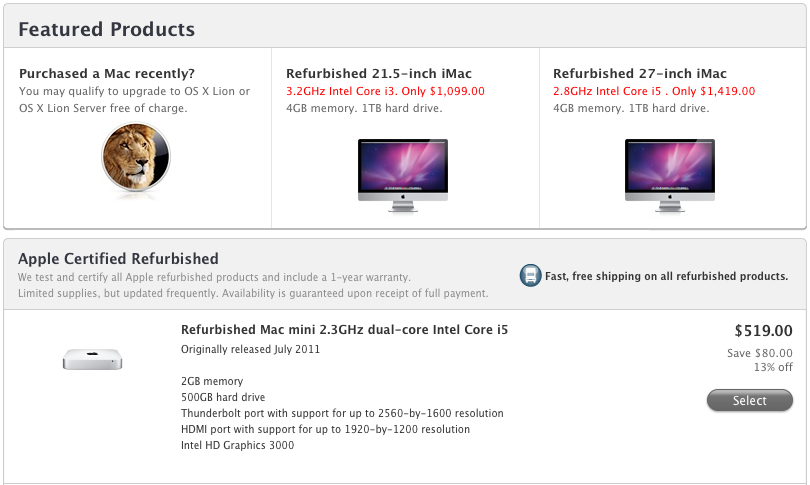An iPad Lover Plays With Fire
Also, at times I seem to tap items and nothing happens, leaving me to wonder if I’ve somehow died, lost the electrical charge in my finger tips, and am just a ghost who believes I’m in our regular reality. I’ve had this happen with the iPad 2 and my iPhone, so I can’t blame it all on the Kindle Fire. I bet there’s a usage learning curve where I’ll intuitively understand how long and hard I have to make a tap to be to get a consistent response. I’m not there yet, but I expect my interaction to improve. If it doesn’t, it would be only a minor irritation because, after all, I only spent $199 on this device.
Chris Maxcer has written a multi-part series on the using the Kindle Fire at MacNewsWorld, looking at just how it compares to Apple’s iPad. With Christmas around the corner and budgets to be managed, the Kindle Fire’s attractive price point will certainly makes it an impulse buy for people who couldn’t afford one otherwise. Its price, however, may not necessarily be its only good quality. Maxcer writes that its media experience (for consuming video for example) is excellent, although actually using the Fire for anything productive ends up being a big hassle. The multi-part review is a good read through to manage your expectations if you’re thinking about getting the Fire.