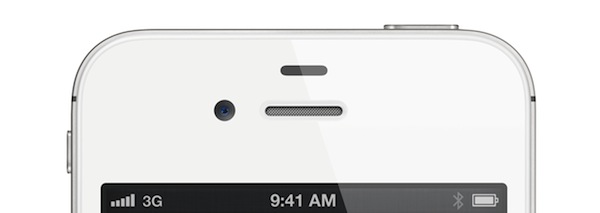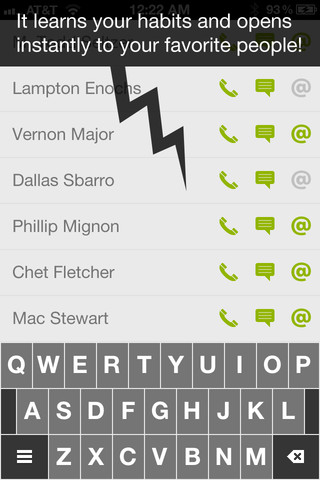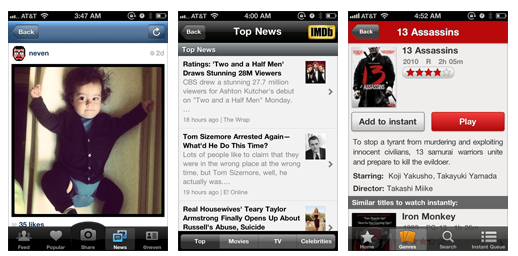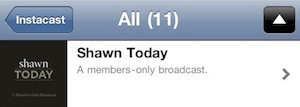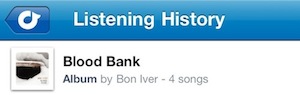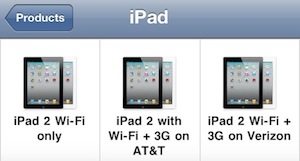AT&T “Working with Apple” To Show 4G Indicator on iPhone 4S
According to a document posted by This is my next, AT&T is “working with Apple” to enable a 4G indicator in the iPhone 4S’ status bar.
the carrier is apparently “working with Apple” to change the indicator in the iPhone 4S (which tops out at 14.4Mbps, up from the iPhone 4′s 7.2Mbps) to show “4G” in the status bar as well. That’s surprising considering Apple’s general reluctance over the past four years to bow to carrier pressure on… well, pretty much anything — and what’s more, the indicator will require an iOS update to enable.
Among the improvements of the iPhone 4S, there are faster download speeds through HSDPA, which Apple has purposely avoided to define as “4G speeds” leaving the debate on 4G standards to “others to talk about” (as Phil Schiller noted at the October 4th event). The confusion generates from the “4G” marketing term, used by carriers like AT&T to indicate both HSPA+ and LTE networks. AT&T is rolling out improvements to its Long Term Evolution network while giving “4G speeds” to the older HSPA+ standard, a marketing choice that has caused confusion among consumers, the tech press, and device makers.
In the past, Apple has shied away from implementing carrier’s modifications to the iPhone’s software, giving them only choices over App Store 3G download limits, or Personal Hotspot. AT&T seems pretty confident they’ll enable the 4G indicator through a software update – iOS 5 is coming out on October 12th, two days ahead of the 4S’ release. Check out the leaked document here.