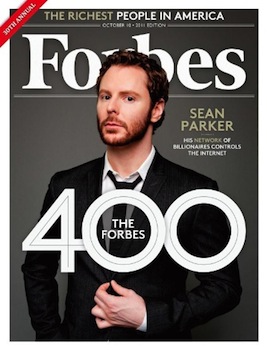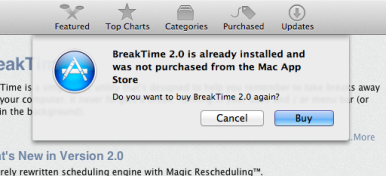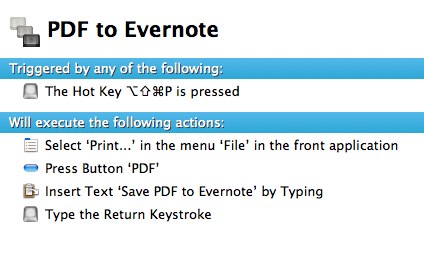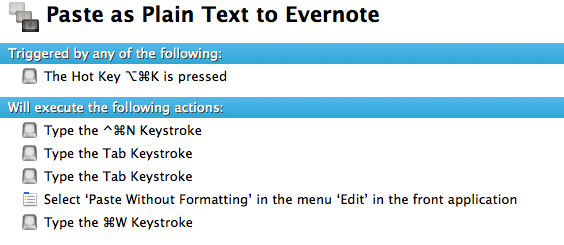The Mac App Store, Two Months After Lion’s Launch
Dan Frommer at SplatF takes a look at the Mac App Store, two months after the public debut of OS X Lion:
What we haven’t seen are big moves by companies like Microsoft or Adobe into the Mac App Store. Adobe launched Photoshop Elements in July, and it seems to be doing pretty well, as the no. 7 highest-grossing app. But it’s still not clear if more of the Creative Suite or Microsoft’s Office suite will eventually make it into the Mac App Store.
In general, though, it seems as if app selection is growing nicely. And now that Lion is the default OS installed on new Macs, and as more Mac users upgrade, App Store sales should continue to grow.
You can look at the data on Dan’s blog, but to sum up: average prices are up and there’s less Apple software in the top charts. I’d argue that Apple has been relatively slow with software updates in the summer (before the big wave that hits with iCloud this Fall) and thus committed third-party developers have jumped the charts, but let’s focus on another aspect of the story – availability. Dan notes that big names like Microsoft and Adobe have shown little or no interest in releasing specific Mac App Store versions of their productivity suites. However, with almost 7,000 apps, there’s a high chance you’ll find your new favorite image or text editor in the Mac App Store, which is empowering less popular third-party Mac devs to make their apps available to a greater audience.
That was the point of the Mac App Store all along – to offer a centralized way for any kind of Mac developer to release and easily update apps. Recent releases like the successful launch of 1Password seem to confirm that there’s plenty of room for smaller companies and independent devs in the top charts. I also look forward to the upcoming launch of Pixelmator 2.0 – you may remember version 1.0 earned $1 million on the Mac App Store in the first 20 days (with the promise of a free 2.0 update).
That’s not to say Apple has achieved the perfect formula with the Mac App Store. Delta updates are nice, but there’s still no way for developers to implement easy upgrade options, or free trials (this is true on the iOS App Store as well – meanwhile, Windows Phone 7’s marketplace features free trials alongside “full versions” of apps). Similarly, there should be a better way to browse in-app purchases, or even manage a basic wish list.
I’m looking forward to some possible tweaks and changes in the next weeks, and I’ll check back in two months.