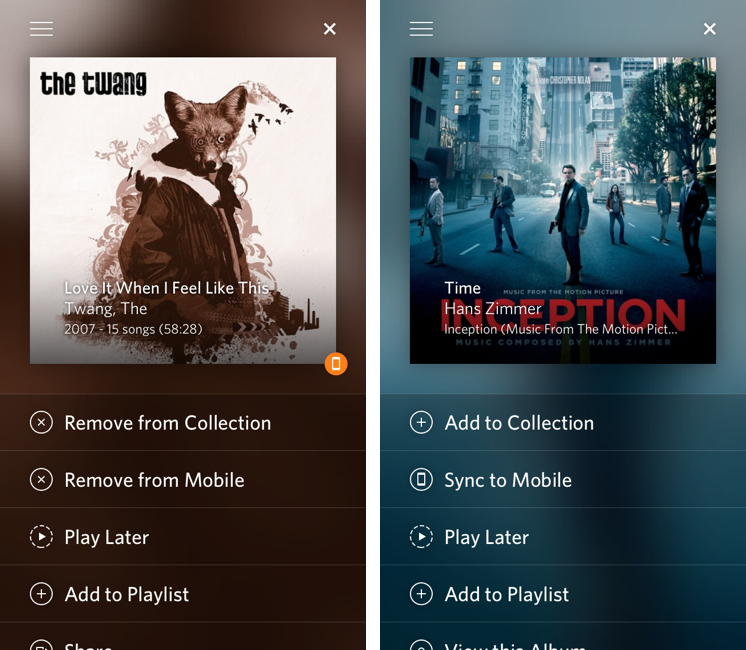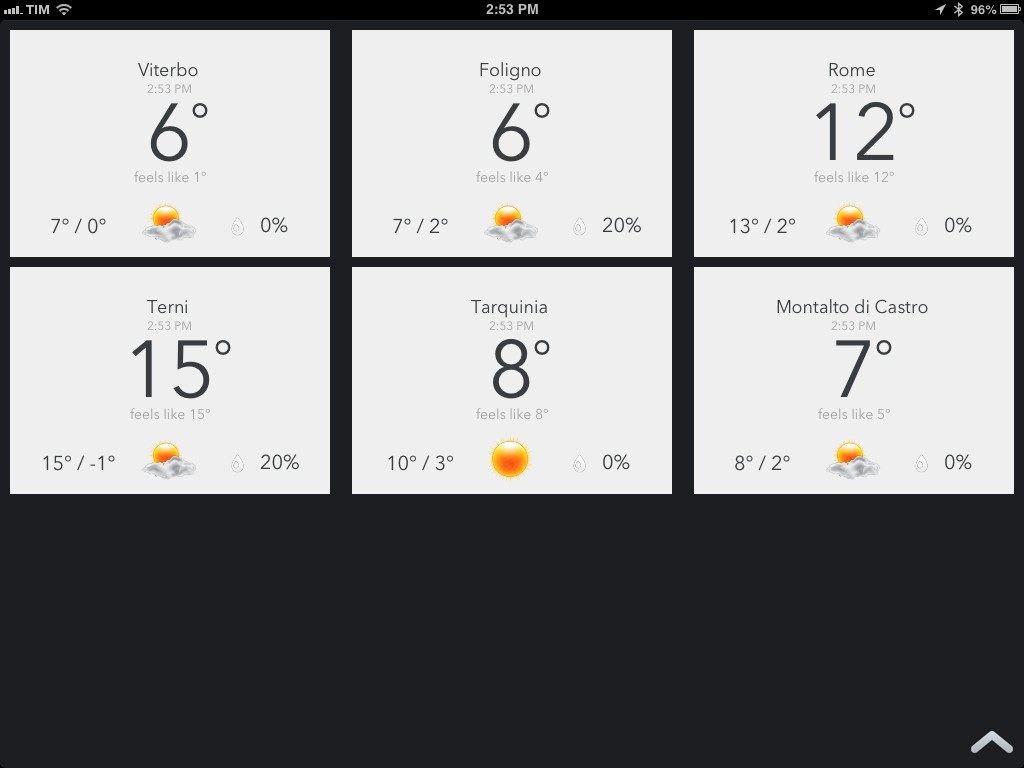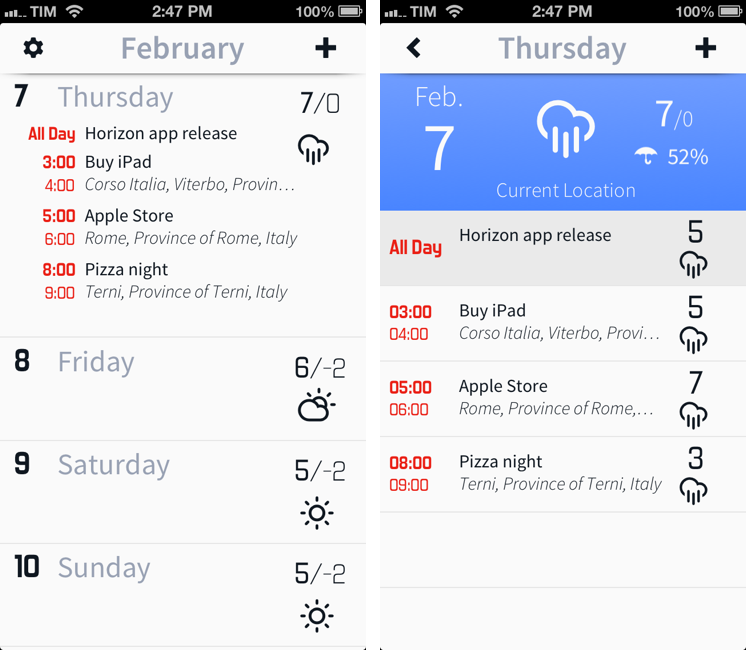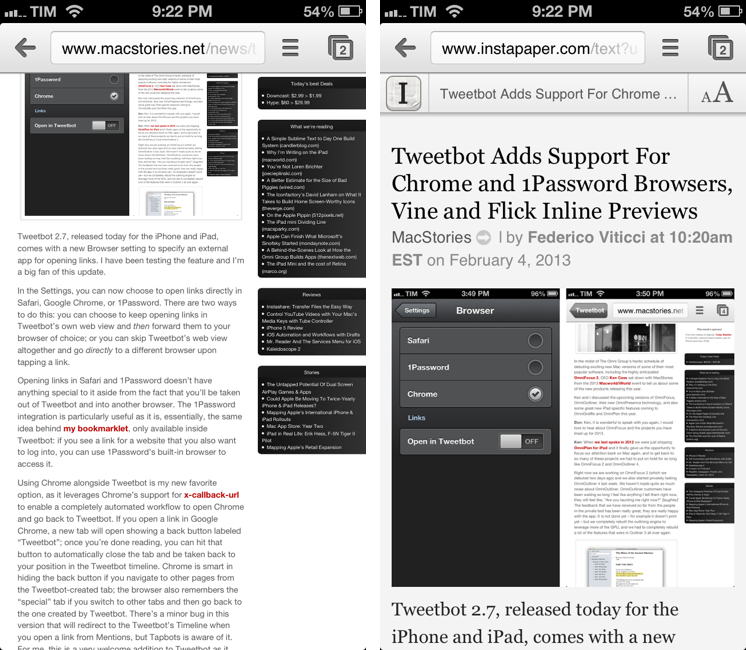Rdio 2.1
Rdio has updated its iOS client to version 2.1 today, adding a number of design tweaks to improve the look and usability of the app.
Notably, Rdio now comes with a “long press” gesture to tap & hold any item to bring up a new menu to sync, play, share, subscribe, and more. The new menu will “slide up” an item’s album artwork from the bottom, revealing a color-coded background that seems to be inspired by iTunes 11’s way of using the primary colors of an album to generate a background. Personally, I like how this allows each album to have a very unique sharing menu; I’m also a fan of this addition because the developers put a “More by…” link in the menu. Previously, the link to see more of an artist was only available inside the single album view – daily Rdio users will understand how this can be a welcome timesaver. Overall, I like the design changes with thinner fonts and lines, but I’m not sure about the readability of said thin/light fonts on non-Retina displays (such as the iPad mini).
More importantly, I keep disliking how the iPad app continues to be an afterthought for Rdio. From my original review:
Second, I’d like the iPad version of the app to always show the sidebar. Right now, several areas of the iPad client look like a blown-up iPhone app, whereas others show that the Rdio team took advantage of the larger screen with grid views and modal windows. However, in albums or playlists the interface is made by a vertical list that looks awfully similar to the Android tablet apps Tim Cook made fun of. There’s too much wasted space that could otherwise be used for the sidebar or, perhaps even better, the social ticker that is still exclusive to the Mac app and web player.
This hasn’t been improved in Rdio 2.1, and in this new version the “long press menu” is only available on the iPhone. On the iPad, long pressing gets you a standard popover with a bunch of buttons. In terms of care for a sufficiently unique iPad client, Spotify is still ahead of Rdio.
Rdio 2.1 is available on the App Store.