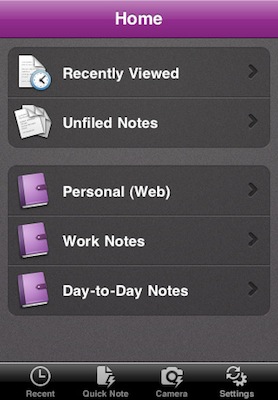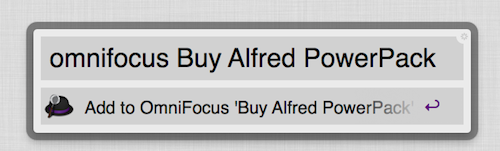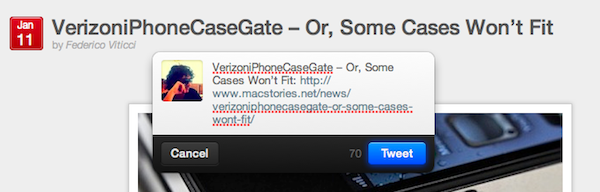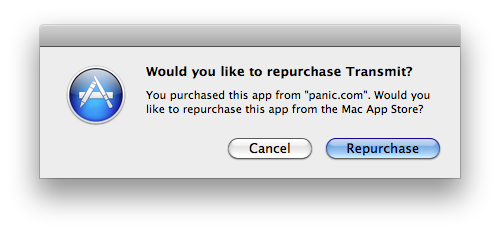#pastblast - The Potential of MobileMe
We think Shawn Blanc’s “Blast from the Past Link Day” initiative is a great idea: today only, get to share and discover again great & interesting articles from months or years ago. I thought I might link back to an article from Shawn himself, from October of last year. The article is about the potential of MobileMe, and I think it’s still particularly relevant to Apple fans and iOS users as it provides exquisite insight into features we’re still waiting for Apple to implement:
In many ways Dropbox and Google are driving the iOS / OS X relationship more than MobileMe is. While MobileMe is syncing my contacts and calendars, Dropbox is syncing my most-dear files: the projects, articles, and notes I’m interacting with every day. What are iWork.com and MobileMe for if not for the sharing and syncing of everything between our Macintoshes, iPhones, and iPads in sync?
Imagine if you will what a merging of Dropbox and MobileMe might look like. Something simple and completely expected, I suppose. It would be free, it would sync and share info and files, and it would let other apps use it for syncing. Imagine setting up your iPhone with your Apple ID once, and then any app that has a Mac and/or iPad counterpart would sync. Sounds like mobile bliss.
To keep some bit of a revenue stream, there could easily be a paid version of MobileMe as well. The free version could offer syncing and come a small yet reasonable 2GB of data storage. Paying for an upgrade might buy you increased cloud storage, an @me.com email address, Find my iPhone support, and that photo gallery thing which nobody uses.
Sounds like the perfect solution for geeks, or those OS X users who know what app-to-app OTA sync is. I don’t know if the average iOS user – your friend who bought the iPhone for Angry Birds – would be excited about a Dropbox-like feature in iOS, though. And that’s why Apple is working on two features that can be easily explained to anyone: Photo Stream and Media Stream.