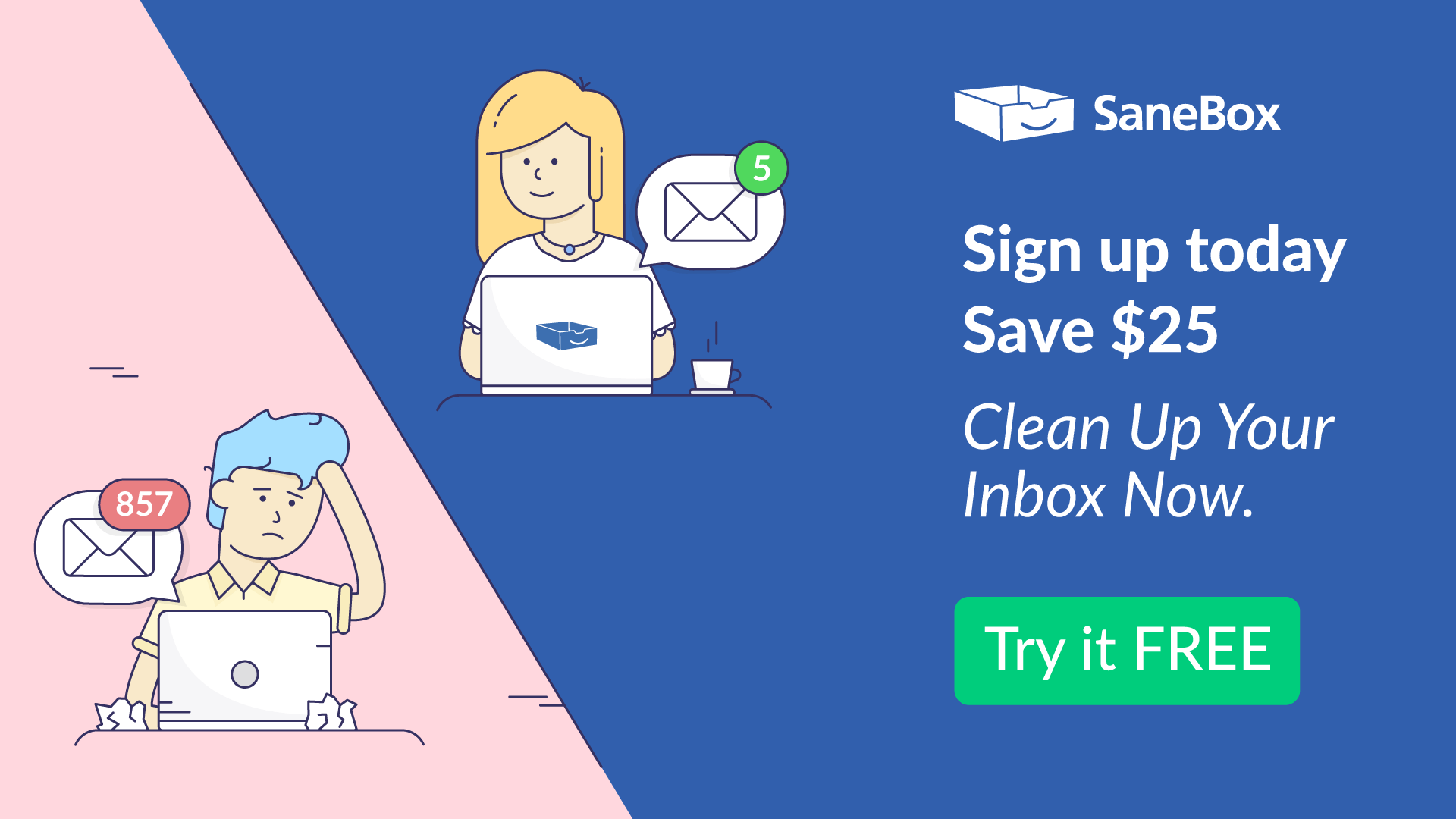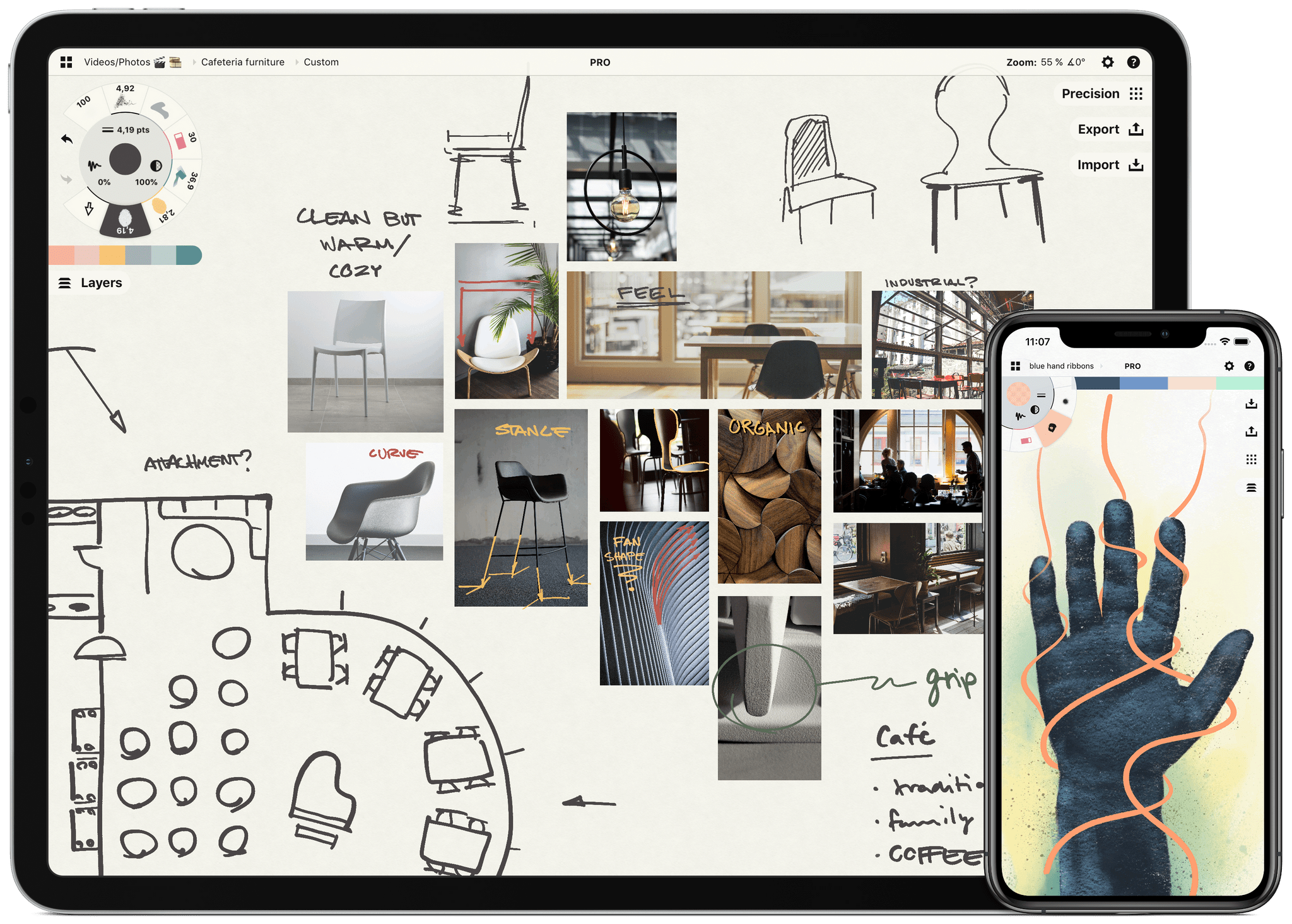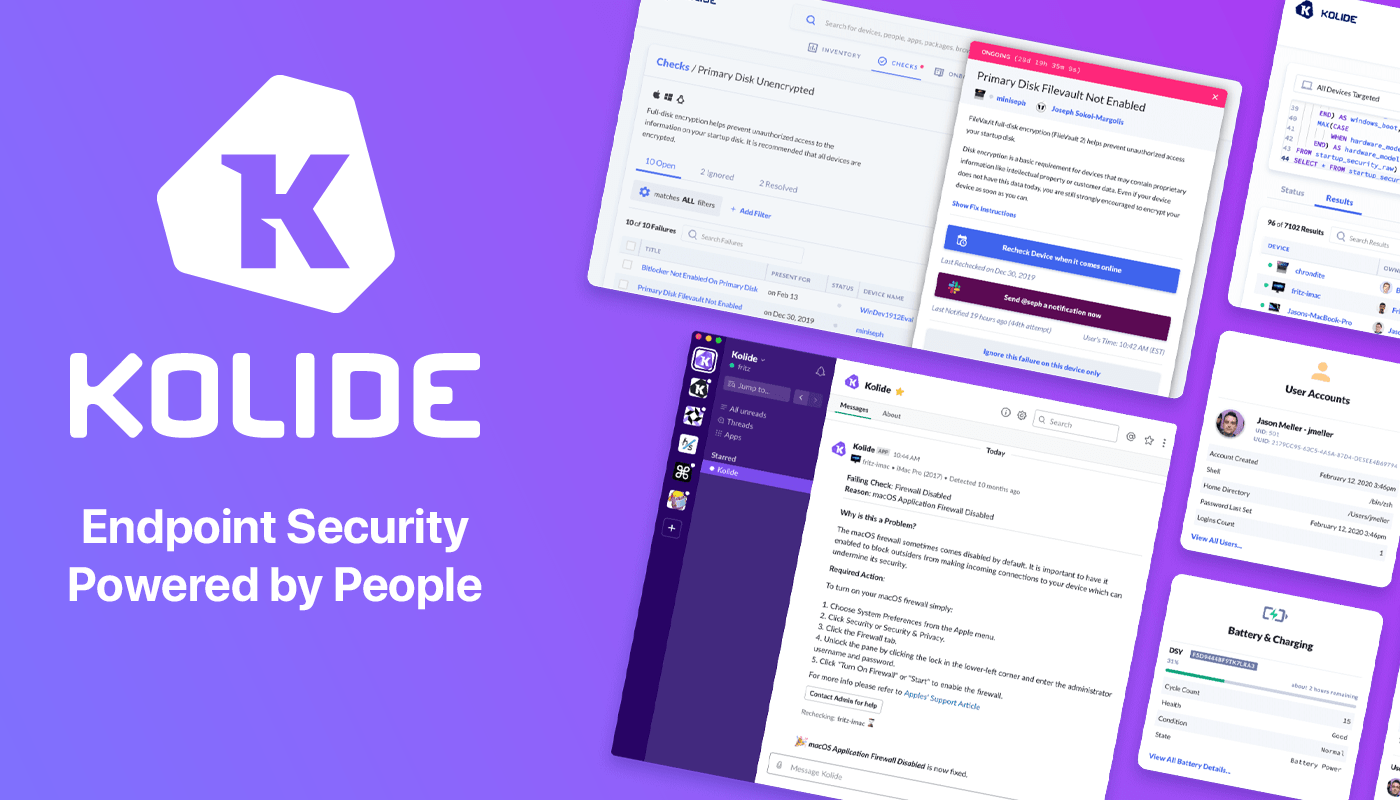We are now well into the two-year transition window Apple began with the release of their M1 chip. In fact, the second generation of Apple Silicon processors – the M2 – is now available.
Apple will continue to support Intel-based Macs, but the power found with Apple Silicon is proving to be worth the jump for users and developers. Forward-thinking technology companies seek to release software that leverages the new features released by Apple each year.
In order to use new features possible with Apple Silicon, dev teams will first need to incorporate the latest hardware and software available from Apple. This includes M1/M2 machines and the latest versions of macOS and Xcode. This will enable them to build and test for these new machines.
The need to replace development machines themselves can be costly, but the prospect of replacing an entire data center worth of Macs that run on-premise can be downright cost prohibitive. This presents a challenge for macOS development teams that use continuous integration (CI) to safely make changes to their existing codebases – a generally accepted best practice throughout the industry.
In addition, introducing new hardware architecture may call for a change in the software approach. Does the current orchestration software support Apple Silicon? It’s not likely.
MacStadium is here to help.
Orka, MacStadium’s macOS-based orchestration software, supports both Apple Silicon and Intel in a mixed cluster. Rather than retooling an entire in-house data center, macOS-focused development companies can simply migrate their CI processes to the cloud and build for all current Mac users. MacStadium provides the private Mac cloud and a skilled team to help you securely scale to your needs.
Reach out to a MacStadium sales engineer to learn more about Orka and how it can accelerate your iOS and macOS Development workflows.
Our thanks to MacStadium for their support of MacStories this week.



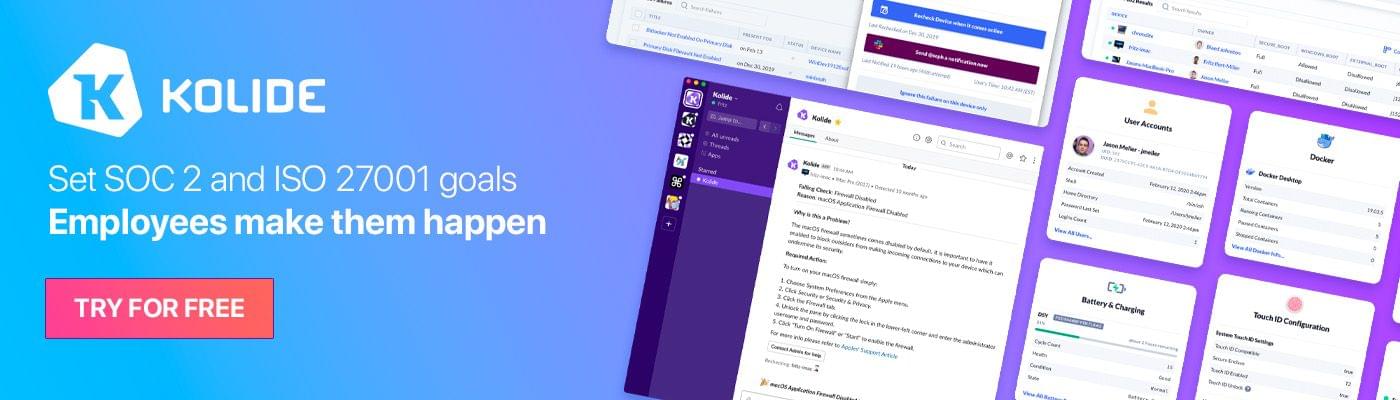

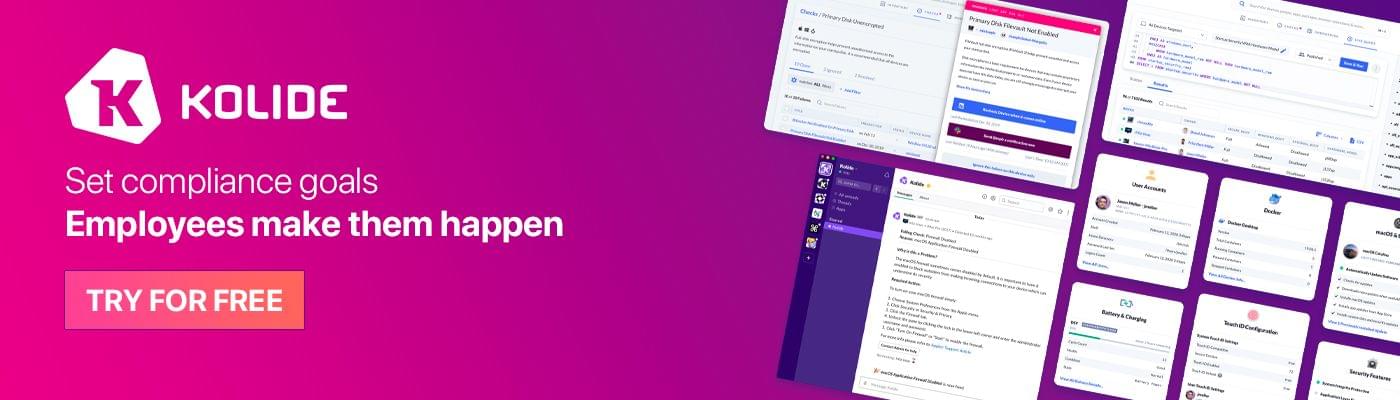
](https://cdn.macstories.net/post-1658483121081.png)