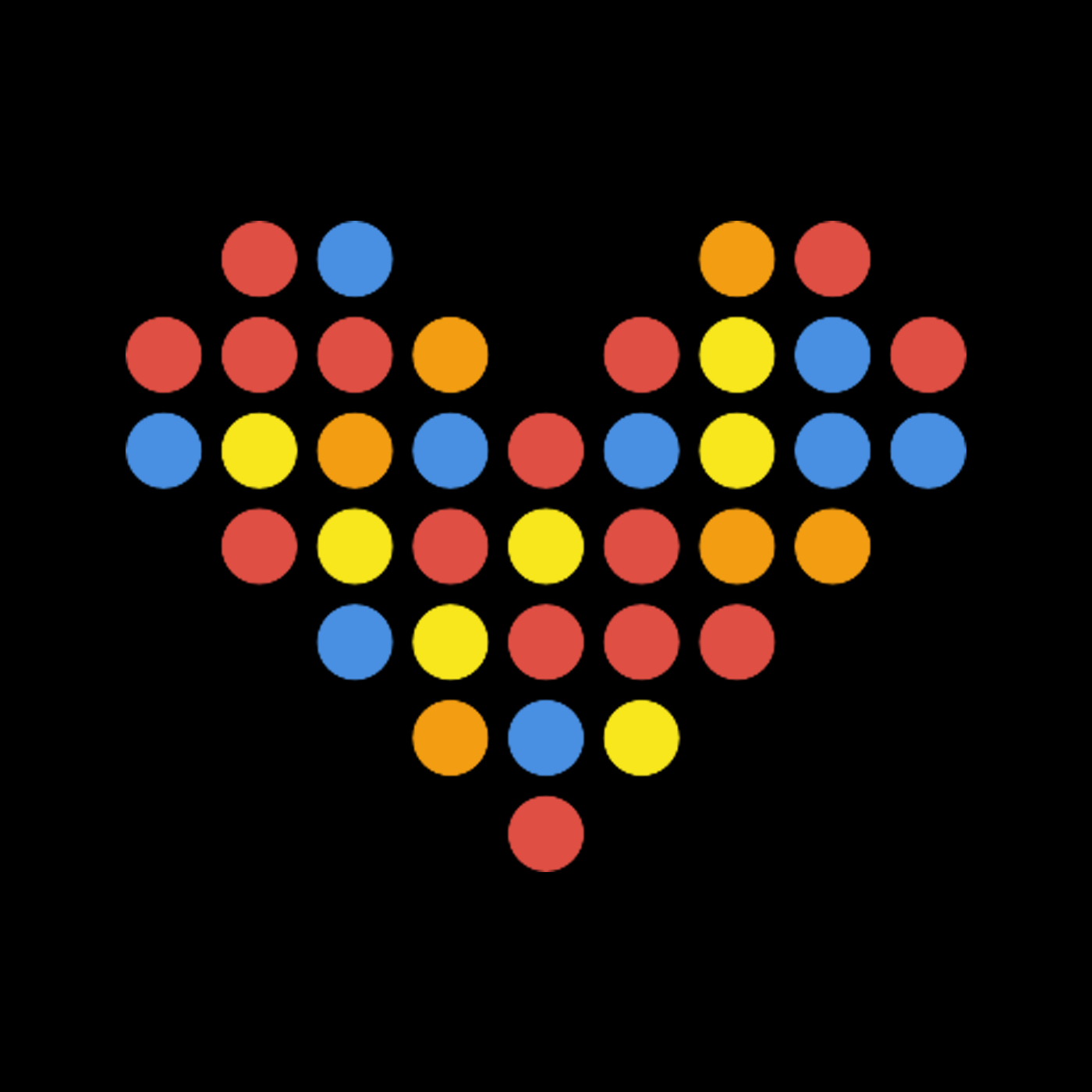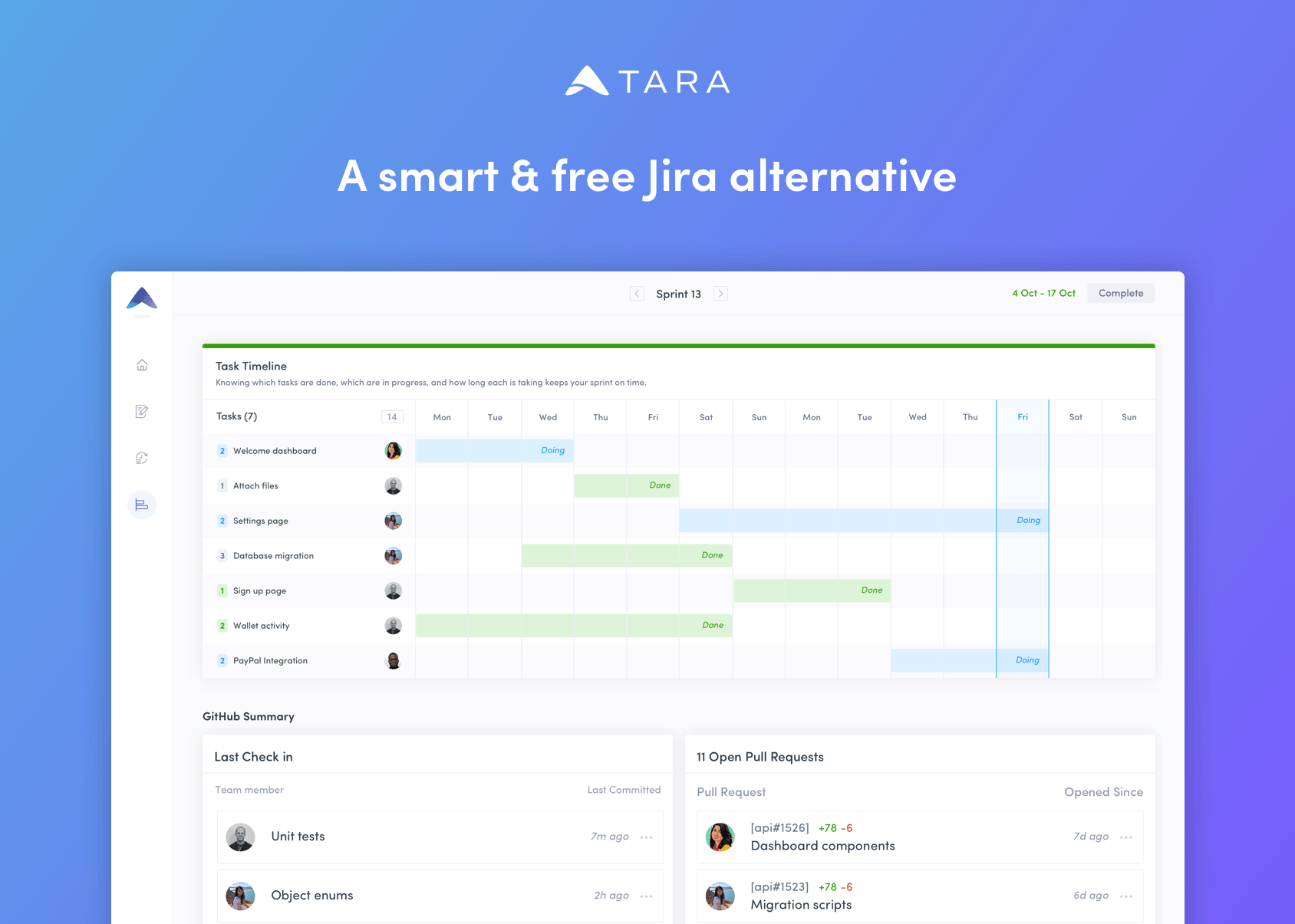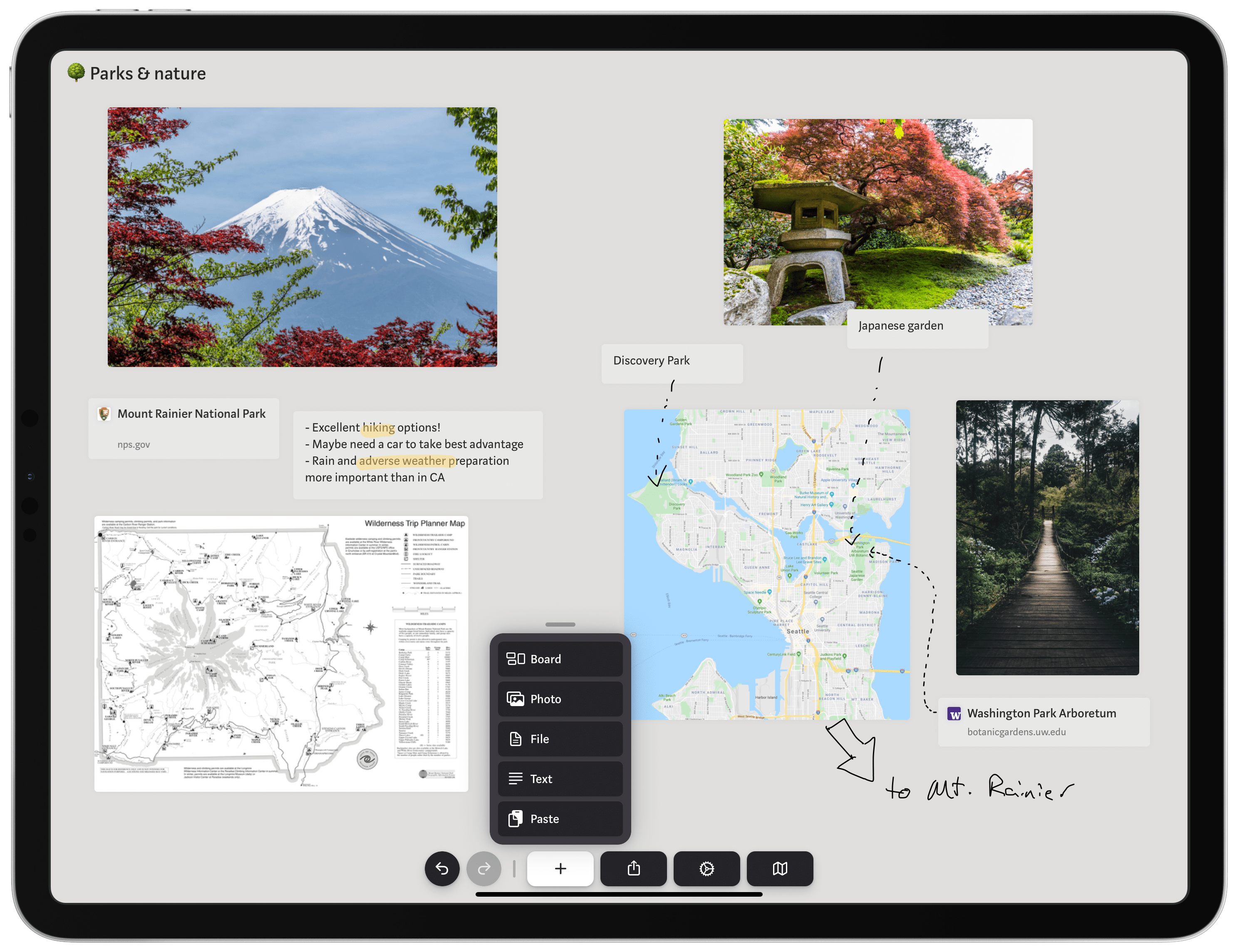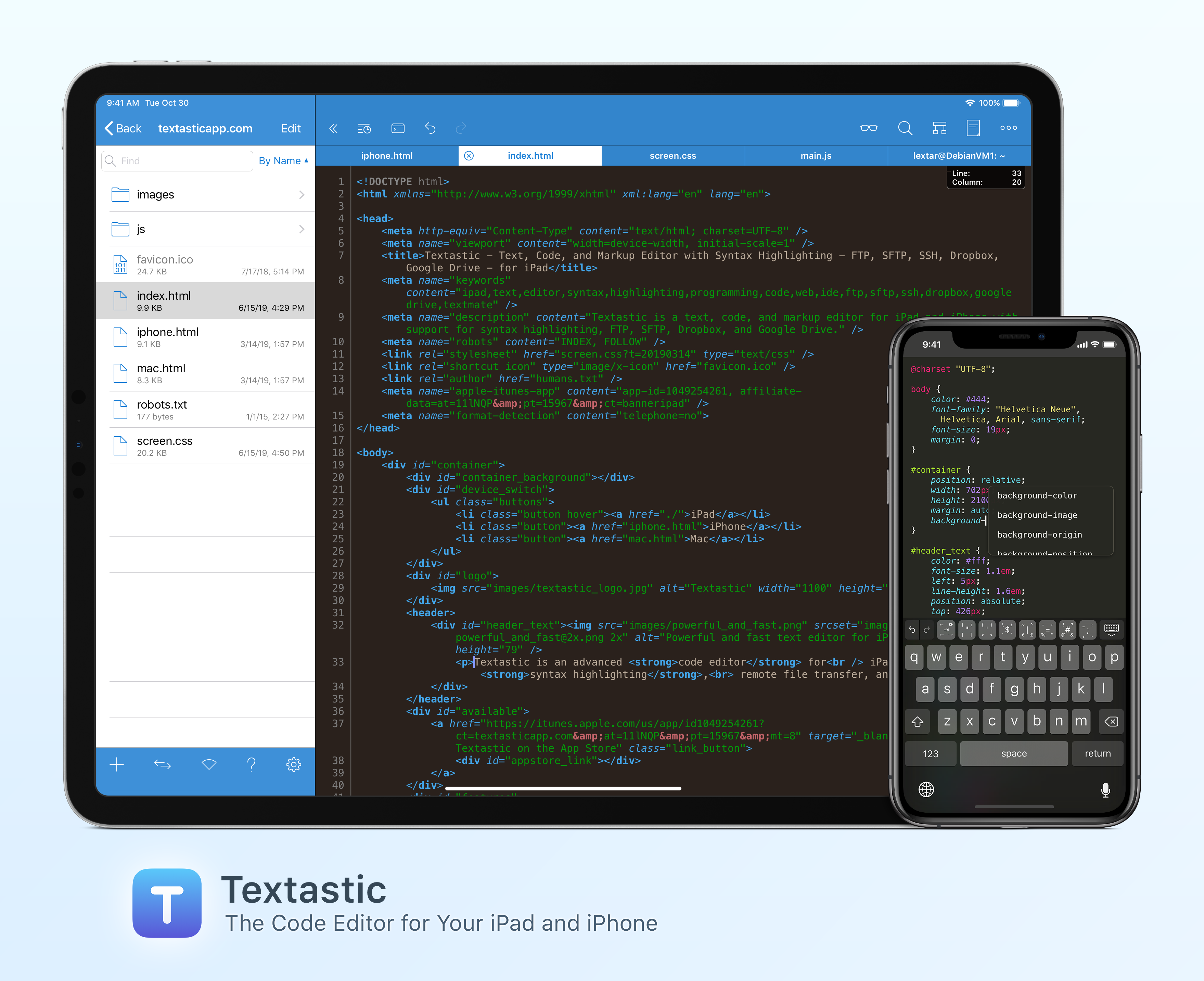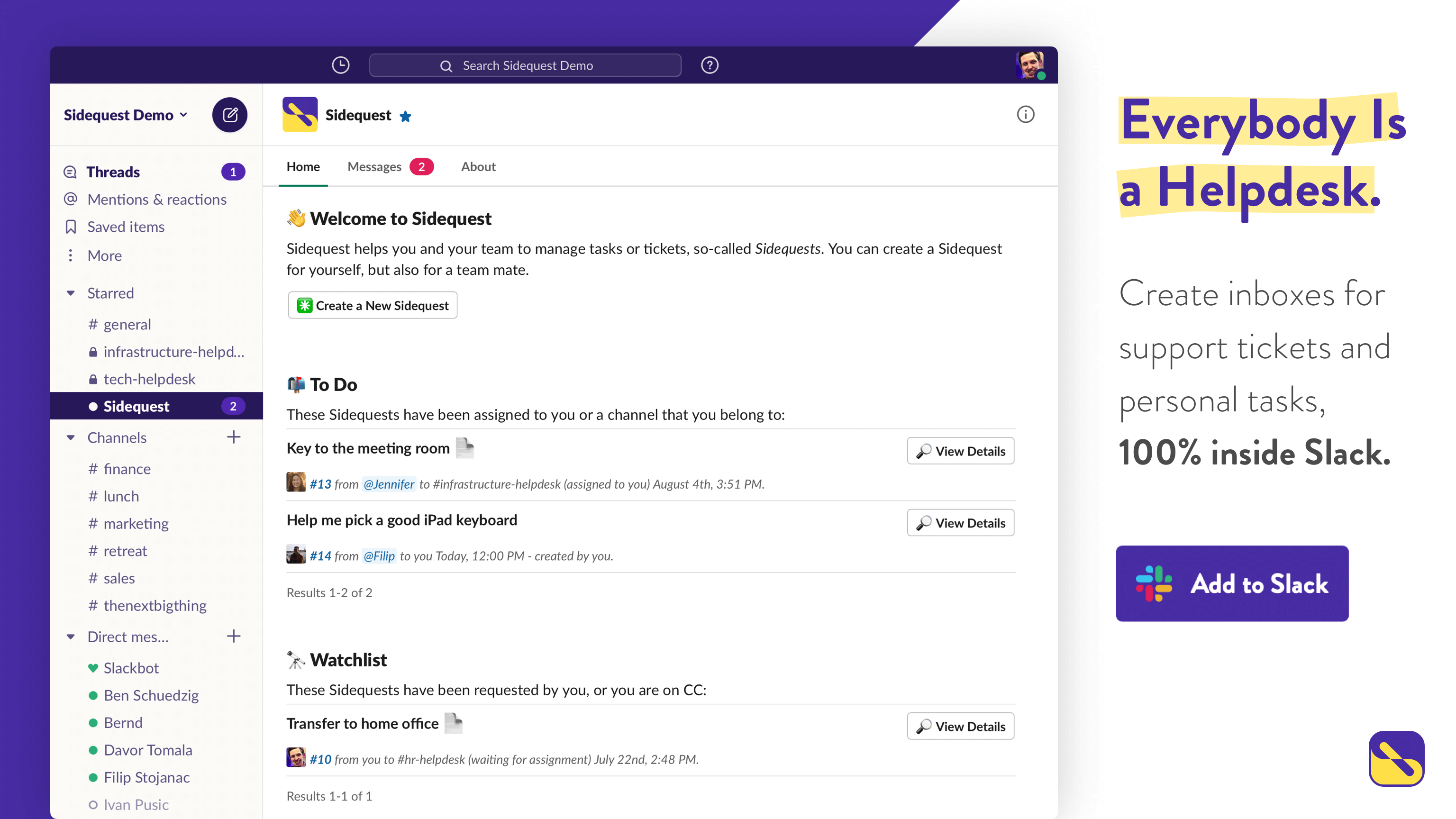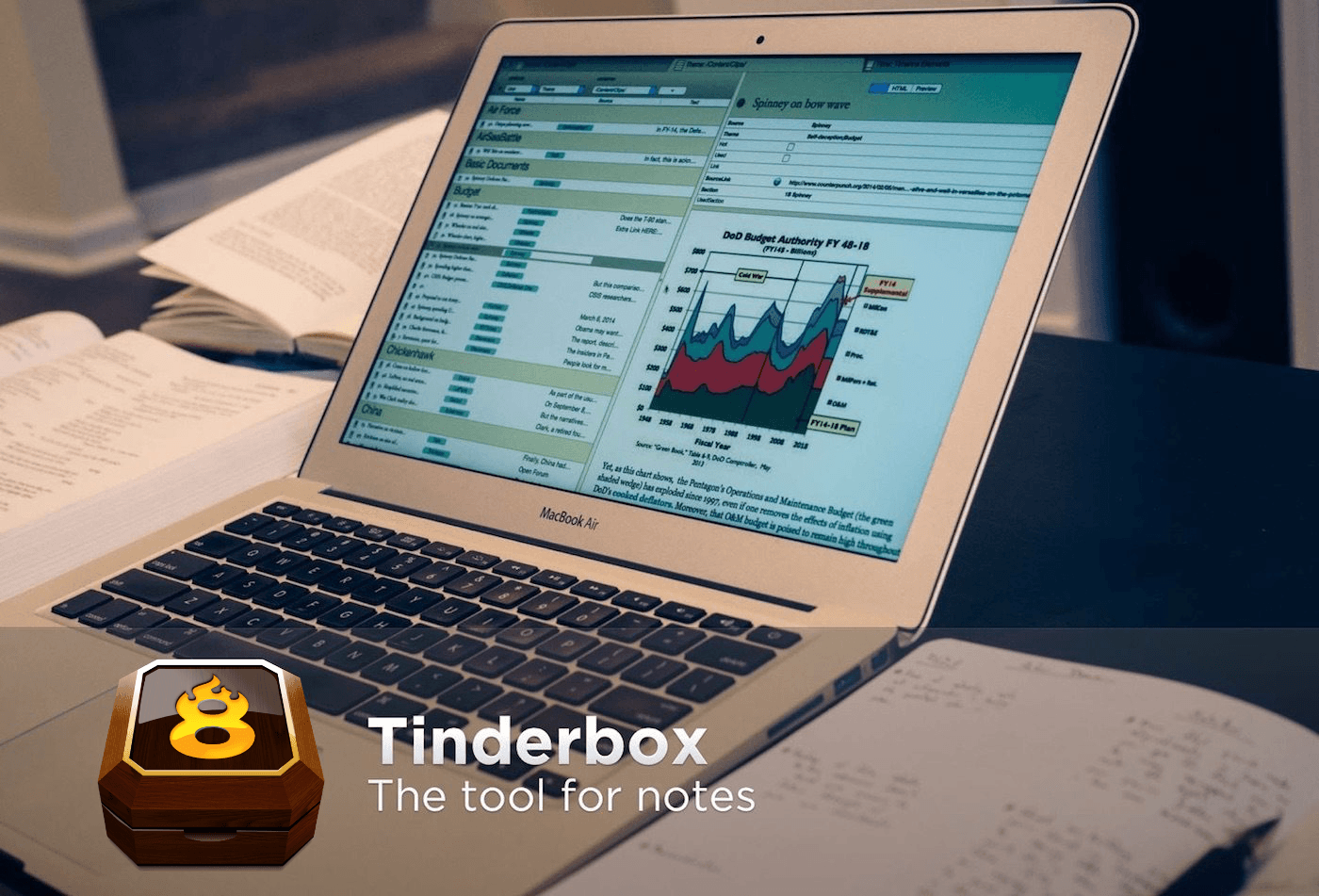Ulysses is an extraordinary text editor for the Mac, iPad, and iPhone with an unparalleled set of advanced features and a beautiful design that received an Apple Design Award. What sets Ulysses apart from the pack is a carefully balanced set of advanced tools that writers appreciate in a refined, elegant, distraction-free UI that makes writing a pleasure.
No matter whether you’re writing at home, the office, or on-the-go, Ulysses is always there to help. The app includes fast and reliable sync, so you’ve always got what you need with you.
With the latest update, Ulysses has added grammar and style checking for over 20 languages, offering suggested changes for all sorts of issues. There’s also a special dashboard in the sidebar that includes statistics, keywords, footnotes, and an outline of the headings in your writing that provides a bird’s-eye view of your work and a way to navigate your document.
Ulysses’ Library sidebar brings order to your writing too, allowing you to organize it into groups that can be nested. The app also features powerful search and filtering options, keyword support, and in-line images that can be stored locally or remotely on a server.
Ulysses lets you set character, word, and other types of writing goals that can be attached to a single document or entire group. Goals can be combined with deadlines too, which is a fantastic way to form good writing habits.
When you’re finished writing, Ulysses has lots of export and publishing options too. Your work can be exported as plain text, Markdown, TextBundle, rich text, DOCX, ePub, HTML, and PDF and published using WordPress, Medium, or Ghost. To learn more about Ulysses, visit ulysses.app.
Ulysses is a free download and try before deciding whether to subscribe for $4.99/month or $39.99/year. Students can subscribe for six months at a time for $10.99. MacStories readers can take advantage of a special extended three-month free trial for a limited time. It’s a terrific way to discover the app’s full capabilities, so be sure to check out Ulysses’ new features right away.
Our thanks to Ulysses for sponsoring MacStories this week.