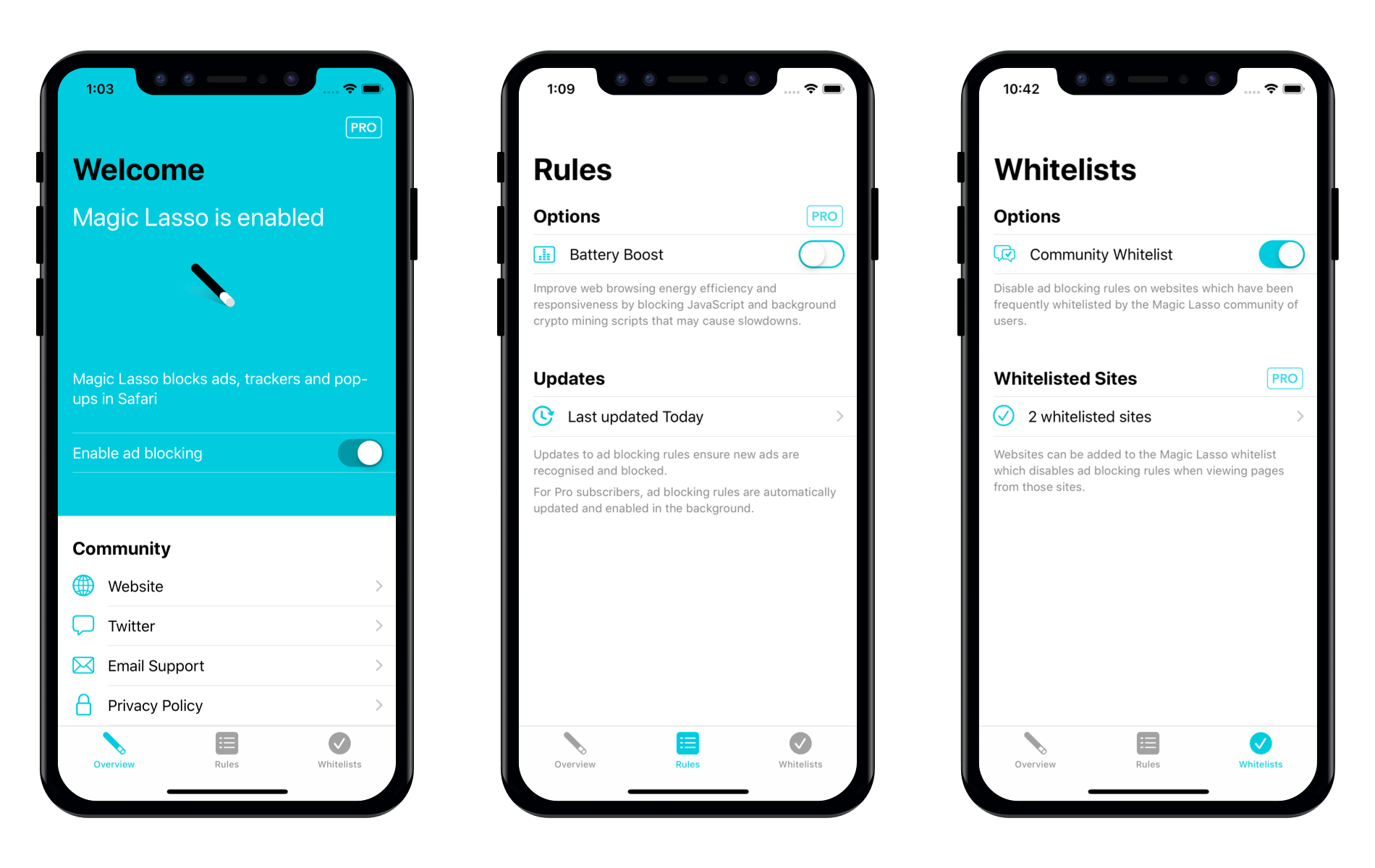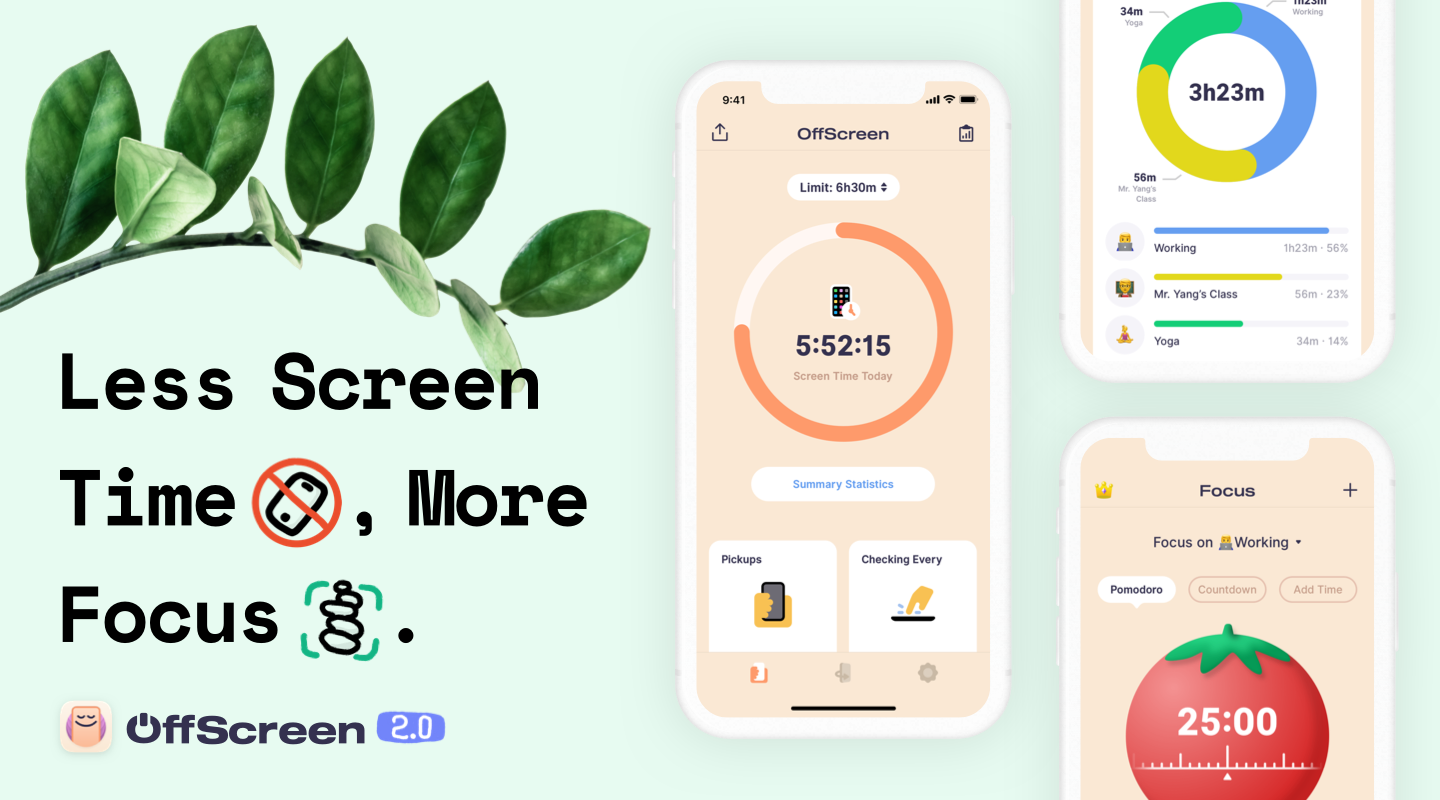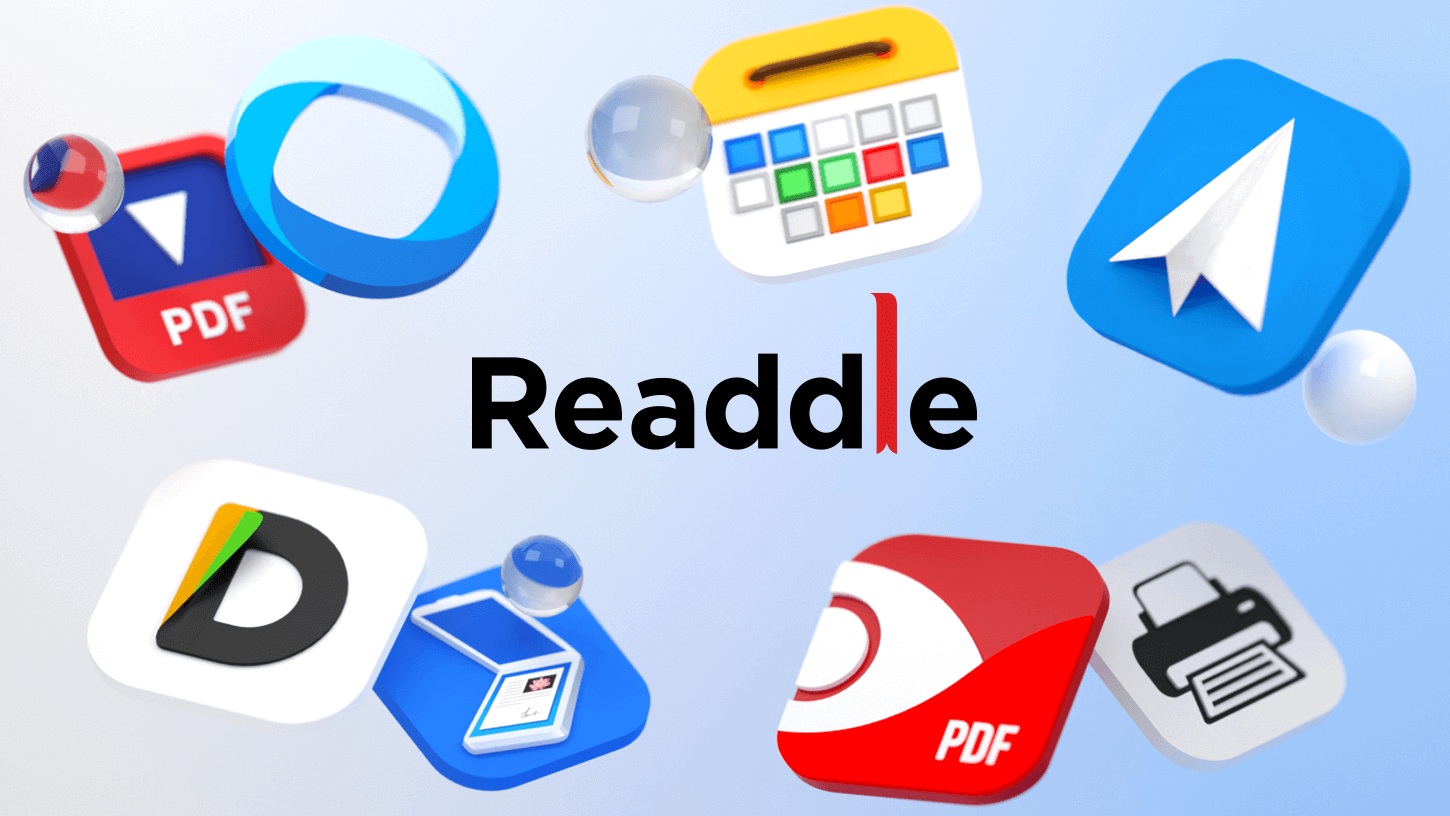Calory is the calorie counter and tracker that makes it simple to record and monitor the calories you consume for healthier living. Too many calorie-tracking apps overwhelm you with data and are hard to use. Calory is different. The app’s elegant interface is designed to make quick work of logging food items and makes checking your progress easy.
The app is available on the iPhone, iPad, Apple Watch, and Mac, which ensures you’ll always have a device nearby to help you stay on track. On each platform, one of Calory’s hallmarks is its straightforward, glanceable design. There is no distracting, extraneous information, just refined visual cues to make tracking your progress easy and a big plus button for quickly logging calories and meals. For more detail, you can view your data in a journal view, which provides a snapshot of each day tracked.
Calory’s clutter-free interface lets you monitor your calories daily, weekly, monthly, and yearly to spot trends. Tracking other statistics like carbs, proteins, fat, sodium, and more is available too. You can track water intake and your weight, and the app works with Apple Health, which privately stores the data you log.
To make entering meal data even easier, Calory lets you save custom plates, so you can quickly log your most common meals, and scan barcodes. There’s even a recipe database to help inspire you to try new, healthy meals. Of course, there is also Shortcuts integration, which allows you to log items and track your progress using Siri and your own custom shortcuts.
Download Calory today to start tracking what you eat or visit calory.app to learn more about the easiest, most elegant way to count your calories.
Our thanks to Calory for sponsoring MacStories this week.