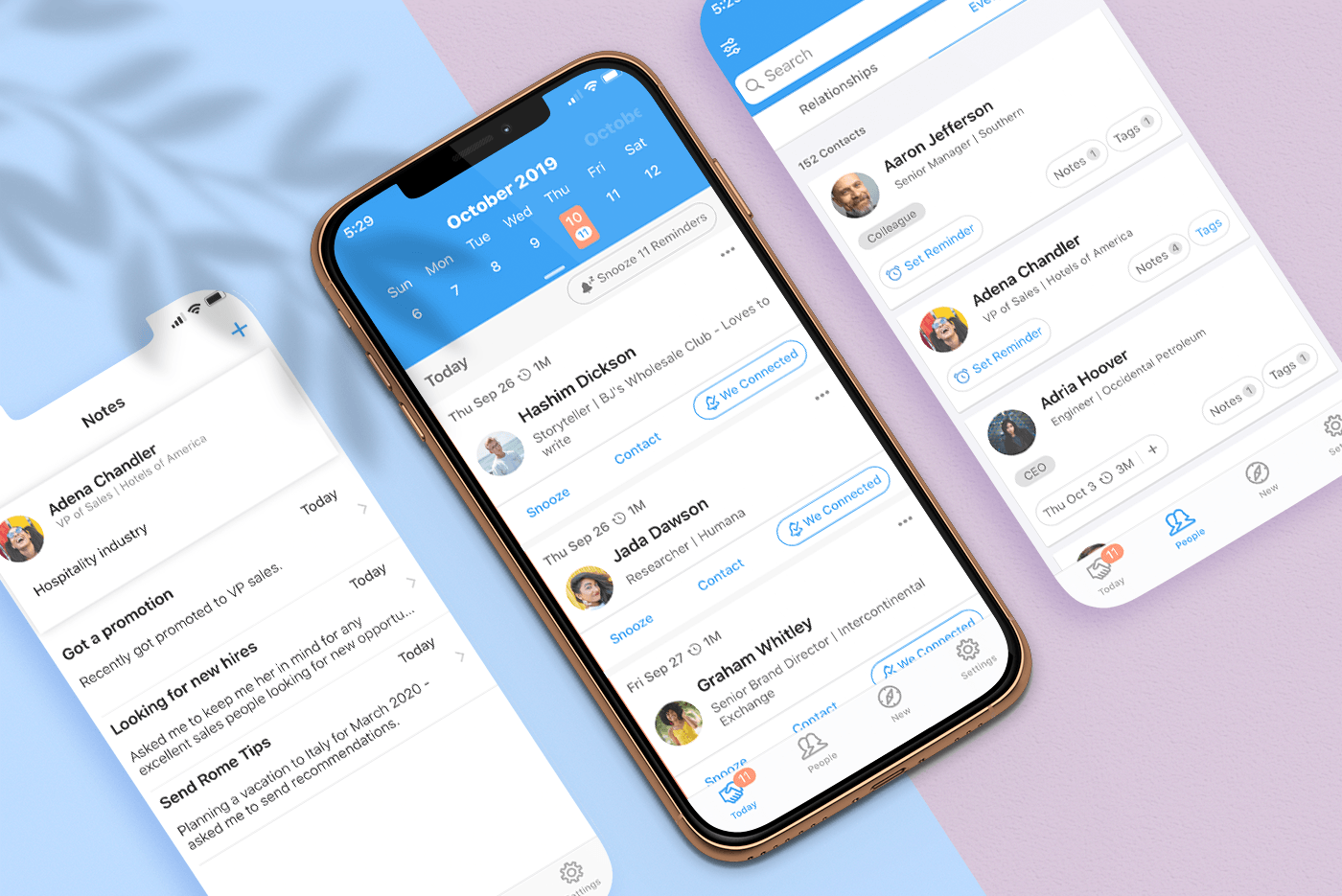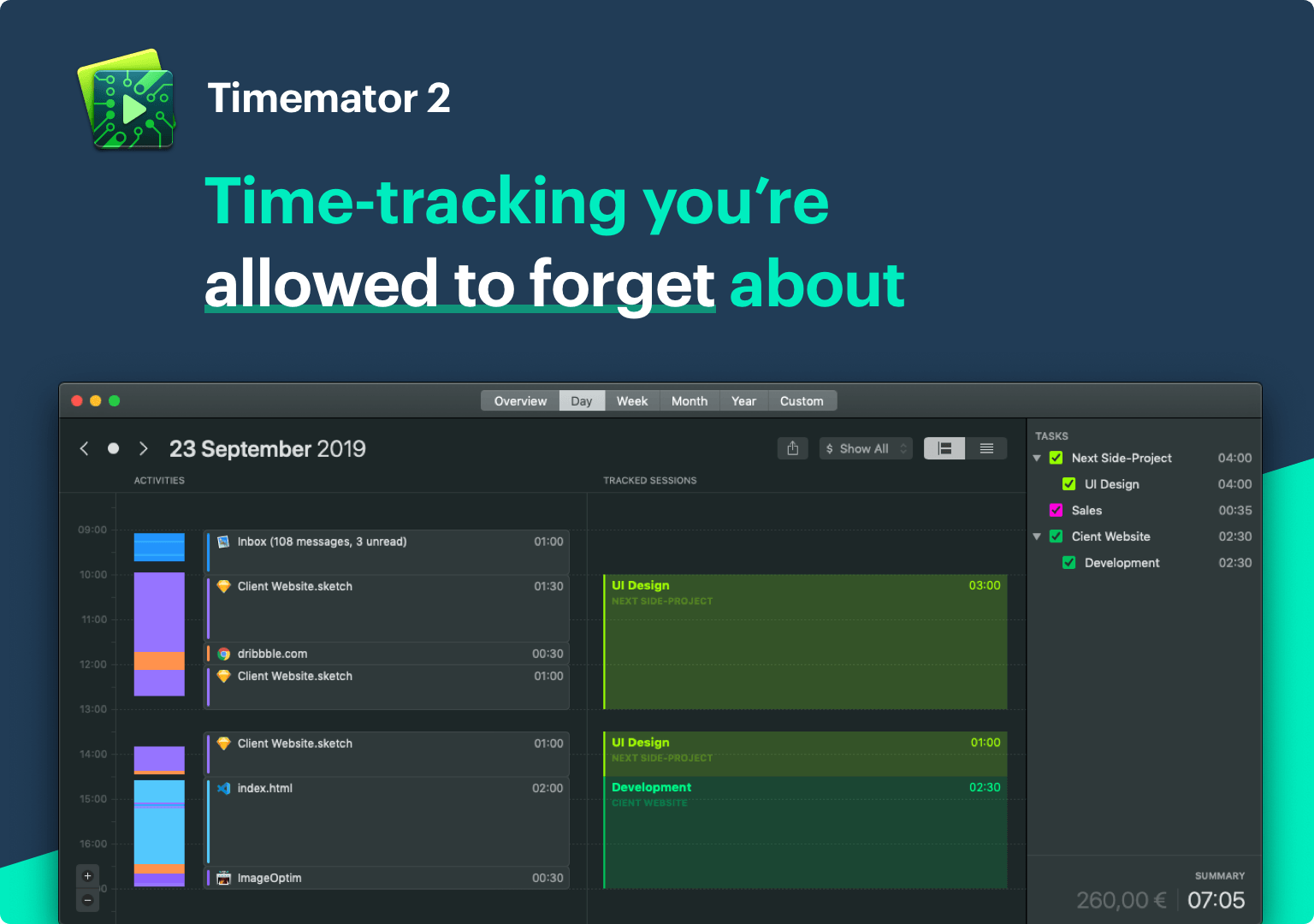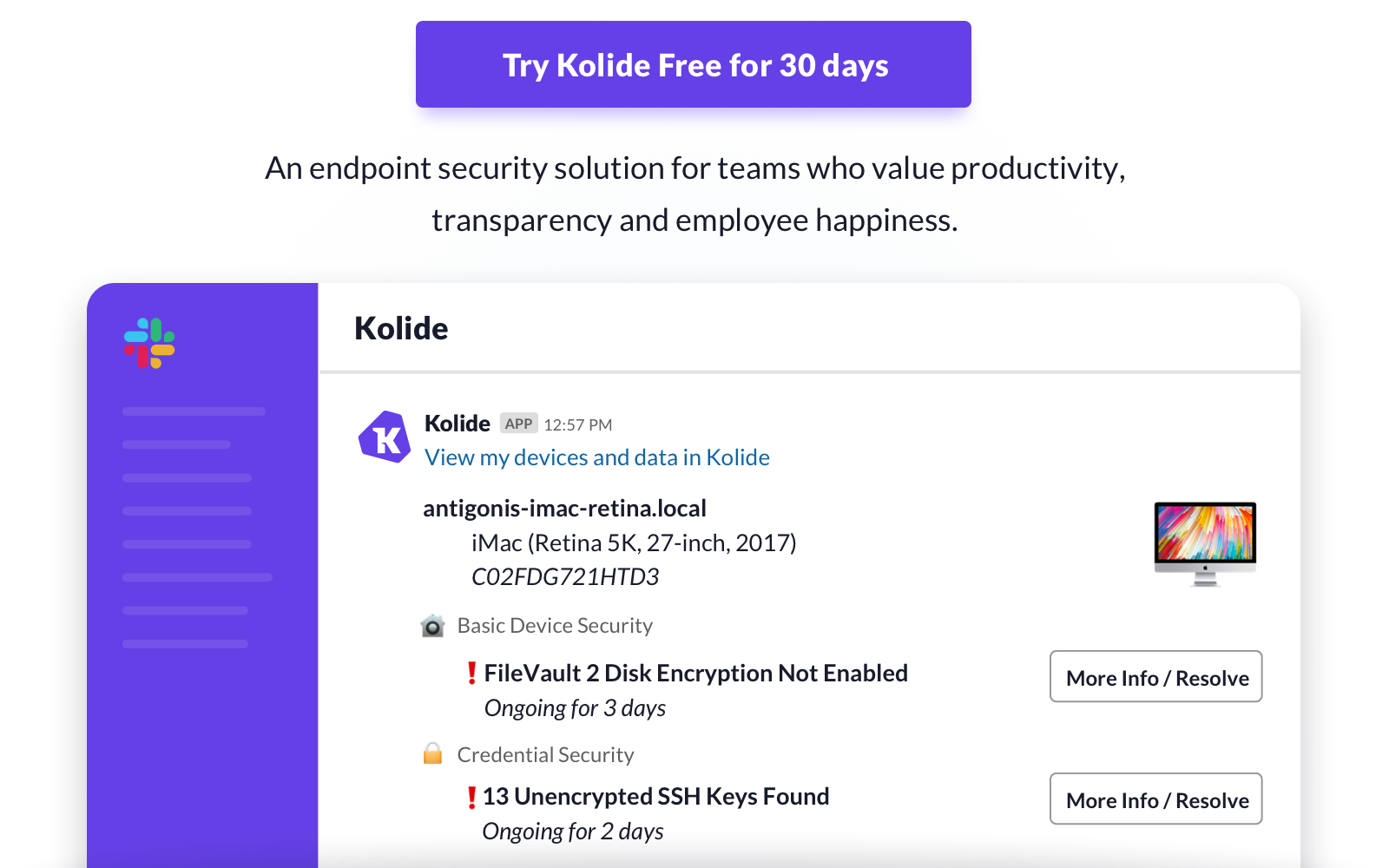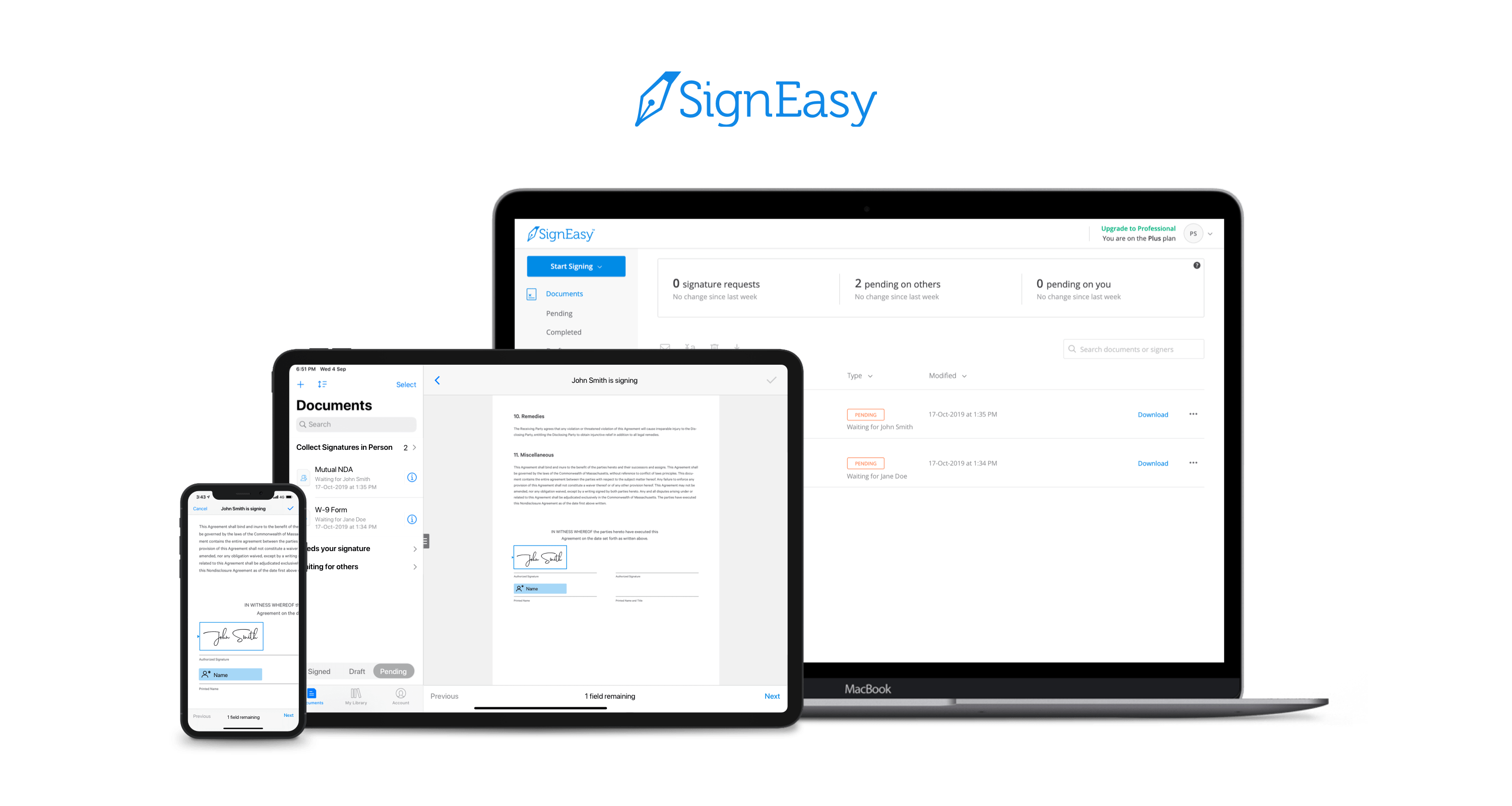The 2019 Artisanal Software Festival is a fantastic collection of carefully-crafted apps for writing, research, thinking, and more at terrific prices. As in past years, software artisans from around the globe come together to offer fair discounts direct to you from the workshop door.
The 17 apps span a wide spectrum that will assist you with everyday knowledge work. There are apps to plan your next big project, conduct research, organize your research, edit images, manage email, write, and more:
- Tinderbox – Visualize and organize ideas and plans.
- Panorama X – Collect, organize, and understand your data.
- Nisus Writer Pro – The powerful word processor for the Mac.
- DEVONthink 3 - Your paperless Mac office.
- Aeon Timeline 2 – The timeline tool for creative thinking.
- TextExpander – Recall your best words. Instantly, repeatedly.
- Spam Sieve – powerful email spam filtering
- Storyspace – Serious hypertext narrative.
- Bookends – The reference manager you’ve been looking for.
- Trickster – Your recently used files, at your fingertips.
- PDFpen – Powerful PDF editing.
- HoudahSpot – Powerful file search for Mac.
- HoudahGeo – Photo geotagging.
- DEVONagent Pro – Your smart (re)search assistant.
- BBEdit – Power tool for text.
- ImageFramer Pro – Your art. Showcased.
- Hook – Work smarter.
Tools with attitude: no gimmicks, no bundles, no gotchas – just saving of hundreds of dollars on these fine tools for a limited time. Visit the WinterFest website now for links to amazing deals each of these fantastic apps and to learn more.
Our thanks to the 2019 Artisanal Software Festival for sponsoring MacStories this week.