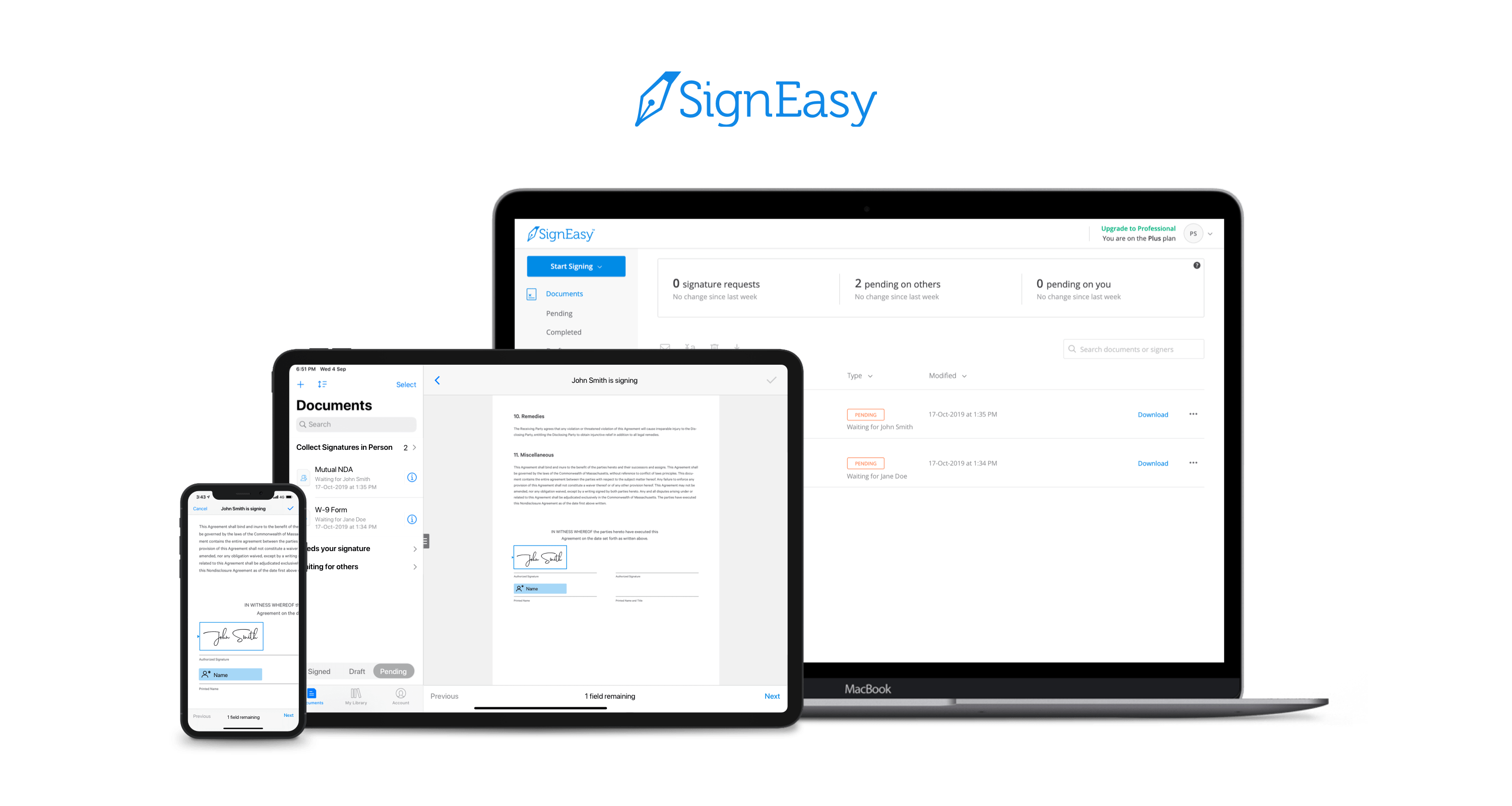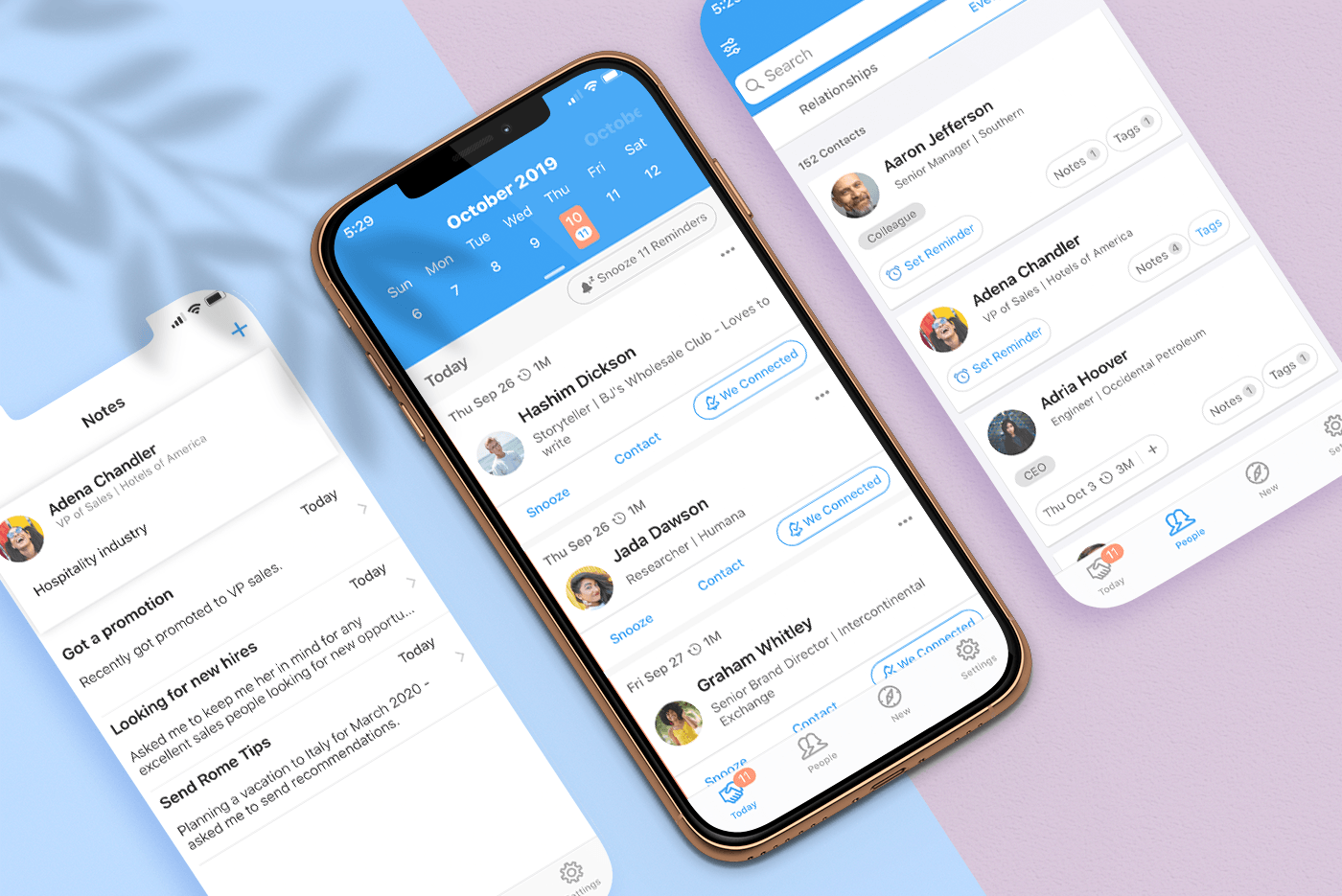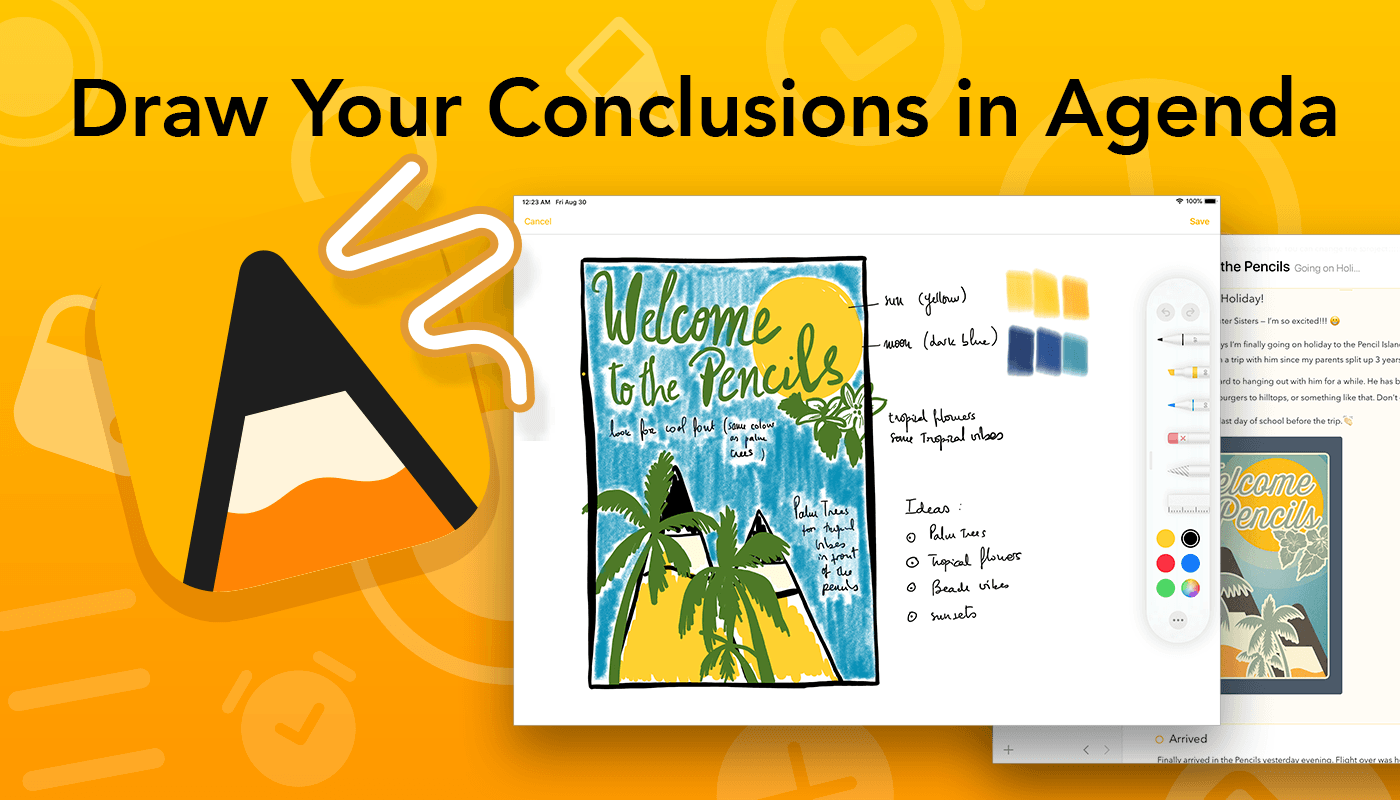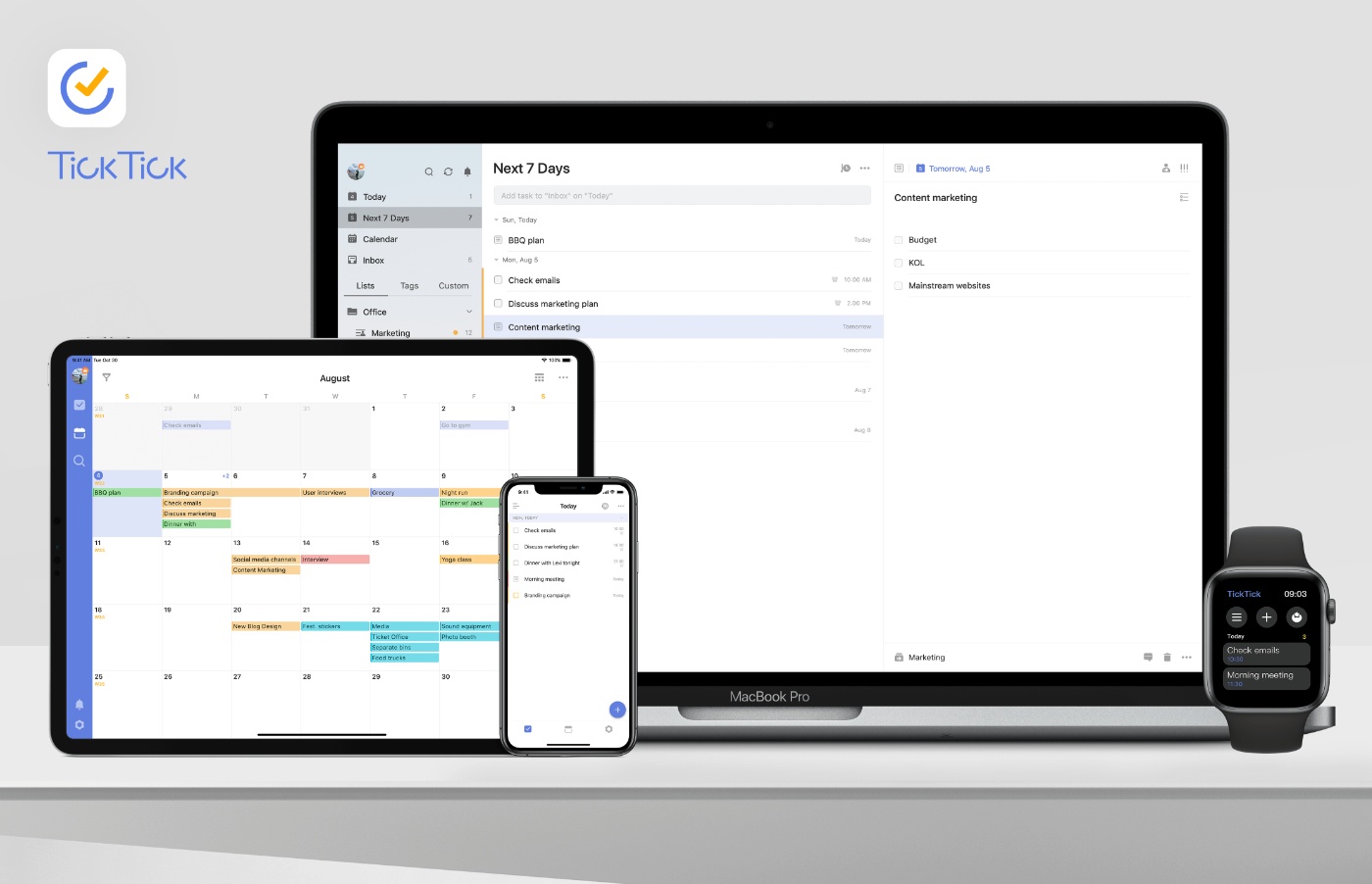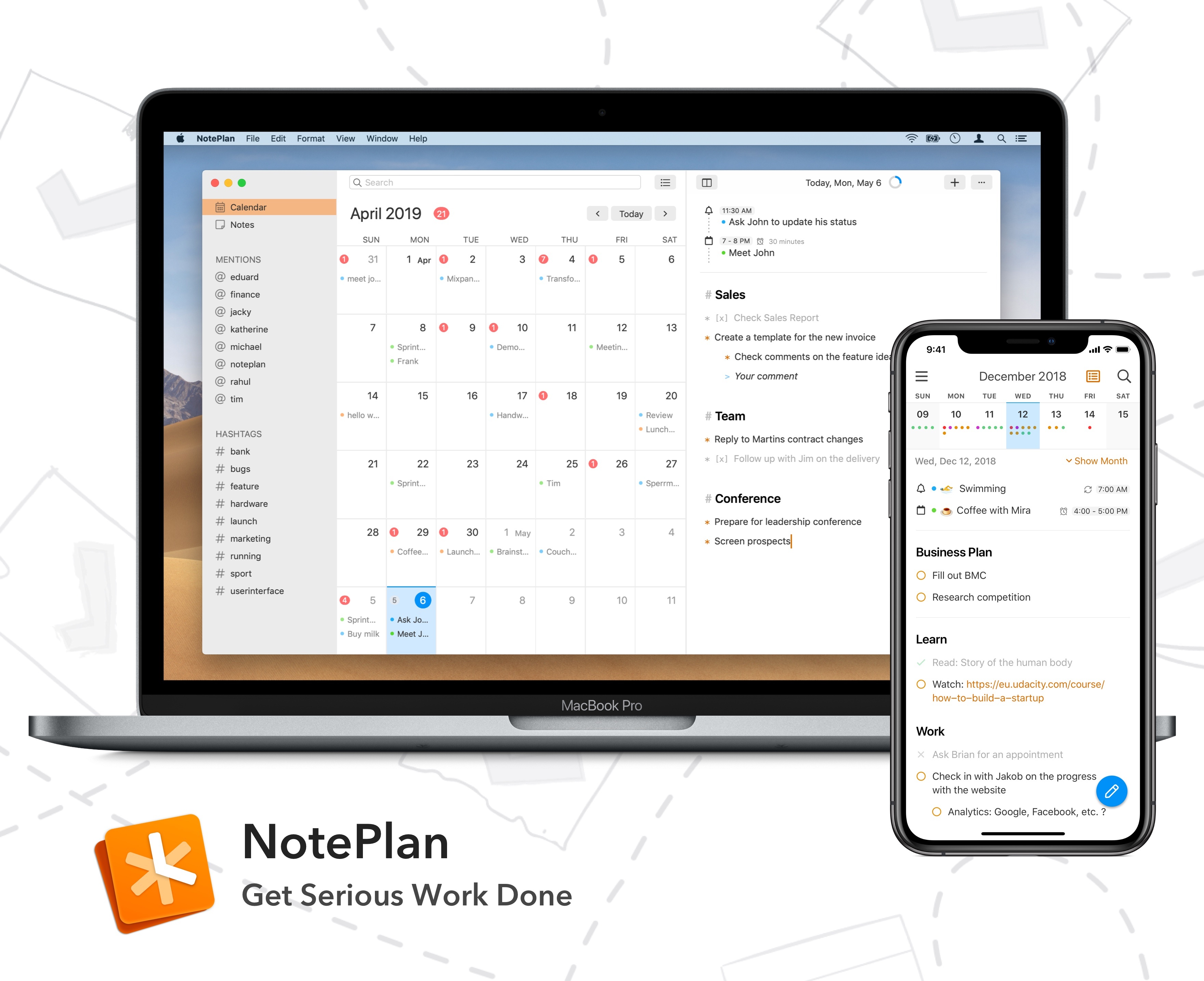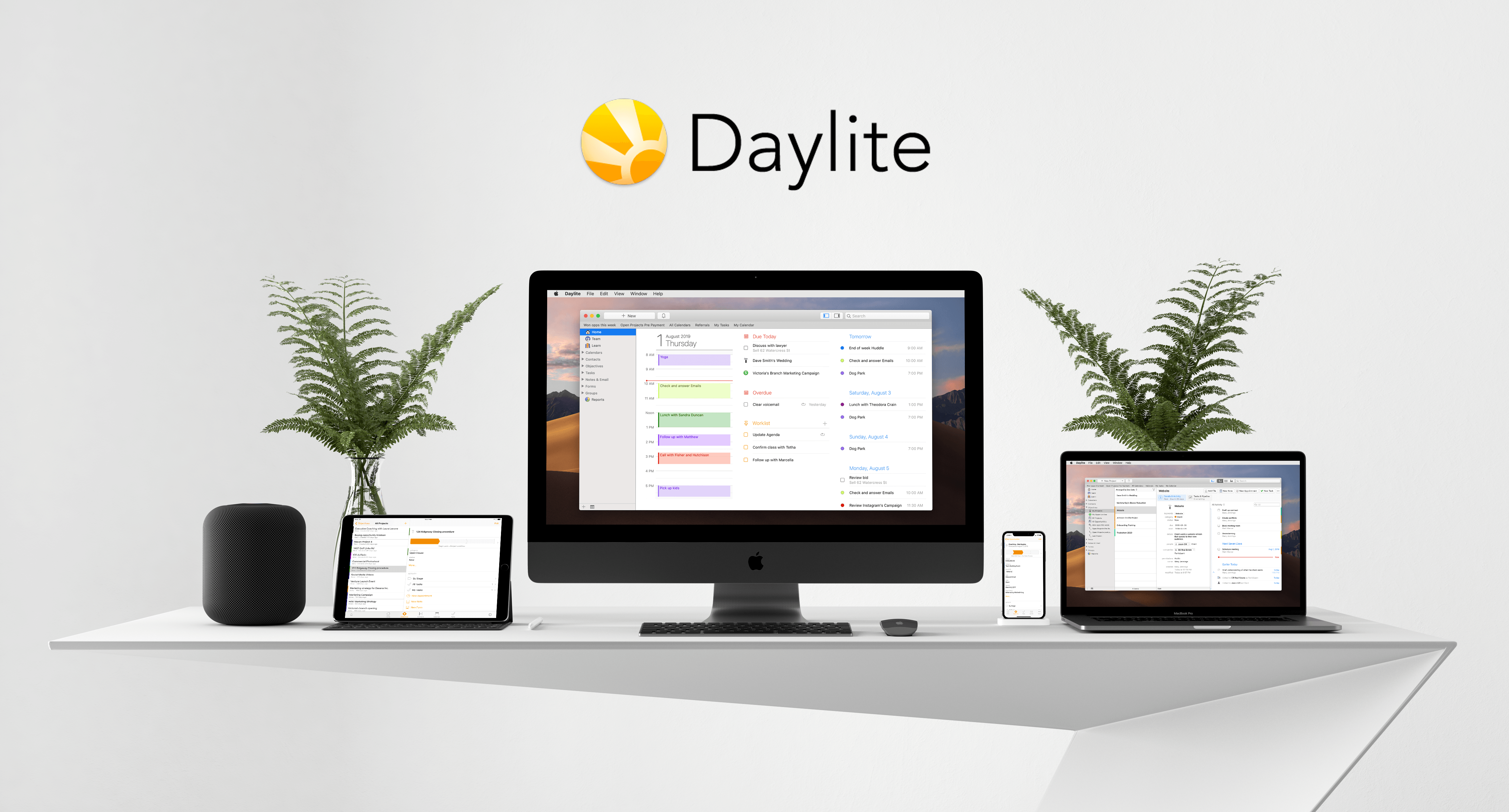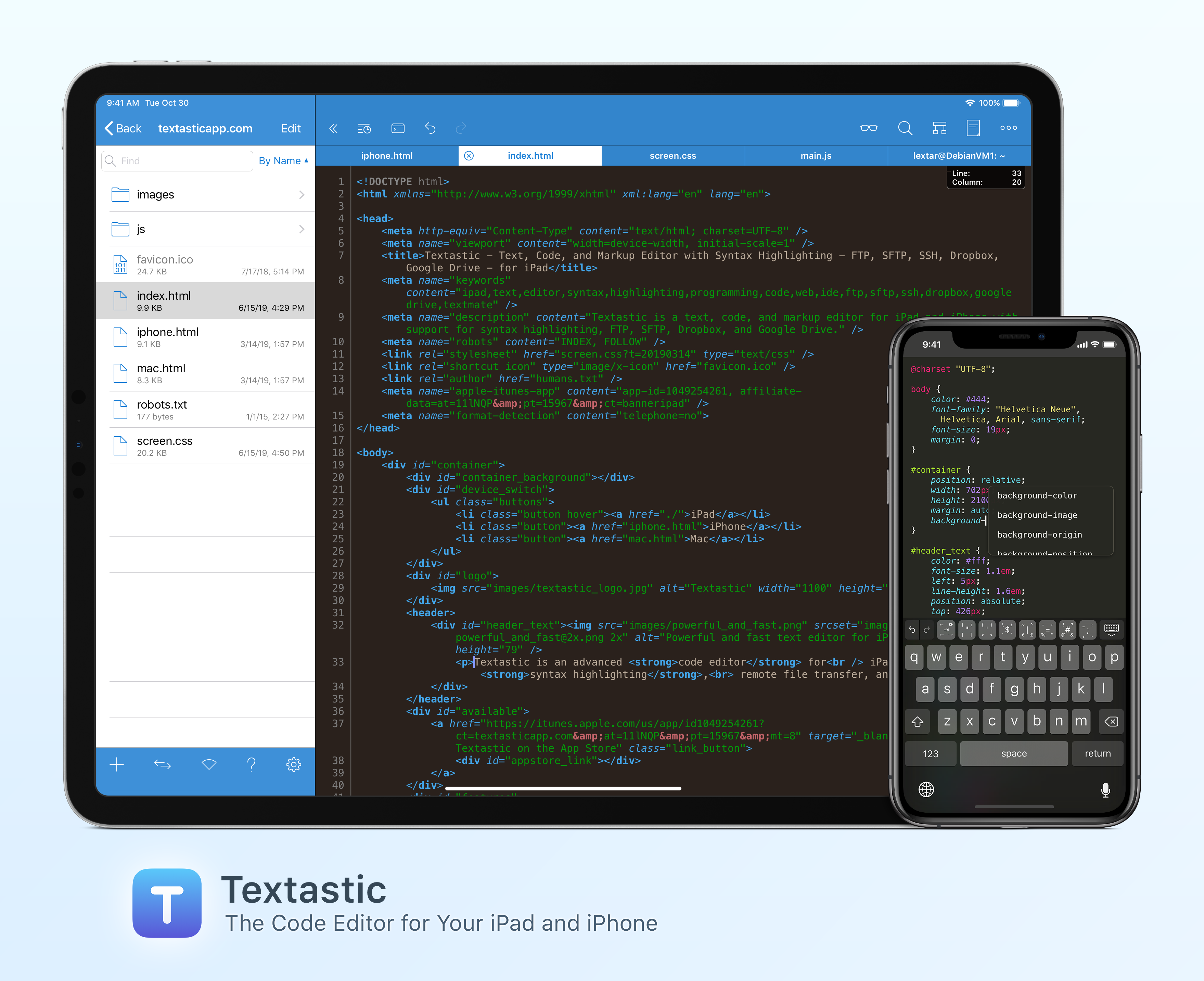SignEasy tears down one of the most stubborn barriers to conducting business, especially for those with distributed workforces and remote and field-based teams. For too long, workflows that required signatures have involved printing, scanning, and sending documents by snail mail. With SignEasy, that runaround is a thing of the past: now, you can work seamlessly no matter where you are, maximizing your productivity.
The flexibility SignEasy provides for users is transformative. Whether you’re at a meeting or working from home, you can sign documents and send them off for signature either on desktop or using their handy mobile app. In fact, the app has become so valuable for businesses big and small that SignEasy recently became part of Apple’s mobility partner program. This partnership gives SignEasy access to the latest iOS and iPadOS features and design trends, ensuring that users always have the most cutting-edge features at their fingertips. It also allows SignEasy to collaborate with other Apple mobility partners, creating groundbreaking partnerships and integrations with the best tools on the market.
Most recently, SignEasy took a page out of Apple’s book to inspire its feature updates for the iOS and iPadOS 13 launch, including dark mode, multi-window viewing on the iPad, and Dynamic Type. There’s even an in-app scanner so you can pull documents from the physical world into your digital workflows. SignEasy is also compatible with all of the major cloud service providers, including Google’s G-Suite, Office 365, Dropbox, Box, and email apps.
SignEasy is the easiest way to sign and send documents for signature, and for a limited time, it has a special deal for MacStories readers.
Sign up today and receive a 50% discount on a SignEasy subscription. It’s never been more cost-effective to simplify your work.
Our thanks to SignEasy for sponsoring MacStories this week.