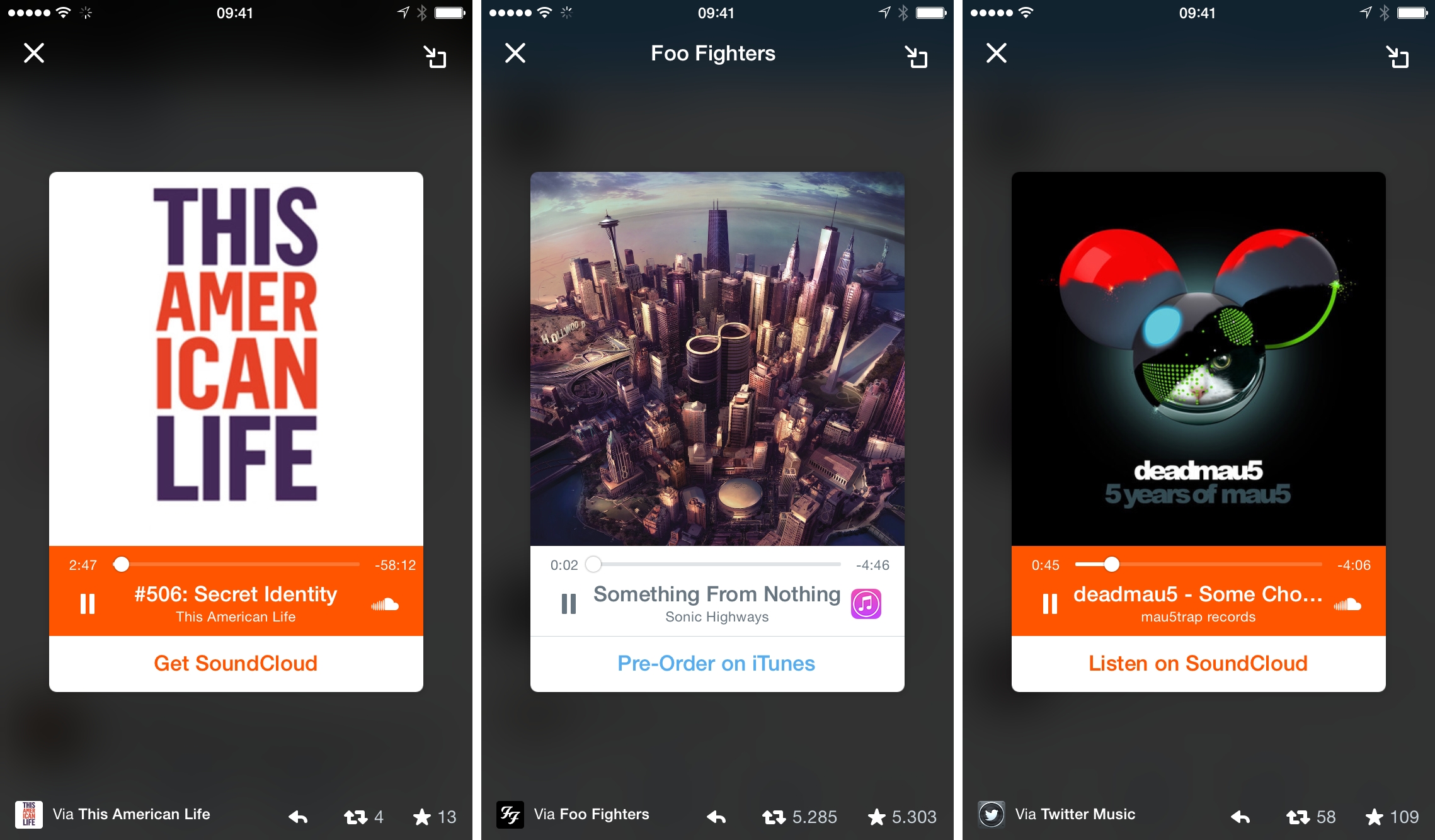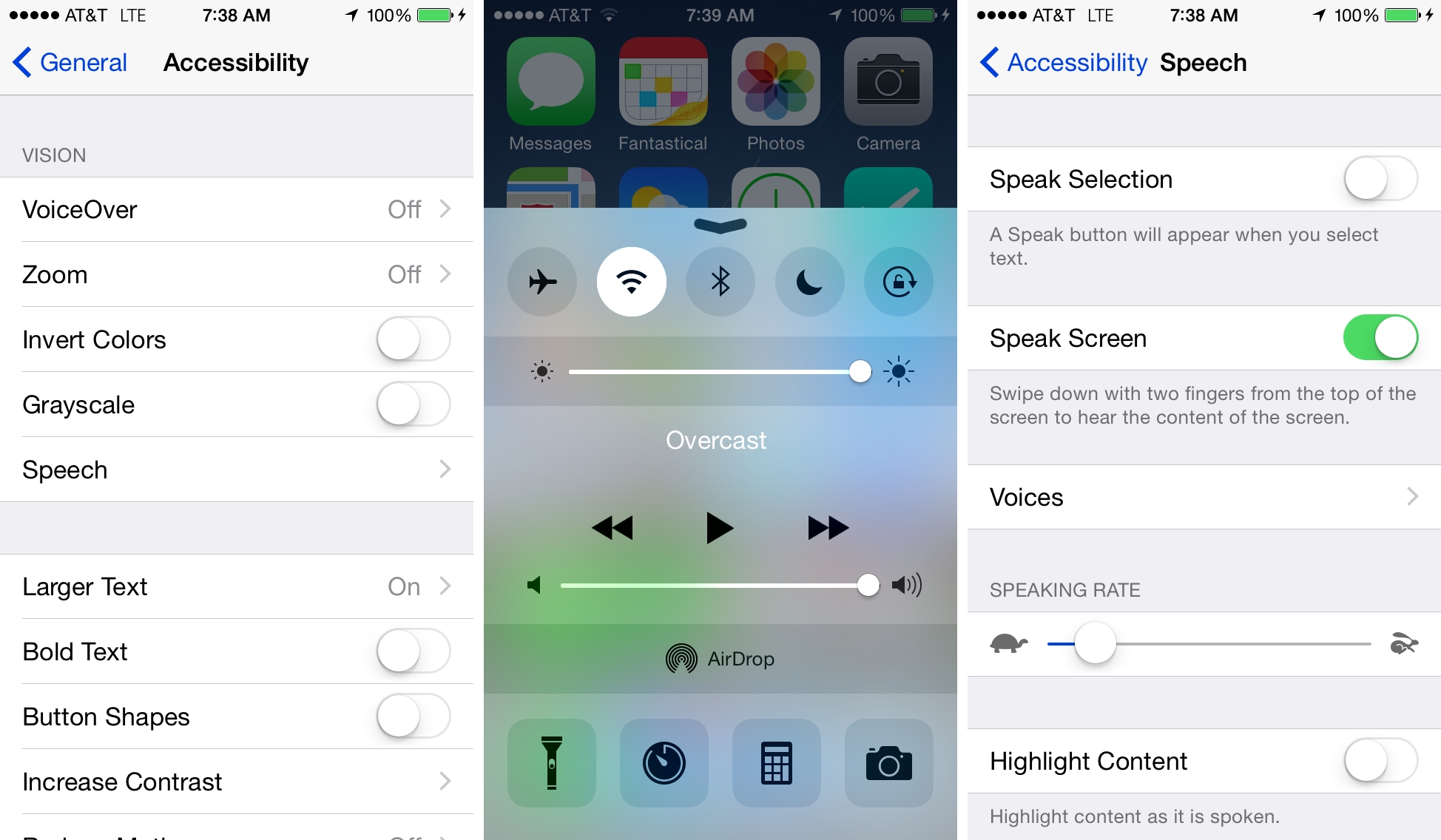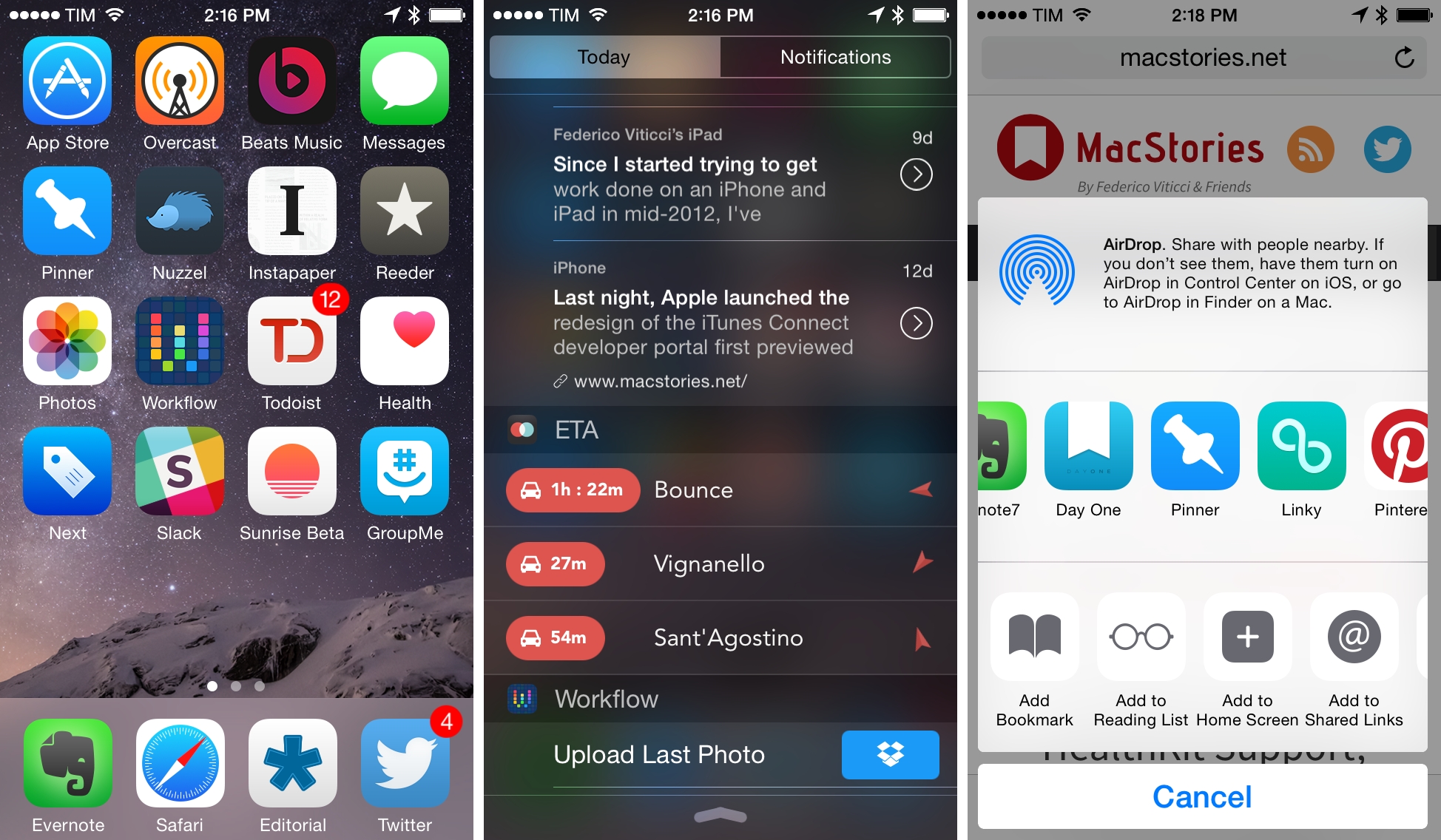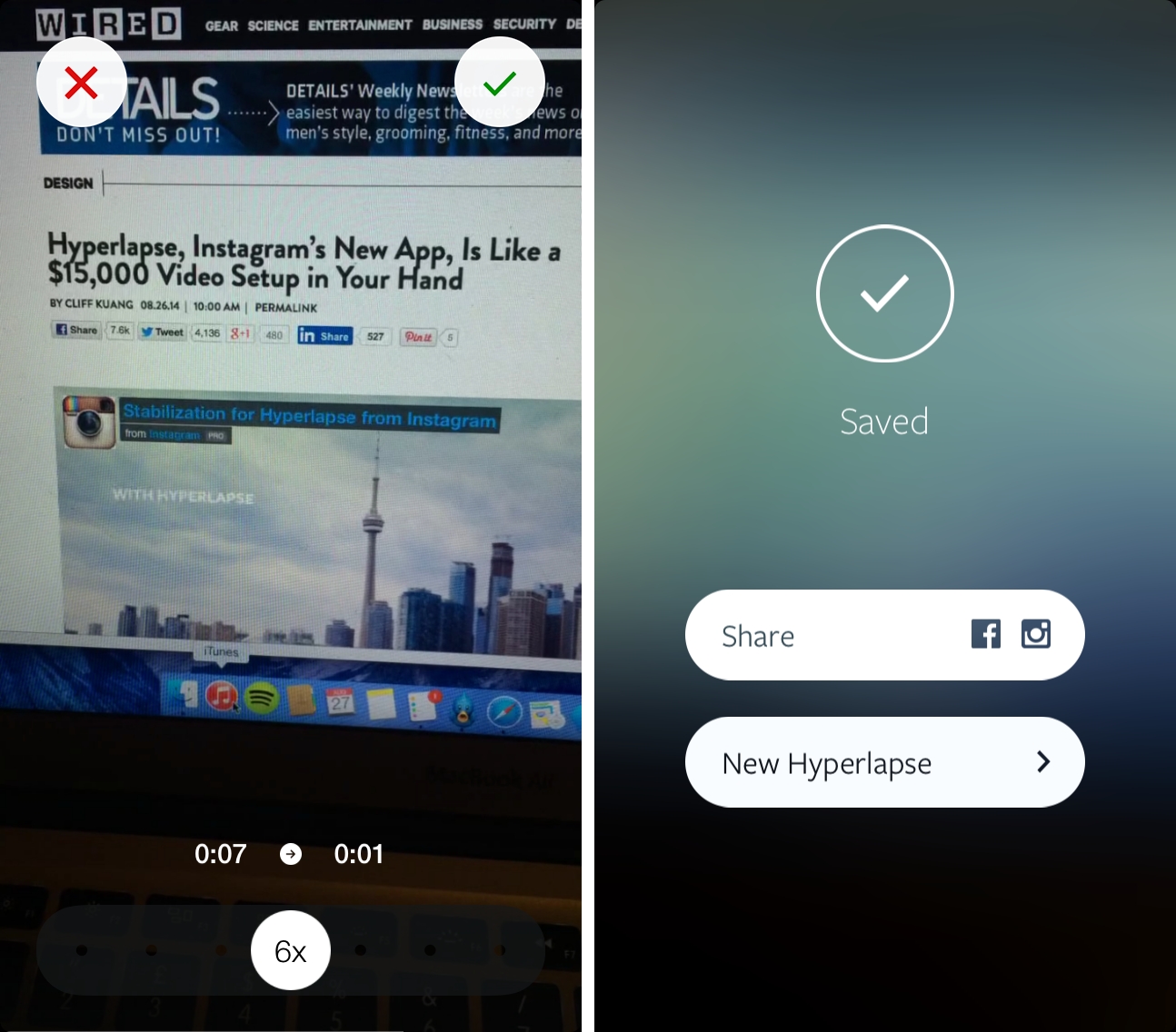In the overview I wrote for MacStories of the new Accessibility features of iOS 8, I said this about the operating system’s support for third-party keyboards:
This topic (as well as QuickType) is worthy of its own standalone article, but the accessibility ramifications of iOS 8’s third party keyboard API are potentially huge for those with special needs.
Four months later, that statement still holds true.
Over the past few weeks, I’ve been using two such keyboards — Fleksy and Keedogo — in an effort to not only simply test-drive a new feature, but also to gauge the accessibility merits of the keyboards. While I’ve found Fleksy and Keedogo to be fine in terms of accessibility, even in the midst of testing them, I’ve found myself going back to Apple’s stock keyboard. In the end, that I don’t use any third-party keyboard as a replacement for the default one on my iOS devices is no fault of either developer — it’s Apple’s.
Before explaining why it’s Apple’s fault, though, it’s important to discuss the virtues of Fleksy and Keedogo.