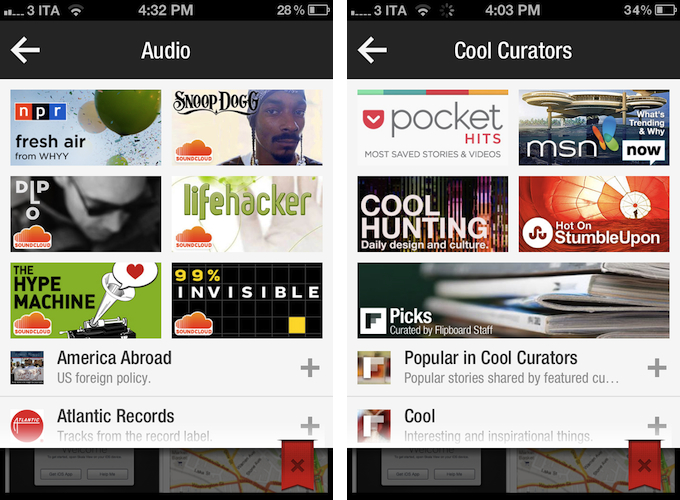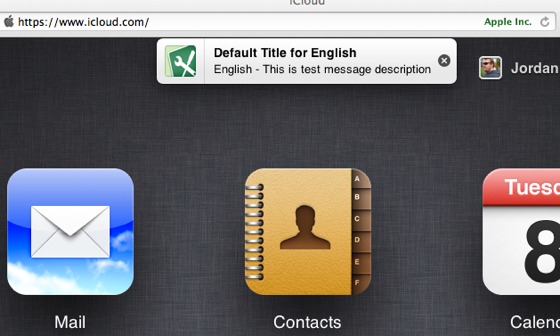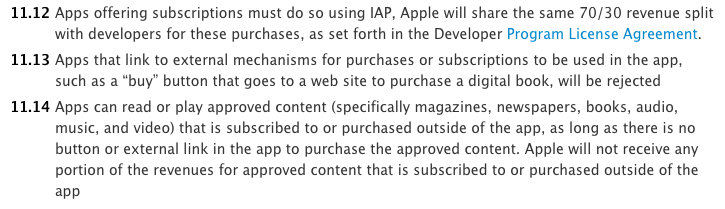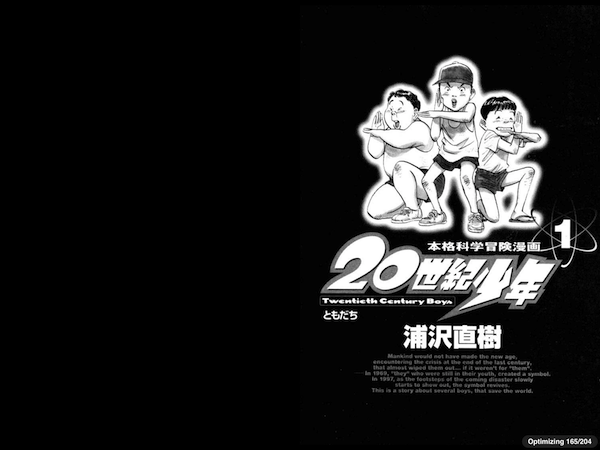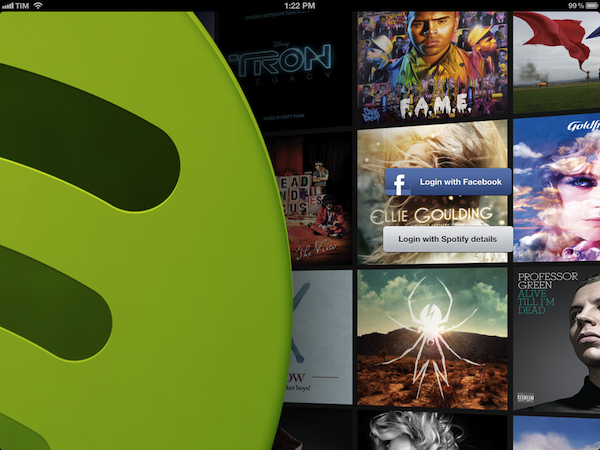“The App Store is a grand slam, with a staggering 10 million applications downloaded in just three days”. That’s how Apple co-founder and late CEO Steve Jobs saluted the launch of the company’s new storefront for iOS (née iPhone OS) applications on July 14, 2008. Almost four years and over 25 billion downloads later, the App Store has evolved into a brand that spans two platforms (iOS and OS X), three different iOS devices (iPhone, iPod touch, iPad), a variety of Macs, and that hosts over 600,000 apps from more than 200,000 registered developers. Albeit minimal in terms of revenue for a company that makes billions off iPhones and iPads, the App Store created a new economy that nurtures an ecosystem ultimately aimed at selling more devices, as well as showing consumers that, nowadays, software is revolutionizing the way they approach work, entertainment, and other personal tasks. In spite of its tremendous growth, however, little has been done to improve a basic premise of the App Store: finding new apps.
“Discovery and search has been a huge concern of mine for a long time”, said Craig Hockenberry, Principal at design and development studio The Iconfactory. Hockenberry and his team were among the first developers to support the App Store in 2008 with Twitterrific, a Twitter client for iPhone that has expanded to the iPad and Mac, with different versions available on the App Store and Mac App Store. In 2009, a year after the App Store launched, Hockenberry offered a series of suggestions to Apple in order to improve certain aspects of the App Store – namely, following early discussions with developers that decided to sell software on the “iTunes App Store”, he noted how there was “still much room for improvement” to turn the App Store into a viable and reliable business platform for developers who weren’t simply interested in experimenting with it.
Hockenberry’s “Year two” post still rings true today, in spite of the functionalities that Apple fixed, improved, or brought to the App Store in the past four years. For instance, Apple created a “New and Noteworthy” section on the homepage of the App Store that is refreshed on a weekly basis to showcase apps Apple deems worthy of attention; promotional codes, which Hockenberry listed as one of the tools that had helped them sell more products, were made available internationally in late 2010; either on print, its website, or YouTube, Apple has kept pushing ad campaigns to educate iOS and Mac users on the importance and convenience of the App Store.
The very motto that started the app revolution, however, didn’t meet an equal amount of attention by Apple in terms of improvements for the infrastructure behind it. As Hockenberry wrote in 2009, “it’s incredibly hard to find the “that” in “there’s an app for that.” Between keyword spamming and the sheer volume of choices in each category, customers can’t find what they want”.