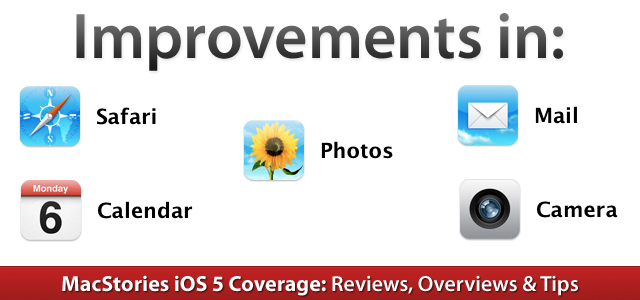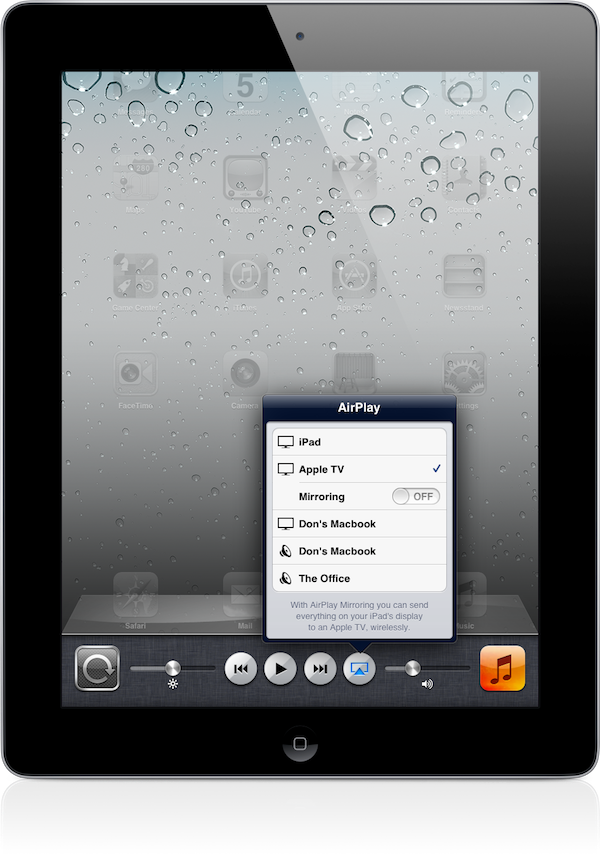AirPlay Mirroring is a new feature to iOS 5 that allows you to stream anything on your iPad 2 or iPhone 4S directly to your HDTV with the help of an Apple TV.
This feature will appeal to all types of consumers. Businesses will find great value in AirPlay Mirroring because of the versatility that it brings to presentations in the workplace. As someone that works in an office setting I can tell you that there are not many affordable and reliable wireless presentation options. At a price of only $99, the Apple TV is inexpensive enough that businesses can have one in every conference room readily available for employees to stream presentations, PDFs, and even multimedia files from their compatible iOS devices. Educational institutions will be able to provide an even greater and immersive learning experience for students. Gamers will enjoy their favorite iOS games on their big screen TVs. The list goes on and on.
So how does AirPlay Mirroring work? First the iOS device and the Apple TV must be on the same wireless network. Then from the iOS device simply double tap the Home button and swipe all the way to the right. There you will find the AirPlay button that when tapped will display all of the AirPlay enabled devices on the network. As shown below, The Apple TV now has a new option labeled Mirroring. This option is off by default and you can actually continue to use AirPlay with no obligation to stream your screen to the television. Enabling the Mirroring option will immediately transmit whatever is on the screen up on to the television. The status bar at the top of the device will turn blue indicating that device is currently streaming to the Apple TV. When the device is rotated the image on the TV is rotated. When a key is pressed the software keyboard on the TV shows the key being pressed. It is quite impressive.
I found the performance of AirPlay Mirroring to be incredible. The setup I tested was an Apple TV connected over Ethernet to an Apple Airport Extreme and the iPad 2 obviously connected over WiFi. I immediately tried a few apps like Safari, FaceTime, and Photo Booth. All of them performed flawlessly on the HDTV. I remember thinking how impressive it was the first time I saw Photo Booth running on an iPad 2 and it had nine separate boxes each with a live video filter running. It was even more impressive to see the iPad mirror all of those live video filters wirelessly to my television. I also opened multiple types of files from my Dropbox app and they looked great on the big screen. When I started a video the iPad exited Mirroring mode and only played the video on the TV. When the video was stopped it switched right back in to Mirroring mode without any troubles.
Next I fired up ShadowGun to test the performance of a graphic intensive game. Once again AirPlay Mirroring did not dissapoint. It was difficult at first to look at the TV and use the controls on the iPad because they are not physical buttons but luckily you still see the controls on the television. It was a whole new experience to the play the game with audio booming out of my home theater sound system. I really enjoyed it.
AirPlay Mirroring unlocks a new array of uses for iOS devices and is a shining example of amazing integration between Apple’s products. It is just one of many new and exciting features that ship with iOS 5 for the iPad 2 and the iPhone 4S.