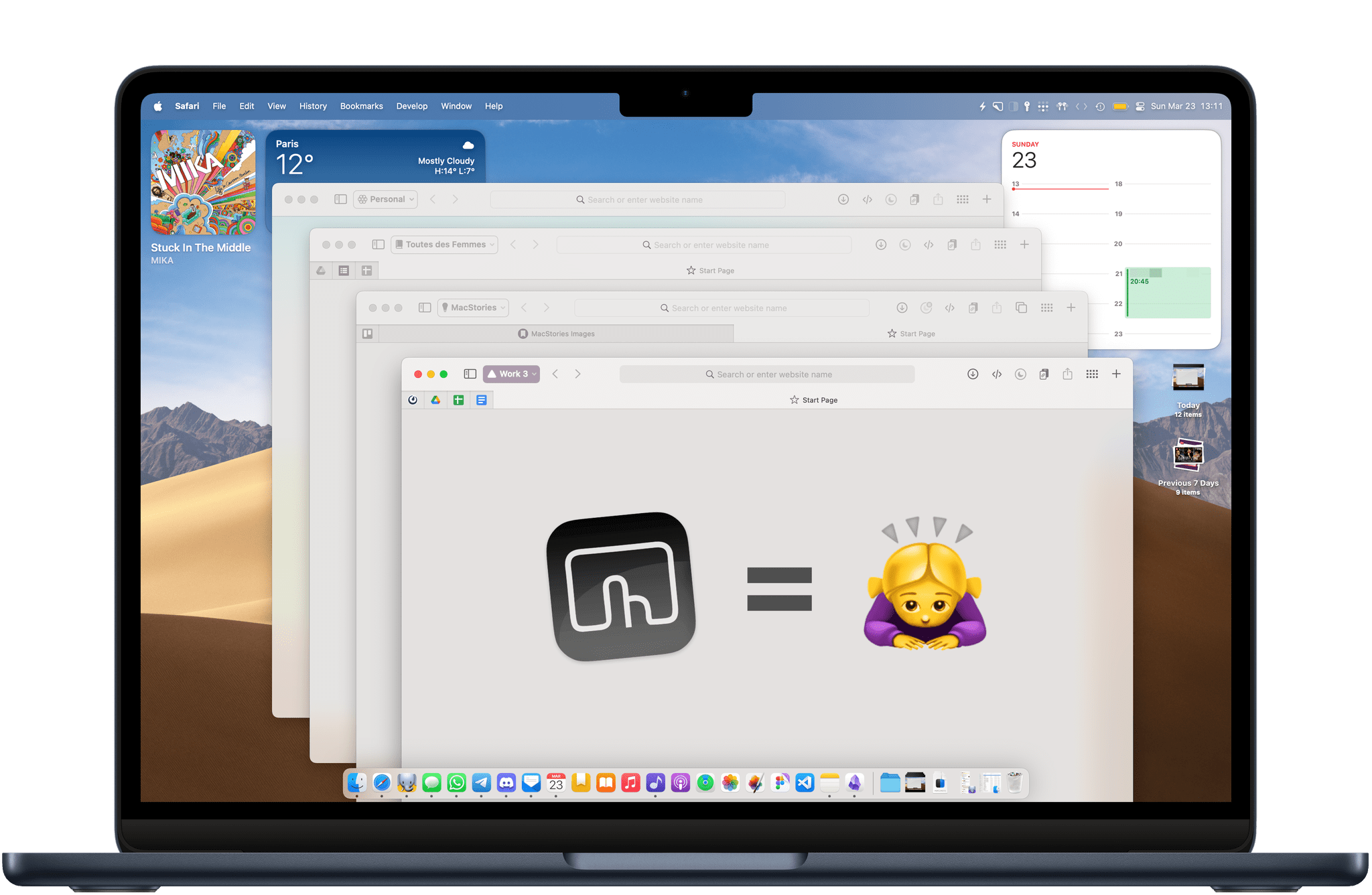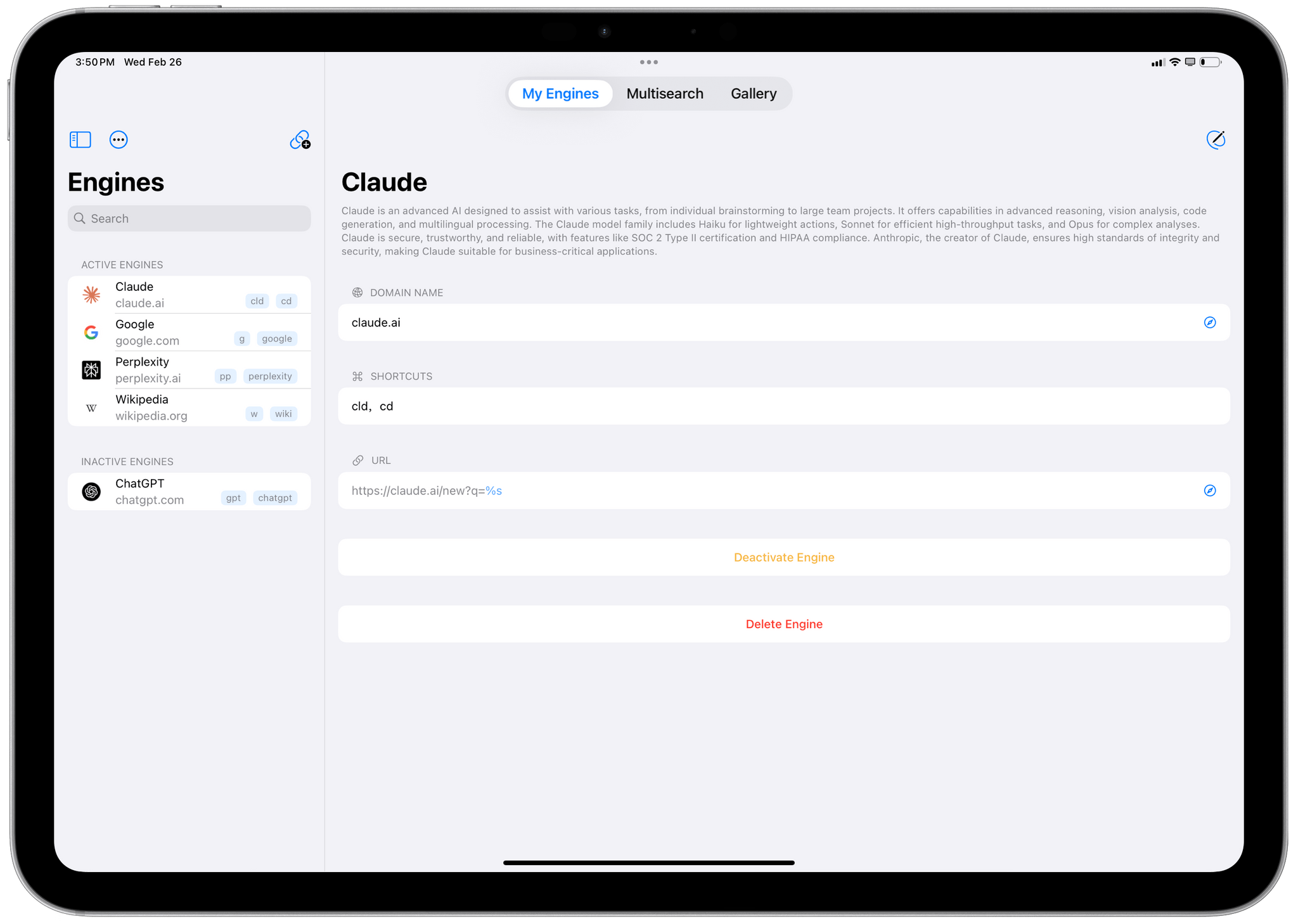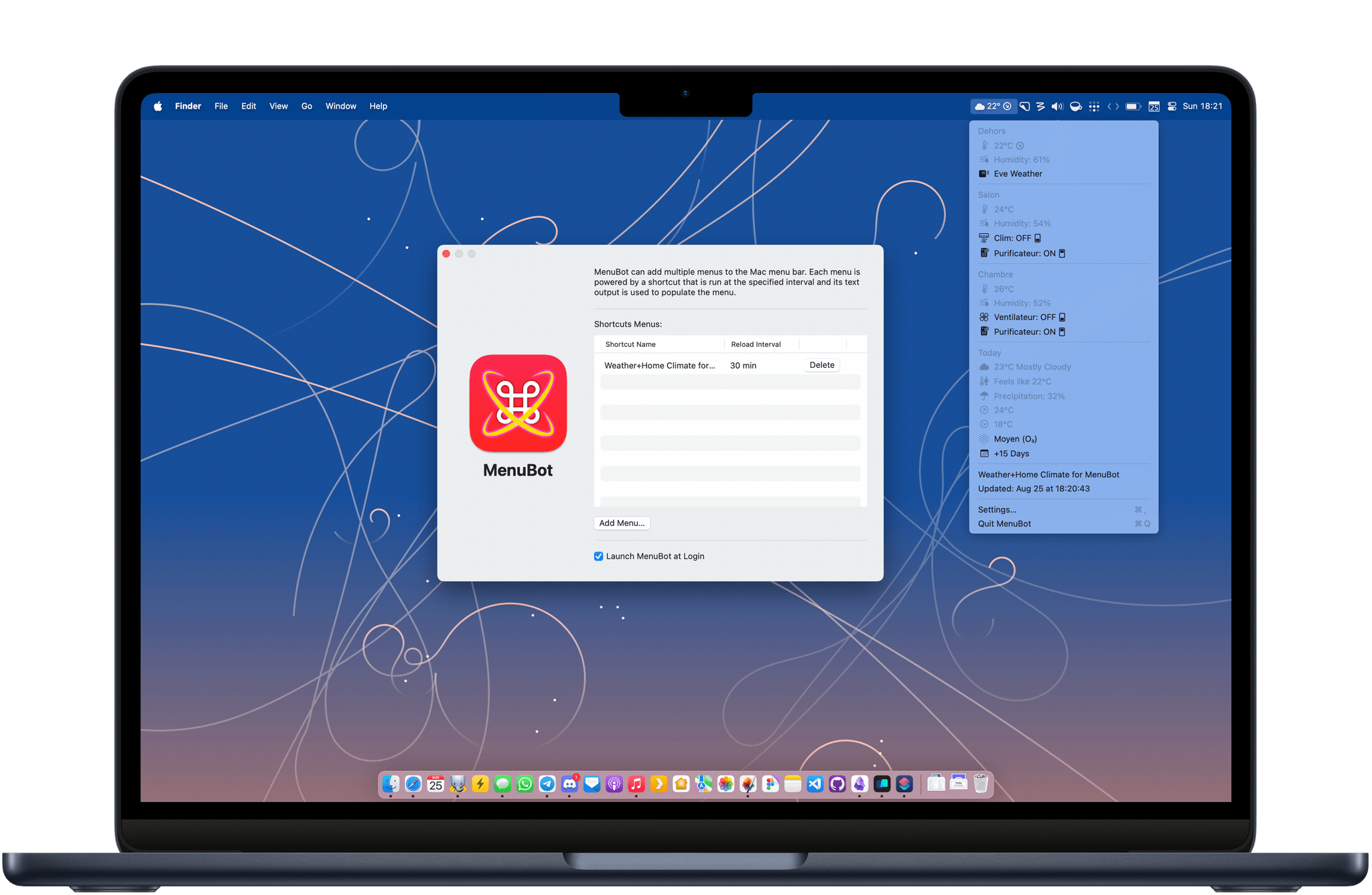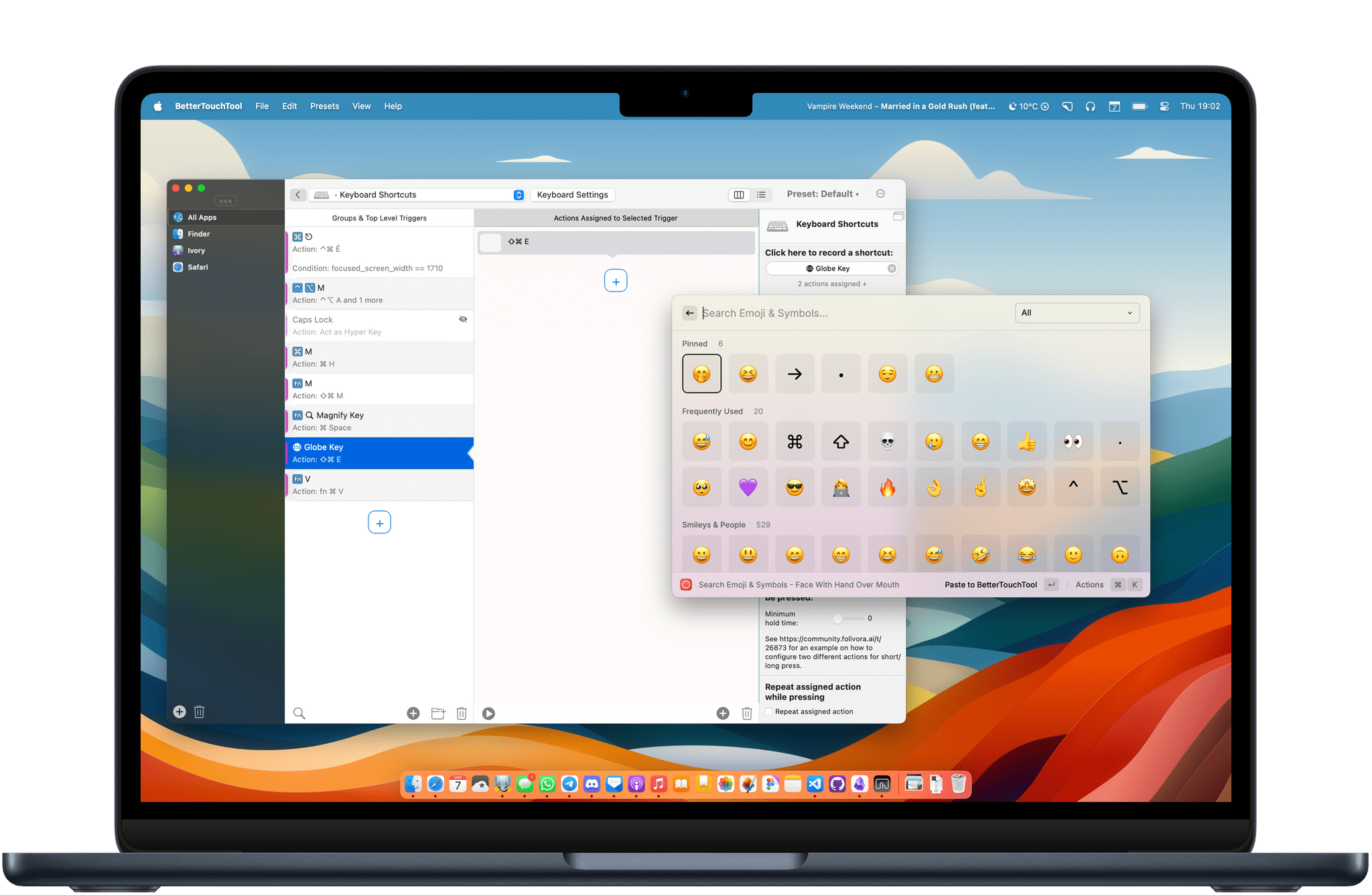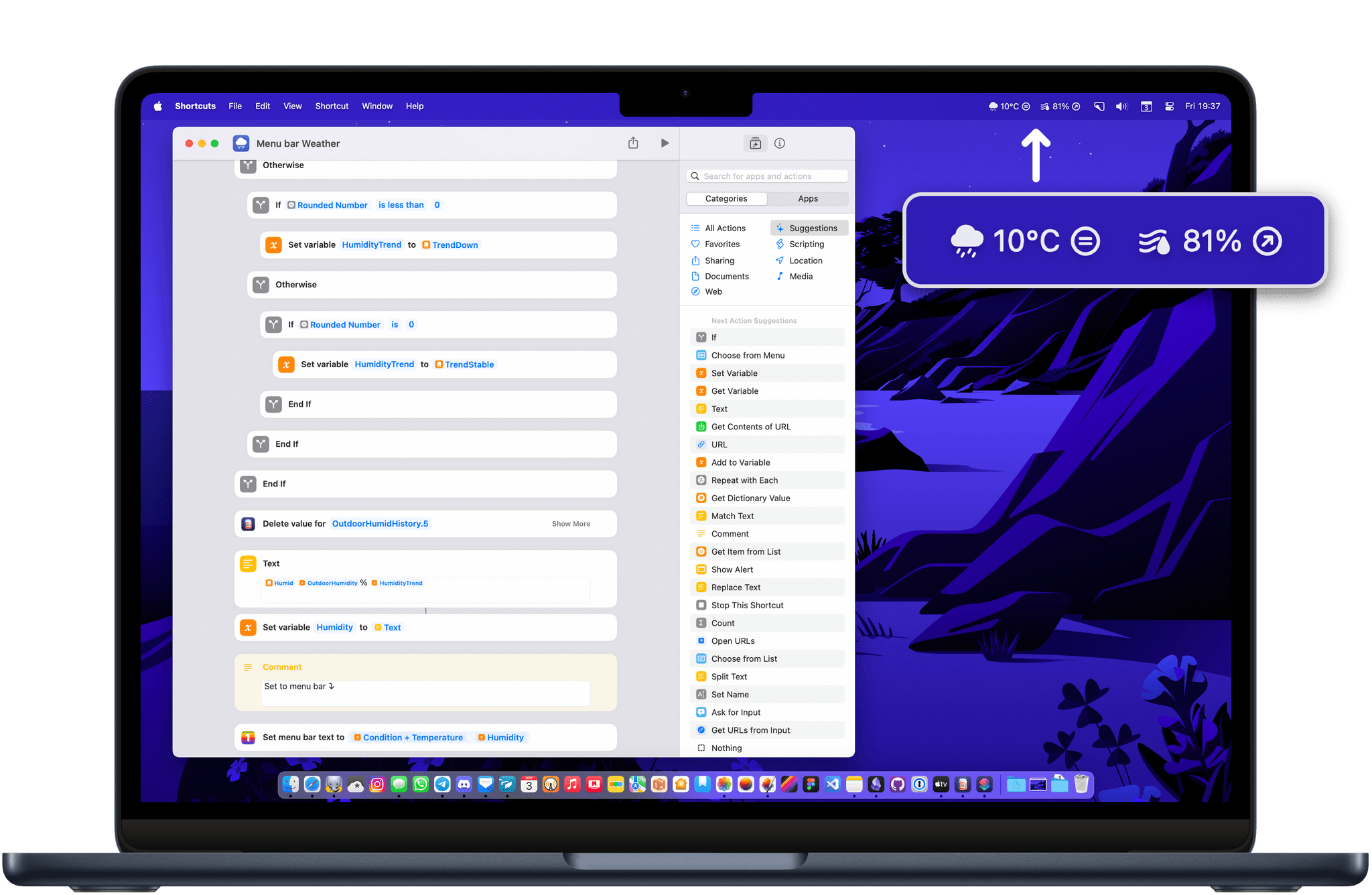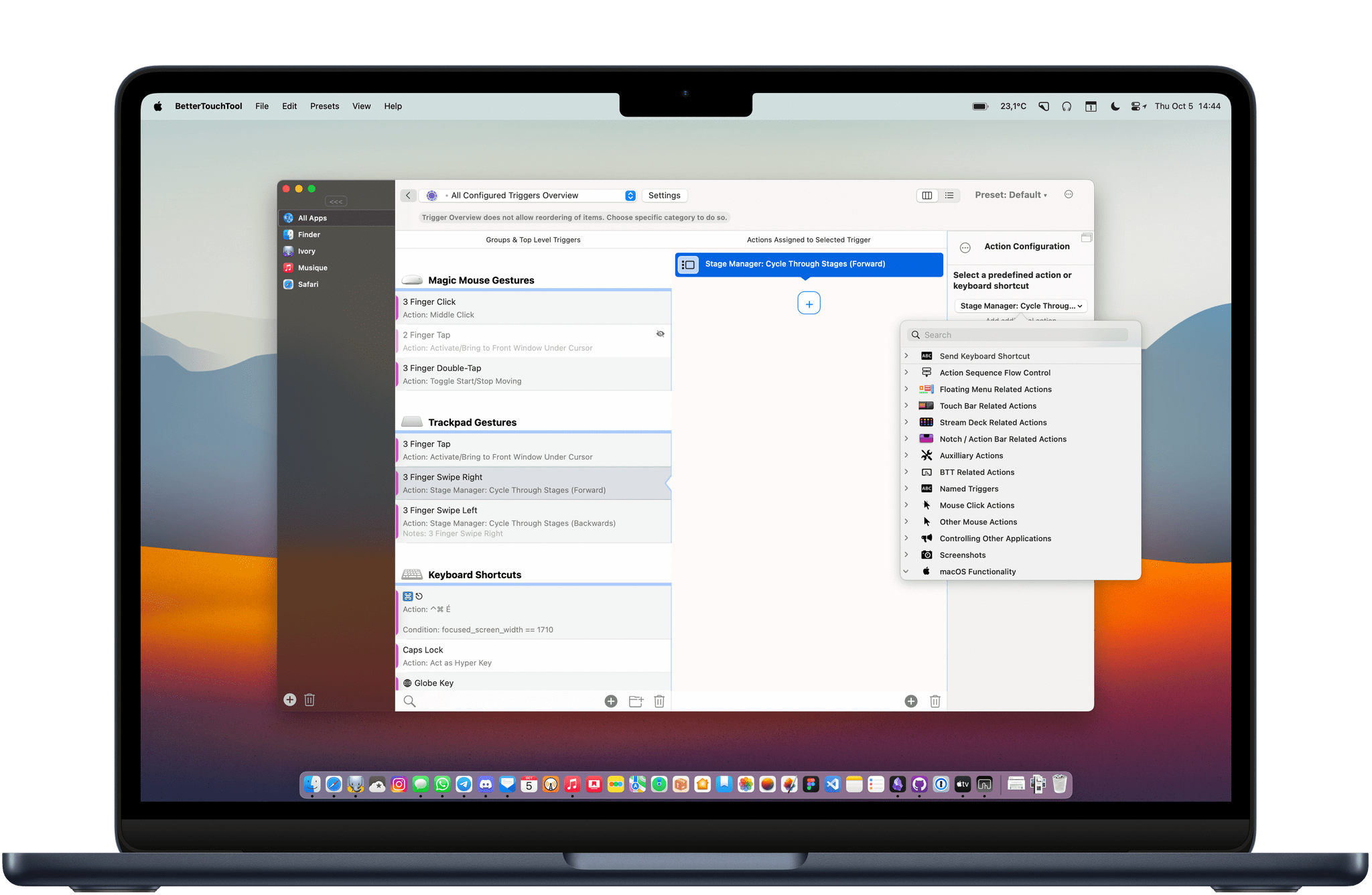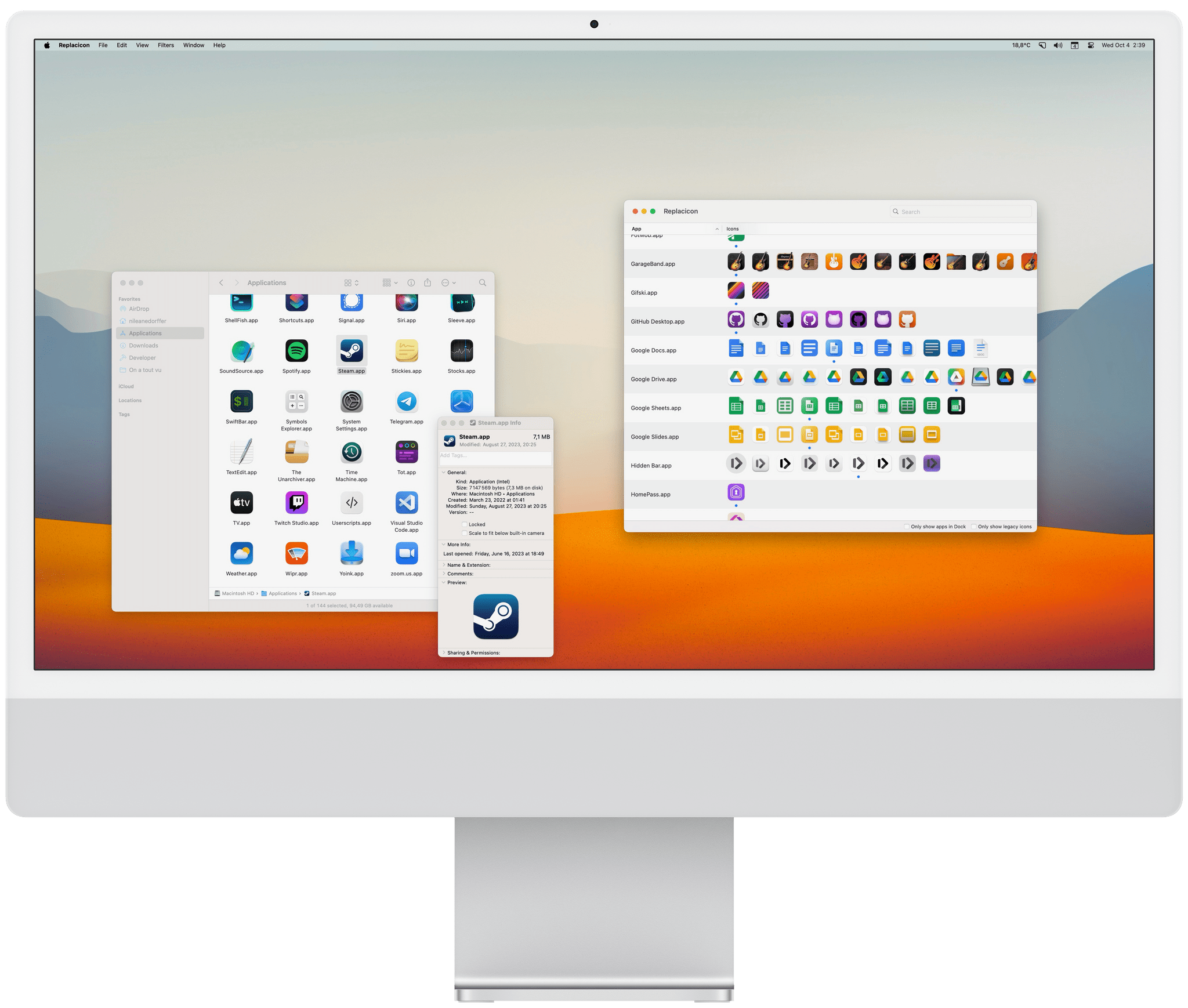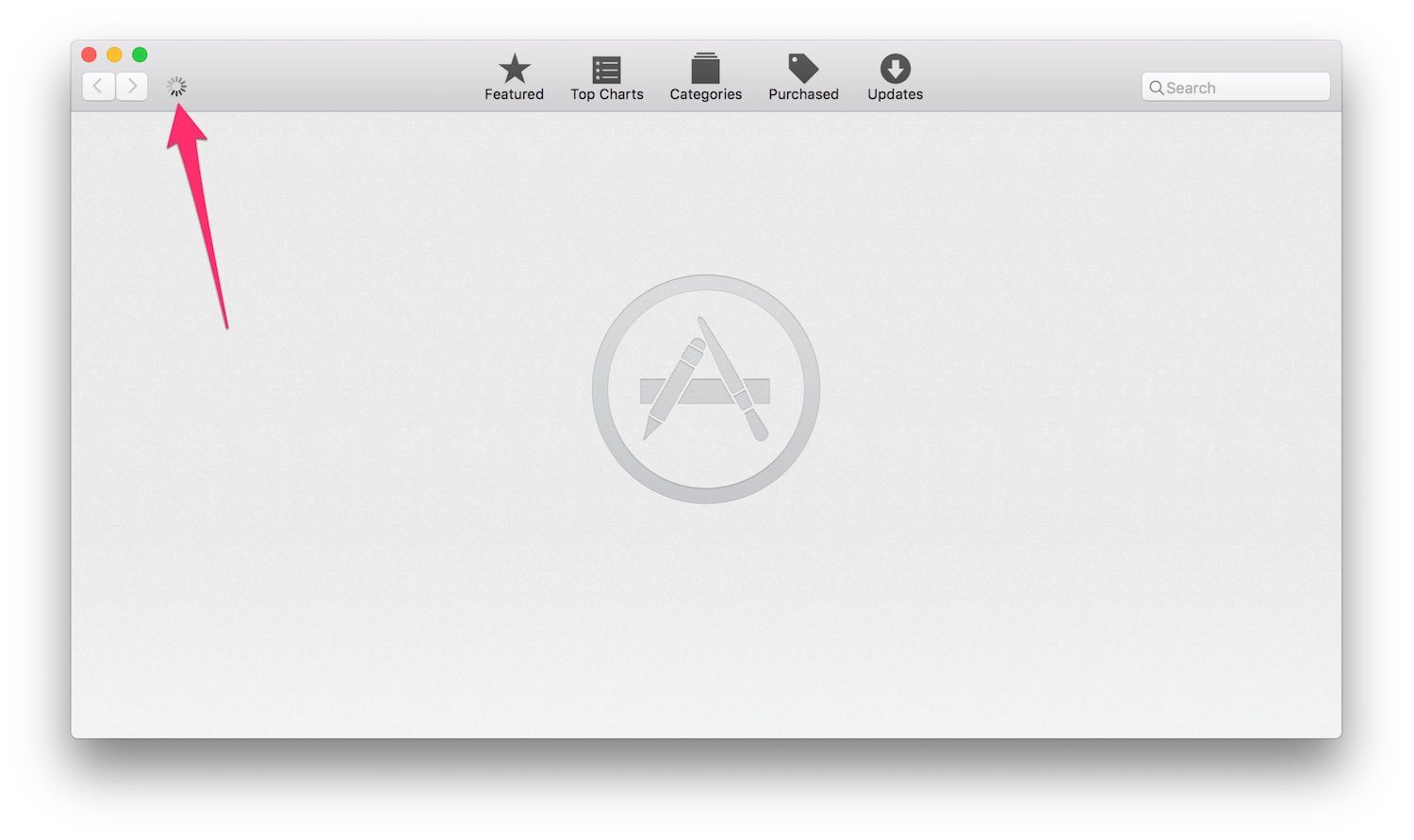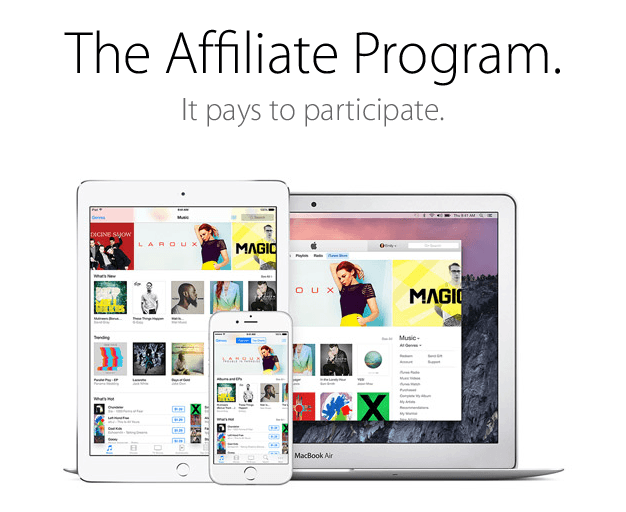A lot has changed in my professional life over the past year. As of today, I am working fully from home on three separate long-running projects, and now more than ever, the web browser has become central for all three. Since the M2 MacBook Air is my only computer, I found myself in urgent need of a way to allow these virtual workspaces to coexist on the same device.
Fortunately, Apple added profiles to Safari in macOS 14 Sonoma, iOS 17, and iPadOS 17 (then later in visionOS 2). Profiles offer a way to keep your bookmarks, cookies, extensions, and browsing history separate between, say, a Personal profile and a Work profile. Even though Google Chrome and Firefox have had similar solutions in place for a while, Safari remains my web browser of choice, so I wanted to take full advantage of the new feature.
In my prolonged usage, Safari profiles work exactly as intended. I’ve set up four different profiles: a Personal profile and three separate work profiles. They are each logged into a different Google account, and they each have their own set of bookmarks, their own pinned tabs for quick access to relevant tools and web apps, and their own set of extensions. Safari makes it easy enough to tell profile windows apart by allowing you to assign a custom icon and color to each one.
That being said, Safari’s implementation of profiles has one major UI flaw: Apple has made it unusually cumbersome to switch between them on the fly, or even to launch Safari into a specific profile directly. So, to no one’s surprise, I have once again attempted to leverage the power of Mac automation utility BetterTouchTool to come up with a workaround. The solution I’ve arrived at is simple, but it makes a huge difference.
Let me show you.