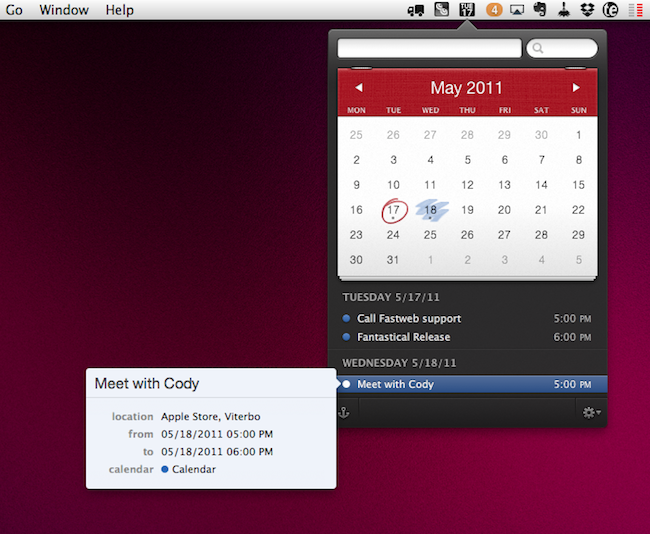Your calendar application might be great at mitigating and managing various calendars, but entering new dates and creating events at a moment’s notice should be practical and easy. Digitally, it’s often difficult to remove the abstraction of pull down menus, date pickers, alarms, and event notes when you simply want to note a few meetings and your kid’s soccer game. I don’t like to fidget with my calendar software, and I don’t need it open all day. Fantastical does a couple of great things, such as allowing me to remove iCal from my Object Dock so I can quickly glance at the date, and it makes entering events painless since input is derived from plain English. Just tell Fantastical that you’ll be attending a two hour meeting at four o’clock on Sunday, and without any menu-selecting Fantastical will schedule that all important briefing. The interface is terrific, sporting an iOS-like popover with a fine attention to showing you matters most without cluttering your desktop. Fantastical is always ready when I need it to be, and I don’t need to open some gargantuan calendar app just to enter a few events. Between this and the recent OmniFocus update (a quick plug since these two apps work excellently in conjunction), you’ve got yourself a slick app handcrafted to help you schedule and manage your various activities. Fantastical is currently $14.99 on the Mac App Store, but we’re going to be giving away two copies to a couple of lucky calendar-needy MacStorians past the break.
The Giveaway:
The truth is that you don’t have to be buried in your calendar app all day. All you need is a little bit of Flexibits in your menubar, and all we require is that you follow the instructions below for a chance to win.
- We have 2 copies of Fantastical to give away.
- To enter the giveaway, tweet the following message before 12:00 PM EST (May 22): Win a copy of Fantastical on @macstoriesnet via @flexibits http://mcstr.net/kf06yk
- We will search Twitter.com for tweets and retweets and randomly pick up the winners.
- Make sure to follow @macstoriesnet on Twitter so we can get in touch with you once the giveaway is over.
- If you want to increase your odds of winning, you can also leave a comment to this post. If you comment, please be sure to include your Twitter handle if it’s not included in your Disqus or guest profile so that I may find you. If I don’t know what your Twitter account is, I can’t contact you!
- Winners will be contacted via a Twitter DM Sunday afternoon.