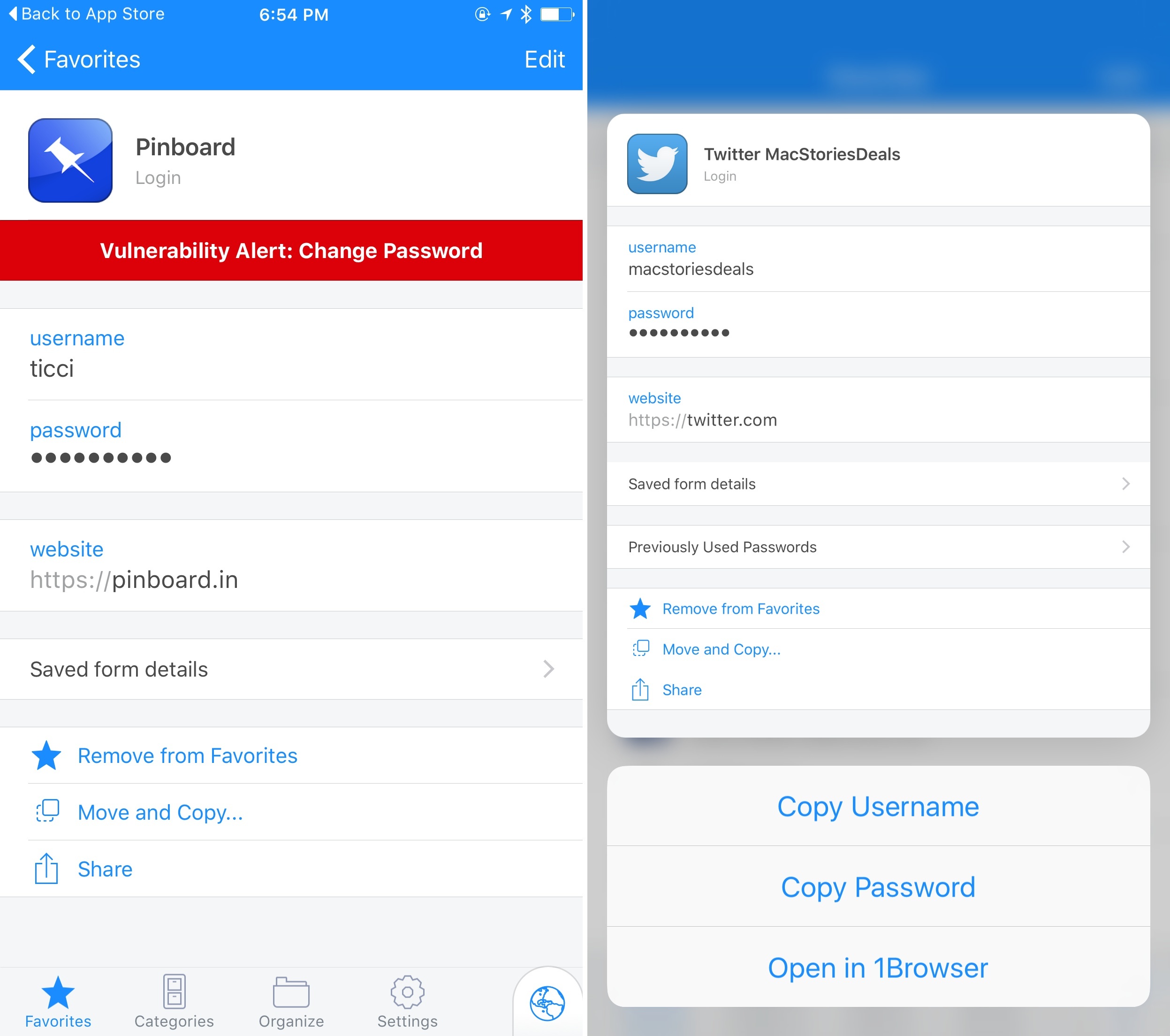Released earlier today on the App Store, 1Password 6.2 for iOS has brought some nice additions for security and speed. As an app built on the premise of staying secure and accessing private information quickly, I find these improvements pleasant and necessary.
Despite the extension and integration with hundreds of apps, I still find myself manually searching for logins in 1Password quite often. In version 6.2, a new search can be started from the Favorites and Categories screens – a limitation of the old app I never understood – and you can choose to search for item names only if you’re not interested in other fields. At some point after iOS 9, 1Password’s Spotlight integration also stopped working for me, and today’s update saw the return of results in the system search page, although this isn’t mentioned in the release notes.
Perhaps more notably, Watchtower, previously launched in the Mac app, is now available in 1Password for iOS as well. Watchtower is a service run by AgileBits that periodically checks for possible vulnerabilities on web services where you have an account. If a vulnerability is reported, Watchtower will show a red banner in the item’s detail view in 1Password with a link to a webpage where you can read what was reported and how you should take action.
While 1Password can’t automatically change your passwords like other password managers can (a feature that comes with its own trade-offs), Watchtower will provide a link to the service’s password change area. I rarely use 1Password on my Mac and I’ve been missing the ability to stay on top of password vulnerability alerts, and this is an important enhancement to the iOS app.
Last, 3D Touch. In the app, you can now press lightly on items to open a peek preview; conveniently, you can copy usernames and passwords from the peek’s contextual menu – I feel like I’m going to be using this option a lot. On the Home screen, AgileBits added quick actions to open your favorites, search, or create a new item. In the future, I’d like to be able to define my own shortcuts for the Home screen so I could pin specific logins or notes for quick re-opening.
1Password 6.2 continues a tradition of solid updates for an app I open dozens of times every day. You can grab the new version from the App Store.