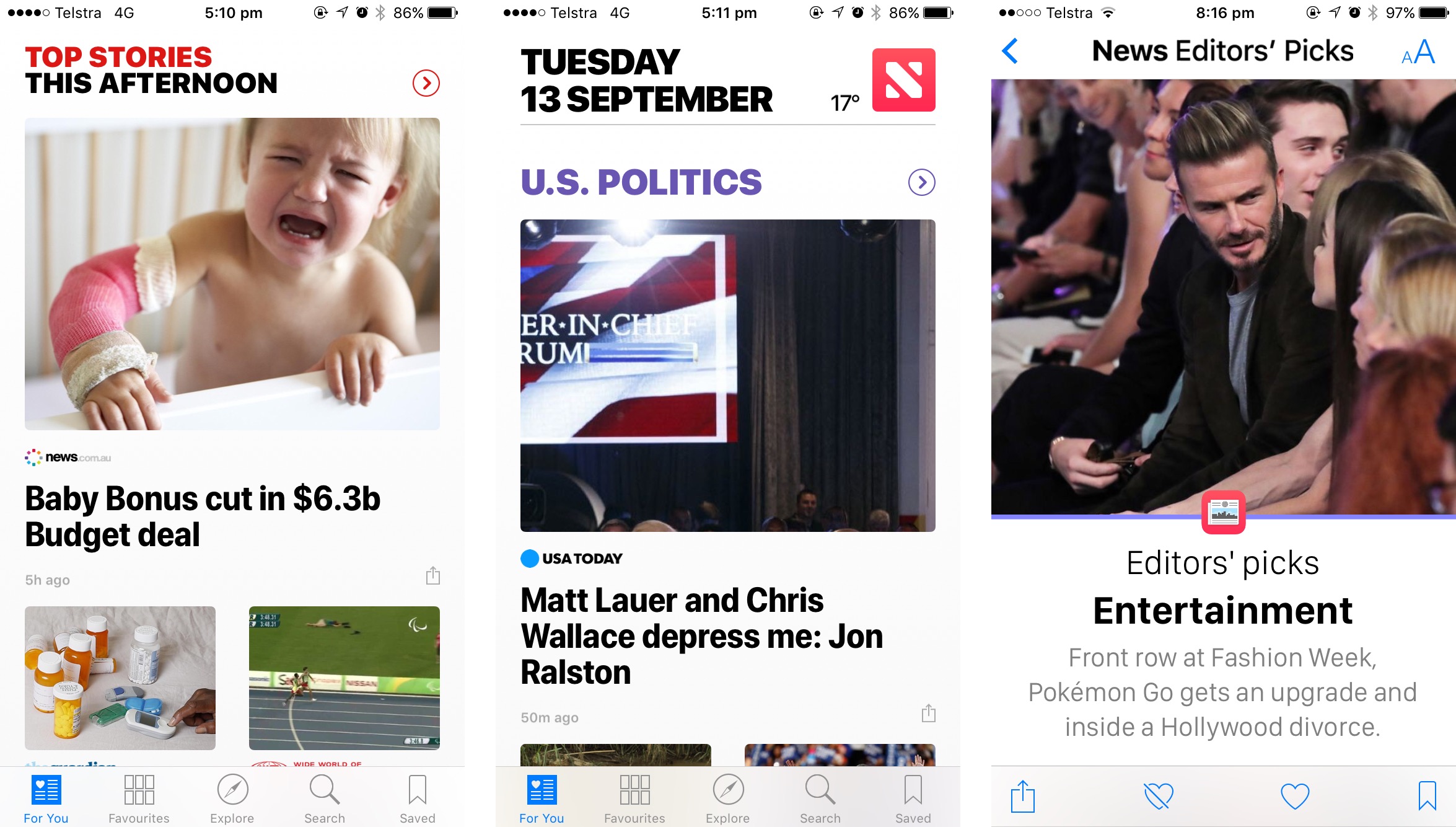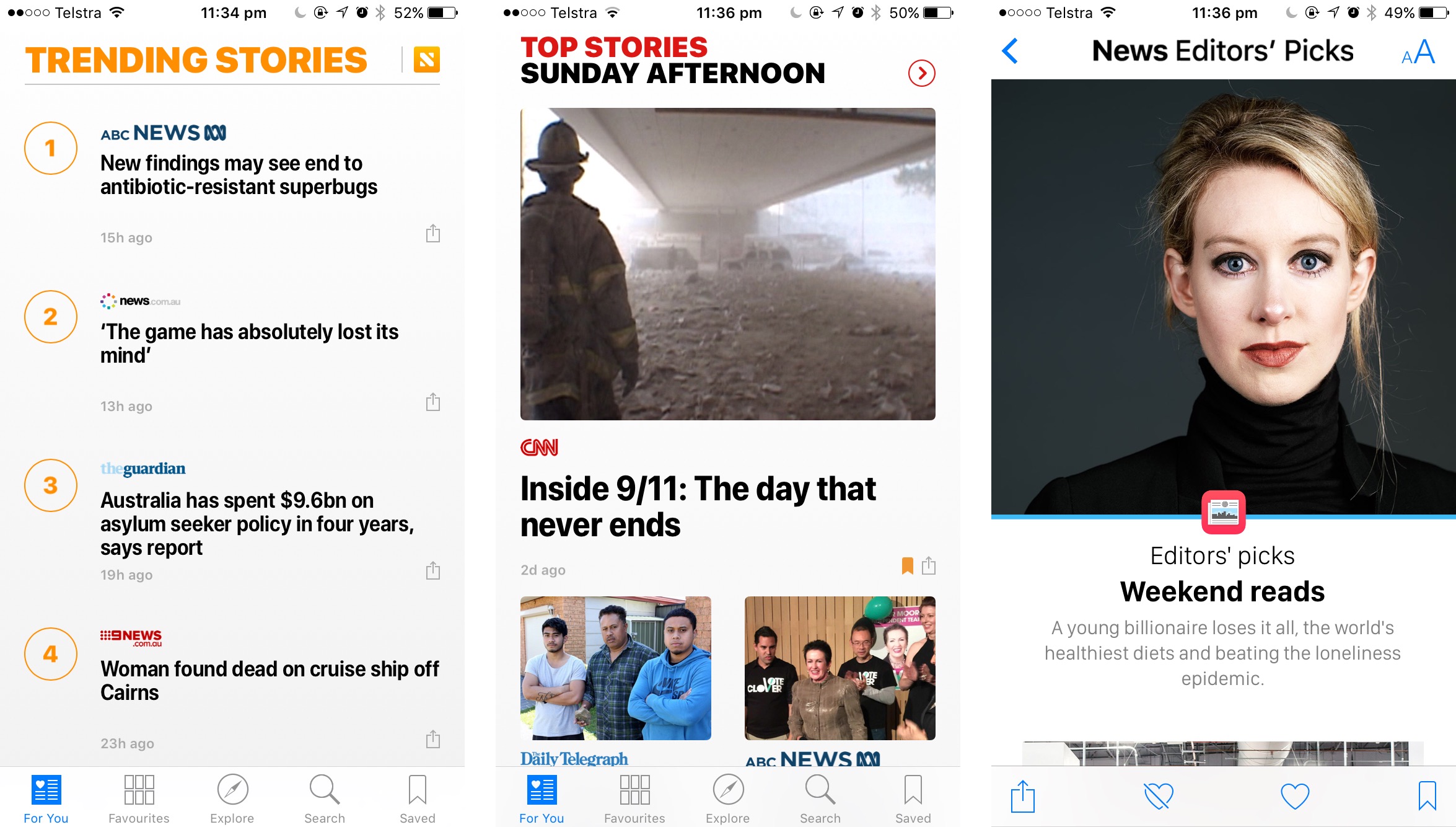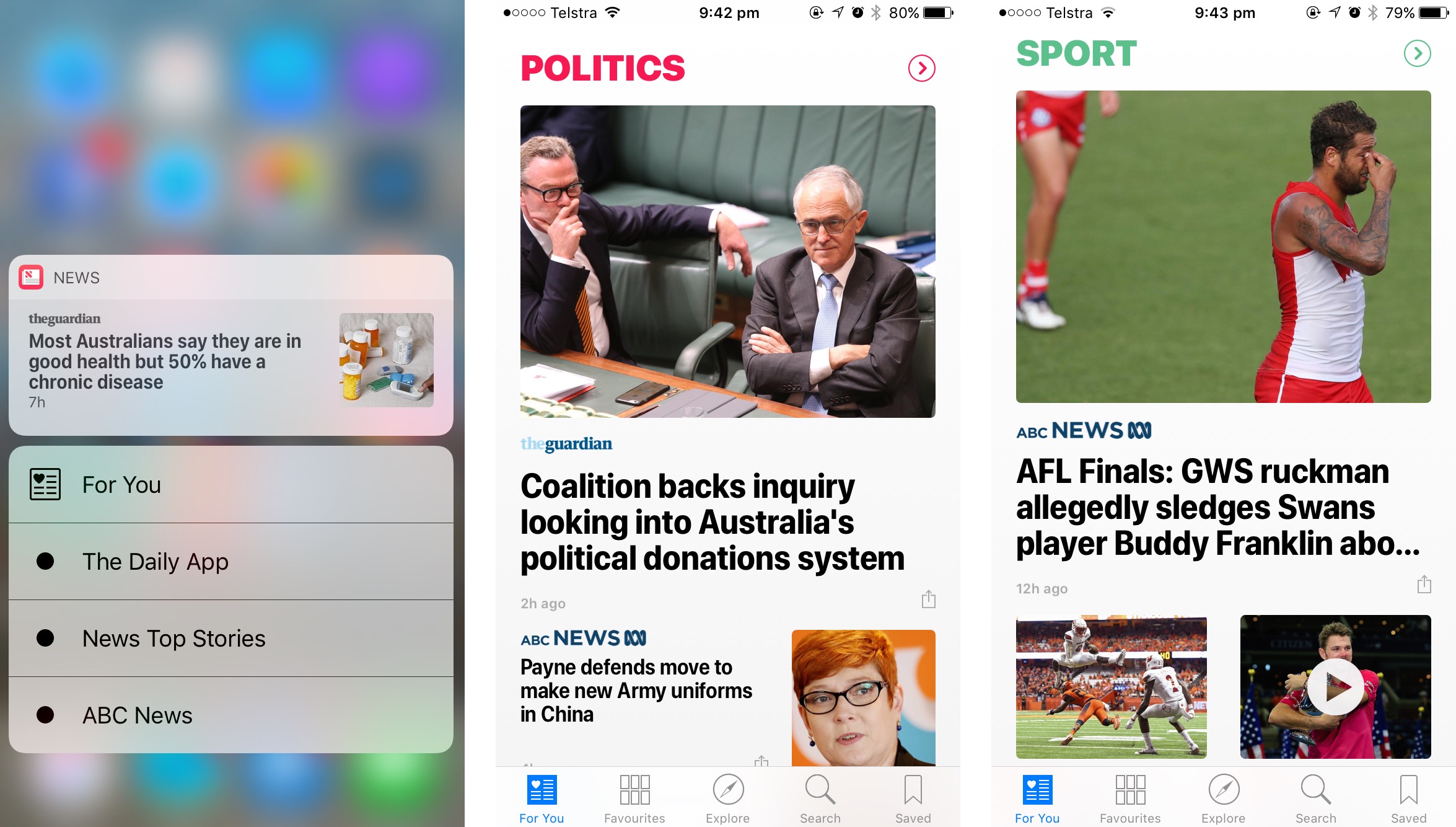Apple News: Greatly Improved
Apple News launched last year in iOS 9, and despite my early enthusiasm, I found the experience at launch to be deeply flawed and disappointing. However, in the past twelve months I have been pleasantly surprised by a number of improvements that Apple has made to News. These improvements go a long way in addressing nearly all of my major complaints about News from last year.
Shortly after completing my review last year, I stopped using News regularly – only checking in occasionally. But since installing the iOS 10 beta in late June I decided to give News another go, and this time, I’m finding it both enjoyable and useful.
Human Curation
As I wrote last year, my biggest complaint about Apple News was that there was no sense of what the biggest stories of the day were:
Arguably the most frustrating part of For You is the fact you never get a good sense of what the big stories of the day are. To me, this is vital to any news app, website, or service – I don’t just want to read interesting articles that I might like, I want to know the most important of those stories.
It appears that Apple quickly recognized this flaw in Apple News because even as I published that review they had already begun hiring journalists. Then, in December last year, Apple introduced the concept of “Top Stories” to News with an iOS 9.2 software update. Top Stories did not replace the algorithmically generated For You section (which recommends stories you might like), but supplemented it with human curated recommendations for what the top stories of the day were.
Apple updates the Top Stories section twice a day, once in the morning and again in the late afternoon. On both occasions, you’ll typically see five new recommended stories. This may not seem like much, but the addition of a Top Stories section in News makes a tremendous difference. Before you were faced with an endless stream of potentially interesting and relevant (to you) news. Now you can quickly glance at News and get a good sense of the stories of the day, without spending copious amounts of your own time evaluating the importance of each story.
I should preface this discussion by noting two things. Firstly, I have only had access to the Top Stories curated in Australia, which are different to those in the US or UK. Secondly, I am interested in domestic politics, and as you might expect, these kinds of stories regularly feature in Top Stories. For the most part, the Top Stories have been picked for their mainstream appeal, and I understand that some will dislike this approach.
That brings me to one of my criticisms of Top Stories; it is limited in a few ways. All you see is a headline, image thumbnail, and the publication it is from. There is no brief summary of the story – your only option is to tap into the article and read it. Admittedly that’s not much of a problem, particularly because articles load really fast in Apple News. The second limitation is that Apple are only featuring 5 articles in the morning and afternoon. It’s a good start, but I think there is easily the capacity for that number to increase to around 10 - particularly on busy news days.
Editors’ Picks
The other major human-curated section of News is in the form of Editors’ Picks. These will appear in the For You section, frequently as one of the Top Stories, and they contain a list of articles on a particular topic. Some of the topics you’ll come across are “Entertainment”, “Your money”, and “What to read this weekend”. Unlike Top Stories, the Editors’ Picks feature a brief summary of every story they feature, but you can also jump directly to the article by tapping on it.
Trending Stories
Below the Top Stories section is another new section that has been introduced into News: Trending Stories. As you would expect, this is a fairly self-explanatory section, featuring the popular stories of the day. I’m not entirely sure how frequently this list is updated, but my impression is that it is around twice a day. Like Top Stories, this is done on a regional basis, so the Trending Stories in Australia are different to those in the United States.
Design
Apple News received a quite radical redesign in iOS 10, and now shares strong design cues with Apple Music and the new Home app. The most striking part of this new design is the use of large text in a very heavy, bold, weight. You’ll notice at the top of News, when you launch the app, there is a brief “welcome” section which tells you the date, the current temperature, and a static Apple News icon.
The other big change from last year is that the For You section is now broken up into various sections. The sections could be Top Stories, Trending, Politics, Sports, More For You, and so on. Each section typically features between 4-10 articles. This may seem like a subtle change, but it makes the For You section feel far less daunting than what it was like before. You are no longer in an endless stream of news, and are instead doing the iPhone equivalent of turning the page in a newspaper to a new set of stories. It sounds a bit silly, but I really appreciate this adjustment.
A Failure to Globalize
The biggest mark against Apple News is that for most of the world it doesn’t exist – it remains an exclusive app for those in the US, UK, and Australia. I’m not surprised that it remains geographically limited, because my experience with News has shown that without the local human curation, News is not a good product. So it seems fairly clear that Apple won’t introduce News into further countries until it has the required staff. What has surprised me however is that Apple hasn’t yet been able to do this in the past year for even an extra country or two like Canada or Japan. I hope it doesn’t take until iOS 11 for more countries to get News.
Miscellaneous Tidbits
Speed
A complaint I had about News last year was how slow it was to fetch new stories when you open the app. It is much faster now, taking just a second or two to fetch new stories. A huge improvement.
Notifications
You can now choose to get Notifications from selected publications. Simply go to the Favorites tab, tap the bell icon in the top-left corner of the screen and turn notifications on or off for each individual publication.
Current Temperature
News now displays the current temperature at your location on the top-right, next to the News logo. This is a nice touch, but I’d like it to go further and become more useful by also displaying the forecast to some degree.
In fact, I would be quite interested in seeing a future version of News which integrates weather, finance and sports scores into the For You feed – just as you get in the evening news.
Widget
The News widget in iOS 10 features some of the day’s Top Stories. If that’s not your thing, you can disable the widget.
Politics vs US Politics
Whilst I am primarily interested in domestic Australian politics, I do occasionally follow the shenanigans of US politics. News is smart enough to recognise this, and I see both a “Politics” section (I’m in Australia, so this refers to Australian politics) and a “US Politics” section interspersed in my For You feed. To my surprise, I haven’t seen any articles which were incorrectly classified – I wonder if this is all algorithmically done, or if there are journalists monitoring the key categories such as politics.
Wrap-Up
Apple News is a vastly improved product today, compared to what it was just a year ago. Big changes, like the introduction of human curated Top Stories, the decision to break-up the For You tab into more manageable sections, and even the bold new design have all been worthwhile efforts that make News far better. There is still room for improvement, but for now, News is good enough for me to use it as one of my main sources of news on my iPhone.