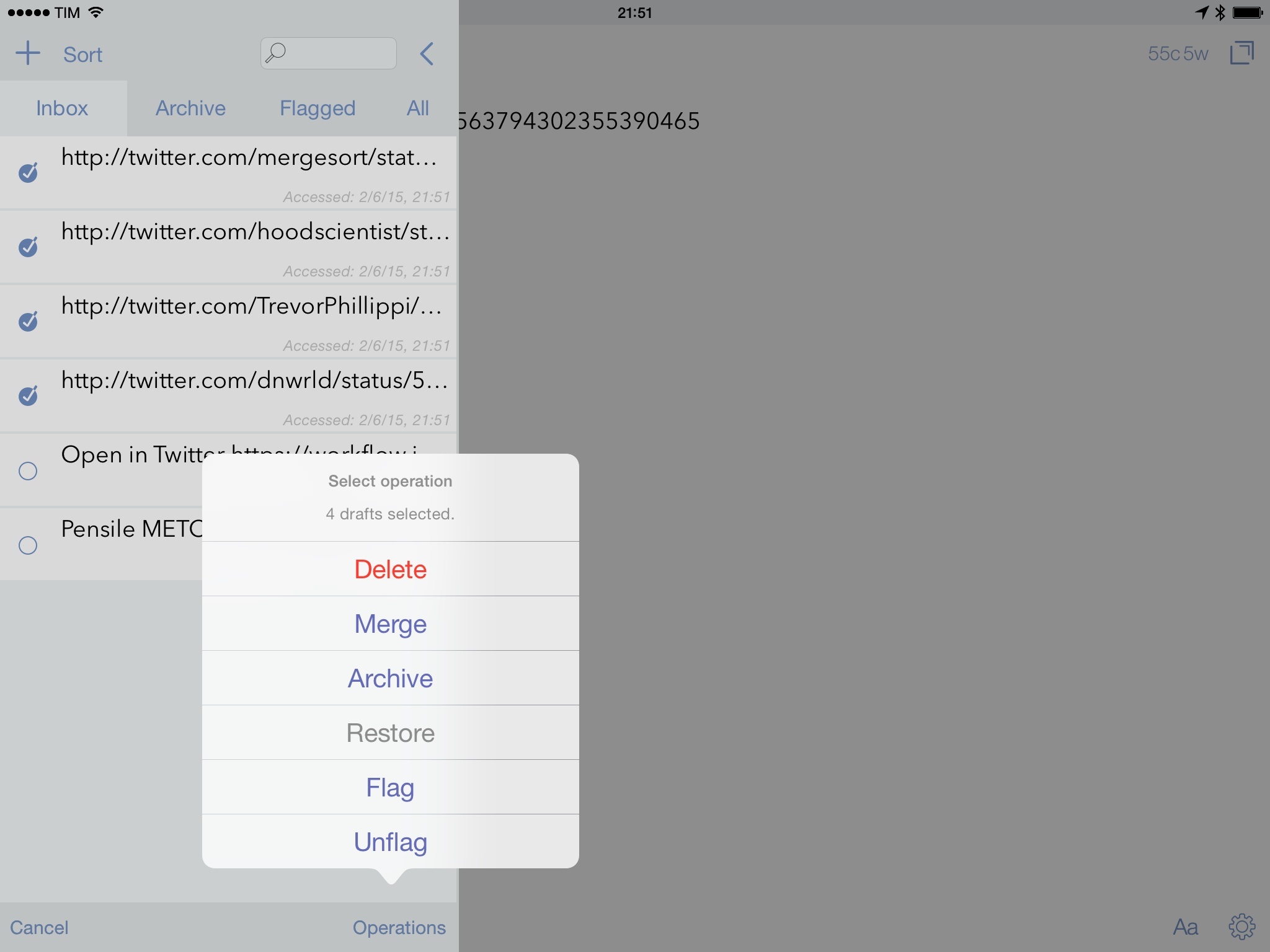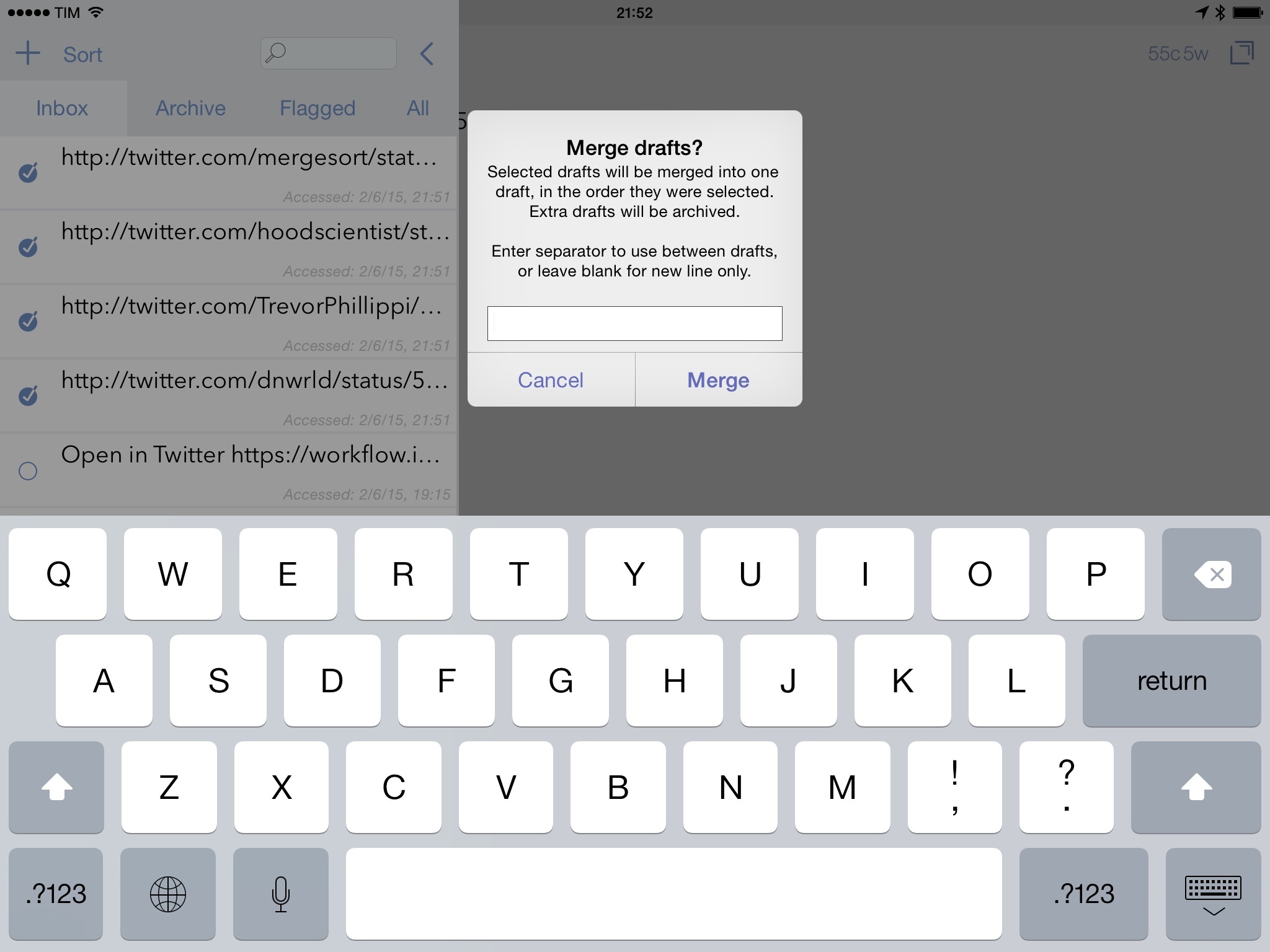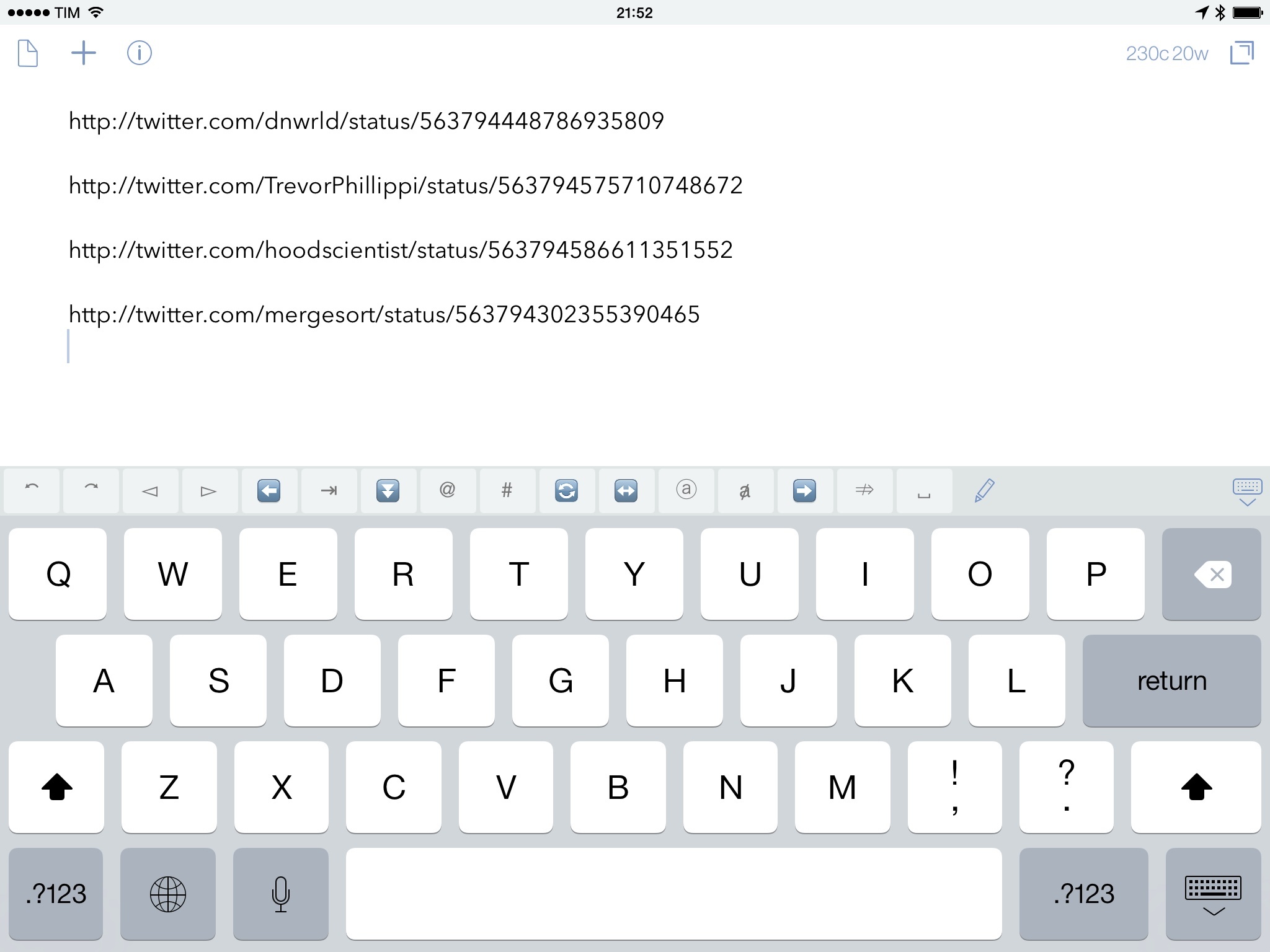A few months ago, I wrote about trying to capture pieces of text via extensions and merging them in a single note. Given the lack of an iOS 8 extension capable of directly appending text to an existing note, I ended up using NoteBox, which worked well.
Today’s 4.1 update to Drafts contains, among a plethora of fixes and improvements, operations for drafts, which include a Merge mode. This enables me to go back to a single note-taking app on my devices as Drafts can now handle capturing text through the extension and merging of notes.
In pure Agile Tortoise style, operations have been added thoughtfully and without cluttering the app’s overall experience. In the draft list, there’s a new Select button in the bottom left corner, which lets you select drafts you want to act upon. This will open a menu (pictured above) that includes various options and the aforementioned Merge action. If you choose to merge multiple drafts in a single one, you’ll be able to use your own separator or let the app use the default one – a new line.
The default separator is perfect for my needs, as most of the time I have to combine multiple strings of text in a list. When done, you’ll have a single note in your library.
This feature alone has changed how I use Drafts because I can now capture different bits of text and know that the app can merge them for me without hacky workarounds or URL schemes. I like to ask questions to my followers on Twitter, and I always want to collect responses in a document or an article (such as this one). With the Drafts share extension, I can save tweet URLs from Twitterrific, one after the other; then, I can open Drafts, select the newly created notes, and merge them into a single one that I later process with Pythonista or Editorial. I like how Greg handled the addition of operations and I’m going to use this often.
Drafts 4.1 is available on the App Store. You can read our original review of Drafts 4 here.