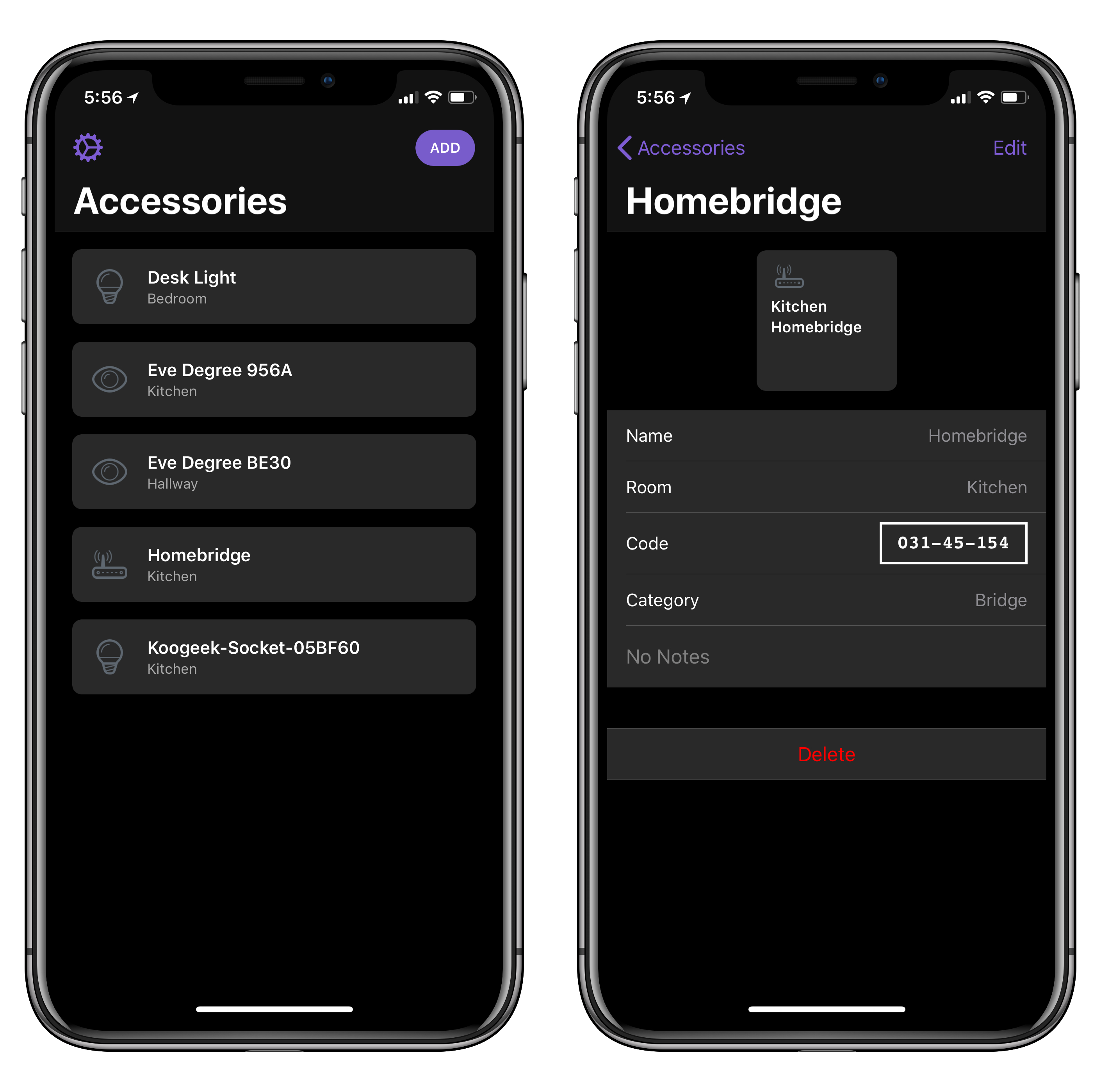Developed by Aaron Pearce (the creator of Homecam, one of my favorite iOS apps this year), HomePass is a handy utility for iPhone and iPad to store HomeKit setup codes.
If you’ve been playing around with home automation on iOS, you know that managing accessory pairing codes isn’t exactly fun or convenient. While iOS 11 added support for QR codes and special NFC pairing tags, most accessory makers still stick basic alphanumeric codes on the back or at the bottom of accessories and essentially require you not to lose them. That’s not ideal. HomePass aims to be a single repository where you can easily keep track of all your setup codes, sync them across devices with iCloud, and even protect them with Face ID. Instead of taking pictures of your codes and storing them in Apple Notes (which is what I’ve been doing), you can collect every HomeKit code in HomePass, where they’ll be presented alongside device names, HomeKit rooms they belong to, and custom icons.
I’ve been testing HomePass for the past couple of weeks, and there are some nice touches I want to point out. First, if you grant the app access to your HomeKit data, it’ll be able to see existing accessories and allow you to simply enter the code without choosing a device name or icon (you can also create new accessories from scratch). In addition, the code displayed in the Code field of a device’s detail view is formatted with the same shape and font used on physical setup codes; this means you can open HomePass on your iPad and scan a code directly with the Home app on your iPhone. Lastly, you can add notes to your accessories and export everything as CSV if you prefer to have an additional backup of your accessory database.
One of the many shortcomings of Apple’s native Home app is the lack of deeper organizational tools for users who own dozens of HomeKit accessories and need a better way to store their codes. Ideally, such a feature shouldn’t be needed, but in my experience things sometimes go wrong and you may need to reset an accessory and add it to HomeKit again. When that happens, you don’t want to go hunting for the setup code on the back of a thermostat. I highly recommend using HomePass instead, which is available at $2.99 on the App Store.