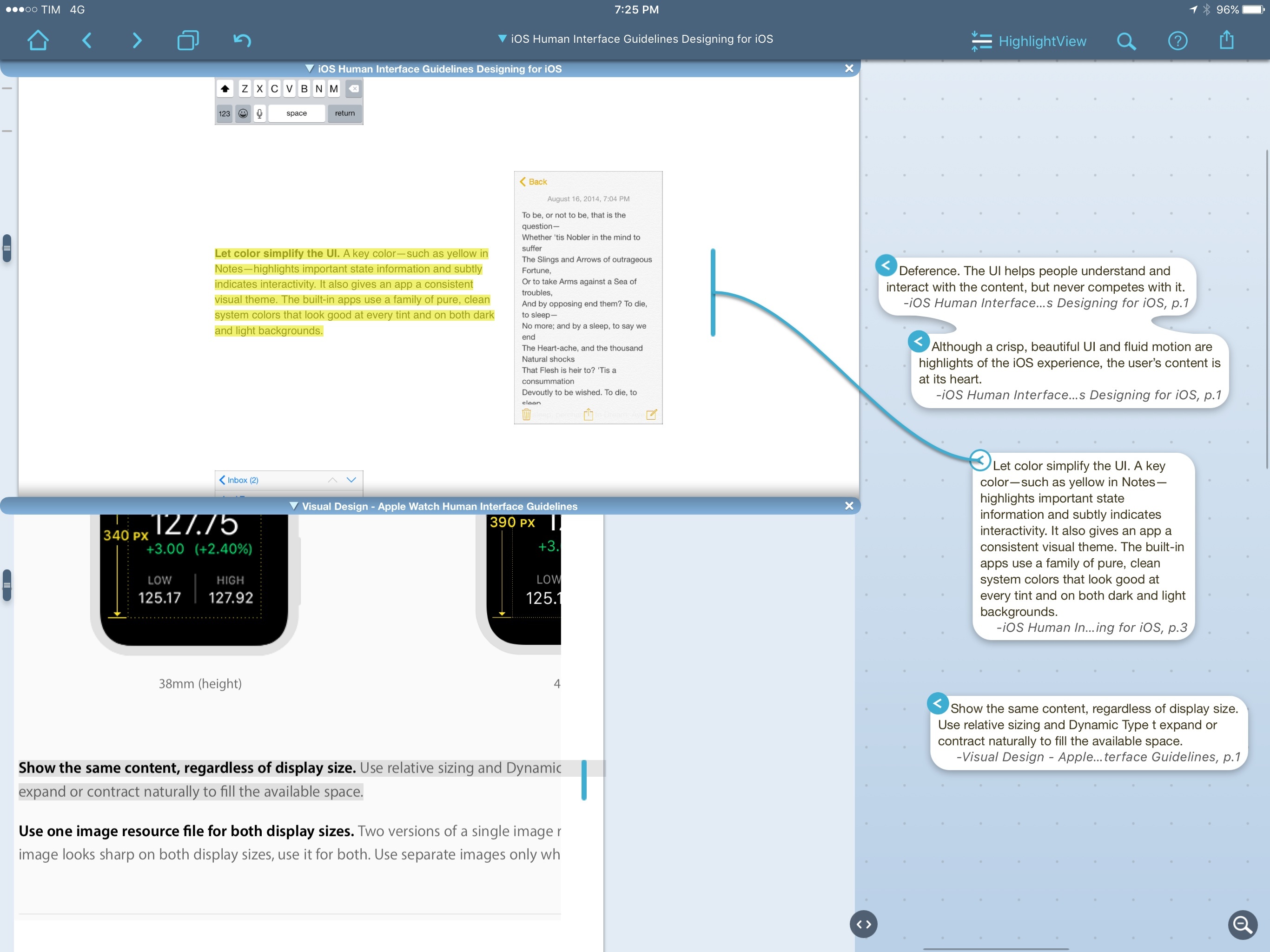While I don’t work with a lot of PDFs for what I do at MacStories, I’ve had to annotate documents and collect research material in the past, and I’ve been impressed with LiquidText for iPad.
LiquidText is one of the most innovative iPad apps I’ve seen in recent years. The app lets you read and annotate PDF documents, but it looks nothing like a traditional PDF editor. Text can be highlighted and pulled aside with a delightful tap & hold interaction; multiple excerpts can be grouped together in a cluster of bits of text, and you can also add your own notes to the mix. LiquidText is uniquely spatial in the way it lets you organize notes and annotations visually, moving them around, and linking them together. I like, for instance, how you can tap an excerpt in the side panel to see where it links back in the original document. LiquidText is full of interesting, useful features like that.
Today, LiquidText has launched a major 2.0 update that adds the ability to work with multiple documents and easily import webpages in a single LiquidText file. I’ve been playing with the beta, and it’s solid: multiple documents can be opened simultaneously, and you can pull together annotations from different sources in the same space. You can also add notes that reference multiple documents, as well as search for text across all documents at once. I’ve never seen a PDF app for iPad that made annotating and referencing multiple PDF documents this simple and intuitive.
Given the option to import PDF documents and webpages in a single LiquidText file, I think I’m going to give this a shot as I prepare my research for iOS 10 this summer. LiquidText 2.0 can export every excerpt and note as plain text, which I should be able to import in Ulysses to start writing. I haven’t tried importing Apple’s developer documentation webpages in the app yet, but it should be possible. LiquidText’s annotation engine and option to compare files is perfect for that kind of research spread across multiple topics related to each other.
Finally, the upgrade price. LiquidText has always been free (which is crazy if you ask me), but the Multi-Document Pack is a $8.99 In-App Purchase. If you want to support and enjoy one of the most powerful, original iPad apps I’ve tried in years, it’s a no-brainer.