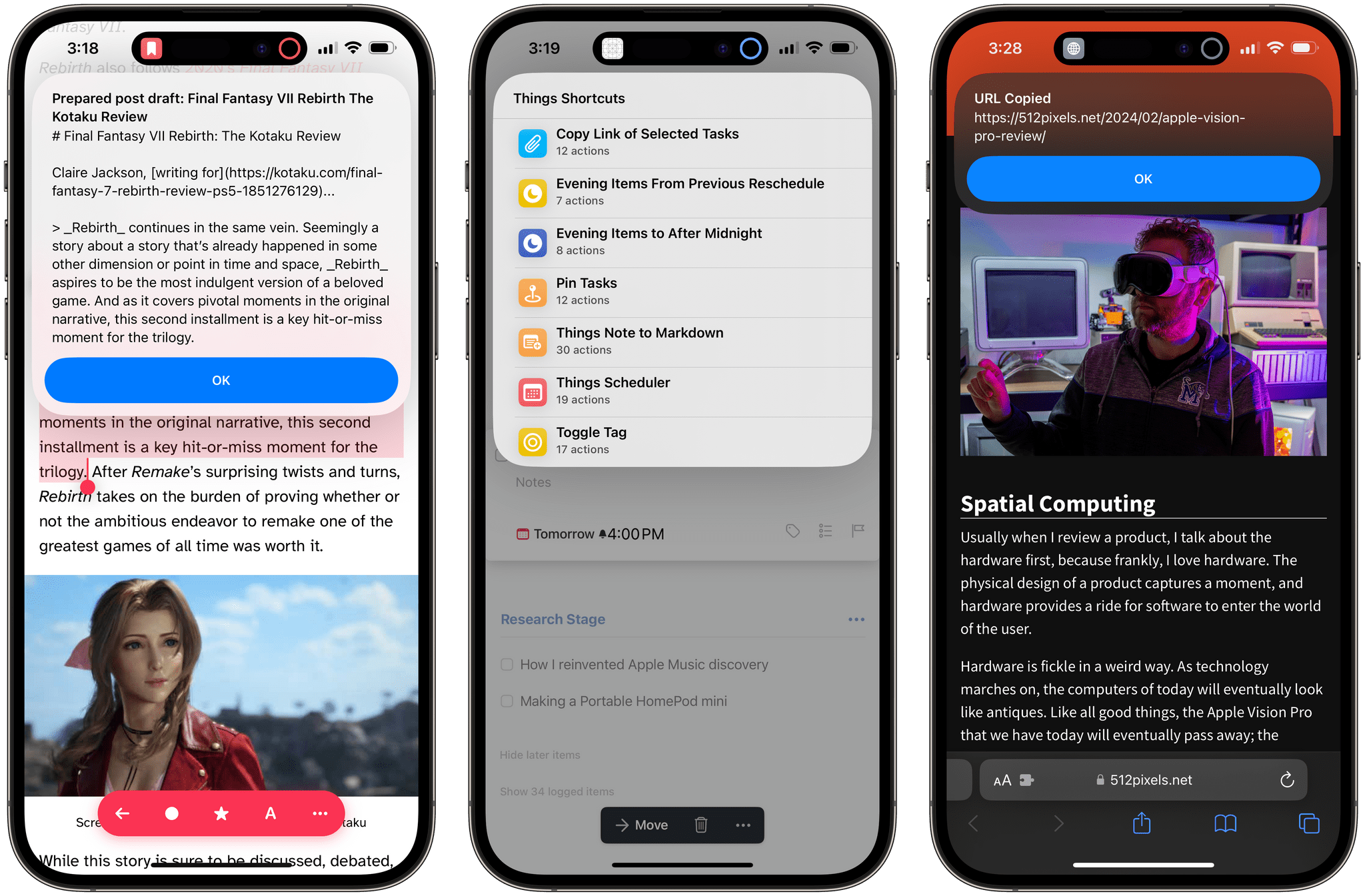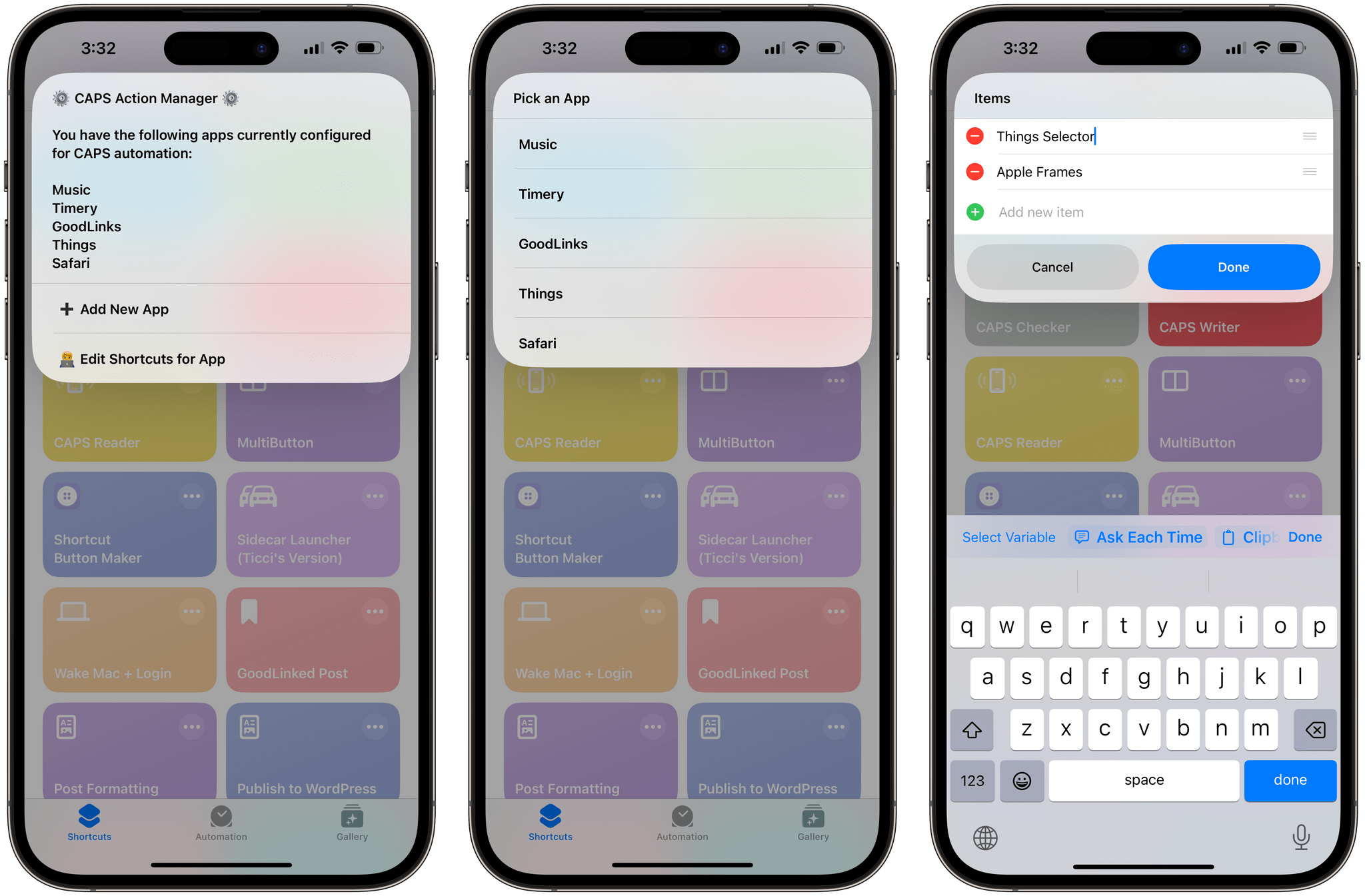What if the Action button could change its behavior depending on which app is currently open?
That’s what I started wondering months ago after I released MultiButton, my shortcut for toggling between two commands assigned to the Action button rather than being limited to only one. Having the choice between two distinct commands is great, but can you imagine if MultiButton could become a truly contextual shortcut system that adapted to whatever app is currently on-screen?
I’ve spent the past few months working on this idea, and I’m happy to report that I was able to get it to work. In the process, I realized that what I’d designed was a comprehensive, advanced automation system that can be extended beyond MultiButton to a variety of use cases.
Later this week in MacStories Weekly and exclusively for Club MacStories members (of all tiers), I will release my latest creation that makes contextual app automation possible. It’s called CAPS, which stands for Contextual Apps Plugin System.
CAPS is comprised of three standalone shortcuts that allow you to define rules for which shortcuts should be run when the Action button is pressed while using a particular app. CAPS supports creating an unlimited number of rules for as many apps as you want; best of all, it’s based on an open file format that can be integrated with all kinds of shortcuts.
CAPS is an advanced level of user automation, which is why I’ve decided to release it for Club MacStories members. It will come with an in-depth walkthrough on how to set up CAPS, configure its integration with MultiButton, and manage the app-based triggers it relies on.
I can’t emphasize this enough: since I made CAPS for myself, it’s been an automation dream come true, and something that I hope Apple implements natively in iOS 18.
For example, thanks to MultiButton 1.1 and CAPS, when I press the Action button inside the Things app on my iPhone, I can choose between two task management-related shortcuts. However, if I’m using GoodLinks, the Action button changes its behavior and lets me share the article I’m reading instead. Using Timery? The Action button becomes a physical shortcut to stop the current timer, or start a new one. Halide is open? The Action button is now a camera button. And when I’m back on the Home or Lock Screen, the Action button automatically goes back to its default behavior, based on MultiButton.
The flexibility granted by the combination of MultiButton and the Contextual Apps Plugin System is unprecedented on iOS. It lets the Action button know which app is currently open and adapt its selection of shortcuts accordingly. This kind of integration between hardware and software is only possible on Apple’s platforms, and I’m excited to explain everything in more detail later this week in MacStories Weekly.
You can download the latest version of MultiButton with CAPS support below and in the MacStories Shortcuts Archive, but you’ll have to wait until Saturday to get access to CAPS.
MultiButton
Toggle between two shortcuts from the Action button. MultiButton will run a secondary shortcut if you press the Action button within a few seconds of your first press.
MultiButton 1.1 introduces support for CAPS (Contextual Apps Plugin System) automation; CAPS lets MultiButton run a different set of shortcuts when specific apps are open. CAPS is available exclusively for Club MacStories members and was released in Issue 409 of MacStories Weekly.
You can join the Club at just $5/month and get access to nine years (!) of archives and over 500 issues of weekly and monthly newsletters. You can join the base tier of Club MacStories (which will get you access to CAPS) using the buttons below, or you can find out more about our higher tiers with more perks here.
And if you want to get even more out of Club MacStories, you can check out our other tiers and additional members-only perks here.
See you on Saturday in MacStories Weekly. It’s going to be a fun one.